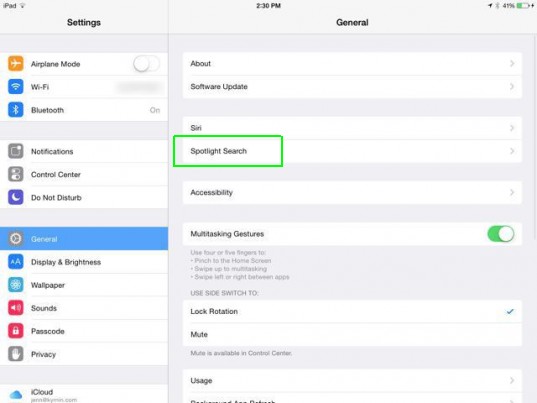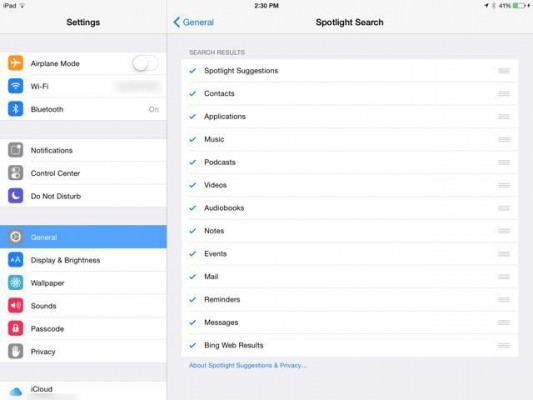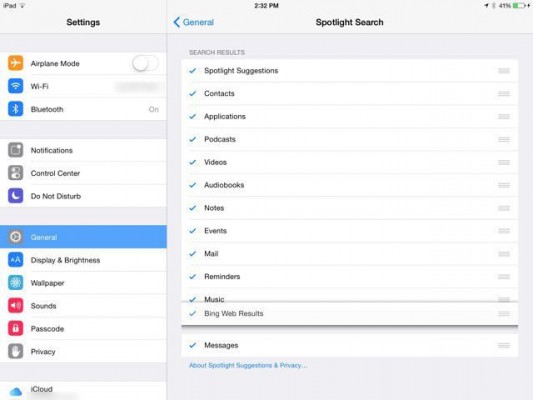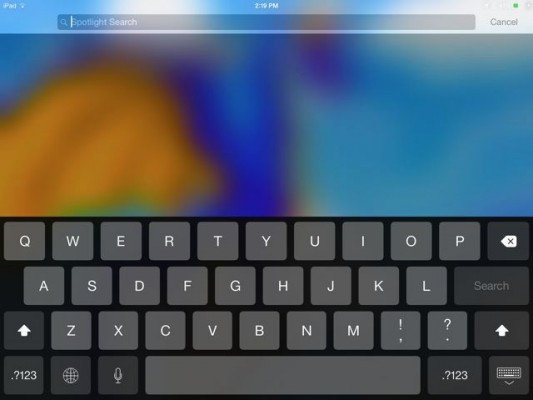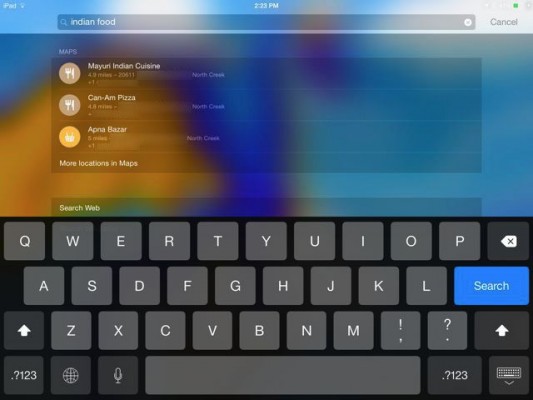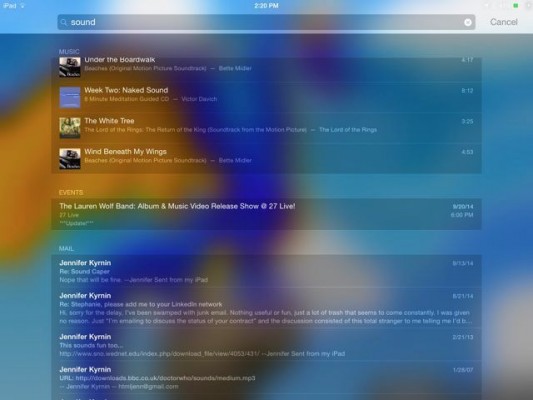How to Use iOS 8 Spotlight Search
With the iOS 8 Spotlight tool you can search more than just your iPhone or iPad. You can now search the web, iTunes, the App Store. You can also get movie showtimes, find nearby locations, and more. Here's how to configure your iOS 8 Spotlight and use it to search for all kinds of things.
1. Go to Settings > General > Spotlight Search.
2. Check the items you want included in your results. Tap them once to remove the check mark if you don't want them included.
MORE: iOS 8: Top 12 New Features
3. Grab the hamburger icon (on the right) to move the items to a different order.
4. To open Spotlight search, swipe down from the middle of the screen when you're not in an app.
5. Type in what you want to search for.
Sign up to receive The Snapshot, a free special dispatch from Laptop Mag, in your inbox.
You will get results from Music, Events, and your mail.
As well as Wikipedia, the App Store, and the web.
iOS 8 Tips
- How to Change Keyboards in iOS 8
- How to Shoot Time-Lapse Videos in iOS 8
- How to Use the iOS 8 Photos App
- How to Use Ask to Buy in iOS 8
- How to Make and Answer iOS 8 iPhone Calls on Your iPad
- How to Share Everything with Family Sharing in iOS 8
- How to Use iOS 8 Shortcuts and Notifications
- How to Use the iOS 8 Mail App
- How to Leave a Group Message in iOS 8
- How to Send Voice and Video Messages in iOS 8
- How to Turn on Family Sharing in iOS 8
- How to Turn on Family Sharing in iOS 8
- How to Shoot Time-Lapse Videos in iOS 8
- How to Leave a Group Message in iOS 8