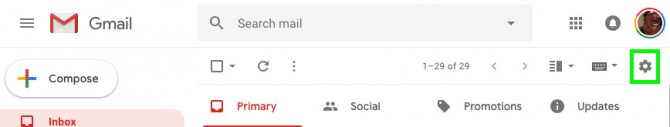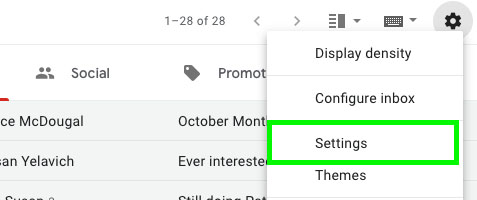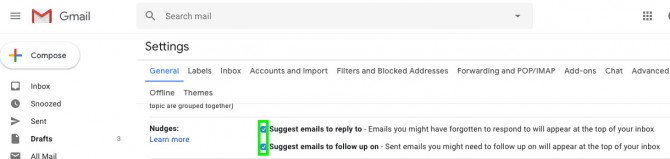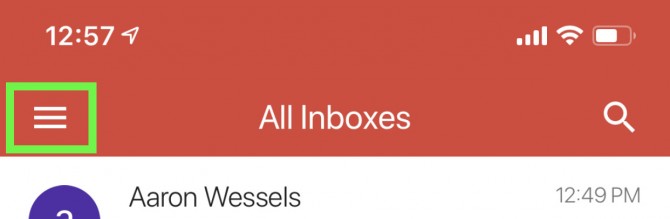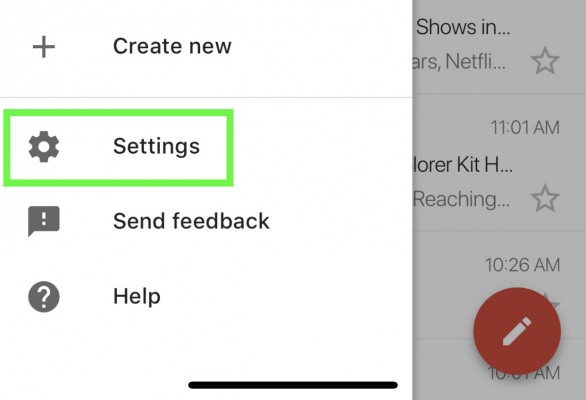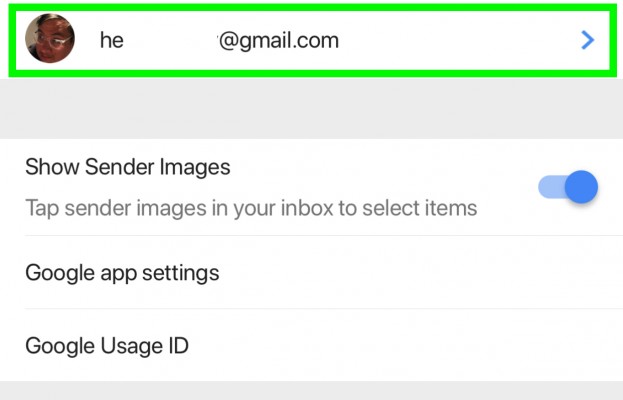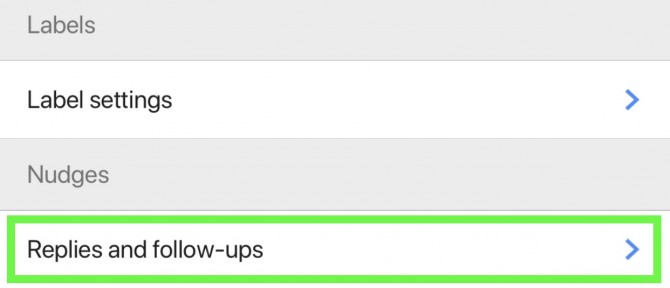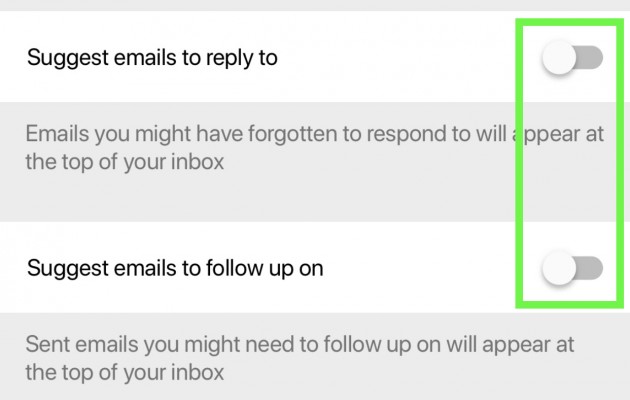The One Gmail Feature You Should Disable Now
Gmail's nudging feature, which brings emails back to your inbox when a reply hasn't been sent by you or a recipient, is great and all if you need constant reminders. But if you're anything like me, this feature is more of an overreach, and the result of what happens when software gets too clever for its own good.
If you sent someone an important email and you're really looking forward to a reply, you don't need your email client to tell you that you haven't received a message. You already know.
Fortunately, you have the power to stop Gmail's nudging antics, provided you know where to look. Also, you can select which nudging you want to remove, in case you want reminders about emails you've yet to respond to, and no reminders about people not returning your email.
Here's how to disable nudging via Gmail.com:
1. From Gmail.com, click the Settings icon.
2. Select Settings.
3. Under Nudges, uncheck "Suggest emails to reply to" to stop Gmail from reminding you about messages you've yet to answer. Uncheck "Suggest emails to follow up on" to turn off Gmail's reminders for messages others haven't answered.
Sign up to receive The Snapshot, a free special dispatch from Laptop Mag, in your inbox.
To find these settings in the Gmail app:
1. Tap the Menu button.
2. Tap Settings.
3. Select your account.
4. Under Nudges, tap Replies and follow-ups.
5. Uncheck "Suggest emails to reply to" to stop reminders about messages you've yet to answer, and uncheck "Suggest emails to follow up on" to disable off Gmail's reminders regarding messages you've sent that went unanswered.
This isn't our only guide for mastering Gmail, check out our instructions for how to delete old Gmail emails — which you'll need once Google starts asking you to pay because of how much space your email is taking up.
Credit: Laptop Mag
Henry was a contributing writer at Laptop Mag. He penned hundreds of articles, including helpful how-tos for Windows, Mac, and Gmail. Henry has also written about some of the best Chromebooks, and he has reviewed many Apple devices, including various MacBook Air laptops. He is now a managing editor at our sister site Tom's Guide, covering streaming media, laptops, and all things Apple.