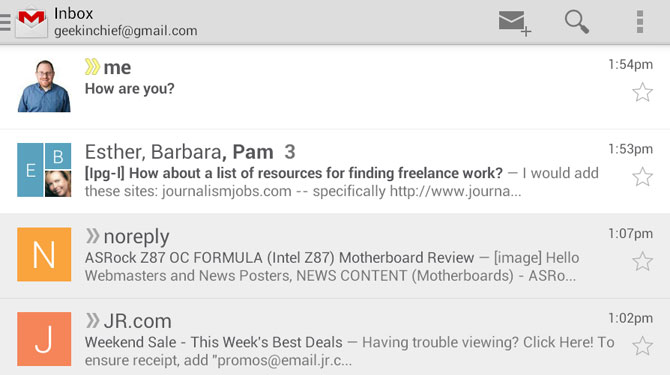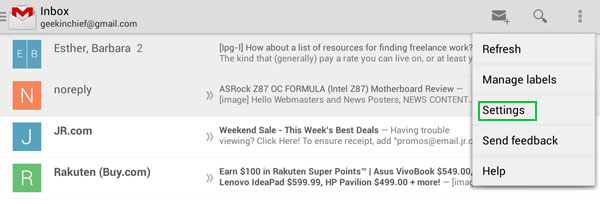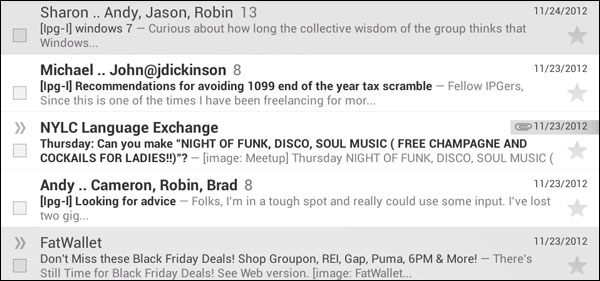How to Remove Sender Images in Gmail for Android
In early June, Gmail for Android added a feature which automatically places senders' Google+ profile images next to their emails in your inbox. Unfortunately, this new feature is of limited utility because many (if not most) senders don't have Google+ profile images which forces the program to display the first letter of a sender's name instead. If you find the sender images and their letter replacements a waste of space, Gmail provides an easy way to make them disappear.
To remove sender images form Gmail for Android:
1. Select Settings from the menu in your Gmail inbox.
3. Uncheck Sender image.
4. Hit the Back button. Your inbox will no longer have images next to the sender names.
Sign up to receive The Snapshot, a free special dispatch from Laptop Mag, in your inbox.