10 Best Dark Mode Apps for macOS Mojave
Dark mode was a feature macOS users had been hoping to see in Apple's operating system for years. The feature might not seem like a big addition to macOS Mojave, but it actually offers a variety of benefits, including reduced eye fatigue, the ability to see menu options more clearly, and an improved visual experience. In other words, it's a big deal.
But Apple didn't turn on dark mode only for itself. A growing number of developers are offering their Mac apps in dark mode to similarly improve the visual experience. We've compiled a handy list of apps available now that use dark mode. And as time goes on, you can bet many more apps will be making their way to the Mac App Store.
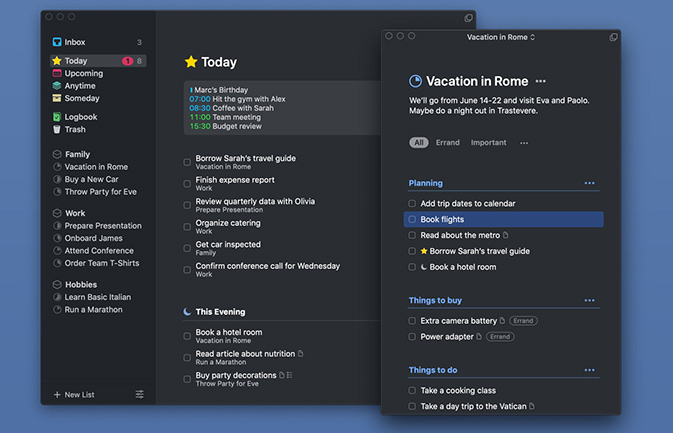
Things 3
Things 3 is a $50 app that allows you to organize everything in your life. At its core, it's a task manager that lets you see what you need to get done today, tomorrow and at other times. You can also create to-do lists, track progress on a variety of issues and organize all that into categories. It's a great app for home and work use, alike. Cultured Code GmbH & Co. KG
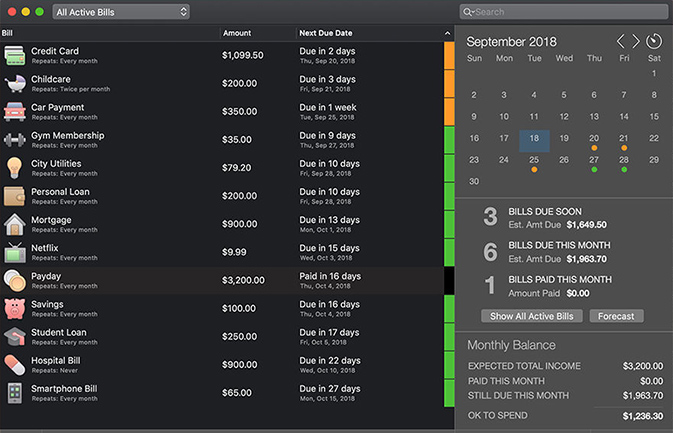
Chronicle
If you have some trouble managing a budget or simply want a new way to track your bills and income, the $10 Chronicle app is for you. The program lets you easily create a budget and tracks your spending each day, week and month, so you can see if you're above or below your budget. Better yet, it works on Apple's iOS and watchOS platforms, so you can sync your spending across all of your Apple devices. You can even pay your bills online through the app. Credit: LittleFin LLC
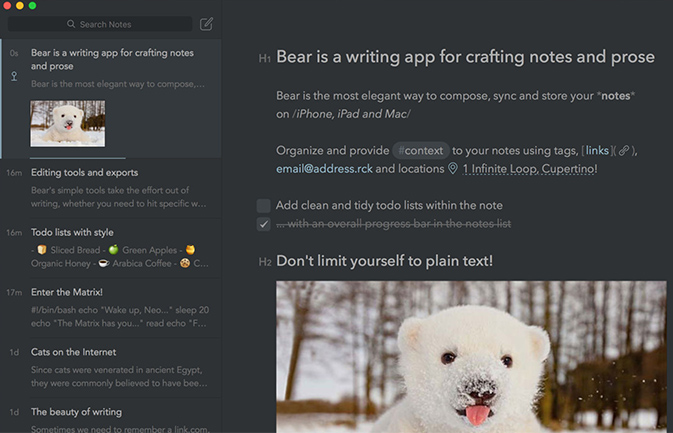
Bear
Bear is an outstanding app for those who enjoy taking notes on their computers, but want a more elegant experience than what you’d find in Apple's own Notes app. Bear lets you jot down notes and create to-do lists. You can also put tasks into specific categories and export notes to share with friends and family. Bear is fully compatible with Dark Mode, of course, but if you'd prefer another look, Bear has a variety of themes from which to choose. Credit: Shiny Frog Ltd.
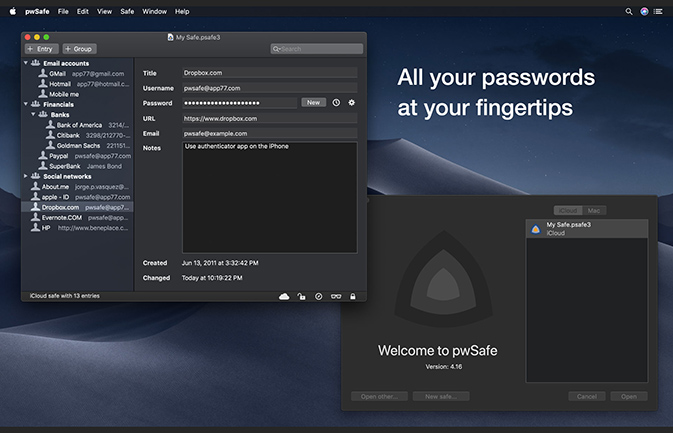
pwSafe
Password Safe, or pwSafe, is a full password manager that's designed to keep your most important credentials away from the eyes of prying hackers. Best of all, the app can sync with Safari, so if you need to input credentials inside Apple's browser, it'll take care of it for you. The app works with iPhone and iPad, thanks to iCloud syncing, and its one-time purchase price means you can sidestep pesky — and expensive — subscriptions. Credit: App77, LLC
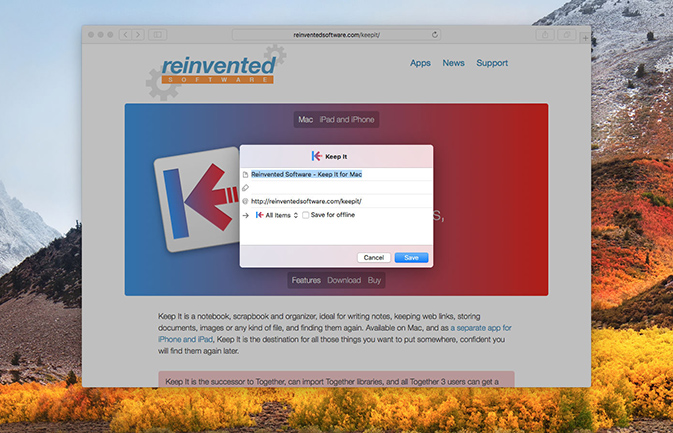
Keep It
Keep It is a free productivity app that combines a notebook, scrapbook and organizer into one. You can use Keep It to take notes, but it can also act as a repository for web links you want to remember, documents you want to store and images you want to insert alongside your notes. Keep It uses a file system that makes it easy to find your saved data over time or in specific categories you prioritize. Credit: Steve Harris
Sign up to receive The Snapshot, a free special dispatch from Laptop Mag, in your inbox.
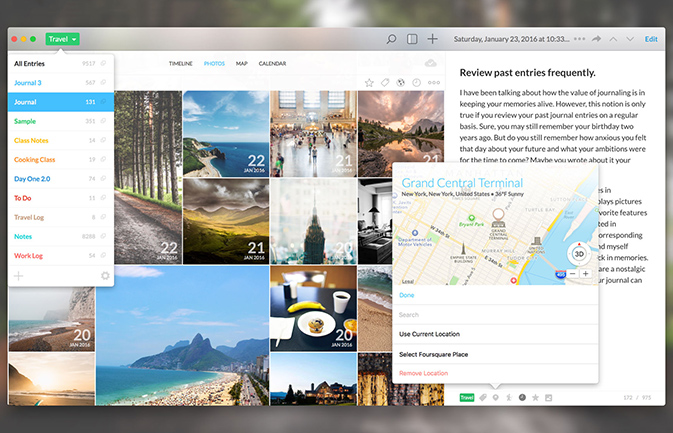
Day One
If you like to keep a journal, Day One might be the best place to start. The free app is designed to give you a visual interface to not only keep a journal, but also import images and other content to make your memories that much richer. You can create multiple journals, as well, so if you'd prefer to have one for vacations and another for home, Day One is the app for you. Location data and even weather information can also be saved in each of your journal entries. Credit: Bloom Built Inc
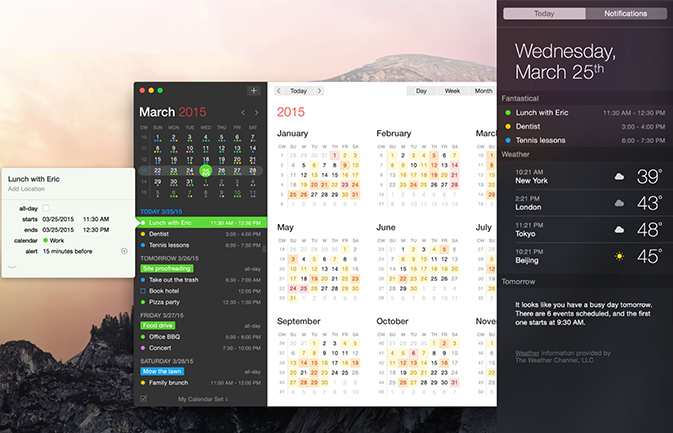
Fantastical 2
Fantastical 2 is your answer for a better calendar than what you'll find in macOS Mojave. The app gives you a visually rich interface to see all of your upcoming appointments and supports a variety of reminders, so you don't miss a task. Fantastical 2 also integrates natural language support, so if you say into your machine, "Lunch with John at 1 p.m.," it'll automatically create your appointment. It's a tad expensive, but for serious pros the premium will be worth it. Credit: Flexibits Inc.
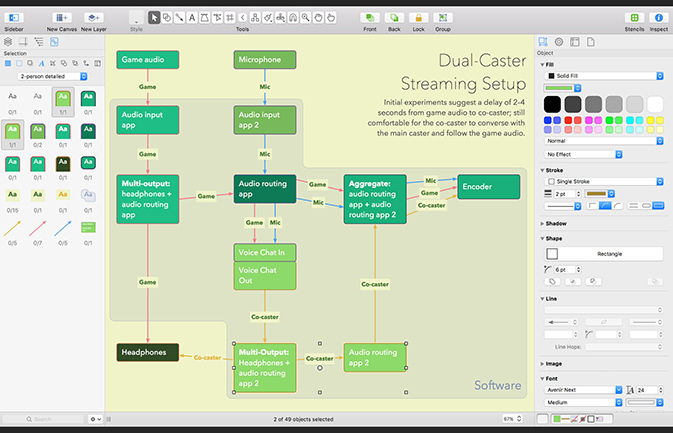
OmniGraffle 7
OmniGraffle 7 is a creative design and graphics app that allows you to create diagrams, process charges, website and app wireframes, and much more. Best of all, much of what you can do inside the app is drag-and-drop, so the learning curve is far easier than what you'd find in some competing programs. From the app, you can design a home and map your room layouts or create corporate flowcharts. With the free OmniGraffle, the sky is really the limit. Credit: The Omni Group
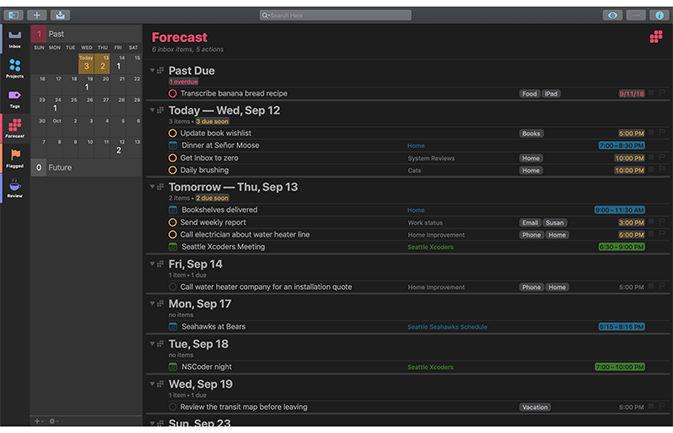
OminFocus 3
OmniFocus 3 is an app that aims at helping you set tasks and achieve them. You can create to-do lists and projects from within the program and then organize them with tags. But where you might get the most value out of OmniFocus 3 is in developing a system for creating tasks you can actually get done at that moment or soon, and then putting off those that will take more time. Ultimately, OmniFocus 3 aims to boost your productivity. Credit: The Omni Group
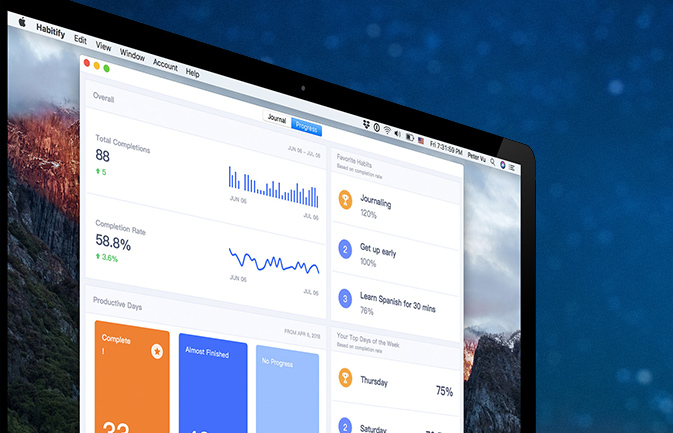
Habitify
Starting or breaking habits can be a real problem. But Habitify is designed to step in and help you with both. The app, which you can get in the Mac App Store, is designed to help you track helpful habits and remind you to keep developing them. From the app, you can track your progress and see how well you've done at forming a habit. And according to the app's developer, Unstatic LTD Co, it should also help to save you time. Think of Habitify as a trusty companion when you have a goal you really want to reach. Credit: Unstatic Ltd Co
Don is a journalist working with Laptop Mag. He writes about some of the best Apple products you need to keep your eyes on, including apps for the iPad, MacBook Air accessories, and the greatest MacBook Pros. Outside of Apple, Don's coverage includes Samsung, Microsoft, and Raspberry Pi. Don has also written for Tom's Guide, Digital TechCrunch, The New York Times, and Forbes. He now runs his own content & PR firm, D2 Tech Agency.

