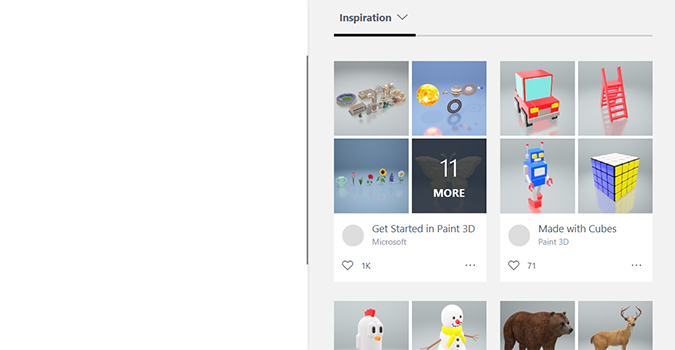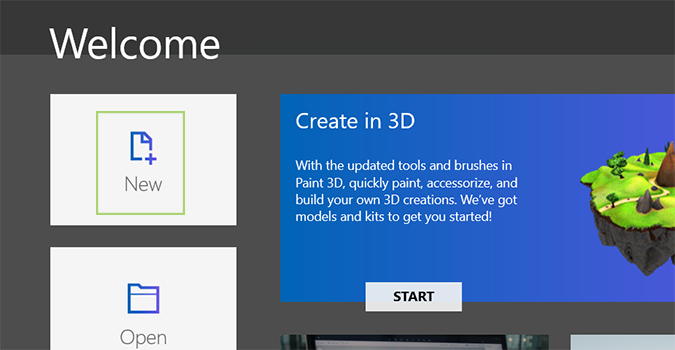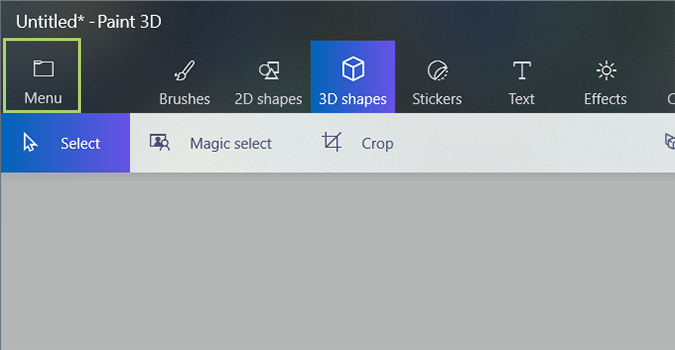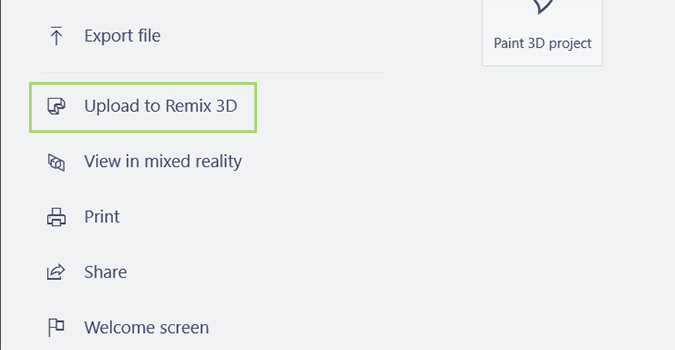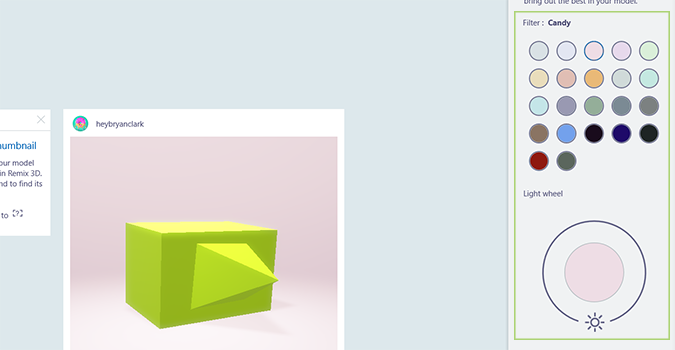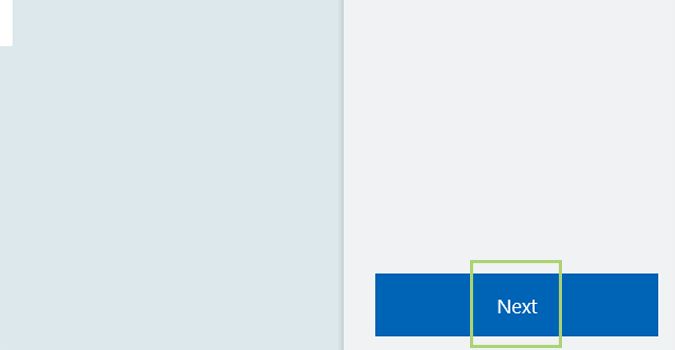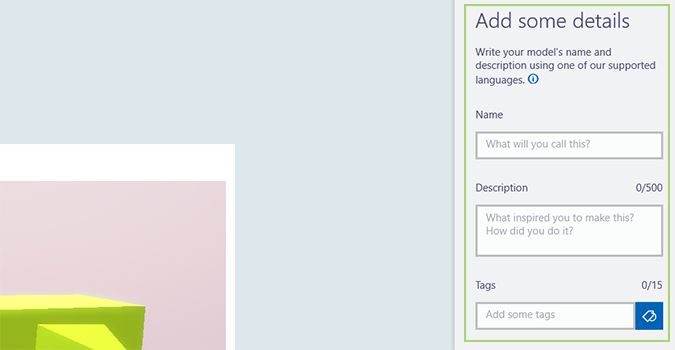How to Upload Paint 3D Creations to the Remix 3D Community
Sign up to receive The Snapshot, a free special dispatch from Laptop Mag, in your inbox.
You are now subscribed
Your newsletter sign-up was successful
The Remix 3D community is one of my favorite parts about Paint 3D. By tapping the power of the community, Paint 3D users can create elaborate pieces of artwork, even without the slightest bit of artistic inclination -- which is perfect for those who have as little artistic talent as I have.
If you manage to create something you’re proud of, however, you can always upload the creation to the Remix 3D community. It’s good to give back.
1. Open Paint 3D and click Open to import one of your creations to a new canvas.
2. Click the folder icon in the top left of the top menu.
3. Click Upload to Remix 3D.
4. Choose a color for the background, and adjust the light wheel below if you’d like to shift the direction of the light (optional).
5. Click Next.
Sign up to receive The Snapshot, a free special dispatch from Laptop Mag, in your inbox.
6. Name your creation, add a description, and use descriptive tags so others can find it.
7. Click Upload.
- How to Create a 3D Shape in Paint 3D
- How to Crop the Background Out of an Image in Paint 3D
- How to Rewind Your Paint 3D Build and Share the Video
Bryan covers everything you need to know about Windows, social media, and the internet at large for Laptop Mag. Thanks to his extensive knowledge of operating systems and some of the most popular software out there, Bryan has written hundreds of helpful guides, including tips related to Windows 11 drivers, upgrading to a newer version of the OS, editing in Microsoft Photos, or rearranging pages in Google Docs.