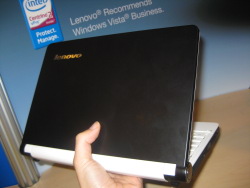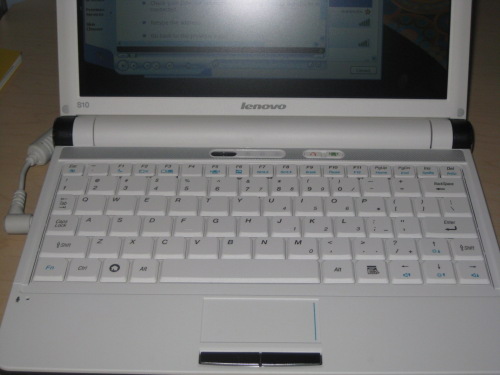Up Close with Lenovo's IdeaPad S10, One Sweet 10-Incher
Sign up to receive The Snapshot, a free special dispatch from Laptop Mag, in your inbox.
You are now subscribed
Your newsletter sign-up was successful
Update: Check out out full review of the Lenovo IdeaPad S10 here.
Just after recovering from seeing the Lenovo IdeaPad S9 on display, I was able to spend some quality time with Lenovo's 10-inch mini-notebook, the IdeaPad S10.
Given that this is the system that will be released in the U.S. and that the unit was in working order, I was psyched to put the netbook through its paces. Priced at a competitive $429, the Lenovo S10 is a 10-inch mini-notebook to reckon with.
Simple, Stylish Chassis
As you would expect from Lenovo, the S10 has a classic look. The all-matte notebook has a black lid with a Lenovo logo in the corner. The lid picks up some fingerprints but is nothing like the fingerprint-prone cover of the Eee PC 1000H.
When I picked up the 2.4-pound netbook, it felt extremely light—much lighter than the 3.4-pound Eee PC 1000H. I was able to slide it into my bag easily (in my attempt to steal it from the very patient Lenovo representative).
The S10 has the usual ports, including VGA, Ethernet, mic, and headphone and a 4-in-1 card reader. Unfortunately it has only 2 USB ports. This probably isn't a deal breaker, but it would have been nice to have the standard three.
Lovely, Spacious Keyboard
Just like the S9, the keyboard on the S10 is extremely spacious and a match made in heaven for touch typists. I had no mistakes when typing in Web addresses, and the keys felt solid. There was also no bend to the keyboard. Oddly, however, the page-up and -down buttons are placed on the top row of keys.
Sign up to receive The Snapshot, a free special dispatch from Laptop Mag, in your inbox.
The touchpad is a bit small for a 10-inch system. However, navigating the desktop felt smooth and there is a dedicated scroll bar. The touchpad also supports multi-touch gestures. Zooming in on pictures and Web sites by pinching my fingers on the pad worked without a hiccup. The right and left click buttons had a nice feel to them but produced loudish clicking sounds (not as loud, however, as the Sylvania Netbook g Meso's).
Wide 10-Inch Screen
The 1024 x 600-pixel, matte 10-inch screen on the S10 is easy on the eyes (the S9 I saw seemed to have a glossy screen). The real estate was there to keep Internet Explorer open along with Windows Media Player. Above the screen is a 1.3-MP webcam.
Early Performance Thoughts
I couldn't get the S10 to connect to the Net because of poor connectivity in the conference hall, but I was able to get a glimpse into the performance of the mini-notebook. Its 1.6-GHz Intel Atom processor, 512MB of RAM, and 80GB 5,400-rpm hard drive booted Windows XP Home in less than 45 seconds (see the boot video below). There were no hang-ups when opening applications including Internet Explorer, Windows Media Player, and Adobe Reader.
Early Thoughts
The Lenovo IdeaPad S10 left a good taste in my mouth. I walked away from my 45 minutes alone with it only wanting more time with it. The solid manufacturing quality, along with its spacious keyboard, indicate that as a piece of hardware the S10 is one of the best. However, it is too early to make a call on the S10 until we see some solid benchmarks and battery life scores.
Hands-On Video
[flv:http://www.youtube.com/watch?v=IjD2iAGIxfg 480 360]
Boot Video
[flv:/flvs/lenovo-s10-boot.flv 480 360]
Joanna Stern was a laptop reviewer and writer at Laptop Mag. She reviewed notebooks big and small, including models from MSI, Asus, Toshiba, and Lenovo. This was right at the beginning of her impressive career in journalism. Since then, she's become one of the most recognizable voices in consumer tech. Joanna now works with The Wall Street Journal, and was previously a founding editor at The Verge. After Laptop Mag, she worked at Engadget as a reviews editor. Joanna has won a News & Documentary Emmy Award as well as two Gerald Loeb Awards.