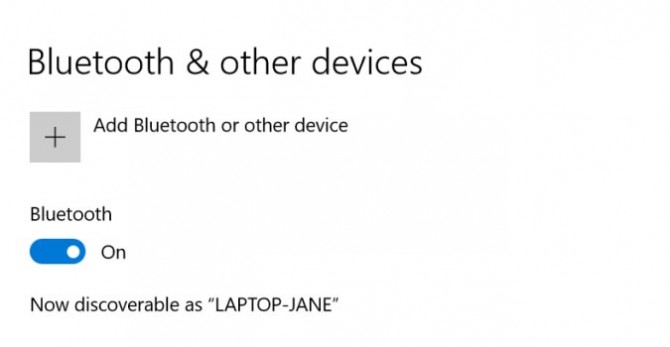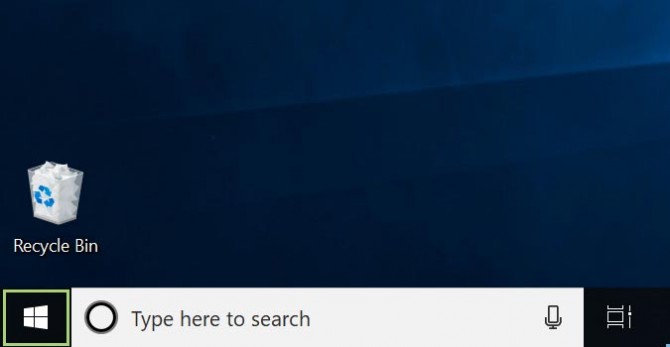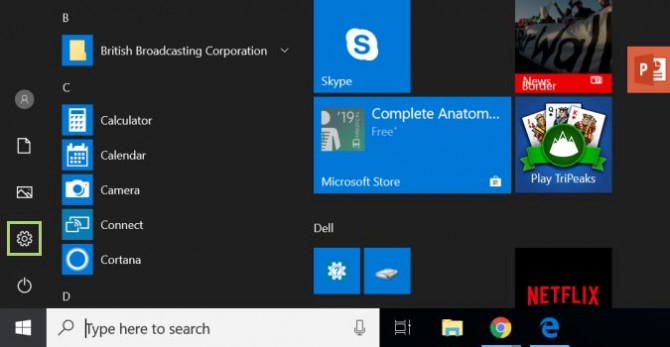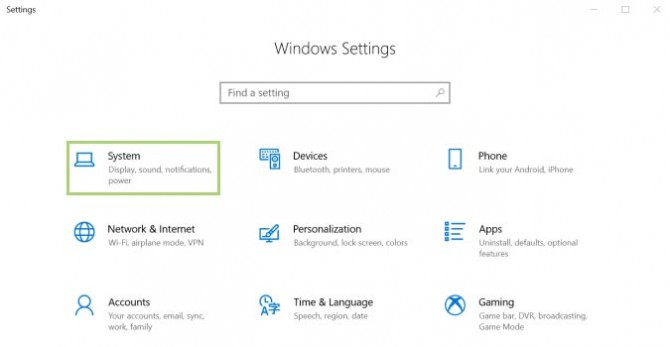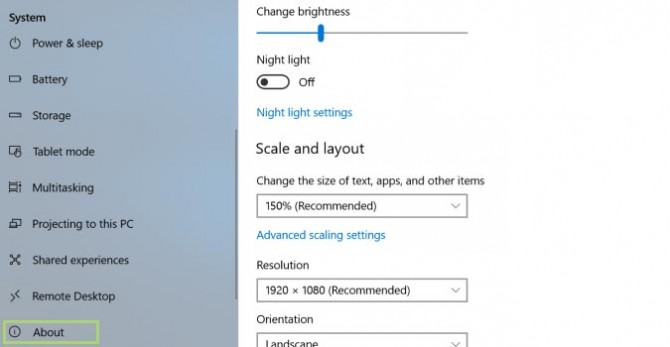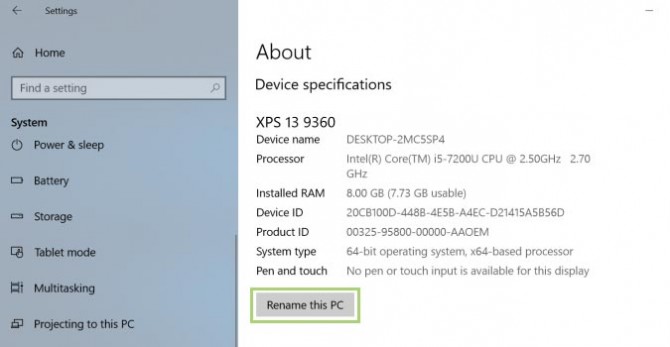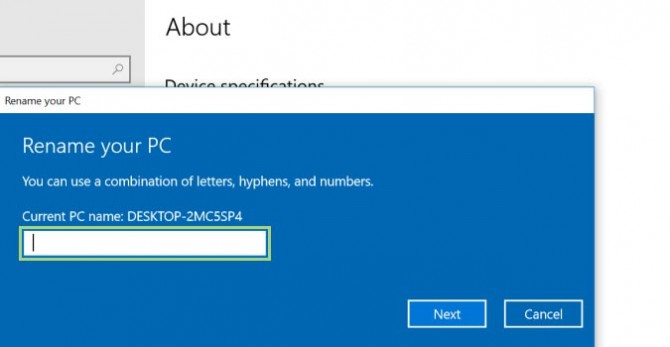How to Rename Bluetooth Devices in Windows 10
Sign up to receive The Snapshot, a free special dispatch from Laptop Mag, in your inbox.
You are now subscribed
Your newsletter sign-up was successful
It’s not well-known, but you can rename Bluetooth devices much like you’d rename your home WiFi network. Acting much like an SSID, the Bluetooth device name appears in a list of available options any time you are attempting to pair two devices.
But what most don’t realize is that your Cannon DSLR doesn’t always have to be Canon_EOSxyz123, it can be something more recognizable like, “Canon DSLR” or “backup Android device.”
1. Open the Start menu by clicking the Windows icon at the bottom left of the Desktop.
2. Choose Settings from the list of options. Just click the gear icon to open the settings menu.
3. Select System under Windows Settings.
4. Click About.
5. Click Rename this PC, under Device specifications.
Sign up to receive The Snapshot, a free special dispatch from Laptop Mag, in your inbox.
6. Enter a new name in the Rename your PC dialog box.
7. Click Restart now.
Credit: Microsoft
- How to Configure Microsoft Word's Spell Check and Autocorrect
- How to Import Gmail Contacts to Windows 10
- How to Add Your Own Soundtrack to a Video in Windows 10
Bryan covers everything you need to know about Windows, social media, and the internet at large for Laptop Mag. Thanks to his extensive knowledge of operating systems and some of the most popular software out there, Bryan has written hundreds of helpful guides, including tips related to Windows 11 drivers, upgrading to a newer version of the OS, editing in Microsoft Photos, or rearranging pages in Google Docs.