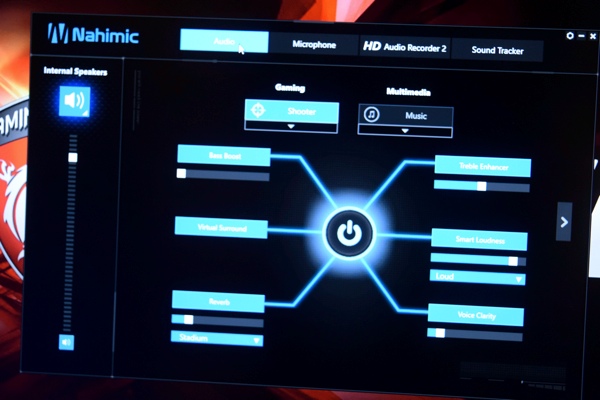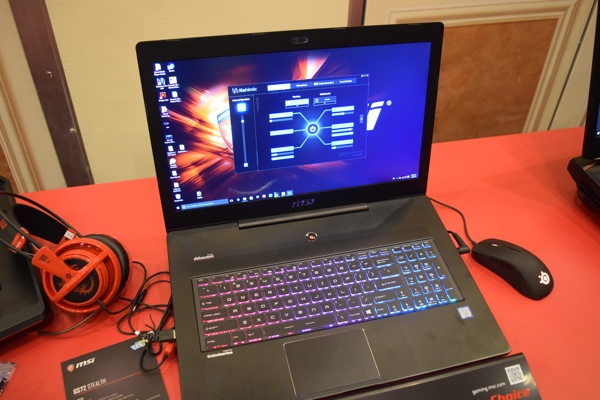MSI GS72 Stealth Pro Laptop Loses Weight, Gains Cool Audio Tech
Sign up to receive The Snapshot, a free special dispatch from Laptop Mag, in your inbox.
You are now subscribed
Your newsletter sign-up was successful
LAS VEGAS — The battle to be the slimmest gaming laptop continues into 2016 as MSI unveils its latest svelte beauty, the MSI GS72 Stealth Pro. Measuring 0.78-inches thick, the Stealth Pro (available in early January, pricing TBA) is the company's slimmest 17.3-inch gaming laptop to date.
Design
Outside of shedding a few ounces, not much has changed about the Stealth Pro. It's still made of a brushed black aluminum that's cool to the touch and accented with the large red backlit MSI emblem on top. The laptop's new figure is slimmer than its closet competition, such as the Aorus X7 Pro Sync (16.8 x 12 x 0.9 inches) and Razer Blade Pro (16.8 x 10.9 x 0.88 inches).
Display
Don't be surprised if you become mesmerized by the Stealth Pro's stunning 4K display. Although I couldn't upload any of my own images during the demo, the 3840 x 2160 display showed deep blacks and vivid reds. The viewing angles on the glossy panel were nice and wide and should comfortably accommodate two or three people watching a movie.
MORE: Best MSI Laptops
Audio
Similar to previous models, the Stealth Pro has a pair of Dynaudio speakers hidden beneath the long speaker grille at the top of the keyboard dock. A bottom-mounted subwoofer provides surprisingly deep bass. To help deliver optimal sound, the laptop also has the latest version of Nahimic's audio software, which boasts profiles for different genres of gaming, including Shooter, Strategy and RPG. Nahimic has some new tricks up its sleeve as well, adding the new HD Audio Recorder feature to the roster.
Designed for game streamers, HD Audio Recorder eliminates white noise between the speaker's words, delivering a cleaner, more natural sound. Gamers looking to spice up their live streams can use one of the prerecorded audio tracks -- if you make a joke during your session and want to cue your audience to laugh, just hit a button to play some canned laughter. You'll also have the option to record and program your own audio tracks.
Nahimic's other cool new feature is the Sound Tracker, which provides a visual cue to the loudest noise in the area and comes in handy when trying to avoid, or find, a gunfight.
Sign up to receive The Snapshot, a free special dispatch from Laptop Mag, in your inbox.
During my demo, I watched as the Nahimic rep made her way through an ongoing battle. Once the gunfire started, a small arrow pointed out where the noise was coming from. I could totally see this feature being used in horror games, when you're trying to avoid all the things that go bump in the night.
MORE: The Best PC Games to Play Right Now
Keyboard
MSI is smart enough to leave well enough alone, sticking with the full-size, island-style SteelSeries keyboard that has anti-ghosting capabilities. The fully backlit keys are customizable via the SteelSeries Engine software, with which you can also program macros. In previous versions of the Stealth, the keyboards have delivered a comfortable typing experience with solid feedback, and I expect no less from this year's iteration.
Specs
Don't underestimate the Stealth Pro because of its looks. Beneath that slim chassis lie the components of a respectably powerful gaming laptop. The system features a 2.6- to 3.5-GHz Intel Core i7-6700HQ processor with 16GB of RAM, and a 128GB PCIe SSD paired with a 1TB 7,200-rpm hard drive. Rounding out the configuration is the Nvidia GeForce GTX 970 GPU with 3G of VRAM, which ensures that you'll be able to play all but the most taxing games at a high setting without fear of unsightly tearing or stuttering.
Bottom Line
Sometimes a little bit is just the right amount. Instead of going back to the proverbial drawing board, MSI made just a small change to the Stealth Pro's design that makes a big difference. At 0.78-inches, the laptop is one of the slimmest 17.3-inch systems on the market. Throw in the cool audio technology from Nahimic, and you've got a highly portable gaming notebook with solid performance. However, I'm anxious to see how the display and battery life hold up under testing.
- Our Favorite Gaming Mice for Every Genre
- The Best Laptops for Every Need
- The Best Mouse Pads for Your Gaming Mouse
MSI Laptop Guide

Sherri L. Smith has been cranking out product reviews for Laptopmag.com since 2011. In that time, she's reviewed more than her share of laptops, tablets, smartphones and everything in between. The resident gamer and audio junkie, Sherri was previously a managing editor for Black Web 2.0 and contributed to BET.Com and Popgadget.