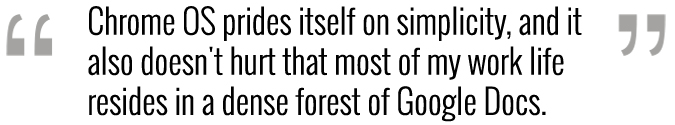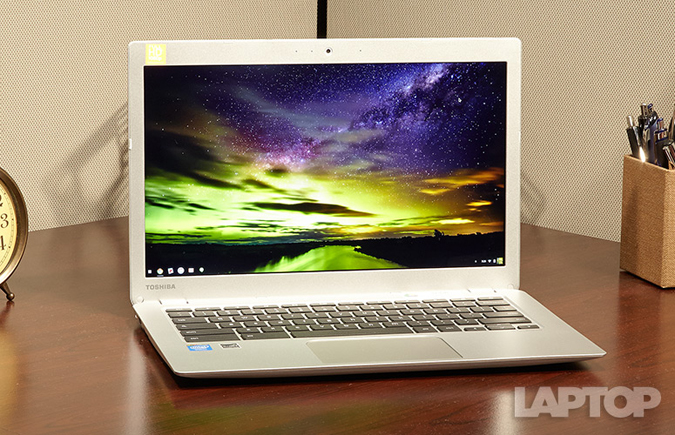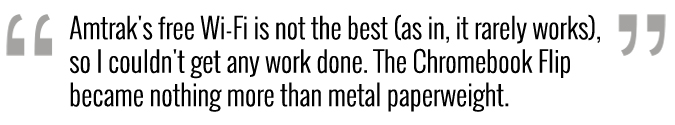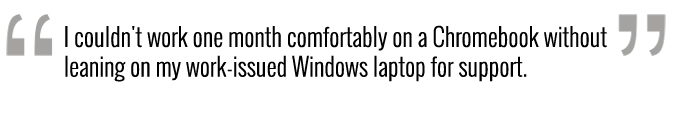My Month with a Chromebook: The Good and the Bad
"Everyone has their Chrome OS." That's a theory a co-worker and I came up with, hypothesizing that everyone has that niche piece of technology that they unabashedly love. For my co-worker, that's Windows Phone, but for me, my "Chrome OS" is, in fact, Chrome OS. Despite all the jeers and sneers I get on a weekly basis, I wanted to prove just how useful Chrome OS actually is. For all the naysayers who claim you can't do work on a Chromebook, I'm here to tell you that you can - to a point. Here's what happened when I spent a month using only Chrome OS.
The Good
I split my time between two Chromebooks; I used the Toshiba Chromebook 2 at work and the Asus Chromebook Flip at home. I kept the Toshiba in the office because it's the Chromebook that best combines solid performance, a great display, a sleek design and good battery life - all of which I need to do my job. The Flip, on the other hand, is the perfect companion for my small apartment because it's a unique hybrid and the only Chromebook to make full use of a touch screen.
I hooked up the Toshiba Chromebook 2 to an external monitor on my desk. With all my Chrome tabs open on the Chromebook 2's IPS display and the monitor, I felt like my head was swimming in a sea of Google. However, that's not new for me. I only leave Chrome to do three things at work: check my email in the Outlook app for Windows, edit images in Photoshop Elements and access part of our CMS in Firefox.
Lucky for me, all of those things can be done (fairly) easily using Chrome OS. I accessed my email using the OneDrive Chrome app, which is just a minimalist version of the Windows app with all the same features. Our CMS can be accessed in Chrome and works just fine, albeit with some line spacing issues.
My Chrome OS photo editor of choice is Pixlr Editor, which opens as a browser tab and looks like a stripped-down version of Photoshop. When I'm editing photos, I only have to do basic things like change image and canvas sizes, fiddle with white balance, and - if I'm feeling adventurous - manipulate contrast and saturation.
MORE: Should I Buy a Chromebook?
Since Pixlr Editor mirrors Photoshop Elements in terms of where tools are and how the menu is set up, it's easy for me to do all my editing there. Designers, photographers and other creative types no doubt need more control than I do over their images. However, photo editing on a Chromebook is now not just doable, it's simple.
Sign up to receive The Snapshot, a free special dispatch from Laptop Mag, in your inbox.
Chrome OS prides itself on simplicity, and it also doesn't hurt that most of my work life lives in a dense forest of Google Docs. If I'm not creating new Google Docs or Sheets for articles and test results, I'm drafting them in Evernote, which has a Chrome app that's nearly identical to the downloadable program.
While Chrome OS simplified my work life, it also made my home life more convenient. I transitioned easily from working on the Chromebook Flip at my living room table to using it in tent mode on my couch to shop online, and then to my bedroom to watch YouTube videos in stand mode. Not only did the touch screen turn the Flip into a proxy Android tablet, but it stood in for the sole task my iPad Air completed before I sold it - watching TV in bed via the Time Warner Cable app.
In addition, Google Now's voice integration came in handy multiple times by letting me ask questions out loud, like the time I needed to quickly look up the best chicken-roasting method during dinner prep.
The Bad
My Chrome-clad, rose-colored glasses were quickly removed after the first week of working on Google's OS. I noticed an immediate slow-down on the Toshiba Chromebook 2 when I opened six tabs, with one of them full screen on my external monitor. The Celeron-run system lagged, taking longer than I'm accustomed with Windows to open new tabs or move tabs in the lineup.
My gamer co-workers are mostly the ones who guffaw at me for my love of Chromebooks. After realizing how slow the Chromebook 2 was rendered simply by opening a few extra tabs and connecting to a monitor, I understand where their disdain comes from. Playing hardcore games - hell, playing The Sims - is impossible on a Chromebook. While you can play certain casual titles like Cut the Rope, those will only satiate wide-eyed children and bored parents.
There is an upcoming Chromebook that promises the best of both worlds. The Dell Chromebook 13, available this fall, has VPN capabilities built in and can use Citrix Receiver to run a Windows remote desktop. That means you could work on Photoshop, Microsoft Excel or any other Windows program directly from a Chromebook - if your company uses this system.
Those of us who want to run Chrome OS and Windows on a Chromebook we already own will have to stick with another app like Chrome Remote Desktop. As far as VPN capabilities are concerned, existing Chromebooks can support it, but the setup process is tedious so I defaulted to my work-issued Dell Windows laptop for those tasks.
MORE: Chromebooks vs. Windows 10 Laptops: What Should You Buy?
My final issue during the Month of Chrome wasn't even an issue until I took an Amtrak trip. I took out my Chromebook Flip, hoping to do work on the train ride, but was met with a blinking Wi-Fi icon. Amtrak's free Wi-Fi is not the best (as in, it rarely works), so I couldn't get any work done and the Chromebook Flip became nothing more than a metal paperweight.
Chrome OS is, essentially, the Chrome browser in operating system form, so most actions are done online. Although I had all my Google Docs synced for offline editing, I couldn't collaborate with my co-workers via our chat system, check new emails or even get onto our website. I was forced to spend the next 3 hours (which turned into 6 – thanks, Amtrak) using my iPhone for any communication with the outside world. I thought about turning on my iPhone's hotspot and connecting it to the Chromebook, but I didn't want to eat up the data that my family members and I share.
What I Learned
I love Chrome OS because it makes great use of use of Google's services, and because there's next to no learning curve. My mom could pick up a Chromebook and know how to use it immediately, because she uses the Chrome browser.
However, simplicity is the OS' biggest strength and weakness. I couldn't work even one month comfortably on a Chromebook without leaning on my Windows laptop for support. That means others with more pertinent needs in graphics and design, gaming or Web development certainly couldn't pull off a switch.
Nevertheless, I will continue to unapologetically love Chrome OS. I'll just do so from my apartment rather than my work desk.