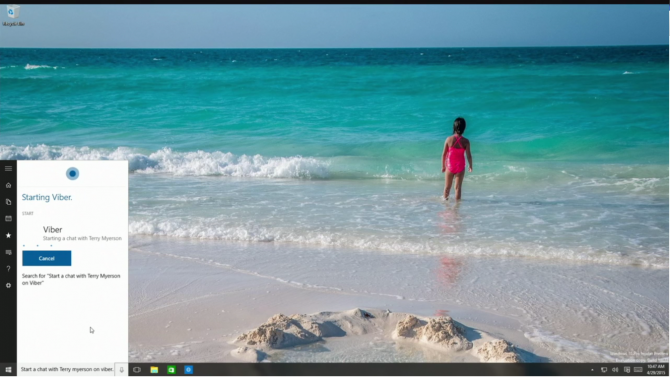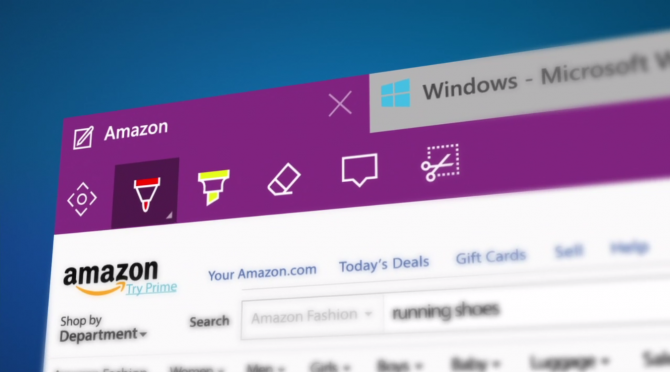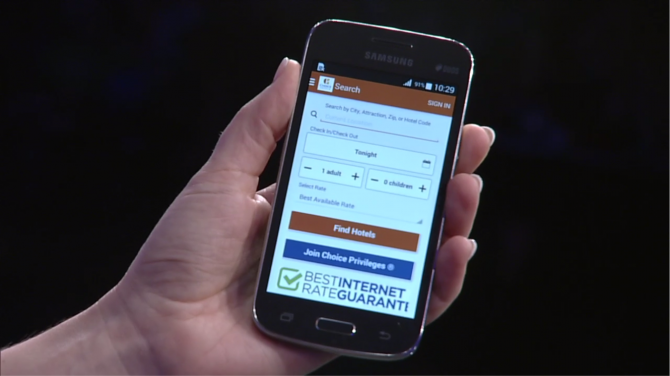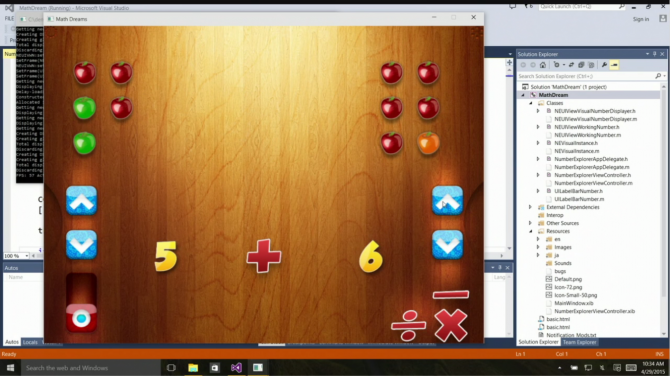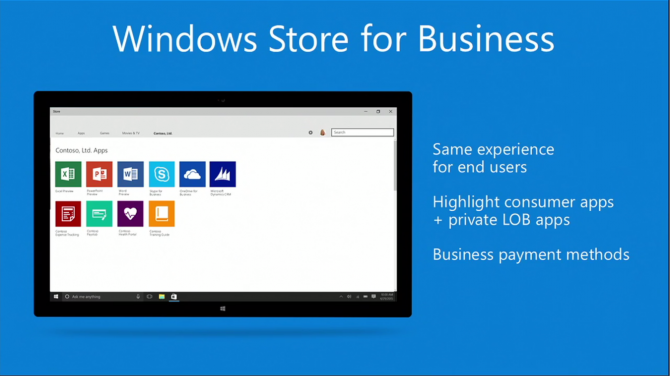Microsoft Shows Off Tons of New Windows 10 Features
Sign up to receive The Snapshot, a free special dispatch from Laptop Mag, in your inbox.
You are now subscribed
Your newsletter sign-up was successful
San Francisco -- With the launch of Windows 10 just around the corner, Microsoft is pulling out all the stops to promote its new OS to users and developers. At its Build conference (April 29, 2015), the software giant showed off a number of new features, finally revealed a name for its new browser, and explained how developers can easily port existing apps from Android and iOS to the new platform. The Windows Holographic platform offered some real wow factor, and we were intrigued by a Windows Phone running the full desktop when paired with a monitor and keyboard.
Start Screen and Lock Screen Changes
Microsoft's Joe Belfiore took the stage to show some new improvements that are coming in the next build of Windows 10. The Start Menu will now have an aeroglass see-through background and a new section in its lower left corner where File Explorer will be pinned near the recent apps.
He then showed off some improvements to the lock screen. If you see an interesting photo on the lock screen, you can hit a button in the upper right corner to like it. Windows will show you similar lockscreen backgrounds in the future. If you haven't been using Cortana at all, the lock screen will also show you a preview of the voice assistant to encourage you to give the assistant a spin. The screen will promote apps with the option to download them. As an example, he showed a lock screen photo of a tablet with pen that promoted downloading the Fresh Paint drawing app.
MORE: Top 10 Windows 10 Features
Cortana Gets Smarter
Cortana is getting a fresh coat of paint with a slightly-revised user interface. The search menu will now promote relevant Windows Store apps so, if you search for Star Wars, the top result could be a new Star Wars game for download. Belfiore also showed how Cortana could load applications using natural language recognition. He asked the assistant to "start a chat with Terry Myerson on Viber," and she opened the chat app right away. He then told her to "tell Terry Myerson I'm running really late on Viber," and she composed a message saying "I'm running really late." She confirmed the message before sending.
MORE: Siri vs. Cortana vs. Google Now: Why Apple's Siri Is Best
Project Spartan Browser Now Called Microsoft Edge
Belfiore announced that the new Web browser, formerly known as Project Spartan, will be called Microsoft Edge. Some new features of Edge include a tab feature that shows news feeds and featured apps when you first open a new tab. The Microsoft exec then explained how Microsoft Edge will be able to run extensions, much like Chrome and Firefox do today. A Reddit extension, which was taken from the Chrome store and barely modified, looked promising; as did a Pinterest extension that showed a mashup of photos from Reddit.
Sign up to receive The Snapshot, a free special dispatch from Laptop Mag, in your inbox.
MORE: Microsoft Spartan Browser Tested: Worse Than IE So Far
Continuum Goes Across Devices
Due to a feature called "Continuum," Windows apps should resize gracefully, based on the screen size and device. As an example, Belfiore opened a map on an 8-inch tablet which showed a list of pictures below the cartography. Then he plugged the tablet into a monitor and the photos moved over to the left pane.
He also showed a Windows Phone attached to a monitor and keyboard that, when docked, will show a full PC desktop. When he launched PowerPoint from the phone, it appeared with multiple panes on the monitor and let him choose pictures from his handset's camera roll. Outlook appeared with three panes, just like it does on a regular PC. Amazingly, while he was showing PowerPoint on the desktop, he answered a text on the phone, which means that you can view different things on each screen. He even copied and pasted between the text message on the phone screen and the presentation on the monitor.
Windows Holographic Wows
The new Windows Holo platform looks pretty impressive, based on the demo I watched. It will allow users to interact with virtual objects in the real world. A rep named just Darren put on the HoloLens glasses and used a floating Start Menu to launch apps and place applications on walls and tables. He pinned a video player to the wall and showed how it could scale to the size of the entire surface or follow him as he walked around. This functionality will be relevant to any "universal apps;" more to come on that below.
MORE: HoloLens Hands-on: Microsoft Leapfrogs Apple in Innovation
Universal Apps Work Everywhere
Microsoft VP of Operating Systems Terry Myerson was proud to report that the company is working with partners that are utilizing Windows 10's universal apps feature to create compelling user experiences. He first showed how USA Today has developed a new news app that scales effectively across window sizes and devices. He opened an article on a Windows 10 PC and then showed how the same article was there waiting for him when he picked up his phone. Myerson then moved to the Xbox and showed how the newspaper's app worked effectively on the gaming system.
He also showed how WeChat, a popular instant messaging app, works across devices. He started a conversation on a phone and then received a notification on his PC, and was able to send a file from his computer to his chat partner.
Websites will now be able to act as Universal Apps, appearing in the store and sending notifications. Myerson showed how a music site called 22tTracks installed and gave him alerts even after its window was closed. Sites as apps can also offer in-app purchases, he said.
Myerson announced that traditional desktop apps, also known as win32 and .NET apps, will be available in the Windows Store. These will download and install easily and securely, just like Modern apps. For example, Adobe will be bringing Photoshop Elements 13 to the store later this year.
Adapting Android Apps
Developers will soon be able to easily re-use a lot of the code for Android apps on Windows. Myerson called a project manager on stage who showed the Choice Hotels app running on a Samsung Android phone. She switched to Windows Phone and showed how the same app is running there and explained that it was ported from Google's OS. But there are few details yet on exactly how this works and how much developers will have to do.
Porting from iOS Objective C
Similar to the Android ports of apps, Myerson announced that developers will be able to compile apps written in Object C, the iOS programming language, in Visual Studio and make them into Windows apps. He demonstrated converting an iOS app into a Windows project and executing it on Microsoft's OS. Developers will be able to extend their apps to offer Windows-only features, such as Xbox Live integration. As an example, he noted that King, the company behind Candy Crush Saga, ported its popular app to Windows 10 using this method.
Windows Store Upgrades
Windows Store wasn't left out of the upgrade announcement. Customers will be able to add carrier billing, meaning if you don't want to enter a credit card to charge in-app purchases, you can just have it added to your phone bill instead. There will also be a business version of the Windows Store that companies can customize to show only the programs they want their employees to use.