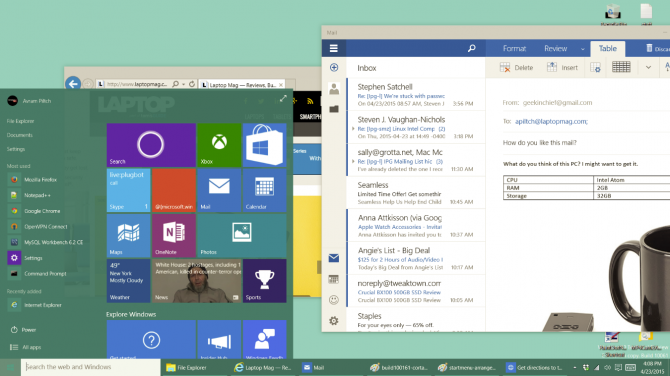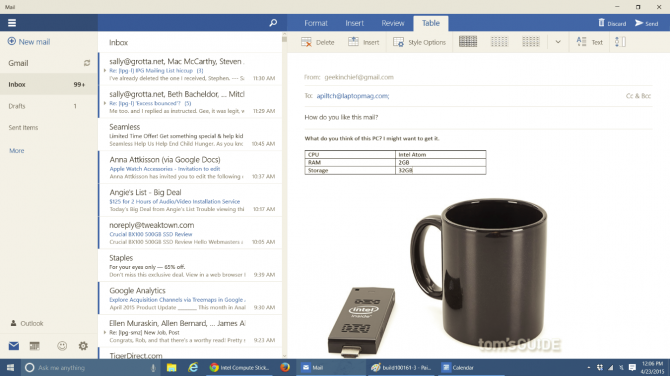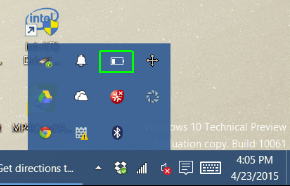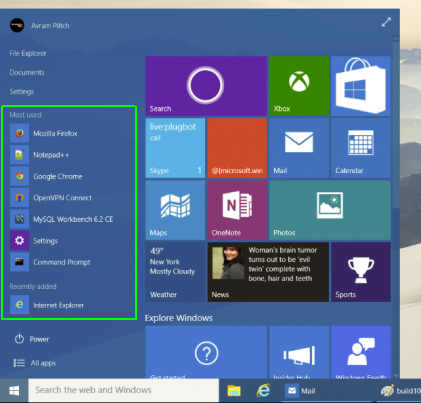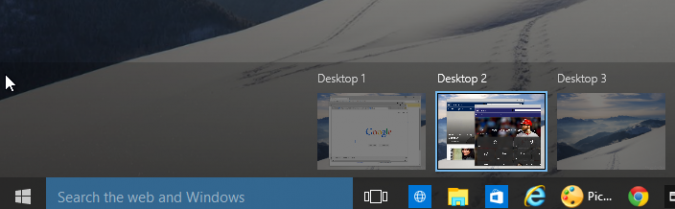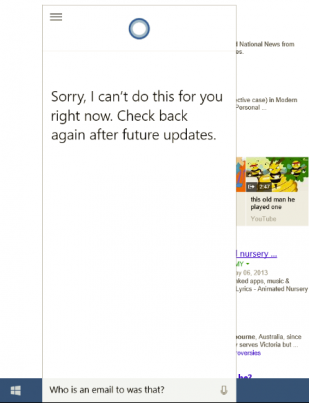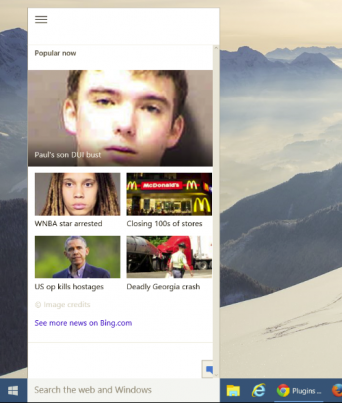Windows 10 Build 10061: Here's What's Fixed and Broken
Sign up to receive The Snapshot, a free special dispatch from Laptop Mag, in your inbox.
You are now subscribed
Your newsletter sign-up was successful
As the world inches ever closer to Windows 10's summer launch, Microsoft keeps releasing updates to the preview version of its upcoming operating system. This week, the company rolled out Build 10061, which features a number of key improvements over previous versions. These include a more powerful mail client, a modified Start menu and major changes to Tablet mode.
I have been using Windows 10 as the primary operating system on my laptop for a few months now, and these represent the most radical changes I've seen in that time. Still, Windows 10 has its fair share of bugs and things that just aren't as great as they should be. Here are four things I like about the latest Windows 10 and four that still need improvement.
The Good:
1. Start menu more customizable
You now have more control over the size and color of the Start menu. In earlier builds of Windows 10, you could grow or shrink the Start menu a little by dragging it diagonally, but as of Build 10061, you can stretch the menu horizontally or vertically. You can also set the Start menu to be a color other than black. You can either manually choose a color or tell Windows to match the color to your wallpaper. With wallpaper of a nature scene selected, my Start menu and taskbar changed to a slate-blue color that matched the sky in the photo.
2. Better email
The new and improved Windows email client gives you more and better formatting in your messages, allowing tables, font colors, images and just about anything else you can imagine. I really like the way Mail changes the number of panes based on the amount of screen real estate available. When I snapped it next to a browser window, the mail app showed only my current message, but when I expanded the app to full screen, I had three panes: a list of mail boxes, the inbox message list and the current message I was editing/viewing.
MORE: How to Snap 4 Windows at Once in Windows 10
Sign up to receive The Snapshot, a free special dispatch from Laptop Mag, in your inbox.
Finally, Microsoft has added support for POP email, which was missing from all previous versions of Mail, dating back to Windows 8. Considering that many ISP email accounts default to POP mail, this was a glaring omission. My primary personal email account uses a POP server, so now I can finally check it with the default Windows app.
3. Battery icon finally appears
I don't think everyone had this problem in previous builds, but my battery icon has been invisible — you could hover over a blank white square to see time remaining — on my ThinkPad T440s. But it is now finally showing up in the tray. The other tray icons seem like they are a bit easier to read as well.
4. Cortana can name songs
Though it still offers very little functionality, Cortana can now identify songs by listening to them. The feature worked with four different songs I tried it on, including some rather obscure titles. However, even when it showed the title, artist, album and cover art, it did nothing when I clicked on the song. This is probably a lost opportunity for Microsoft to direct people to its music service.
The Bad:
1. Can't arrange icons on Start menu
The Windows 10 Start Menu lets you add, delete or move live tiles around at your leisure, but you can't do anything to customize the left side of the screen, which shows a list of recently used apps. In Windows 7, you can create folders for Start menu icons or drag them around, but Windows 10's Start menu is more like a shrunken version of the Start screen.
There's also a huge, but known bug regarding Start menu shortcuts in this build. If you click a regular desktop application shortcut on Start, nothing happens. You can click shortcuts on the desktop or taskbar. Clearly, Microsoft is going to fix this before launch, but it's troubling that the company rolled out a new build with something important that's so fundamentally broken.
2. No way to save virtual desktops
Microsoft's virtual desktop feature is a pretty neat idea, because it allows you to switch between different sets of open tasks and even shortcut icons. However, these workspaces are temporary and disappear when you shut down or reboot. It would be nice to have different desktop setups for work and play or for different types of work, but what's the point if you have to re-create these environments every time you turn on your computer?
MORE: How to Install Windows 10 Preview in VirtualBox
3. Cortana still can't do much
The Windows 10 launch is only a few months away, and one of the operating system's most important new features doesn't work well at all. Though its Help feature says you can compose messages, when I asked Cortana to send an email or text, to open an app, or to perform some other simple tasks, it said, "Sorry, I can't do this for you right now." It may just be my headset or bad luck, but in my initial tests of Build 10061, Cortana misinterpreted my text more often than it had previously. For example, when I asked it to "Send an email to Lizzette," it read back, "Who is an email to was that?"
Unlike on Windows phone, Cortana cannot understand follow-up questions. When I asked it, "Who is the president of the United States?" it correctly answered back, "Barack Obama," and showed me a little thumbnail image. I immediately asked it, "How old is he?" and was sent to the Spartan browser with a Bing search for "How old is he?" not "How old is Barack Obama?" Cortana continues to hand you over to the browser for most of the things it can do. For example, when I asked for directions to the Empire State Building, the browser popped up with a Bing map page.
4. News headlines in search box
Dozens of times a day, I rely on Windows search to pull up documents or apps — typing "Photoshop" into the box is faster than digging through menus. In Windows 7, I can simply type into the box and get results, but on Windows 10, the search box shows Cortana and news headlines every time you open it. This distracted me and sometimes meant I had to wait for the news photos to load. Even with Cortana turned off, the news articles still show up. I would really like the option to disable the entire Internet part of search, which provides me with inane Web recommendations (ex: Excelsior college when I search for Excel) every time I'm looking for something on my hard drive.