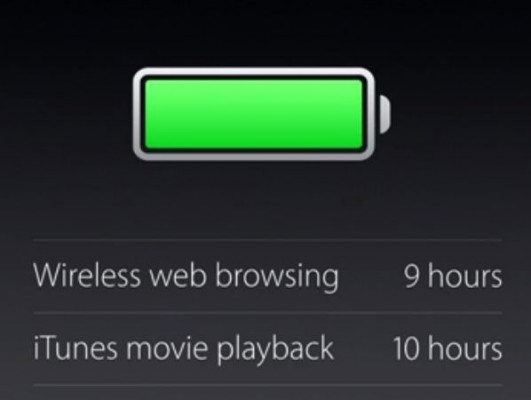Apple MacBook (12-inch) vs. The Competition
Apple's new MacBook breaks new ground, both for Apple and for the industry. At just 2 pounds and 0.52-inches thick, it's one of the thinnest and lightest notebooks ever made. It's also the first 12-inch MacBook to sport a Retina resolution (2304 x 1440). However, this $1,299 laptop faces stiff competition, both from Apple's 11-inch MacBook Air and uber-slim competitors like the Dell XPS 13, Lenovo ThinkPad X1 Carbon and Asus ZenBook UX305. Just how does the new, 12-inch MacBook stack up?
| Row 0 - Cell 0 | MacBook 12-inch | MacBook Air 11-inch | Dell XPS 13 | ThinkPad X1 Carbon | Asus ZenBook UX305 |
| Starting Price | $1,299 | $899 | $799 | $1,079 | $699 |
| Laptop Mag Rating | N/A | Read Review | Read Review | Read Review | Read Review |
| Screen | 12-inch, 2304 x 1440 | 11.6-inch, 1366 x 768 | 13.3-inch, 1920 x 1080 or 3200 x 1800 (touch) | 14-inch, 1920 x 1080 or 2560 x 1440 (touch or non-touch) | 13.3-inch, 1920 x 1080 (non-touch) or 3200 x 1800 (touch) |
| Weight and Thickness | 2 pounds, 0.52 inches | 2.38 pounds, 0.68 inches | 2.8 pounds, 0.6 inches | 3.07 pounds, 0.73 inches | 2.64 pounds, 0.48 inches |
| Battery Life | 9 hours (advertised) | 9:19 (2014 model) | 7:24 (touch), 11:42 (non-touch) | 8:00 (touch) | 9:38 |
| CPU | 1.1 -1.2-GHz Intel Core M | 1.6-GHz Intel 5th Gen Core i5 | Intel 5th Gen Core i5 / i7 | Intel 5th Gen Core i5 / i7 | 800Mhz Intel Core M |
| Ports | One USB Type C | Two USB 3.0, two Thunderbolt | Two USB 3.0, mini DisplayPort, SD Card reader, headphone | OneLink dock, HDMI, mini DisplayPort, two USB 3.0, Ethernet, headphone | Three USB 3.0, micro HDMI, SD card, headphone |
Design
The new MacBook is all about aesthetics, with a svelte form factor that's just .52-inches thick at its fattest point and weighs only 2 pounds. Its unibody, alumnium chassis comes in three attractive colors: silver, space gray and gold. The 11-inch MacBook Air also has a unibody alumnium chassis, but only comes in silver and weighs a full 2.38 pounds with .68-inches of thickness. Dell's XPS 13 manages to cram a 13-inch display into its tiny 2.8 pound, .6- inch thick body, but its black interior and subtle silver-colored shell won't win any beauty contests.
The Thinkpad X1 Carbon uses carbon fiber to keep its weight down to just 3.07 pounds, which is quite low for a 14-inch notebook, but is a chunkier .73-inches at its thicker point. If you love Lenovo's raven-black aesthetic, you'll like the X1 Carbon, but if metal shades are more your thing, you won't be impressed.
Asus's ZenBook UX305 also uses aluminum, with the company's subtle circle pattern and champagne color scheme. The 13.3-inch notebook weighs just 2.64 pounds and, at .48-inches thick, is even thinner than the new MacBook.
MORE: Apple MacBook 12-inch Hands-On
Display
The new MacBook's 12-inch display sports a 2304 x 1440 resolution, a number we've never seen on a notebook before. That adds up to a razor sharp pixel density of 226 PPI. Apple's MacBook Air 11-inch looks weak by comparison, with just 1366 x 768 pixels for a low density of 135 PPI. Neither Apple laptop has a touch screen, but then again, the OS X operating system isn't made for touch input.
The Dell XPS 13 comes with a choice of 1920 x 1080 (165 PPI) or 3200 x 1800 (276 PPI) displays, the latter of which is even sharper than the MacBook's panel while supporting touch input. ASUS's 13.3-inch ZenBook UX305 comes with the same screen options (1920 x 1080 or 3200 x 1800) as the XPS Dell, along with touch screen capability on the higher-resolution model. The X1 Carbon can be configured with or without touch support in resolutions of 1920 x 1080 (157 PPI) or 2560 x 1440 (209 PPI).
Sign up to receive The Snapshot, a free special dispatch from Laptop Mag, in your inbox.
Keyboard and Touch Pad
In order to accomodate its svelte frame, the new MacBook uses keys with a new "butterfly" switch that takes up less space. This leads to a typing experience in which the keys are large but travel is shallow, even when compared to the MacBook Air. Both the XPS 13 ZenBook UX305 offer keys that are also a bit shallow, with just 1.2mm of travel but a solid 60 grams of actuation force.
Taking advantage of its bigger girth and Lenovo's industry-leading keyboard technology, the X1 Carbon offers a superior typing experience with a deep, 1.86 mm of travel and strong 58 grams of actuation force.
The MacBook uses a Force Touch trackpad that operates by detecting the level of force as you push down on it. However, it has no physical lever or springs. Instead, it relies on so-called a Taptic Engine to provide haptic feedback. Based on our hands-on time, this implementation works well despite feeling a bit odd at first.
The MacBook Air 11-inch, XPS 13, ZenBook UX305 and ThinkPad X1 Carbon all have clickpads that physically press down. The X1 Carbon goes a step further by offering a TrackPoint pointing stick between its G and H keys, so users can navigate without even lifting their hands off of the homerow.
Battery Life
Apple claims that the new MacBook will last through 9 hours of wireless web surfing.
The Laptop Mag Battery Test measures web surfing at 100 nits of brightness and, on that test, last year's MacBook Air 11-inch endured for 9 hours and 19 minutes.
By comparison, the Dell XPS 13 managed 11 hours and 42 minutes on our test, though that number shrank to 7:42 on the touch screen model. The ZenBook UX305 endured for a full 9:38, while the touch-enabled ThinkPad X1 Carbon clocked in at an even 8 hours.
Performance
The 12-inch MacBook is one of the first laptops in the market to use Intel's low-power Core M processor. Other Core M-powered devices like the the Lenovo Yoga 3 Pro and ASUS ZenBook UX305 have offered modest performance that's a bit less than a Core i5 CPU and decent, but not epic, battery life. We haven't had a chance to test the MacBook, but we can probably expect it to be powerful enough for basic productivity and web tasks -- but perhaps not high-end tasks like video editing or gaming. On the bright side, the Core M CPU allows Apple to forego a fan.
The MacBook Air 11-inch has a faster, 1.6-GHz Intel Core i5 processor, while the Dell XPS 13 and Lenovo ThinkPad X1 Carbon come with a choice of Core i5 or Core i7 CPUs, both of which promise significantly better performance than the Core M. The ZenBook UX305 has an 800-MHz Core M CPU, so it is slower than the MacBook's 1.1 or 1.2-GHz Core M processor.
Ports
The MacBook is the first notebook ever to use a USB Type C connector. Unfortunately, the Type C is its only port and serves for both power and data, meaning that you need an adapter if you want to attach peripherals or connect to an external display. However, because it gets power via USB C, there's a strong possibility that you'll be able to use a whole new wave of third party docks and chargers, even if they aren't authorized by Apple.
The MacBook Air has a solid spate of ports, including 2 USB 3.0 connections, 2 Thunderbolt ports which can output to monitors and a headphone jack. However, users who want an SD card slot for copying photos will need to attach a USB reader.
Both the Asus ZenBook UX305 and Dell XPS 13 have SD card readers. The UX305 also has 3 USB ports and micro HDMI out, while the XPS 13 has two USB ports and mini DisplayPort out. The ThinkPad X1 Carbon has no SD card reader, but does offer both a full-size HDMI port and a mini DisplayPort, along with an Ethernet connection and 2 USB 3.0 ports.
Value
Apple's new MacBook starts at $1,299. For that price, you get it configured with a 1.1-GHz Core M CPU, 8GB of RAM and a 256GB SSD. A $1,599 model comes with a 1.2-GHz CPU and a 512GB SSD. At either price, what you're paying for is the svelte design and sharp display.
Mac fans on a budget can save a lot of money by purchasing the 11-inch MacBook Air, which starts at just $899 with 128GB of storage or for $1,099 with a 256GB SSD. Users who prefer Windows or don't have a platform preference get a lot of value from the Dell XPS 13, which starts at $799 for the 1080p, non-touch version with 128GB of storage and 4GB of RAM. Upgrading to the 2560 x 1440, touch screen version with more RAM costs $1,299 or more. If you want to save money and performance is not your priority, the ASUS ZenBook UX305 starts at a mere $699 and comes with a 256GB SSD and 8GB of RAM.
Business or productivity-oriented users will like the ThinkPad X1 Carbon because of its superior keyboard and enterprise-friendly security features. The X1 Carbon starts at $1,079.10, over $200 less than the MacBook, but comes with a Core i5 CPU, a 1920 x 1080 display, a 128GB SSD and 4GB of RAM for that price; a similarly-specked model costs over $1,350.