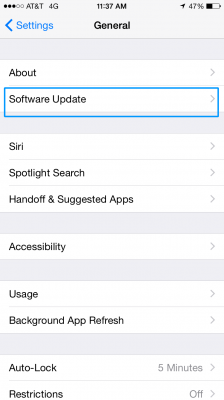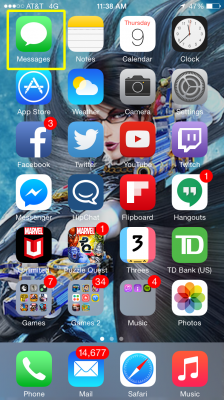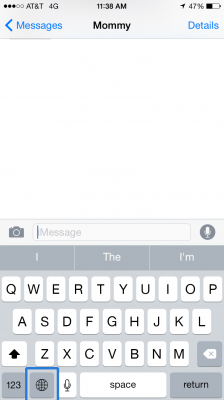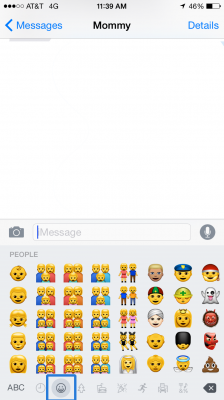How to Use iOS 8's Multicultural Emojis
Apple's bringing a touch of diversity to its emoji selection in its latest iOS 8 update. In addition to fixing Wi-Fi and Bluetooth problems as well as orientation, family sharing and CarPlay issues, iOS 8.3 adds a selection of ethnically-diverse emoticons to its keyboard's library. Want to up your texting game by being more inclusive? Here's how to get and use the new iOS emojis.
1. Update to iOS 8.3. Go to Settings, then General, and select Software Update. Restart your iPhone as instructed.
2. Open your preferred messaging app. Since it's built into the native keyboard library, the emojis will be available wherever you need to type.
3. Press the Globe icon on the left of the spacebar until you get to the emojis
4. Swipe to the People panel.
5. Tap and hold the image you want, until a bubble appears above it. The new ethnically-diverse symbols are available only in the emojis that look like people or groups of people. They look a bit more golden-yellow than the others.
6. Select the version of the icon you want.
Sign up to receive The Snapshot, a free special dispatch from Laptop Mag, in your inbox.
And voila.
- Best Smartphones on the Market Now
- 15 Best iPhone Apps You're Not Using
- Best iOS Keyboards Now (and Coming Soon)