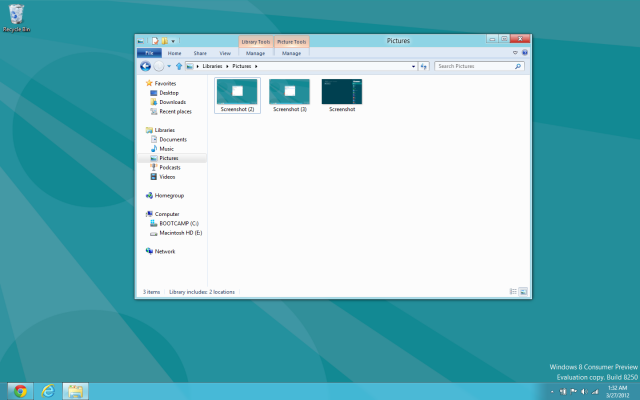How To Take a Screenshot in Windows 8
Sign up to receive The Snapshot, a free special dispatch from Laptop Mag, in your inbox.
You are now subscribed
Your newsletter sign-up was successful
Windows 8 adds a much easier way to take screenshots. Instead of having to use the Print Screen button and then paste into Paint (or a similar application), you can now automatically save a screenshot to the Pictures folder as a png with just the touch of a couple of buttons. Here's how.
1. Set up the screen as whatever you want to take a screenshot of.
2. Hold down the Windows Key and Print Screen.
3. You'll find a new screenshot in the Pictures folder in your Library.
David Cogen is a Founder/CEO of TheUnlockr.com, the popular site for wireless how tos, reviews, and news. David loves technology and the only thing he loves more than technology is teaching it to others. Check out TheUnlockr.com for all your Android, iPhone, MeeGo, and Windows Phone how tos.
Sign up to receive The Snapshot, a free special dispatch from Laptop Mag, in your inbox.