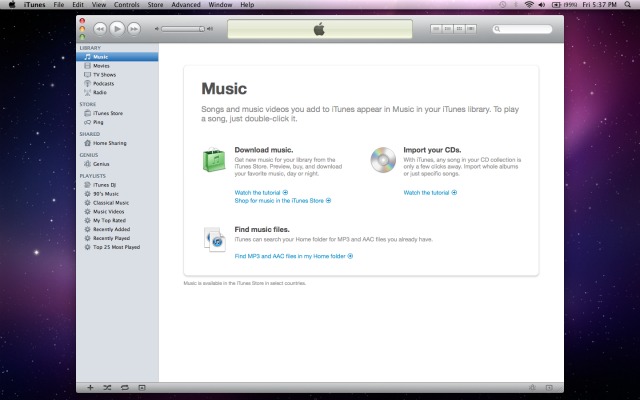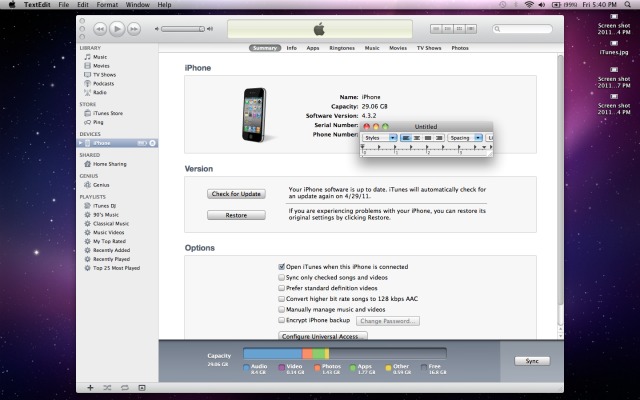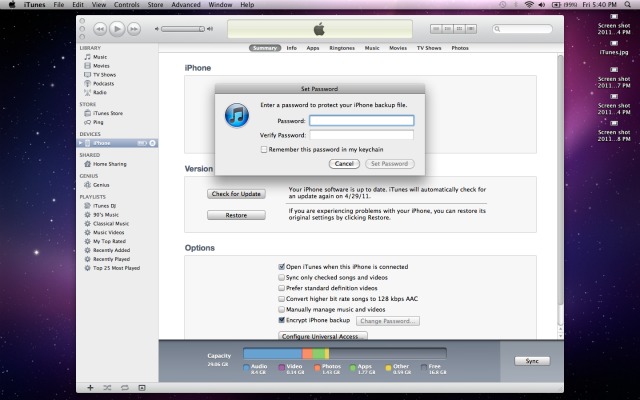How To Stop People from Seeing Your iPhone Tracking Information
So you've seen the location information that Apple is collecting on your iPhone? Want to do something about it? Well, you can't stop it from tracking your device without jailbreaking it, but you can encrypt the information so other people and programs have a much harder time accessing it. That should allow you to breathe a little bit easier at least.
Here's how:
1. Connect your iPhone to your computer via USB cable.
2. Open iTunes (if it isn't already open).
3. Click on your iPhone under Devices on the left hand side.
4. Under Options, check off the box that says Encrypt iPhone backup.
Sign up to receive The Snapshot, a free special dispatch from Laptop Mag, in your inbox.
5. Put in a password that others won't guess when prompted.
David Cogen is a Founder/CEO of TheUnlockr.com, the popular site for wireless how tos, reviews, and news. David loves technology and the only thing he loves more than technology is teaching it to others. Check out TheUnlockr.com for all your Android, iPhone, MeeGo, and Windows Phone how tos.