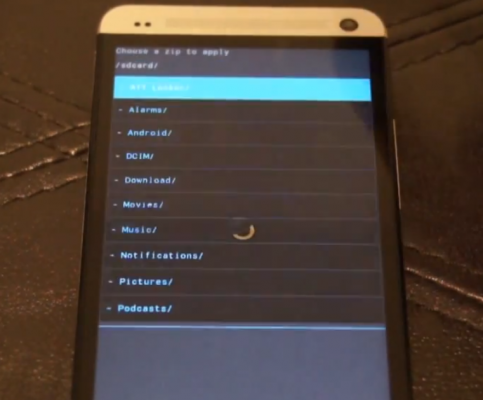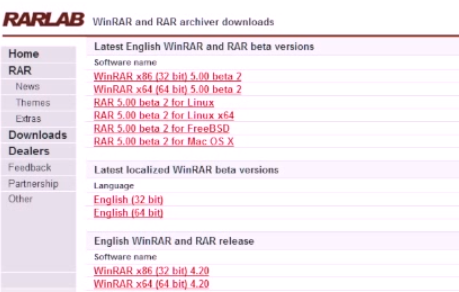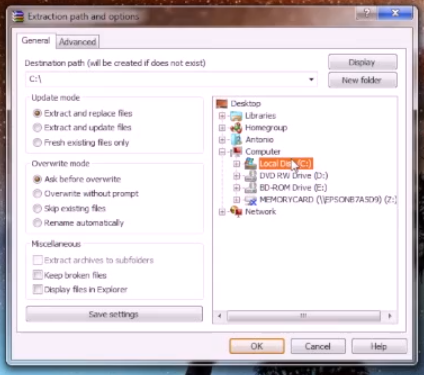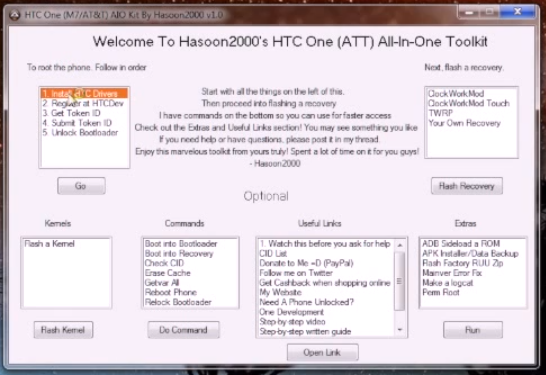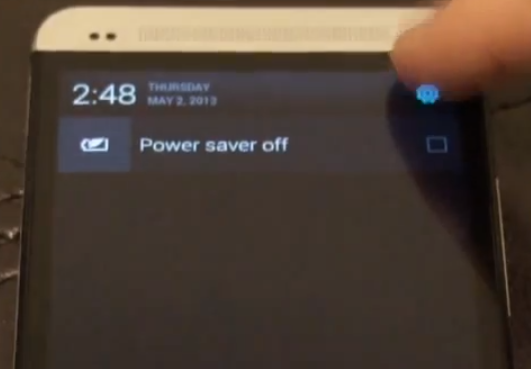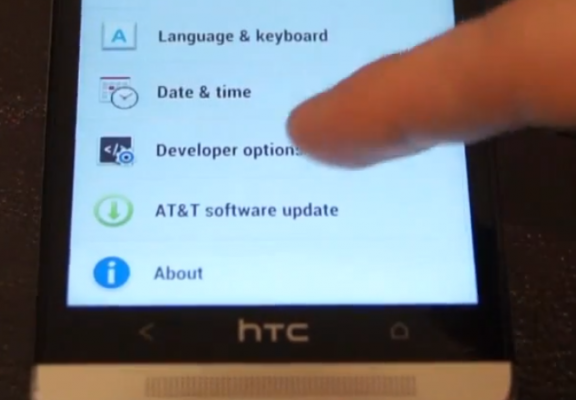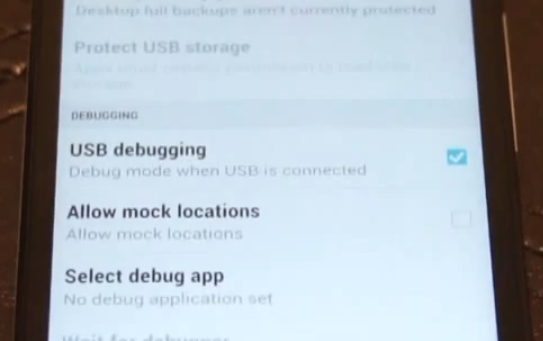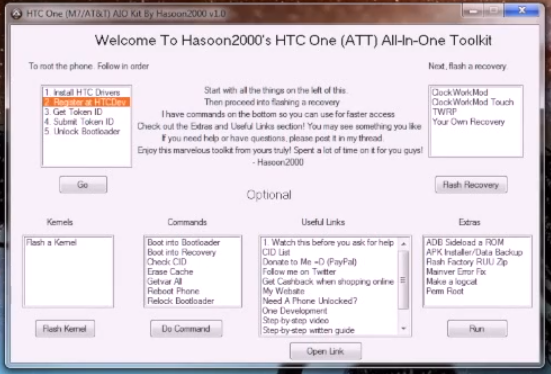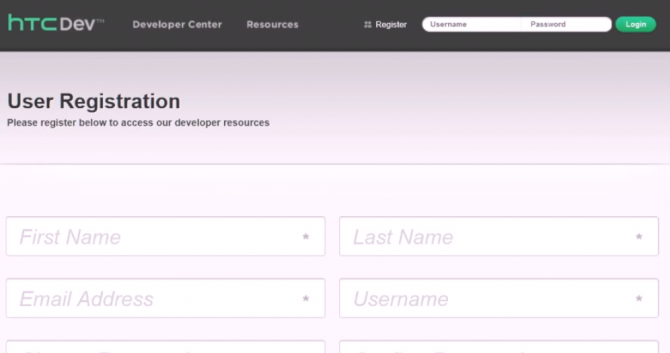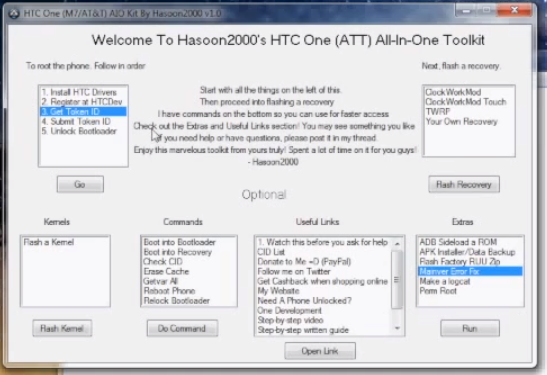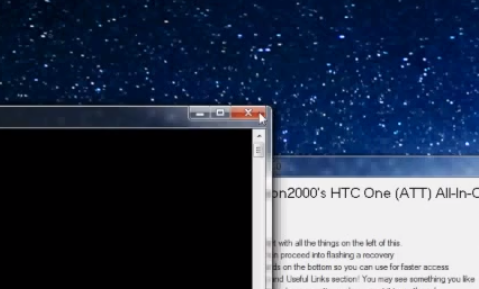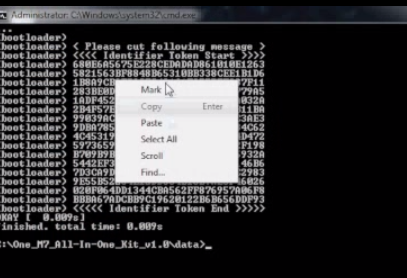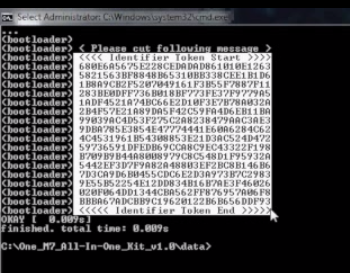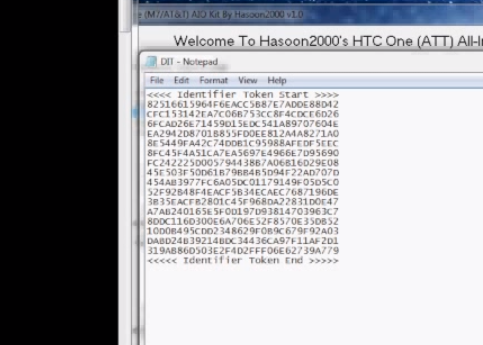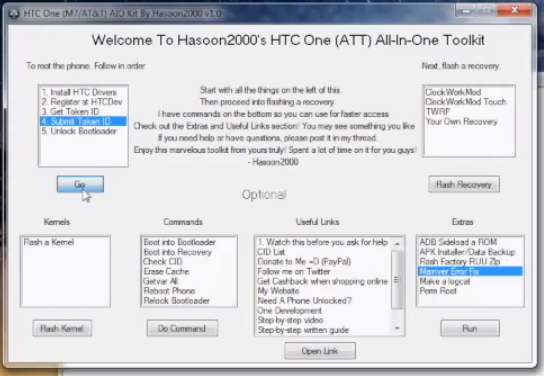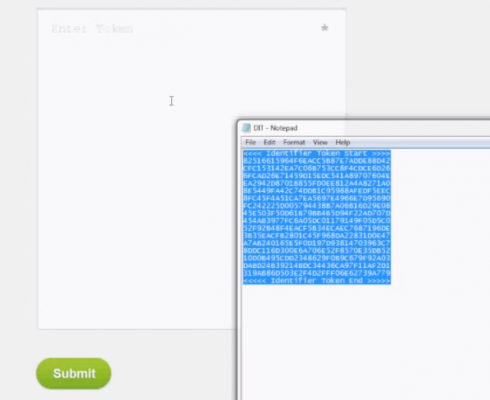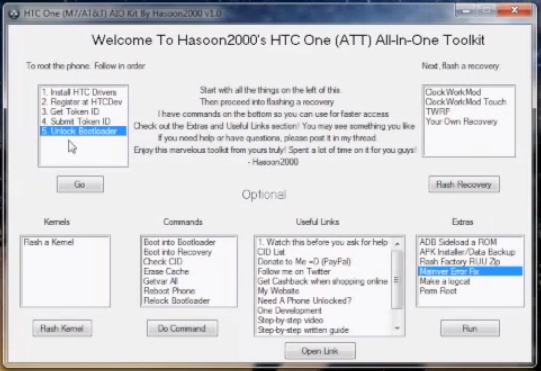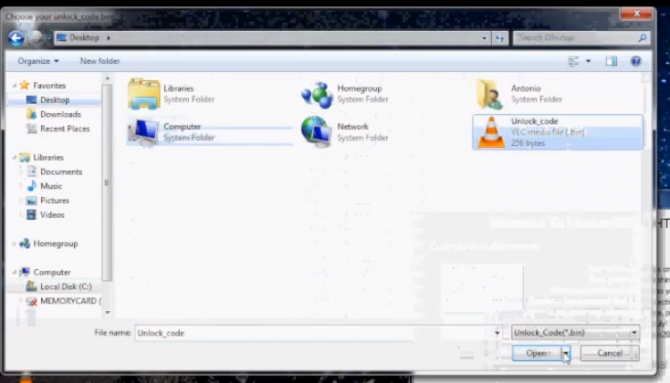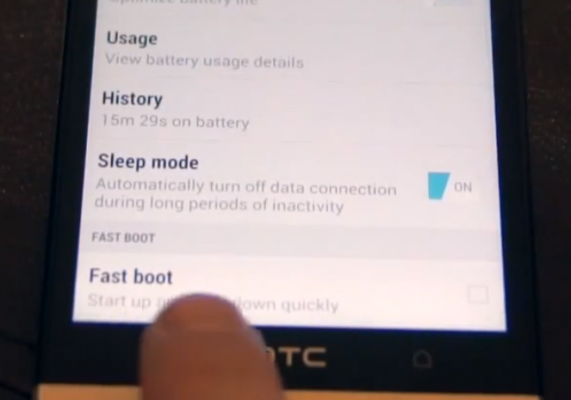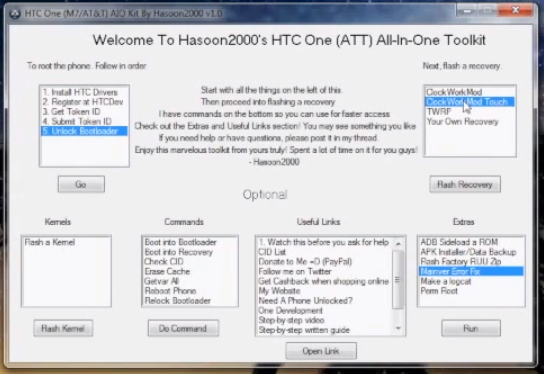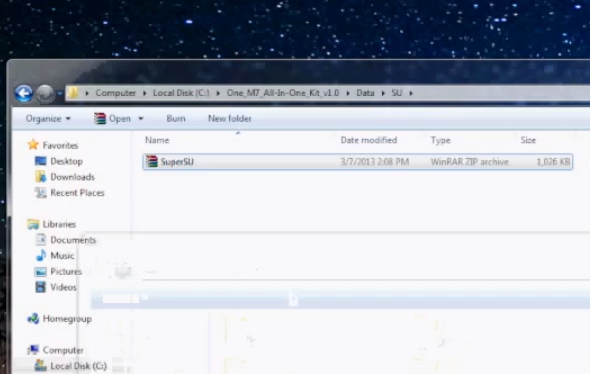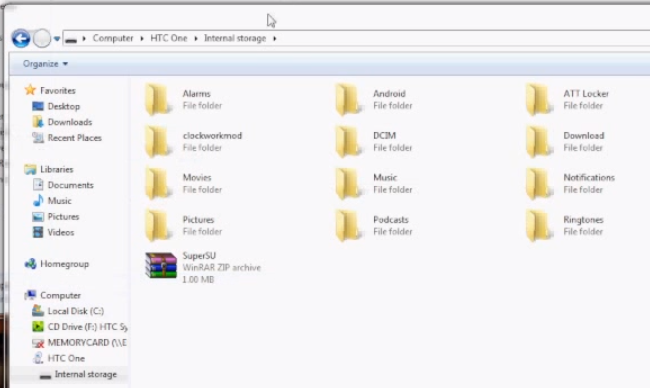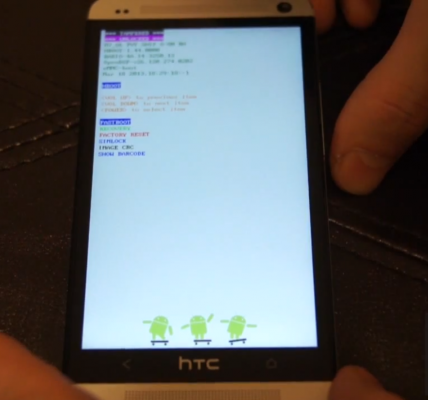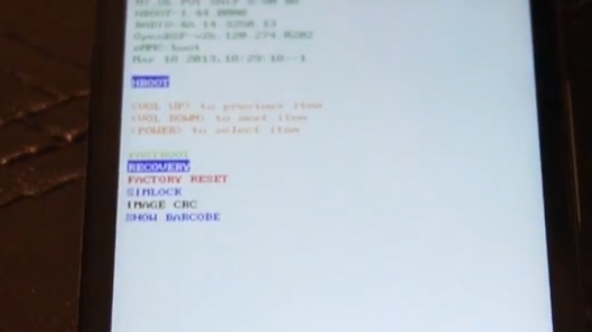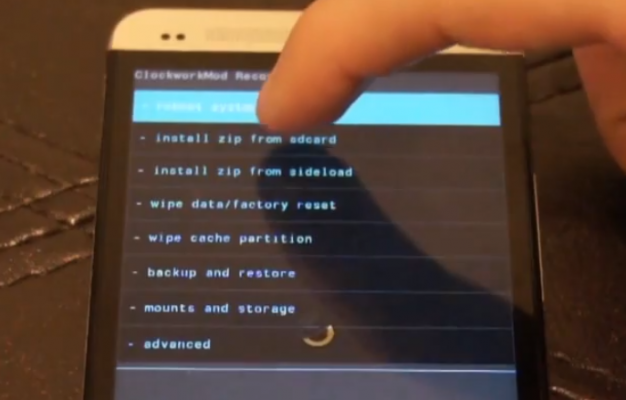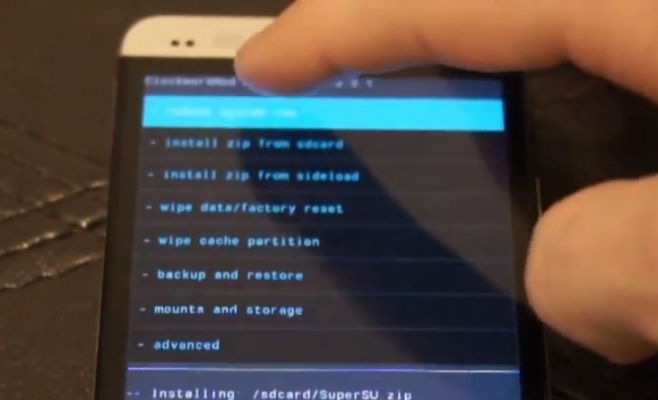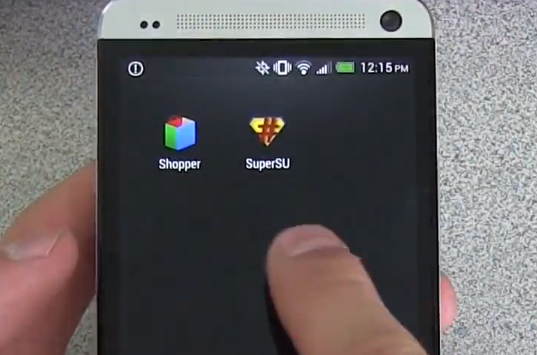How to Root the HTC One
Sign up to receive The Snapshot, a free special dispatch from Laptop Mag, in your inbox.
You are now subscribed
Your newsletter sign-up was successful
If you want to love your HTC One a little bit more, maybe you should root it. Rooting is the process of gaining root (aka administrative) access on a device, which will allow you to access the entire file system and alter the device as you see fit. Some of the popular mods you can perform after rooting include removing bloatware, getting rid of HTC's proprietary Sense UI and using vanilla Android, undervolting the device to gain battery life, and much more! If you're feeling up to it, here's how to gain root access on the HTC One.
You must have a Windows PC to perform this procedure.
MORE: How to Undervolt the HTC One
This will void your warranty for any software related issues as it uses HTC's own site for unlocking the device's bootloader. The company will know if your bootloader has been unlocked or not when you send it in for warranty and could deny you service.
Note: All credit goes to Hasoon2000, the developer of this toolkit, I simply simplified the instructions to make it easier for people to be able to use this incredible program. All links point directly to his own forum posts and not directly to downloads in an effort to keep his work his. If this procedure helped you in anyway, please consider donating or at least thanking the original program creator here.
1. Download the rooting toolkit to your desktop.
Sign up to receive The Snapshot, a free special dispatch from Laptop Mag, in your inbox.
2. Download and Install WinRar.
3. Extract the toolkit .rar file to the C: drive (not inside any other folders, just directly to the C drive).
4. In the toolkit, select Install HTC Drivers and click Go.
5. Pull down the notification bar and tap the Setting icon on the phone.
6. Select Developer Options and turn them on.
7. Turn USB Debugging on.
8. Plug your device in via USB.
9. In the toolkit, select Register at HTCDev and click Go.
10. Enter your info at the HTCDev site.
11. Confirm the HTCDev account via the email they send you.
12. In the toolkit, select Get Token ID and click Go.
13. Close the Command Prompt after the device reboots into bootloader mode.
14. Right click inside the second command prompt that appears and select Mark.
15. Highlight the token information and be sure to include the <<<<< all the way to the last >>>>> at the end.
16. Copy and paste it into notepad.
17. In the toolkit, select Submit Token ID and click Go.
18. Paste your Identifier Token into HTC's site and make sure it resembles the example code (remove whitespace, etc.)
19. Download the Unlock_Code.bin file from the email HTC will send you and save it to your desktop.
20. In the toolkit, select Unlock Bootloader and click Go.
21. Select the Unlock_Code.bin you downloaded earlier when prompted then confirm you want to unlock the bootloader on the device's screen.
22. After the HTC One restarts, go through the setup process and then go to Settings > Power >Turn OFF Fastboot and make sure USB Debugging is still on as well.
23. With the device plugged in, select Clockwork Touch under the recovery options in the toolkit.
24. When the device boots into Fastboot mode, close the command prompt.
25. The next command prompt will appear and say that recovery finished flashing.
26. With the device still plugged in, open File Explorer on the computer and navigate to C: then the toolkit folder then Data then SU and copy the SuperSU.zip file from inside there.
27. Copy the SuperSU.zip file onto your device's internal storage then unplug the device.
28. Turn it off and then turn it back on by holding down Volume Down and Power at the same time until the hboot screen appears.
29. Select Recovery from the options using the volume keys and power to select it.
30. Tap Install Zip from SDCard > Choose Zip from SDCard and then Yes to confirm.
31. Tap Go Back > Reboot System Now.
32. Head to your app drawer and you should see SuperSU in there. If you do, you are rooted!
David Cogen is the founder of TheUnlockr.com, the popular site for rooting, jailbreaking, hacking, modding, and other how tos to show you how to unlock your device's true potential. They even have a popular ROM repository. Check out TheUnlockr.com for all your Android, iPhone, and Windows Phone how tos.