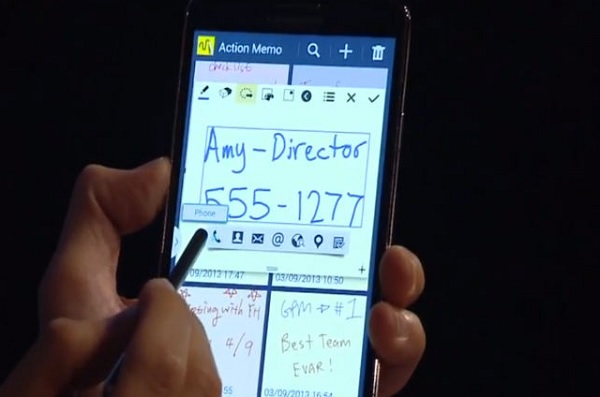Samsung Galaxy Note 3 vs. Galaxy Note 2: What’s New?
The $299 Galaxy Note 3 comes with all the hardware improvements you’d expect from a next-generation handset, but is it worth paying double the price of the Galaxy Note 2? The newest Note may look slightly different than its predecessor, but the Note 3 comes with more than just aesthetic improvements. From new S Pen capabilities to a sharper display, here’s a look at the core differences between two of Samsung’s biggest handsets (literally).
Design
Samsung has kept the same general design language that has been consistent with its previous Galaxy Note devices, but has upgraded its build materials. The Note 3 sports a more premium look than the Galaxy Note 2, with a more squared-off and boxy design than its predecessor. The Note 3’s edges comes with a slick grated feel that Samsung says is supposed to resemble the pieces of loose leaf paper around the edges of a notebook.
But perhaps the most noticeable design change to come with the Note 3 is its soft-touch faux leather back. Samsung has swapped out the traditional rounded plastic back cover for a new leather-esque rear shell complete with stitching around the edges. Like its predecessor, you’ll find the main camera situated at the top of the handset’s back panel, although this time Samsung has placed the sensor underneath the lens rather than adjacent to it.
Despite the Note 3’s roomier display and new leather back, it’s actually noticeably lighter than its 6.4-ounce predecessor at just 5.9 ounces. Other measurements are fairly similar, although the Note 3 (5.9 x 3.1 x 0.3 inches) is slightly thinner than its older sibling (5.9 x 3.2 x 0.37 inches).
Display
Samsung has upped the ante in terms of display quality and size with its Galaxy Note 3. The new phablet sports a 5.7-inch Super AMOLED display with a resolution of 1920 x 1080, as opposed to the Note 2’s 5.5-inch Super AMOLED 1280 x 720 touch screen. We noticed that the Note 3’s display looked sharp and vibrant during our hands-on, but we look forward to giving it a closer inspection during our full review.
MORE: Samsung Galaxy Note 3 Hands-on
Specs
Not only has Samsung upgraded the Note’s design and display, but the phablet’s internals have seen some improvements as well. The Note 3 comes packed with either a 2.3-GHz quad-core chipset with LTE support or a 1.9-GHz octa-core processor with 3G capabilities depending on the market. The Note 2, by comparison, is powered by 1.6-GHz quad-core processor. The new Galaxy Note also comes with a little more memory (3GB of RAM) than the previous iteration.
Sign up to receive The Snapshot, a free special dispatch from Laptop Mag, in your inbox.
Samsung has slightly increased the battery capacity from 3,100 mAh to 3,200 mAh with the Note 3 as well. The Galaxy Note 2’s 3,100 mAh battery lasted a lengthy 7 hours and 45 minutes during the LAPTOP Battery Test, which consists of continuously surfing the Web via 4G LTE with the display brightness set to 40 percent. This is longer than the average smartphone (6:07), so we’re interested to see how the Note 3 stacks up during our battery test.
New Features
Samsung has tweaked its TouchWiz interface slightly to add new features that compliment the Galaxy Note’s existing capabilities. For example, you can now open the same app in two separate windows on the home screen, which could come in handy when viewing multiple Web pages at once. Previously, you were only able to open separate apps in different windows. A new Drag and Drop feature lets you also move content between these two window, which means you can easily drag and drop images from your gallery directly into an email or text message.
The Galaxy-phone maker also borrowed a page from Flipboard and HTC with its MyMagazine app. The app consists of three different feeds (News, Social and Personal) that display stories in tiles across the screen. The News and Social feeds aggregate headlines and updates from Facebook and Twitter among other outlets, although we’re not quite sure what the Personal Tab does just yet.
Other noticeable improvements can be triggered with the phablet’s accompanying S Pen stylus. Air Command, for example, calls up a submenu of multitasking apps after you click the stylus’ button when hovering over the screen. The menu, which is presented in a half-ring shape, includes tools such as SFinder, Scrapbooker, Action Memo Screen Write and Pen Window.
Also new to the Note 3, SFinder lets you search for anything stored on the device and can break down search criteria by date and location. The new Screen Write app takes a screen capture of the display which you can then scribble on-- similar to LG’s Quick Memo.
You’ll get a more basic version of Samsung’s multitasking features in the Note 2 without the additional nuances. For instance, you can still use the stylus to hover and preview content via the Air View feature, but you won’t be able to pull up the Air Command submenu.
MORE: Top 10 Features of the Samsung Galaxy Note 3
Camera
If the 8-megapixel camera on the Galaxy Note 2 isn’t enough, perhaps the 13-megapixel shooter on the Note 3 is more your style. The Galaxy Note 3 has joined the likes of Samsung’s Galaxy S4, LG’s Optimus G Pro and G2 as one of the few 13-megapixel camera phones on the market. The Note 3’s 2-megapixel front camera marks a barely visible upgrade from the Note 2’s 1.9-megapixel camera.
We haven’t tested the Note 3’s camera just yet, but you can expect to see the familiar features that debuted on the Galaxy S4 including Drama Shot, Sound & Shot, Best Face, Eraser and Animated Photo among others.
Operating System
The Galaxy Note 3 will come with Android 4.3 Jelly Bean out of the box, making it the only phone compatible with Samsung’s Galaxy Gear watch. Samsung, however, says that eventually all Galaxy phones running on Android 4.3 will work with the Gear. Other than compatibility with the Samsung’s smartwatch, Android 4.3 brings enhancements including OpenGL ES 3.0 graphics, autocomplete on the phone’s dial pad, and restricted profiles that let you hand pick apps for when others use your phone.The Galaxy Note 2 runs on Android 4.1, which was the first Android version to introduce features such as Google Now and expandable notifications.
Outlook
When it comes down to it, Samsung has one-upped nearly every characteristic of its phablet with the Galaxy Note 3. The new handset comes with a larger, sharper display, a bigger camera sensor, a faster processor, a newer version of Android and more refined TouchWiz features, not to mention the device’s soft-touch faux leather back panel, which is a first for Samsung’s line of smartphones.
While the Note 3 may be a worthwhile upgrade for some, those on a tighter budget will still get a solid phablet experience from the Note 2. The previous-generation phablet, which now sells for as low as $150, comes with a more basic version of the TouchWiz features in the Note 3 and still sports hardware that’s fit for multitasking.