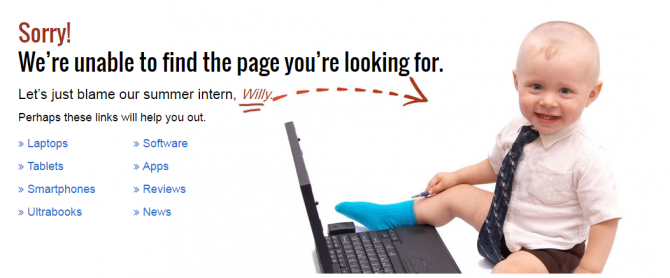Firefox 'No More 404s' Feature Shows Old Versions of Dead Pages
Sign up to receive The Snapshot, a free special dispatch from Laptop Mag, in your inbox.
You are now subscribed
Your newsletter sign-up was successful
Sometimes, websites just won't load. Whether a server is down, a page was deleted or someone forgot to pay a bill, it's always annoying. In its continuing efforts to build a better browser, Mozilla has given Firefox a new option that can help you see the pages that should be there when they won't load.
This new feature is dubbed No More 404s, named after 404 errors, the alerts that signify that a page cannot be opened. Often times these windows display cute or funny messages, as a means of apologizing for the page not loading. While those messages may be funny, they're not enough.
MORE: How to Try Cool New Firefox Features with Test Pilot
To solve this problem, Firefox presents users with the message "This page appears to be missing," and a link to the Internet Archive's Wayback Machine. An interactive digital archive of many, if not most, web pages, the Wayback Machine repeatedly archives pages, including new versions as pages update over time.
No More 404s isn't in the public builds of Firefox yet, so you'll need to install the Test Pilot add-on, to see it in action. Test Pilot allows users to try out features that Firefox doesn't believe are ready to be deployed to the masses yet. After installing Test Pilot, visit the No More 404s page to enable the feature.
Chrome browser users who are reluctant to switch or try out a new browser can replicate this feature using extensions such as 404 Me Not, which presents similar alerts and links to the Wayback Machine when you hit 404 messages.
Firefox Browser Tips
- Clear Your Internet History in Firefox
- How to Use Firefox Sync
- Try Cool New Firefox Features with Test Pilot
- How to Update Firefox
- Mute Noisy Firefox Tabs
- Change the Default Search Engine in Firefox
- How to Show White Text on a Black Background in Firefox
- Stop Autoplaying Videos
- Firefox Quantum versus Chrome
Sign up to receive The Snapshot, a free special dispatch from Laptop Mag, in your inbox.
Henry was a contributing writer at Laptop Mag. He penned hundreds of articles, including helpful how-tos for Windows, Mac, and Gmail. Henry has also written about some of the best Chromebooks, and he has reviewed many Apple devices, including various MacBook Air laptops. He is now a managing editor at our sister site Tom's Guide, covering streaming media, laptops, and all things Apple.