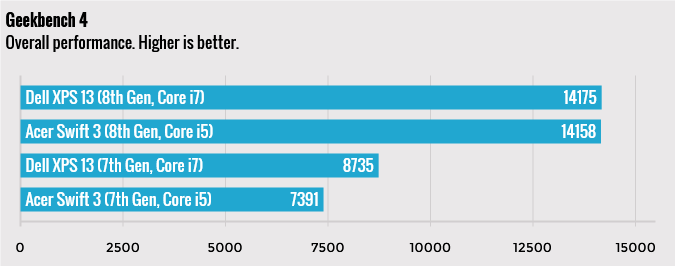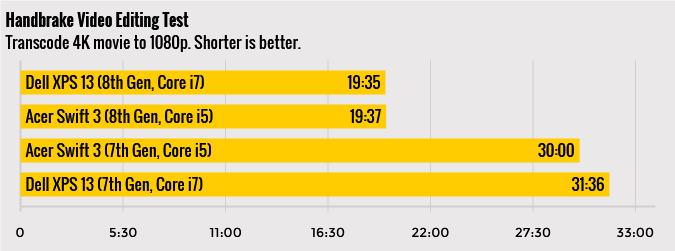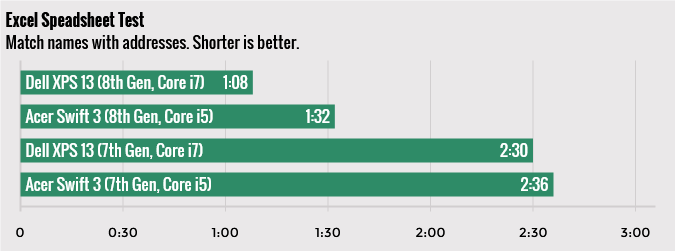Thinking of Buying a ThinkPad? Wait For These New Models
If you're looking for a laptop that makes you more productive, it's hard to do better than a ThinkPad. Lenovo's line of popular business laptops offer long battery life, strong build quality and some of the best keyboards in the business. However, if you're considering a ThinkPad right now, you should probably delay your purchase until the new models come out in a few weeks.
At CES 2018, Lenovo unveiled new versions of most of its ThinkPads, and all of them have much-faster Intel 8th Gen Core Series CPUs, along with a host of other improvements. Unfortunately, none of the new laptops are available for sale just yet, though we can expect many of them to launch within the next few weeks. How bad will you feel if you buy a ThinkPad T470 now, and a shiny-new T480, with significantly better performance, goes on sale the week after yours arrives?
8th Gen Core: Dramatic Performance Improvements
The performance difference between the Intel 8th Generation "Kaby Lake Refresh" CPUs in the 2018 ThinkPads and the 7th Gen "Kaby Lake" processors in the 2017 editions is significant. The 8th Gen Core processors have four physical cores instead of two, which means that they can handle multitasking better and complete multithreaded tasks such as video transcoding a lot faster.
When we compared an Acer Swift 3 and a Dell XPS 13 with 8th Gen Core to their nearly identical predecessors with a 7th Gen Core, the newer chips provided a performance gain as high as 92 percent on Geekbench 4, a synthetic benchmark that measures processing power.
When we tried transcoding a 4K movie to 1080p using the Handbrake video editor, the 8th Gen-powered laptops were 53 and 62 percent quicker than their predecessors. That's a real-world difference of 11 to 12 minutes.
Don't edit video much? Perhaps you work with spreadsheets instead. It took a Dell XPS 13 with a 7th Gen Core i7 CPU a full 2 minutes and 30 seconds to complete an Excel macro that matches 65,000 names with their addresses. The model with 8th Gen Core took only 1 minute and 8 seconds, a 55 percent jump.
It's hard to predict what effect the new processors will have on ThinkPad battery life. Some 8th Gen Core notebooks like the XPS 13 9360 (16:05 on 8th Gen versus 13:49 on 7th Gen) lasted a few hours longer on a charge than their predecessors. Others such as the Asus ZenBook UX330UA (8:59 on 8th Gen versus 10:17 on 7th Gen) lost about an hour of endurance. Still others like the HP Spectre x360 13-inch offered similar battery life across generations (9:45 on 8th Gen Core, 10:06 on 7th Gen). However, the performance gains are so dramatic that it might be OK to lose a little juice.
Sign up to receive The Snapshot, a free special dispatch from Laptop Mag, in your inbox.
Webcam Security
Their 8th Gen Core processors would be reason enough to wait for the new ThinkPads, but they also have some other improvements. Almost all of the laptops are available with the ThinkShutter, a webcam cover that slides over the lens to give you an added layer of security, just in case someone hacks your computer and wants to spy on you. This switch comes standard, but if you get your laptop with the optional IR camera for facial recognition, you don't get it.
USB Type-C Charging and Docking
Most ThinkPads have moved from Lenovo's proprietary charging connector to a standard, USB Type-C charging port. This allows you to use any of the dozens of third-party USB Type-C chargers, power banks and docking stations on the market. You can even share the same charger across many different devices: phones, tablets and multiple laptop brands that support Type-C.
MORE: USB Type-C FAQ: Everything You Need to Know
Lenovo has also created its own USB-C snap-in side dock that snaps onto the right Type-C port and a proprietary connector that appears on the left side of most of the new ThinkPads. The side dock replaces all of the bottom-mounted docking stations on prior ThinkPads and allows super-thin laptops like the X1 Carbon to use it. Lenovo's snap-in docks let you turn on the laptop even with the lid closed, and they have a Kensington lock slot for physical security. To be fair, some of the 2017-era ThinkPads, including the T470, had Type-C / Thunderbolt 3 ports that could charge the laptop. But they do not support the new Lenovo docking station.
Graphite Color
As in previous years, many of the models -- including the T480s, L380, L380 Yoga and X1 Yoga -- will be available in your choice of black or silver. However, the silver shade is a darker and more attractive "graphite" shade, an improvement over the light color on earlier models.
More Changes By Model
Here is a list of key improvements in the new ThinkPad models.
ThinkPad T480 / T480s / T580: Apart from the 8th Gen Core processor, the webcam and the Thunderbolt 3 / Type-C docking (Thunderbolt was on the T470), there's nothing new here, but isn't the processor alone worth the wait? The T470 was our favorite business laptop of 2017, thanks to its 17-plus hours of battery life.
ThinkPad X280: In a complete redesign from the X270, the X280 is just 2.49 pounds, down from 2.98 pounds, and 0.7 inches thick, as opposed to 0.8 inches thick. On the downside, it no longer uses a replaceable battery, so it's possible that battery life will be less. Lenovo estimates up to 13 hours of endurance.
ThinkPad X380 Yoga: This is the successor to the ThinkPad Yoga 370 and, apart from the processor upgrade, it doesn't offer many changes. It's the only new ThinkPad to eschew USB Type-C charging, but if you were considering the Yoga 370, you should wait for the 8th Gen CPU on this laptop.
ThinkPad L380: This is the successor to the popular ThinkPad 13; it's just now considered part of the L series. In addition to the CPU upgrade, it now has two USB Type-C ports instead its predecessor's one.
ThinkPad L480 / L580: These 14- and 15-inch ThinkPads replace the ThinkPad L470 and the L570, giving them the 8th Gen CPU and USB Type-C charging / docking that their predecessors lack.
ThinkPad L380 Yoga: This is a completely new 13-inch convertible that's more affordable than the X380 Yoga and the X1 Yoga. It starts at just $1,049, and features a rear-facing camera, a first for any Lenovo convertible, which lets you take photos while using the Yoga's screen as a viewfinder
ThinkPad X1 Carbon / X1 Yoga: The new X1 Carbon, which is the 6th generation of this laptop, is the same 2.49 pounds as its predecessor, but it has a new display option that supports Dolby Vision HDR for better color clarity. It also supports the new side dock and has a snazzy new X1 logo on the back. The X1 Yoga gets the same benefits.
ThinkPad X1 Tablet: This detachable has been completely redesigned for 2018, with a 13-inch display (up from 12 inches) and a new, sturdier keyboard.
Not Coming Soon
If you're looking for a ThinkPad P series workstation, don't expect to see new models until much later in the year when Intel announces its updated H series processors (the kind found in high-performance laptops). So, if you're in the market for a workstation and need one within the next few months, you can pull the trigger now.
Bottom Line
If your current laptop is broken, and you need something new right away, by all means get a 2017-era ThinkPad. However, if you can delay your purchase by just a few weeks, you'll get far superior performance and functionality for around the same price. I say "around the same price" because the old models are discounted and the new ones will probably cost around the MSRP for their first few weeks on the market.
With the exception of the ThinkPad X1 tablet, all of these new ThinkPads are due to arrive in January. Even if the ship dates slip by a few weeks, getting the benefits of Intel 8th Gen Core and USB Type-C charging make these devices worth the wait. You'll probably own your next laptop for at least three years; do you really want to be using two CPU cores and proprietary charging ports in 2021?
Credit: Laptop Mag