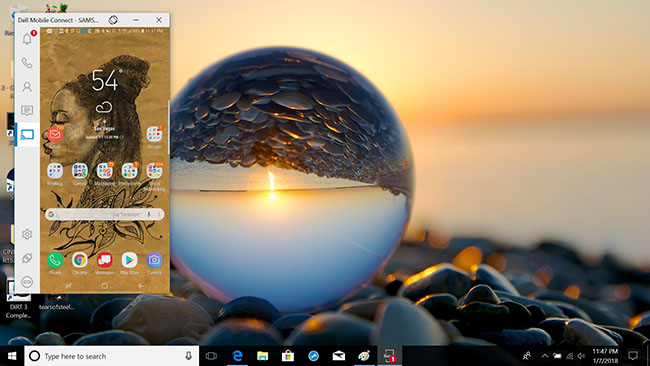Dell Mobile Connect Bridges the Gap Between Laptops and Smartphones
LAS VEGAS - Laptop manufacturers have been trying to make your smartphone play nice with your notebook for years. Some have had greater success than others, but the ultimate goal has always been the same: interact with your laptop more and your smartphone less. Allowing you to answer your phone, check your email, call a Lyft and more, Dell's free Mobile Connect app did what I previously thought was improbable -- eliminate the need to touch my phone every few minutes.
A free app preloaded onto select Dell laptops and desktops and available for Android and iOS, Dell Mobile Connect facilitates seamless interaction between your laptop and smartphone in useful ways. The first thing that impressed me was how easy the setup is. After installing the app on my Samsung Galaxy S8+, I launched the app on the latest Dell XPS 13. I followed the prompts from both devices and in about 3 minutes, I was up and running,
MORE: The Best Laptops for Business and Productivity
Mobile Connect in Action
The Mobile Connect screen sits in a small window that can be moved to either side of the screen so you can work unimpeded. Icons for Notifications, Caller, Contacts, Messaging, Mirroring, Settings Disconnect and Do Not Disturb line the left side of the box. With Notifications enabled, every Facebook mention, email and text message that came to my phone would ping my laptop about a second later. Thankfully, the sound can be disabled so you won't be distracted as you go about your workday.
Receiving notifications is cool, but the best part of Mobile Connect is the Screen Mirroring. A pretty straight forward feature, Screen Mirroring lets you interact with your smartphone without ever picking it up. It's definitely convenient, but there is definitely a lag of about 2-3 seconds when switching between homescreens. I did end up having to touch my Galaxy S8+ since I've adjusted my settings to hide the Home, Back and Recent Apps buttons in the interest of enjoying that massive screen. However, I soon discovered I could access those crucial buttons on the laptop with an upward two-finger swipe.
Lag aside, I love having the ability to check my stocks on Stash and Robinhood, play Two Dots and HQ Trivia and call a Lyft -- all from the XPS 13's screen. It took my multitasking to a whole new level.
Although Mobile Connect works with iOS, due to Apple's closed ecosystem, iPhone users will miss out on Screen Mirroring, which is half the reason for downloading the app in the first place.
Sign up to receive The Snapshot, a free special dispatch from Laptop Mag, in your inbox.
MORE: 10 Reasons Android Beats the iPhone
Privacy and Security
But before you can start getting all this seamless integration going, you'll have to be okay with giving the app access to a lot of info and permissions. I had to sign off on giving Mobile Connect permissions to my contacts, notifications and the ability to manage and make phone calls. It's a bit much, especially for those of us that consider security and privacy top priorities.
Dell addresses these concerns by putting a privacy shade of sorts over your incoming notifications. That means that when my smartphone received a notification the resulting prompt would deliver a deliberately vague message would appear on the XPS 13's panel with directions to hover to over the prompt to see more information. That meant that when I saw a message declaring that I had a new email, I had to mouse over the notification to see the sender and subject line. It's an elegant way to keep prying eyes away from your comings and goings.
Mobile Connect also uses the Wi-Fi Direct connection to keep your information safe. When you're smartphone is out of Wi-Fi Direct range, the connected laptop will not receive any notifications or calls. It comes in handy for those moments you have to step away from your notebook at work to run an errand.
Final Thoughts
There have been plenty of apps that promise full access to your smartphone from your laptop. Dell's Mobile Connect has learned from the gimmicky offerings of the competition and delivered something that is easy to use, relatively seamless and best of all free. It's a solid choice for folks like me that need to have to touch their phones every few minutes.

Sherri L. Smith has been cranking out product reviews for Laptopmag.com since 2011. In that time, she's reviewed more than her share of laptops, tablets, smartphones and everything in between. The resident gamer and audio junkie, Sherri was previously a managing editor for Black Web 2.0 and contributed to BET.Com and Popgadget.