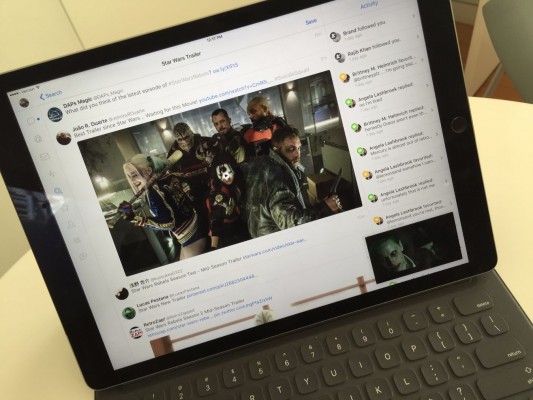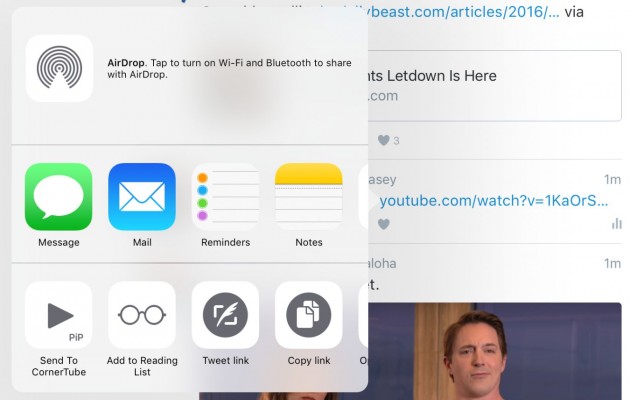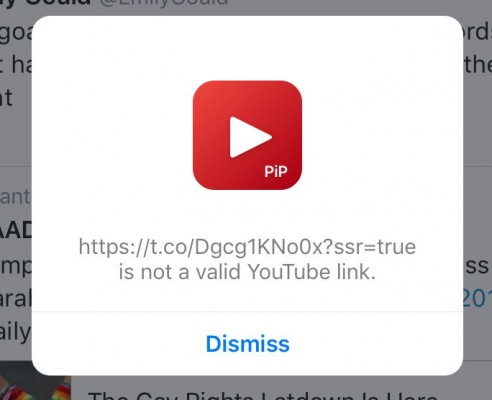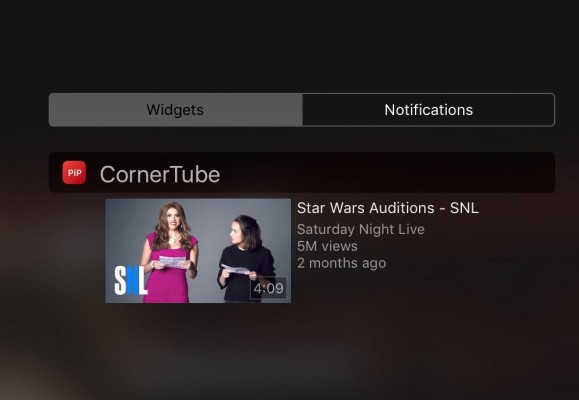Is Picture-in-Picture YouTube on Your iPad Worth $1.99?
Sign up to receive The Snapshot, a free special dispatch from Laptop Mag, in your inbox.
You are now subscribed
Your newsletter sign-up was successful
Even though Apple introduced Picture-in-Picture video as an iPad feature in iOS 9, the official YouTube app has yet to be updated to support the new viewing mode. That void has been filled by CornerTube ($1.99, available now), an app for Apple’s tablets made solely for streaming video in the corner of your screen.
We downloaded CornerTube to see if it was worth your two bucks, and found the app to work well, as long as you know where to tap. Since opening links to YouTube videos will send you to the streaming service’s own app, or its Web browser version, CornerTube needs you to send videos to it through the Actions pane.
MORE: Surface Pro 4 vs. iPad Pro: Which Tablet Wins?
After we installed CornerTube, we opened the Twitter client TweetBot and found a YouTube link we wanted to watch while still browsing our timeline. All you need to do next is hold down on the link and select Send to CornerTube. You have to enable the Send to CornerTube button in the action pane, by tapping on the “… More” button and turning on its switch.
The clip you've selected will start to play full screen, and then you tap the home button to send the clip to Picture-in-Picture mode. That last step isn't exactly intuitive, and we hope a future version would make the transition more seamless.
While CornerTube has a search feature to hunt down videos you want, it doesn’t have some of the features that make YouTube’s own app so great. For one, you can’t log into your YouTube account in CornerTube, so watching videos from your subscriptions or Watch Later list is not an option. Without access to your account and your preferences, CornerTube’s start window is blank, free of the Recommended and Trending videos you find when opening YouTube's own app.
CornerTube has one major drawback at this moment: it can’t open YouTube videos posted with shortened URLs. That means its action pane button can’t open clips from the official Twitter app (which is always using the t.co address modifier), and other apps that change the original URL. Developer Tiny Whale told us on Twitter that support for the feature may come in a future update.
Sign up to receive The Snapshot, a free special dispatch from Laptop Mag, in your inbox.
If you need to use CornerTube with those URL modifying apps, there is a workaround. Just copy the clip’s URL from the app of your choice and pull down iOS’s Notification Center window. After you enable CornerTube’s Today View widget, the video for the link you copied will appear in the Widgets view. Tap on the video, and it will start playing in Picture-in-Picture mode.
Bottom Line
CornerTube adds a feature that YouTube lovers with iPads have been waiting for, but its lack of support for shortened URLs means it’s not for everyone. If you primarily use TweetBot or other apps that don’t tweak Web addresses, then CornerTube is a good buy at only $1.99. Other users will want to wait for more support, and less steps to get from the link to the corner-placed video.
- The Best Streaming Video Services for Cord Cutters
- How to Watch Live TV Online
- Best Bluetooth Speakers for Home or On-the-Go
Henry was a contributing writer at Laptop Mag. He penned hundreds of articles, including helpful how-tos for Windows, Mac, and Gmail. Henry has also written about some of the best Chromebooks, and he has reviewed many Apple devices, including various MacBook Air laptops. He is now a managing editor at our sister site Tom's Guide, covering streaming media, laptops, and all things Apple.