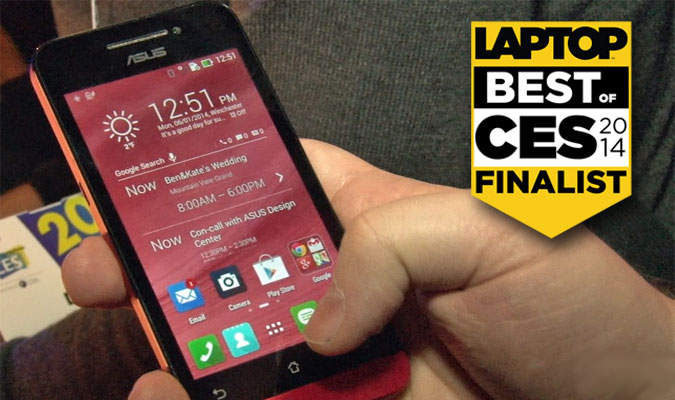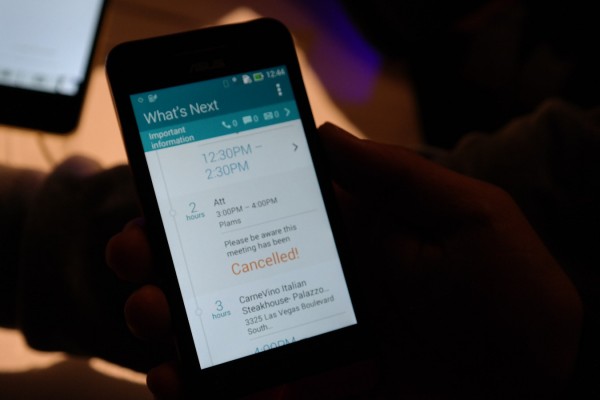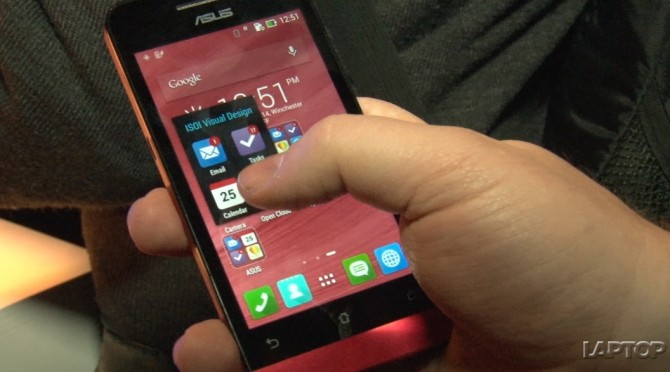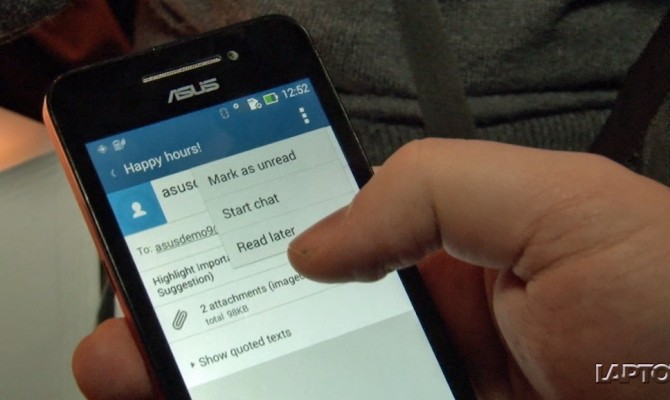Android for Proscrastinators: ASUS's ZenUI Saves Any Task For Later
Sign up to receive The Snapshot, a free special dispatch from Laptop Mag, in your inbox.
You are now subscribed
Your newsletter sign-up was successful
Look out, Samsung, LG and HTC, there's a new and compelling Android skin on the market, courtesy of ASUS. At its CES press event, the Taiwanese manufacturer announced five phones, all of which will sport the company's new ZenUI, which adds a colorful look and feel and 200 separate enhancements on top of the Android OS. While almost every Android hardware vendor makes some changes to Android's look and feel,ASUS has added some really compelling features to the world's most popular mobile operating system, turning the home screen into a daily planner and allowing you to save any item (emails, calls, web pages) for later.
We had a chance to spend a few moments with an ASUS Padfone mini running the ZenUI and were impressed not only with the clean, colorful look and feel of the operating system, but also with its ability to put your most important appointments front and center, its ability to turn anything into a future task and its powerful camera app.
MORE: 25 Best Android Apps
Unlike HTC and Samsung which offer home screens filled with social and news updates with their BlinkFeed and My Magazine features, ASUS focuses on your day ahead. The lock screen shows a handful of your upcoming events, along with the weather and shortcuts to the camera, phone and messaging apps.
When we unlocked the phone, we were treated to a home screen with a much longer list of task along with the time and weather. We could scroll up and down the list while our shortcut icons remained at the bottom of the screen. This feature reminded us of Google Now but, unlike Google's daily planner, this one is right there on your home screen, not a single tap away.
Opening another app called "What's Next" provided us with a more complete list of upcoming events along with a tally of missed calls and unread messages. We particularly liked the clean, colorful lok of the green and white app and the "borderless" design which makes the notification bar the same color as the app so it blends in.
Swiping to the right of the home screen, we saw a list of folders with four shortcuts within each. Icons for the mail client and task app each had small red circles showing the number of unread emails or pending tasks. Having these numbers is particularly convenient but not unique as we've seen them in other Android skins such as Samsung's TouchWiz.
Sign up to receive The Snapshot, a free special dispatch from Laptop Mag, in your inbox.
Under the "Do IT Later" folder, we found the mail app and the Tasks app. When we opened the Tasks app, we were treated to a list of items that someone had marked as follow-up items for later. These included not only emails but also missed / rejected calls, photos and web pages. By selecting Tasks from the share menu in any shareable app -- the browser, the gallery, etc -- whatever you are looking at will be saved for later action on your task list.
MORE: 12 Worst Android Annoyances and How to Fix Them
This "Do IT Later" functionality is our favorite feature of the ZenUI and undoubtedly its most compelling. It's also tightly integrated into ASUS's preloaded apps. The ASUS mail client, for example, has a "Read Later" option that adds your messages to the task list.
In a demo on stage, ASUS Chariman Jonney Shih pretended he was getting a phone call from the company's CEO, Jerry Shen and that he was rejecting the call and saving it to his "Do IT Later" list with a simple swipe.
ASUS's ZenUI software is great at keeping you organized, but the company realizes that all work and no play makes for a dull phone. The company's integrated camera software features a slew of creative shooting modes, including an animated GIF mode, a low-light mode that promises a 400 percent brightness improvement in dark videos and photos and a number of colorful filters.
In Time Rewind mode, the camera captures stils from two seconds before you hit the shutter button and one second after. After taking a photo, the primary image appeared on our screen along with a round dial we could use to forward or rewind through the other 3 seconds worth of shots. Time Rewind seems like an improvement over LG's Time Machine feature which captures five shots from before you hit the shutter button. An ASUS rep also showed us a self portrait mode which allows you to take a selfie with the back camera by beeping when you point it at yourself and it detects your face.
Overall, we were very impressed with both the look and functionality of ASUS's ZenUI. We can't wait to take a closer look at this software when it ships on ASUS's line of ZenFones, along with the Padfone Mini and Padfone X.