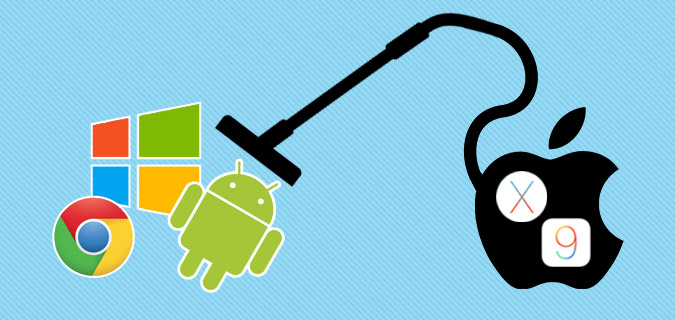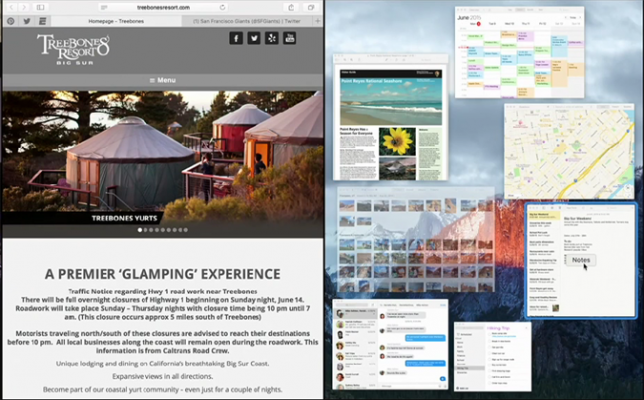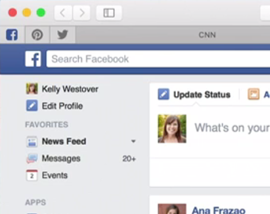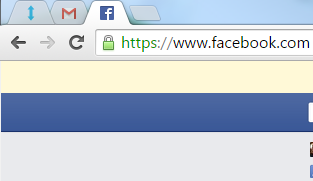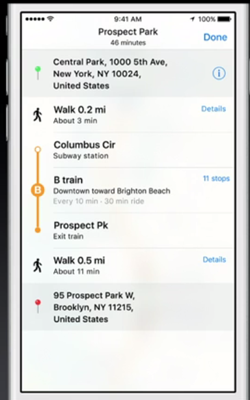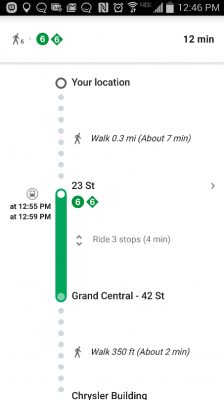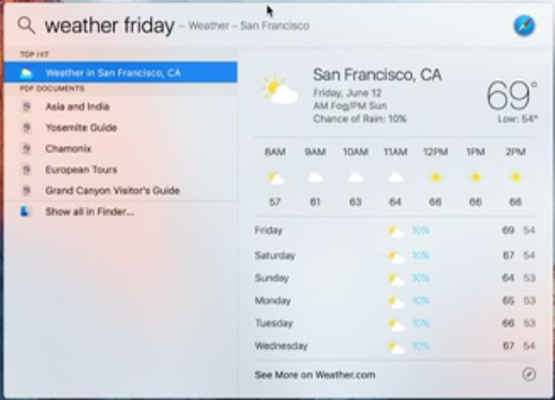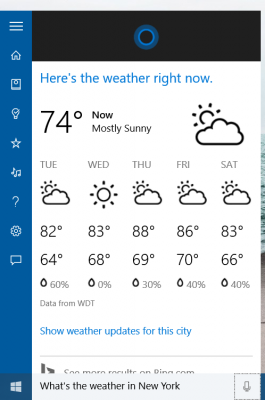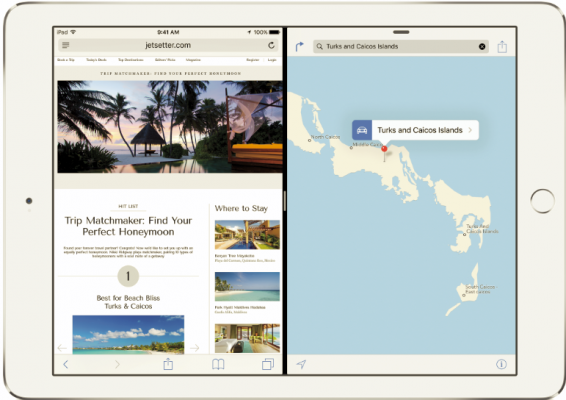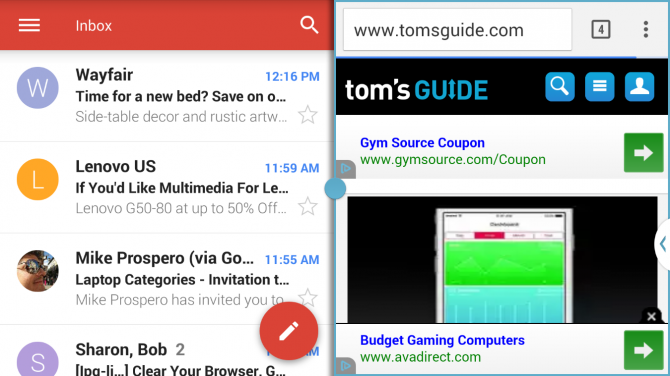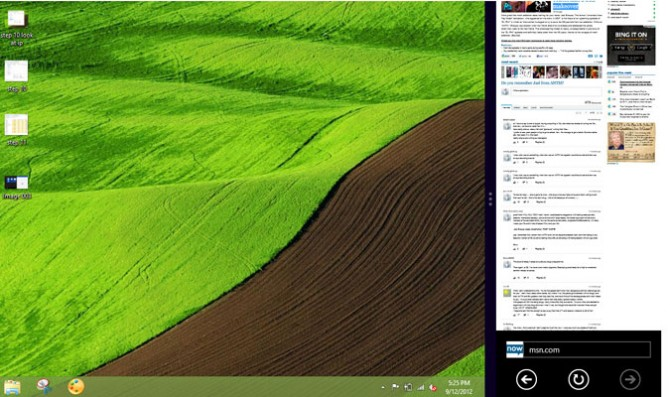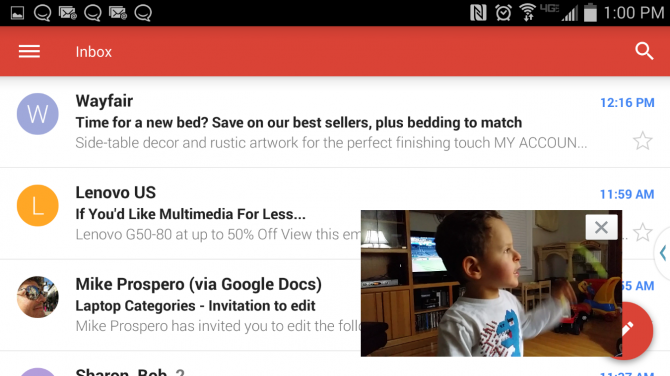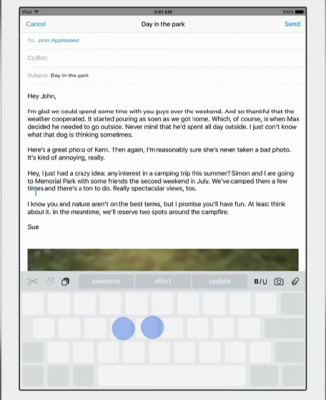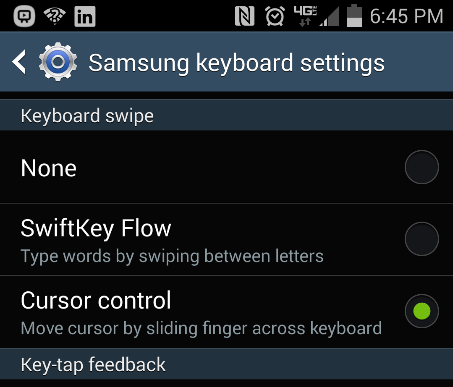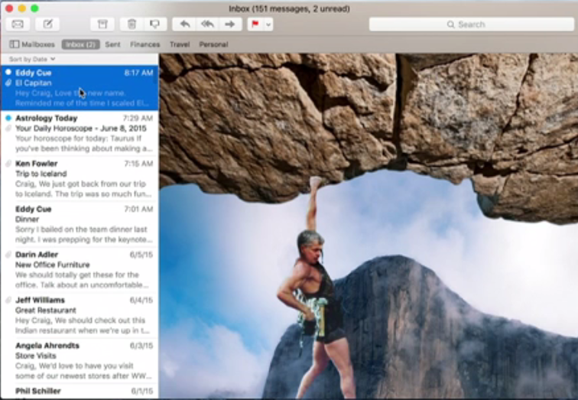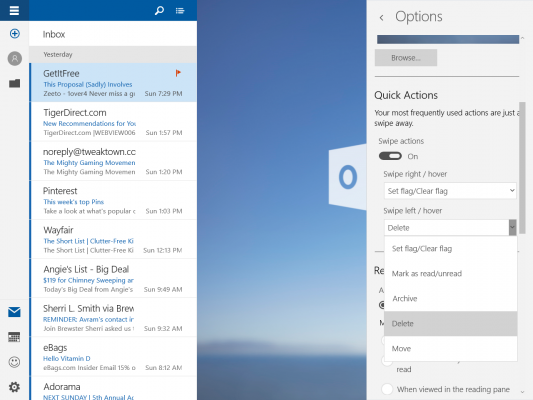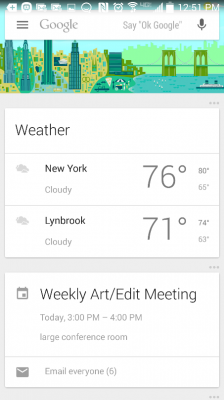10 'New' Features Apple Copied from Windows and Android
Remember when Steve Jobs called Android a "stolen product"? How about the lawsuits Apple filed against Samsung over rounded corners on its phones or Microsoft over the concept of a graphical interface? The Cupertino company has a long history of striking out at competitors who have similar features in their products, even if the concepts involved are obvious or were pioneered by someone other than Apple.
So perhaps you'll appreciate the irony in Apple's WWDC announcements this year. Nearly all of the new whiz-bang capabilities of its operating systems, iOS 9 and OS X El Capitan, originated on Android or Windows. In some cases, Apple has improved upon the ideas it appropriated from others, but these changes are evolutionary, not revolutionary. Here's a breakdown of 10 new Apple features the company has borrowed from its competitors.
OS X Side-by-Side Windows
What it is: You can easily cut the screen in half with different windows on each side. When you attach the first window to a side, a list of thumbnails representing other open applications appears on the other side so you can choose one to fill the remainder of the space.
Who did it first?: Microsoft has had "snap," the ability to split the screen evenly between two apps, since Windows 7 launched in 2009. Windows 10, which entered public beta last fall, adds "Snap Assist," which lets you choose from thumbnails of open apps to fill the other half of the screen. When it ships next month, Windows 10 will allows you to split a single screen between 4 different apps.
What Apple added: OS X El Capitan also allows you to create split screens by dragging multiple windows onto the same virtual desktop on the Spaces menu.
MORE: Apple OS X 10.11 El Capitan: The Best New Features
Safari Browser Lets You Pin Sites, Silence Noisy Tabs
What it is: OS X El Capitan allows you to "pin" sites to the left side of your tabs in Safari, which means that they stay there even when you close and reopen your browser. The new Safari also lets you see which tab is playing sound and silence it.
Sign up to receive The Snapshot, a free special dispatch from Laptop Mag, in your inbox.
Who did it first?: Chrome has let you pin sites to its left side for several years. For about six months now, Google's browser has also shown a speaker icon in any tab where audio is playing. However, the ability to mute tabs in Chrome is disabled by default and has to be turned on in the chrome://flags menu.
What Apple added: If you hear audio playing in Safari, you can get straight to the offending tab from the address bar. In Chrome, you have to look around to see which tab has a speaker icon on it. However, Chrome extensions such as MuteTab make silencing tabs easier.
Apple Maps Now Has Public Transit
What it is: Apple maps in iOS 9 will show you subway, bus and train routes.
Who did it first?: Google Maps has had public transit functionality for many years and even added service alerts as far back as 2012.
What Apple added: Apple Maps actually has a full map of each subway station so you can see all the entrances and how far it stretches underground -- a particularly important addition for calculating walking times on routes.
Spotlight Search Adds Weather, Stocks, Scores, More
What it is: When you search in OS X, you can get certain information -- forecasts, stock quotes, sports scores or transit info -- without being directed to a website or an additional app.
Who did it first?: Siri on iOS has done this on mobile devices for a few years. However, Windows 10's Cortana Voice assistant brings the same type of cards to the desktop and has since last fall. Google's knowledge graph feature shows you immediate cards in the browser (or on Android phones) with results when you ask the search engine for the same types of information: weather, scores or even some trivia (ex: "Who is the president of Japan?").
What Apple added: OS X El Capitan appears to have very strong natural language search capability for local assets, especially when compared with Cortana. In a WWDC demo, an Apple exec asked his computer to show "mail I ignored from Phil" and got a list of email messages. When I asked Windows 10 for "mail from Paul." it popped up a Web search in Bing. However, Cortana did pull up an accurate list of locally stored JPGs when I asked for "pictures from last month."
iOS Slide Over Lets You Dock a Second App on the Side
What it is: While using one primary app on your iPad, you can swipe from the right to dock a second app (ex: Messages, Calendar, Maps) to a quarter of the screen so you can see the two windows side-by-side. You can also use Split View, which allows you to cut the screen evenly (or unevenly if you choose) between two apps.
Who did it first?: Though Google itself is late to the multitasking party, Samsung has had a multiwindow mode on its TouchWiz Android skin for at least three years.
In 2012, Windows 8 introduced the concept of docked apps in its Modern UI and, in 2014, Windows 8.1 allowed you to split the screen evenly between Modern apps.
What Apple added: We don't see anything new here in a feature iPad users have been demanding for a while.
OS X Enlarges Mouse Pointer on Shake
What it is: To help you find your tiny pointer on a big desktop, OS X El Capitan temporarily enlarges the arrow when you move your mouse back and forth quickly.
Who did it first?: We haven't seen this exact feature before, but Windows has long provided a couple of ways to find your pointer. If you enable the feature in Windows' control panel, Microsoft's operating system gives you the ability to draw an animated circle around your pointer by hitting the CTRL button or to add mouse trails so you can pick up the pointer's movement more easily. These settings have been available since at least Windows 7 (2009).
What Apple added: Original idea or not, making the pointer get larger is a nice touch.
iOS Video Floats in a Window When You're Using Other Apps
What it is: If you're watching a video and want to do something else -- read an email, post to Facebook, etc. -- you can make the clip play in a floating window for a picture-in-picture effect.
Who did it first?: Samsung has included floating video on its TouchWiz skin for Android for several years already.
What Apple added: Nothing we can see.
iOS Keyboard Lets You Move the Cursor with a Swipe
What it is: In iOS 9, you can move the cursor around the screen by swiping on the keyboard with two fingers.
Who did it first?: Some Android keyboards have this feature. The keyboard on Samsung phones, which is a version of SwiftKey, has this capability, though it is disabled by default.
What Apple added: Apple adds some quick action buttons to the top of the keyboard for functions like copy and paste. It also lets you make selections with a gesture.
Delete Email with a Swipe
What it is: When you’re reading through messages in your inbox, swiping on the touchpad allows you to delete a message.
Who did it first?: Palm's webOS had swipe-to-delete back in 2009. iOS has had this feature for a while, as does Gmail for Android and numerous Android mail applications (ex: the Samsung mail app). Windows 10's built-in mail client not only offers swipe-to-delete, but gives you the option of configuring what left and right swipes do, from setting a flag to archiving.
What Apple added: Nothing we can see.
iOS Has Proactive Alerts and Preferences
What it is: iOS 9 is context-aware, learns your habits and offers actions based on time and place. For example, if you usually go jogging in the morning and plug in your headphones at 8 a.m., the phone will pull up your exercise playlist. If you read audio books in the evening and plug in headphones at 7 p.m., it will pull up your latest title. It also knows when you are driving and when your appointments are.
Who did it first?: Google's Google Now service offers proactive alerts to let you know when it is time to leave for an appointment and how your favorite sports team is doing. And the upcoming Android M update promises even more contextual information when you tap and hold on messages, Web pages and music.
What Apple added: If the software lives up to the WWDC demos, iOS 9 will change your audio playback based on time and place, something Google doesn't do.