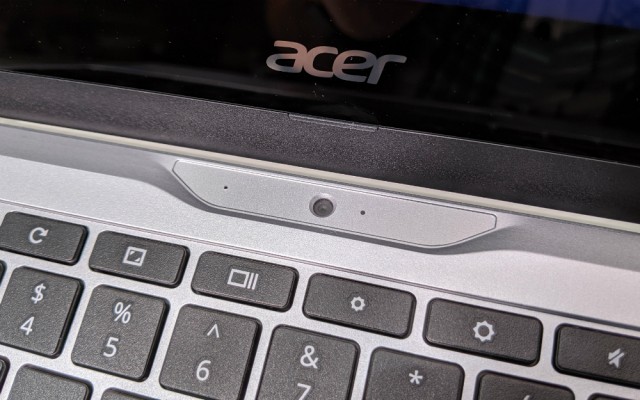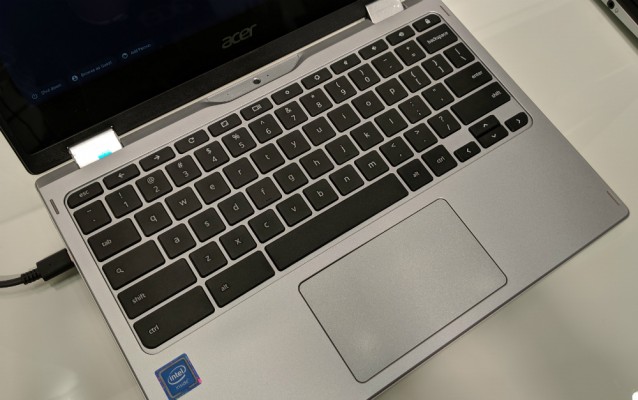Meet Acer’s Latest 1080p Chromebooks, Starting at $279
Sign up to receive The Snapshot, a free special dispatch from Laptop Mag, in your inbox.
You are now subscribed
Your newsletter sign-up was successful
BERLIN, GERMANY -- Acer is launching a slew of new Chromebooks, and a few of them are boasting 1080p panels for a relatively affordable price.
The four Chromebooks are the 315 ($279), the 314 ($279), the 311 ($249) and the Spin 311 ($329), which will be available sometime in December.
Acer Chromebook 315, 314, 311 and Spin 311 specs
Acer’s Chromebooks can all be configured with either an Intel Celeron N4000 processor or a Celeron N4100 CPU. However, only the Chromebook 315 can be outfitted with the Intel Pentium Silver N5000 chip.
Meanwhile, the Chromebook 315 will offer up to 128GB eMMC storage and 8GB of RAM. The Chromebook 314 and Spin 311 will go up to 64GB of eMMC storage and 8GB of RAM. Finally, the Chromebook 311 cuts back, capping the storage and RAM to 32GB and 4GB, respectively.
Design
The Chromebook 315 and 314 sport sleeker, more modern designs that make your Chromebook look slightly more premium than something you’d find in school.
Sign up to receive The Snapshot, a free special dispatch from Laptop Mag, in your inbox.
However, the Spin 311 and 311 are both chunky little things, especially when it comes down to the bezels. The Spin 11 is the wild card because of the webcam embedded at the top of the keyboard deck. To be fair, there’s also a webcam in the normal spot, on top, but it’s still a bit odd. Mostly because the use case for a world-facing camera in a laptop is fairly uncommon.
The Chromebooks feature two USB Type-C ports, two USB 3.1 ports, a microSD card slot and a headphone jack.
Display
Like many Chromebooks, we don’t expect these displays to be spectacular, but we won’t know that for sure until we get them through our lab.
While the Chromebook 315 and 314 boast 1920 x 1080 panels, it didn’t help their panels look any better than the Spin 311 and 311’s 1366 x 768 screens. To be fair, the Chromebook 315 and 314’s screens are brighter, sure, but not enough to make me start watching Netflix on either.
Keyboard and Touchpad
If you’ve ever typed on a Chromebook, then you’ve experienced the Acer Chromebooks' shallow keys.
They’re manageable for the price, but you could do better with a Windows laptop. Not to mention that the touchpads felt relatively stiff.
Battery Life
Acer claims that both the Chromebook 315 and the Chromebook 314 can last up to 12 hours and 30 minutes on a single charge. Meanwhile, the 311 and Spin 311 are able to last up to 10 hours. If those numbers add up once we put them through our tests, it’ll be impressive.
Features
Acer is also bumping its Chromebooks to Chrome Enterprise while also adding to Google Assistant, so you can get quite a few things done hands-free.
Outlook
We’re interested to see how these Chromebooks will hold up against our rigorous testing.
Stay tuned for more IFA 2019 coverage, and keep a lookout for our upcoming reviews and benchmarks for Acer’s Chromebooks.

Rami Tabari is the Reviews Editor for Laptop Mag. He reviews every shape and form of a laptop as well as all sorts of cool tech. You can find him sitting at his desk surrounded by a hoarder's dream of laptops, and when he navigates his way out to civilization, you can catch him watching really bad anime or playing some kind of painfully difficult game. He’s the best at every game and he just doesn’t lose. That’s why you’ll occasionally catch his byline attached to the latest Souls-like challenge.