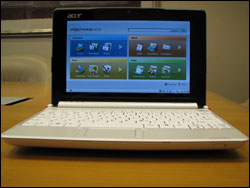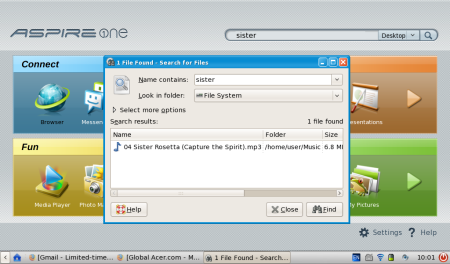Acer Aspire one: An In-Depth Look
Sign up to receive The Snapshot, a free special dispatch from Laptop Mag, in your inbox.
You are now subscribed
Your newsletter sign-up was successful
Acer sure moves fast. This morning, a little over a week after the company announced its first entry into the mini-notebook space, the Acer Aspire one (Linux version, full review here) arrived in our offices to much glee. We couldn't wait to test Acer's answer to the Eee PC, HP Mini-Note, and MSI Wind NB. However, before we began testing, we talked to our Acer rep who informed us that ours is a pre-production model that has a handful of known bugs (primarily inconsistent Wi-Fi and video playback issues), which are being fixed before the system ships. We kept that in mind as we dug into the system and evaluated its potential. Design and Aestheics Upon getting our hands on the Acer Aspire one, one of our first thoughts is that this doesn't look like a budget machine. Our system sports a glossy white lid on the outside (it will also be available in black and blue), and a glossy black bezel on the inside which frames the 8.9-inch, 1024 x 600-pixel resolution display Unfortunately, it was a bit of a fingerprint magnet. What we didn't like is that the Acer Aspire one has a gap between the bottom of the display and the base of the machine, which reminds us a little bit of the Everex Cloudbook, a mini-notebook we want to forget. Whether or not you like a gap between your screen and your notebook body is totally subjective so we won't hold that against the Aspire one. Overall, it's a nice look and one that we'd gladly whip out at a coffee shop without fear of pointing and giggling. Keyboard and Touchpad The 2.2-pound Acer Aspire One features an 89-percent keyboard, which is not as large as layout on the HP Mini-Note or Windbook NB but is big enough for comfortable touch typing. It's certainly bigger than the Asus Eee PC 900/901. The keys were quite responsive and offered very nice tactile feedback. We plan to put the Aspire one through our touch typing test in the days ahead to see how it compares to its competitors. We're not big fans of the small touchpad or the mouse buttons that flank it. HP uses the same "buttons on the side" layout on its Mini-Note and, in both cases, we find it awkward. The buttons also feel cheaper than the Mini-Note's. However, the positive side of a smaller touchpad is that the system itself can be more compact, as less room is used for the wrist rest.
Ports and Dual Card Readers The perimeter of the 9.8 x 6.7 x 1.1-inch Aspire one serves up the following ports: three USB 2.0, a Kensington lock, VGA, Ethernet, and headphone and mic jacks. One particularly useful aspect of the machine is the inclusion of two memory card slots: one dedicated SD, and another 5-in-1. "Why include two card readers," you ask. Inserting a card into the stand-alone SD slot expands the internal storage. When we popped in a 4GB SD card, it was added to the on-board 8GB of flash for a total of 12GB. The system's file manager actually adds the additional memory to the total of the internal hard drive so the whole thing looks like one large disk. We had one freezing incident when trying to view photos that were on the 4GB card before we inserted it, but we chalk that up to our system's preproduction status. This second expansion slot is Acer's way of accommodating upgraders without encouraging them to monkey with the system's internal components. This is a good thing, because since the RAM and SSD are soldered into place (according to our friend Brad Linder's Aspire one dissection) making upgrades to either is pretty much impossible. The Linpus Linux Lite Operating System When the Acer Aspire one hits the market in July, mini-notebookers will be able to purchase the machine with either a Linux or Windows operating system (priced at $379 and $399, respectively). Our model features the Linpus Linux Lite OS, which takes a page from the Asus Eee PC's Xandros Linus OS by organizing applications into distinct sections: Connect, Work, Fun, and Files. Under the Connect heading, you'll find Firefox 2.014, an instant messaging client that's compatible with AIM, Google Talk, MSN Messenger, and Yahoo Messenger, Aspire one Mail, an RSS reader, Skype, and links to Wikipedia, Google Maps, and Hotmail. Work contains the OpenOffice suite, Contacts, Calculator, Notes, and Calendar. Fun houses the Media Master multimedia player, Photo Master picture manager, the KolourPaint paint program, a webcam, and a slew of causal games. The Files section is home to the My Documents, My Music, My Pictures, My Videos, My Downloads, and My Files folders.
The look of the interface is very simple and clean; our only gripe (and it's a minor one) is that we had to click an arrow to display all programs in a section, as only three are displayed by default. Located above these areas is a rather cool search box that doubles both as a desktop search tool and a traditional search engine. We decided to test it by typing in "NY Yankees" and clicking the search icon. Seconds later Firefox launched showing Yahoo search results for the query.
After we loaded the machine with multimedia files, we typed in "Sister", changed the search from "Internet" to "Desktop", and clicked the search icon. Instead of instantly displaying the results, the Acer Aspire One opened another search box, which was populated with the term we keyed in. Clicking Find initiated the search to find The Noistette's "Sister Rosetta" MP3. It seemed like an unneeded extra step, but it worked well.
Next Page: Multimedia, Wi-Fi, Performance, Hands-on Video, and Gallery >>
Quiet Speakers We then cranked the volume on the "Sister Rosetta" MP3 - - or perhaps it would be more apt to say attempted to crank the volume. The stereo speakers, which reside in the underbelly of the Acer Aspire one, churned out weak volume that sounded low in a a small room.
We're not too concerned about the low volume, because we don't think most users would want to turn a mini-notebook into a boombox. If they want to listen to music they'll most likely attach headphones or external speakers. We tried attaching a pair of Sony MDR-V150 headphones to the mix, and the volume soared. Surfing and Wi-Fi Using the preinstalled Firefox 2 browser, we made our usual rounds about the internet: CNN.com loaded in 5 seconds, YouTube clips played smoothly, and video looked sharp from a variety of angles. However, when we tried to watch episodes of Arrested Development on Hulu, the machine froze a couple of times, and in another instance suffered from a very low frame rate. Our Acer rep told us playing certain video formats is one of the known bugs in our pre-production unit that will be resolved before launch. It should also be noted that this pre-production Acer Aspire one suffers from sketchy Wi-Fi. The machine will connect to a signal easily one moment, and then refuse to do so at the next. We aren't too concerned, because, along with the video playing, Wi-Fi is one of the two major known bugs that Acer cited in our briefing and promised to fix before launch. One interesting thing of note: in the Network Settings tab there's an option for "3G/WiMax", perhaps a sign of things to come. Webcam Solid in Low-Light Acer includes a 0.3-megapixel webcam for videochats. Unlike the 0.3-MP cam found on early Eee PCs, this one is actually useful as its designed for low-light use. It performed quite well when we connected to friends using the universal IM app-images looked fairly sharp and colors were solid, even when the lighting was a bit dim. When we chatted with our Skype contacts, we had a decent connection but there was frequent choppiness. Performance Like the Asus Eee PC 901 and MSI Wind NB, a 1.6-GHz Intel Atom processor is at the heart of the Acer Aspire one. We saw smooth performance while chatting, working with an OpenOffice doc, and streaming tunes from Slacker, despite the meager 512MB of memory. The system did occasionally lock up, but again we chalk that up to our unit being a pre-production model. Early Verdict: Good Value The Aspire one has the potential to be a very solid mini-notebook at an incredibly competitive price. At $379, this system is cheaper than the Eee PC 900 series ($550 - $600), the MSI Wind (planned at $399 with Linux and $499 with XP), and the HP MiniNote (starts at $499, but most configs are much higher). It even sports a better price than the 7-inch first-gen Eee PC 4G (still $399 in most places), while offering a powerful Atom processor and a 1024x600 screen. However, in order to get more than three hours of battery life you'll want to spring for the six-cell battery. Acer will make configurations of the Aspire one available with this battery, as well as offer it as an add-on, but pricing has yet to be determined. Nevertheless, this mini-notebook is one of the thinnest and lightest we've tested, which also offers it a competitive advantage. The customized linux interface is also one of the best we've seen, a worthy competitor to ASUS's customized version of Xandros linux. We look forward to putting the two custom Linuxes head-to-head. Future Testing As we spend more time with the Aspire one, we'll be conducting several more tests, including:
Sign up to receive The Snapshot, a free special dispatch from Laptop Mag, in your inbox.
- A touch typing test
- An ambient heat test
- A battery life test
- A Web page display test
- More tweaks and tests of Acer's customized Linpus Lite OS.
Hands-on Video [flq:99f4edc2ed3e4b4aa7136bcfda9849cc]
Jeffrey is a writer at Laptop Mag. His coverage includes chiefly laptop reviews, and he's tried some of the top brands out there, including Acer, Lenovo, MSI, Dell, and Sony. Outside of digging into laptop performance and features, Jeffrey covers things like peripherals and software.