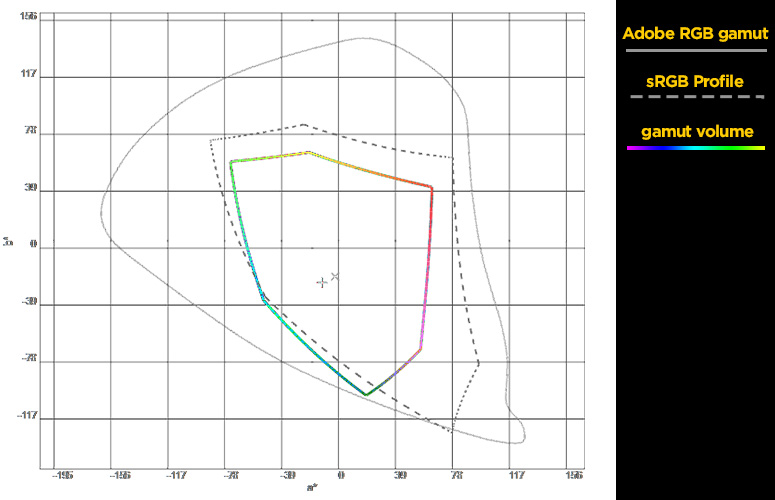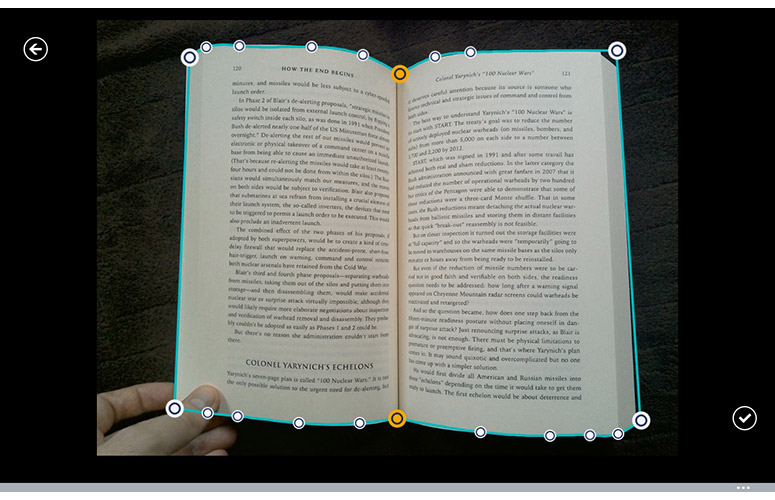Laptop Mag Verdict
For just $269, the 10-inch Toshiba Encore 2 offers an attractive design, a quad-core Intel Atom processor and one year of Office 365.
Pros
- +
Affordable for 10-inch tablet
- +
Slim and elegant design
- +
One-year subscription to Office 365 included
Cons
- -
Awkward Start button placement
- -
Runs hot
- -
Lackluster camera
Why you can trust Laptop Mag
Toshiba isn't new to the Windows 8 tablet market -- the company debuted the 8-inch Encore late last year -- but the Encore 2 is the company's first 10-inch model. This svelte slate sports a quad-core Intel Atom processor, Windows 8.1 and a one-year subscription to Office 365 for just $269. That's the lowest price yet we've seen for a Windows tablet this size. A $299 model includes a keyboard as well. Should the Encore 2 be your first choice?
Design
The Encore 2 10 inch sports a slim and elegant faux-aluminum chassis that belies its budget price. On the front, a glossy silver bezel frames the 10.1-inch display, with a 1.2-megapixel front-facing camera centered at the top. A tiny chrome Toshiba logo is located at the bottom left corner. The rear panel features a Satin gold matte finish that's nicely resistant to fingerprint smudges. A 5-megapixel camera is located at the top right corner, with an embossed Toshiba logo at the bottom left.
The speakers are positioned on each side of the tablet, along with a 3.5mm headphone/microphone combo jack, microSD Card slot (expandable up to 128GB), micro HDMI port and microUSB 2.0 port on the left. The power button and volume rocker can be found on the top edge.
MORE: Chromebook vs. Tablet: Which Should You Buy?
Click to EnlargeOddly, Toshiba also placed the Start button on the top edge, rather than beneath the display as we've seen on most Windows tablets. Unfortunately, the button's tiny size and odd placement made it inconvenient to use.
At 10.19 x 6.89 x 0.35 inches and 1.4 pounds, the Encore 2 is marginally heavier than other 10-inch Windows slates such as the $379 Acer Aspire Switch 10 (10.3 x 7 x 0.3 inches, 1.2 pounds) and $349 ASUS Transformer Book T100 (10.4 x 6.7 x 0.41 inches, 1.2 pounds). The 8-inch $299 Acer Iconia W4, another affordable Windows tablet, measures 8.6 x 5.3 x 0.38~0.42 inches and weighs just 14.6 ounces (0.91 pound).
Sign up to receive The Snapshot, a free special dispatch from Laptop Mag, in your inbox.
Heat
Unfortunately, the Encore 2 runs hot during heavy use. After streaming video on Hulu for 15 minutes at full screen, the front of the tablet averaged 102 degrees Fahrenheit and the rear panel 104 degrees. We consider anything above 95 degrees uncomfortable.
Display
Click to EnlargeThe Encore 2's 10.1-inch, 1280 x 800 touch screen boasts vivid colors and wide viewing angles. When we watched a high-definition trailer for "Transformers: Age of Extinction," the robots' armor looked rich and vibrant, and the details appeared suitably crisp. The picture didn't degrade even when we rotated the tablet about 30 degrees both horizontally and vertically.
When we measured the brightness with our light meter, the Encore 2 averaged 323 lux (296 nits). This outshines the Transformer Book T100 (204 lux) and the category average (265 lux), though it's dimmer than the Aspire Switch 10 (365 lux) and the Iconia W4 (343 lux). When we took the tablet outside, we had trouble viewing it in direct sunlight, even with the brightness at 100 percent.
According to our colorimeter, the Encore 2 is only capable of displaying 63.5 percent of the sRGB color gamut. This is slightly more than the Aspire Switch 10, which can display 63.5 percent of the gamut, but below the tablet average of 68 percent. A value closer to (or above) 100 percent is better.
The tablet fared much worse on the Delta-E benchmark, which measures color accuracy. The Encore 2 registered a rating of 10.1, significantly higher than the category average of 5.4 and the Aspire Switch 10's near-perfect rating of 1. A Delta-E score of 0 reflects perfect color accuracy.
MORE: Toshiba: Tech Support Showdown Rating
The multitouch display responded quickly and accurately to our input. We had no problem, for example, executing gestures such as scrolling, pinch-to-zoom and edge swiping.
Audio
The twin speakers on the Encore 2 delivered fairly loud and clear sound, but audio at the low end is extremely weak. When we listened to Alice in Chains' "Would," the treble drowned out the moody bass line. Even at maximum volume, however, the guitar and vocals didn't suffer from tininess.
The Dolby Digital Plus audio suite features presets for movies, music, games and voice, as well as custom presets. You can also enable a surround virtualizer, volume leveler and graphic equalizer. However, unlike more robust audio software, the program doesn't let you fine-tune individual settings like the bass.
On the Laptop Audio Test, in which we measure the volume of a single tone from a distance of 23 inches, the Encore 2 registered 83 decibels. This is louder than the Aspire Switch 10 (82 dB), the Iconia W4 (78 dB) and the tablet average (82 dB).
Interface and Software
Click to EnlargeThe Encore 2 ships with Windows 8.1, the latest iteration of Microsoft's touch-friendly OS. The update features a number of upgrades to the Windows 8 interface, including the ability to close tile applications without swiping down, show all apps when opening the Start menu and to go straight to the desktop when you sign in.
The tablet also ships with a one-year subscription to Microsoft Office 365, giving you access to Word, Excel and other Office applications. A year-long subscription to Office 365 Home is worth $119, which makes the slate's $269 price tag an even better value.
MORE: 8 Worst Windows 8 Annoyances and How to Fix Them
Besides the subscription to Office 365, there are very few preinstalled applications on the Encore 2. The only Toshiba-branded programs are Service Station, which lets you find and install software updates, and Function Key, which allows you to enable special functions for specific keys when the tablet is paired with the keyboard. Using the Function Key application, you can also reverse the function keys on the keyboard, which allows you to use the function keys without needing to hold down the Fn key.
Click to EnlargeThere's also Fresh Paint, an art application that lets you select from a variety of brush types, colors and other settings. TruCapture is an application designed to improve the readability of text in pictures captured with the camera. TruCapture is a fairly powerful tool -- using a variety of cropping techniques, for example, it can flatten text taken on a curved object or in a book. Although we found the application intuitive to use, its everyday utility isn't clear.
Performance
Click to EnlargePacking a 1.33-GHz quad-core Intel Atom Z3735G processor and 1GB of RAM, the Encore 2 has enough horsepower to tackle everyday tasks like browsing the Web, streaming movies and playing basic games like "Angry Birds Star Wars." Anecdotally, we experienced very little slowdown when we browsed the Web in Chrome with a dozen tabs open while streaming music via Spotify and running a full system scan in Windows Defender.
For our objective benchmark tests, we compared the Encore 2 with two other 10-inch Windows tablets, the Acer Aspire Switch 10 (1.33-GHz Intel Atom Z3745 processor with 2GB of RAM) and the ASUS Transformer Book T100 (1.3-GHz Intel Atom Z3740 processor with 2GB of RAM). For further comparison, we used the Acer Iconia W4 (same specs as the T100).
On PCMark 7, a synthetic benchmark that measures overall performance, the Encore 2 notched a score of 2,154. This falls behind the Transformer Book T100 (2,338), Aspire Switch 10 (2,447), Iconia W4 (2,499) and the tablet average (2,777).
The Encore 2's 32GB SSD copied 4.97GB of mixed-media files in 2 minutes and 9 seconds, for a rate of 39.5 MBps. This is faster than the Aspire Switch 10 (23 MBps), Transformer Book T100 (25.3 MBps) and the category average (27.7 MBps).
The tablet's Atom processor showed its limitations on the OpenOffice Spreadsheet Test, taking a whopping 22 minutes and 33 seconds to match 20,000 names and addresses. The other slates performed marginally better, completing the test in 21:03 (Aspire Switch 10), 20:48 (Transformer Book T100) and 21:34 (Iconia W4). The tablet average is 16:34.
On the 3DMark Ice Storm benchmark, which measures overall graphics performance, the Encore 2 achieved a score of 12,500. That's higher than the Iconia W4 (8,910) but well below the Aspire Switch 10 (17,836), Transformer Book T100 (15,879) and the category average (15,725).
Cameras
Click to EnlargePictures and video captured with the tablet's 5-megapixel rear camera looked crisp but suffered from muted colors. When we took a photograph of the George Washington Bridge, we could make out the intricate steel latticework on the tower, but the blue sky and verdant trees looked faded. Photos taken with the 1.2-megapixel front camera appeared noticeably grainier and suffered from the same poor color accuracy.
On the positive side, video playback is smooth and blur-free. In a video we took of the same bridge, the cars moved smoothly across the screen, and even fast-moving traffic in the foreground didn't leave a "wake" as we've seen with some cameras.
Battery Life
The Encore 2 lasted 7 hours and 7 minutes on the Laptop Battery Test, which involves continuous surfing via Wi-Fi at 150 nits. That's slightly longer than the Aspire Switch 10 (6:34), but less than the Iconia W4 (8:25) and the tablet average (7:42). The Transformer Book T100 blew past the competition with a runtime of 12 hours and 28 minutes.
MORE: 10 Tablets with the Longest Battery Life
Configurations and Expansion
The $269 configuration of the Encore 2 ships with 32GB of storage, which can be expanded by as much as 128GB with a microSD card. The $329 model includes 64GB of internal storage.
Bottom Line
Click to EnlargeThe Toshiba Encore 2 is an attractive choice if you're looking for an affordable 10-inch Windows tablet. For just $269, you get a slim and well-designed slate that runs Windows 8.1 with just enough horsepower to handle word processing, browsing the Web and streaming music simultaneously. A one-year subscription to Office 365 makes it an even better deal.
However, the $269 configuration doesn't include a keyboard. For that, you'll have to bump up to the $299 model -- still less expensive than its 10-inch competitors, but not by much. The tablet also gets uncomfortably warm during everyday use.
Overall, we prefer the $349 ASUS Transformer Book T100, which offers much longer battery life. Still, if you're looking for a well-built 10-inch Windows slate that doesn't cost more than $300, the Toshiba Encore 2 won't disappoint.
- Top 10 Tablets Available Now
- Tablet Buying Guide: 7 Essential Tips
- Top 10 Tablets to Buy (or Avoid) Now
Toshiba Encore 2 10-inch Specs
| Brand | Toshiba |
| CPU | 1.33-GHz Intel Atom Z3735G |
| Camera Resolution | 5MP |
| Card Reader Size | 128GB |
| Card Readers | microSD |
| Company Website | www.toshiba.com |
| Display Resolution | 1280 x 800 |
| Display Size | 10.1 |
| Front-Facing Camera Resolution | 1.2MP |
| Graphics Chip | Intel HD Graphics |
| Has Bluetooth | Yes |
| OS | Windows 8.1 |
| Ports | Microphone/Headphone, microUSB, microHDMI |
| RAM Included | 1GB |
| RAM Upgradeable | 1GB |
| Size | 10.19 x 6.89 x 0.35 inches |
| Storage Drive Size | 32GB |
| Storage Drive Type | Flash Memory |
| Warranty / Support | 1-year parts and labor |
| Weight | 1.4 pounds |
| Wi-Fi | 802.11b/g/n |
David was a writer at Laptop Mag. His coverage spanned how-to guides, reviews, and product rankings. He reviewed Asus, Lenovo, and Gigabyte laptops; guided readers on how to do various things in Excel, and even how to force quit an app in macOS. Outside of Laptop Mag, his work has appeared on sites such as Tom's Guide and TechRadar.