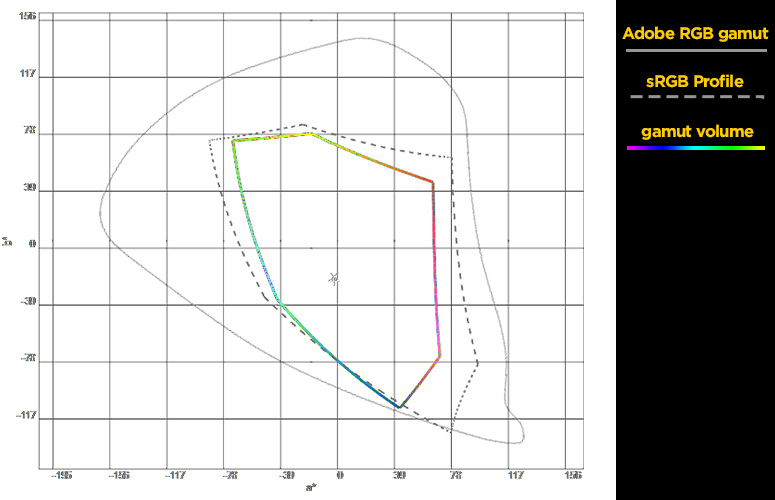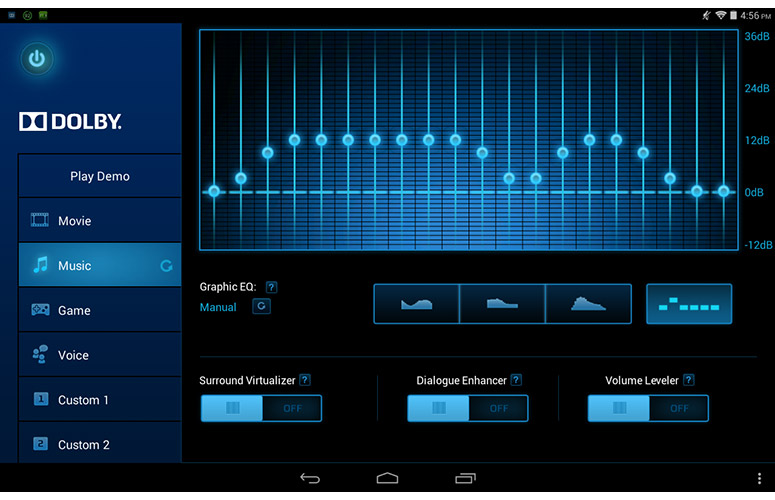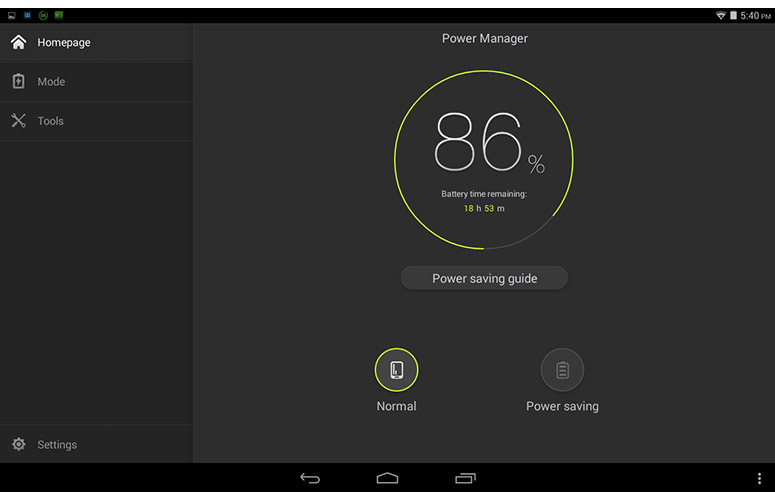Laptop Mag Verdict
A combination of quad-core performance and strong battery life make the Lenovo A10 a solid choice among 10-inch budget tablets.
Pros
- +
Vibrant IPS display
- +
Good performance for the price
- +
Above-average battery life
- +
Runs latest Android software
Cons
- -
Mediocre cameras
- -
Audio distorts at max volume
Why you can trust Laptop Mag
The largest in its line of budget-friendly Android tablets, the Lenovo A10 features a 10-inch IPS display, 16GB of storage and the latest Android 4.4.2 Kitkat operating system. At $249, it's also half the price of such devices as the iPad Air and Samsung Galaxy Note 10.1. How does this combination of low price and big screen stack up? After testing the A10, we'd say fairly well.
Design
The A10 comes in midnight blue only, a departure from the traditional black or white found on most other tablets. The black bezel sits on top of the dark blue backplate and is enclosed by another thin plastic strip connecting the dual front-facing speakers. We would have preferred a more seamless construction, with the bezel extending all the way to the edges. The bezel is thicker than average, too.
The back features a matte plastic soft-touch finish that resists most fingerprints but does hang onto more oil-heavy smudges. The 5-MP rear camera is located in the corner right near the lock button.
MORE: 25 Best Android Apps
At the top of the left side (when holding the A10 in landscape mode) is the volume rocker. Below that is the 3.5-mm headset jack, microUSB port and a flimsy flap covering the microSD Card slot. The only other physical feature is the lock button, which is located on the top left.
At 10.4 x 6.9 x 0.35 inches and 1.2 pounds, the A10 sits in between similarly sized competitors. Samsung's Galaxy Tab 3 10.1 is slightly smaller and lighter at 9.6 x 6.9 x 0.31 inches, 1.12 pounds, while Toshiba's Excite Pure is thicker and heavier at 10.3 x 7 x .4 inches and 1.32 pounds.
Sign up to receive The Snapshot, a free special dispatch from Laptop Mag, in your inbox.
Display
Click to EnlargeThe A10 comes with a 10-inch 1280 x 800 IPS display. While it doesn't have the same pixel density of more expensive tablets, it's the same as the Samsung Galaxy Tab 3 10.1 and Toshiba Excite Pure. The display also features 10-point capacitive multitouch capability. Viewing angles were generally good, thanks to the IPS technology, though the glossy panel did kick back some reflections.
The screen performed admirably for videos on both YouTube and Vimeo, but users will probably want to keep the brightness setting on max at all times. There was a hint of aliasing when we watched an HD trailer for "The Hobbit: An Unexpected Journey," but colors were generally accurate.
At 254 lux, the A10 is brighter than the Excite Pure (240 lux) but far behind the 444 lux delivered by the Samsung Galaxy Tab 3 10.1. The category average is also higher at 343 lux. This makes outdoor use of the A10 a little more difficult.
The A10's display is fairly accurate. Using a colorimeter, we measured a Delta E rating of 1.2 (a score of 0 is perfect), which beats the category average of 5.29. However, the screen could only produce 72.1 percent of the sRGB gamut, well below the category average of 86 percent (closer to 100 percent is best).
Audio
Click to EnlargeA highlight feature of the Lenovo A10 is the Dolby Stereo sound processing paired with dual front-facing speakers on either side of the screen.
The A10 easily filled a small room with sound, although at max volume audio became slightly distorted and began to crack. While listening to Kiesza's "Hideaway," mids and highs were reproduced well, but mids were a touch muddy at higher volumes. The low end was definitely lacking, but an adjustment to the custom EQ compensated for the initial lack of bass.
MORE: Best Android Security Apps
You can launch the Dolby app from the home screen or under device settings. The app allows you to enhance dialogue, add virtual surround sound and a volume leveler. You can also configure equalizer presets for music, movies, games, voice and custom situations. The surround virtualizer added depth to movies while the volume leveler helped balance music. Each preset was well-suited for the recommended media, but we ended up customizing the music preset to find a good all-around setting.
On the Laptop Audio Test, the A10 cranked out 86 decibels, ahead of both the Toshiba Excite Pure's 80 dB and the category average of 79 dB.
OS and Interface
Click to EnlargeAlthough the A10 ships with Android 4.2, an update to Android 4.4.2 was available, providing easy access to the new KitKat settings menu. Due to the presence of the on-screen nav icons, there is a black bar that runs across the bottom of the screen, which slightly reduces usable screen area. From the lock screen, users can customize widgets for calendar, clock, email, Google+ and more, but they do not have the ability to unlock the device to a specific app, such as the camera.
Click to EnlargeFrom the home screen, Lenovo's Smart Side Bar gives quick access to most of the media on the laptop including music, movies and books, and access to your most recently used apps. Additionally, the Side Bar lets you switch the display between standard, multimedia and reading modes.
Keyboard
The A10 features the standard Android keyboard. The keyboard was easy to use on a screen this size. The only issue we encountered was occasionally hitting one of the on-screen nav icons instead of the space bar when typing. If you prefer physical keys, Lenovo sells an optional Bluetooth keyboard for $50.
Performance
Click to EnlargeThe Lenovo A10 performs well compared with its competition, thanks to its Quad Core ARM Cortex A7 processor. "N.O.V.A. 3" and "Plants Vs. Zombies 2" ran relatively smoothly, but there was some slowdown during more intense scenes or areas with large numbers of enemies.
On synthetic benchmarks, the A10 generally scored better than the Toshiba Excite Pure and the Samsung Galaxy Tab 3 10.1. On Geekbench 3, the A10 scored 1,160 to the Excite Pure's 1,036, and the Galaxy Tab's 1,011. All three scores are nearly half that of the tablet average of 2,088, but that number includes results from pricier slates.
The A10 had the fastest app load speed, loading "N.O.V.A. 3" in 19 seconds, just 2 seconds behind the category average of 17 and ahead of the Excite Pure's 25 and the Galaxy Tab 3 10.1's 26 seconds.
MORE: Best Tablets You Can Buy For Under $200
On our Vidtrim test, in which we transcode a 204-MB 1080p video to 480p, the A10 took 10 minutes and 30 seconds. That's slightly faster than the Toshiba Excite Pure (10:34) and the category average of 11:58. The Samsung Galaxy Tab took a glacial 31:00.
The Lenovo A10 doesn't offer the best graphics performance. The tablet's score of 3,201 on the 3DMark Ice Storm is well behind both the Galaxy Tab (6,203) as well as the category average (8,514). Still, the A10 topped the Excite Pure's score of 2,881.
Storage and Expansion
The A10 comes with 16GB of onboard memory, which can be expanded by 32GB. There's a microSD slot hidden beneath the tab next to the headphone jack.
Apps
Click to EnlargePreloaded on the A10 are a handful of apps, some of which are useful. Included are Evernote, Route 66 Nav and Maps, AccuWeather, Norton Mobile Security, SHAREit, SYNCit HD and Kingsoft Office.
SYNCit HD allows the user to conveniently back up contacts and other saved data to the Lenovo cloud or SD card.
One of the most convenient preloaded apps is SHAREit. The app worked seamlessly to create a wireless hotspot and download a 724.4 MB file from a nearby HTC One in a fairly brisk 3 minutes and 17 seconds.
Cameras
Click to EnlargeLenovo included two cameras on the A10, a rear 5-megapixel shooter and a front 2-MP camera.
Image quality from the rear camera was acceptable for a tablet of this price. When we snapped a few shots on our rooftop, the leaves and trees in the foreground were crisp and colors were accurate, capturing the yellow-green of the shrubs and the dark reddish-purple of a tree. Unfortunately, the sky in the background was partly blown out and some of the detail in the clouds got lost. When we turned on HDR, photos regained some detail in highlights and shadows.
The 2-MP front camera produced notably blotchy pictures and had a difficult time accurately capturing skin tones and dense patterns.
Click to EnlargeCamera options include normal and beauty modes, live photo, panorama and multi view. Beauty mode reduced the blotchiness of skin tones, although it gave people the appearance of wearing makeup. Other features include the ability to adjust exposure up or down two stops, monotone, negative and assorted sepia effects, as well as choices for white balance and night mode.
MORE: 12 Worst Android Annoyances and How to Fix Them
We took some 720p video using the rear camera to film some New York City traffic. Video was a little grainy and quite prone to wobbling, so users will have to take care to hold the tablet as still as possible. Grain was more noticeable when we focused on objects up close.
[sc:video id="EyeXE1cTqlXHLCnCtcSuXGN43Yg7KGPy" width="575" height="398"]
Battery Life
While the 6340-mAh battery in the A10 didn't quite live up to Lenovo's claim of 9 hours, the tablet came close, and beat out its closest competitors. On the Laptop Mag Battery Test (Web surfing via Wi-Fi at 150 nits of brightness), the A10 lasted 8 hours and 34 minutes, about half an hour longer than the tablet average of 8:02.
On our older battery test (Web surfing via Wi-Fi at 40 percent brightness), the Galaxy Tab 3 10.1 lasted 7:31 and the Excite Pure lasted 7:40.
MORE: 10 Tablets with the Longest Battery Life
The tablet also comes with a power management app that accurately predicts remaining power and gives you more control over power consumption.
Verdict
Click to EnlargeThe combination of strong everyday performance and solid battery life make the $249 Lenovo A10 a very attractive and affordable tablet. This device costs $50 less than the Toshiba Excite Pure and $80 less than the Samsung Galaxy Tab 3 10.1, making it a bargain for those who don't want to spend twice as much for an iPad or Galaxy Note. While its cameras could be better, the A10 also features the latest Android operating system, making it a good choice for those on a budget.
Lenovo A10 Tablet Specs
| Brand | Lenovo |
| CPU | 1.30GHz MTK 8121 Quad-core ARM Cortex-A7 |
| Camera Resolution | 5MP |
| Card Reader Size | 32GB |
| Card Readers | microSD |
| Company Website | http://www.lenovo.com/us/en/ |
| Display Resolution | 1280 x 800 |
| Display Size | 10 |
| Front-Facing Camera Resolution | 2.0MP |
| Has Bluetooth | Yes |
| OS | Android 4.4.2 |
| Ports | Headphone, microUSB |
| RAM Included | 1GB |
| Size | 10.4 x 6.9 x .35 inches |
| Storage Drive Size | 16GB |
| Storage Drive Type | Flash Memory |
| Warranty / Support | One year |
| Weight | 1.2 lb/20 oz |
| Wi-Fi | 802.11b/g/n |
Sam Rutherford is a writer at Laptop Mag, focusing on laptop reviews and all the gadgets that make using a notebook just that much easier (or more fun). Over the years, he reviewed some iconic laptops, including gaming beasts from Alienware, Asus, Acer, Gigabyte, and HP. Outside of gaming laptops, Sam has also reviewed notebooks oriented around productivity, such as the Lenovo IdeaPad or the Dell XPS.