Laptop Mag Verdict
The Toshiba Satellite Radius P55W offers strong performance and battery life in a versatile and sleek flip-screen design.
Pros
- +
Sleek and attractive chassis
- +
Versatile flip design
- +
Loud and balanced audio
- +
Good battery life
- +
Solid overall and graphics performance
Cons
- -
Dim display
- -
Webcam doesn't impress
Why you can trust Laptop Mag
Bend it, shape it, anyway you want it, Toshiba has you covered with the Satellite Radius P55W. Borrowing a page from Lenovo's Yoga series, the Toshiba P55W is an uber-flexible notebook that can transform into five different modes. In addition, the $899 (starting at $799) system features a 1080p display, excellent audio and solid overall and graphics performance. But just how practical is a 15-inch hybrid?
Design
The Toshiba Satellite Radius P55W is a handsome notebook, sporting a silver brushed aluminum lid with clean rounded edges. There's a raised diamond-cut chrome Toshiba logo near the bottom right corner, which does a good job of bringing attention to the pair of bicolored hinges. The black-and-silver hinges enable the P55W to fold similar to Lenovo's IdeaPad Yoga line.

The notebook's interior features an arresting brushed aluminum deck that's slightly darker than the lid. The harmon/kardon speakers, accentuated by a small logo, sits at the top and runs across the length of the deck. Directly below are the full-size keyboard and the chrome-lined touchpad.
Measuring 4.8 pounds, 15 x 9.7 x 0.75 inches, the Radius is lighter and slimmer than both the Dell Inspiron 15 5000 (5.4 pounds, 14.9 x 10 x 0.9 inches) and the Lenovo Flex 2 15 (5.6 pounds, 15.04 x 10.87 x 1.06 inches).
Modes
The Radius will literally bend over backward to help you get the job done. Similar to Lenovo's IdeaPad Yoga and Flex laptop lines, the Radius features a hinge that allows the notebook to contort into different modes for specific use cases. Toshiba offers five modes compared to four forms for the Yoga and two for the Flex.

From the traditional Laptop mode, I easily laid the display flat to enter Tabletop mode, allowing for multi-person collaboration. Folding the display back 360 degrees onto the bottom of the notebook triggers Tablet mode, essentially creating a 15.6-inch slate. You'll have nearly a 5-pound tablet, but a tablet, nonetheless.
Presentation mode folds the notebook into a tent shape, with the display in front for easy touch-screen interaction. Last but not least is Audience mode, which flips the keyboard under the display, which I used to watch the latest episode of a few episodes of the animated TV series Young Justice on Netflix.
In a fold-off against the Lenovo Flex 2 15, the Radius proved the superior machine, delivering smoother motion as well as more modes and uses.
Display
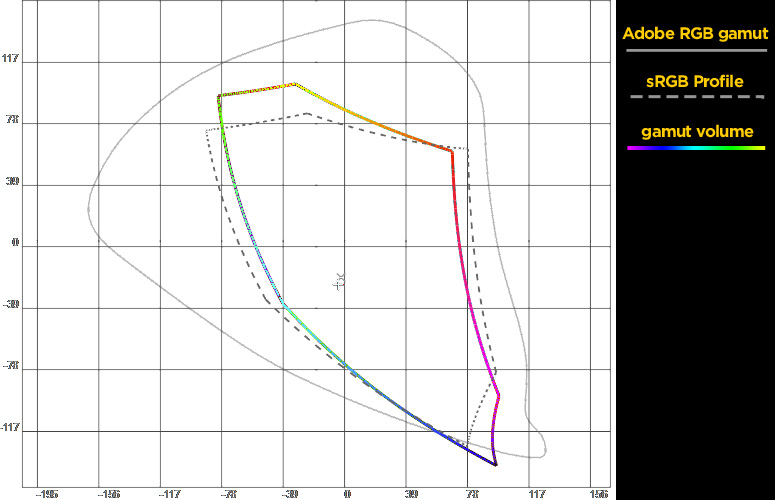
Click to EnlargeThe 15.6-inch 1920 x 1080p touch-screen display on the Radius P55W delivers gorgeous detail, such as the freckles on Minnie Driver's décolletage during the 1080p Beyond the Lights trailer. However, the colors were darker than I would have liked.
The panel did a good job with actors Danny Glover and Nate Park's darker skin, resulting in a warm, lively appearance. But the purple highlights in Gugu Mbatha-Raw's hair appeared flat and the backup dancer's red leather ensemble looked dull.

Click to EnlargeViewing angles were good in each of the five modes. However, Tabletop and Presentation mode resulted in more glare than the remaining three modes. As for the touch screen, I found the 10-point capacitive panel quick and responsive.
In terms of brightness, the Radius fell short of the 249-nit mainstream average, but its 217-nit display was brighter than the Lenovo Flex 2 15's 200-nit panel. The Dell Inspiron 15 5000 was the brightest of the three at 244 nits.
The Radius was neck-and-neck with the Inspiron 15 for color reproduction, displaying 94.8 of the sRGB gamut to the Dell's 94.7 percent. The Flex 2 managed only 56 percent.
I was fairly impressed with the Radius' color accuracy, as it notched a Delta-E score of 2 (0 is best). The Inspiron 15 and Flex 2 scored a poorer 6.3 and 9, respectively.
Audio
Click to EnlargeThe Satellite Radius' harmon/kardon-branded speakers blew me away. Coupled with the preloaded DTS Sound software, the Radius filled my medium-size test space with loud and (more important) balanced audio.
Nicki Minaj's "Anaconda" made the most of that "Baby Got Back" sample and served up big horns and even bigger bass. Minaj's myriad voices ranging from shrill to guttural were on full display without a hint of distortion. I heard clear guitars and percussion as Dave Grohl ripped through "The Pretender."
Even when the speakers located above the keyboard were facing the table in Audience mode, the Radius continued to deliver high-quality audio.
The speakers hit 89 decibels when tested for volume, beating the mainstream average and the Inspiron 15, which scored 87dB. However, the Flex 2 15 was the loudest with 94 dB.
Keyboard and Touchpad

Click to EnlargeThe Radius sports a full-size island-style keyboard, complete with a full number pad and backlighting. I found the keys nice and big with generous spacing. Despite the inclusion of the number pad, none of the keys were undersized, making for easy typing. Thanks to the fairly bright backlighting, typing in dim settings was easy.
The keys have 1.71mm of key travel and take 60g of force to depress, delivering strong, tactile feedback when you type. I found the keys were a little slippery, so I had to be a little more deliberate with my keystrokes than usual. Still, I hit 58 words per minute on the Ten Thumbs Typing Test, which is higher than my normal 55 wpm.

Click to EnlargeMeasuring 4.2 x 2.6 inches, the plastic Elan touchpad effortlessly performed Windows 8.1 touch commands (Charms menu and swapping between open apps) and multitouch gestures such as pinch-zoom, two-finger rotate and three-finger swipe and press. The bottom corners of the touchpad delivered springy response with a slight click.
Heat
After streaming Hulu at full screen for 15 minutes, the Radius' touchpad measured 80 degrees Fahrenheit. The space between the G and H keys was 87 degrees, while the notebook's bottom measured 97 degrees. The bottom was a few degrees higher than our 95-degree comfort threshold, but I used the Radius in my lap for well over two hours with no ill effects.
Webcam

Click to EnlargeI was ready for my close-up, but the Radius' 720p integrated webcam was not. Every time I tried to snap a selfie under our office's fluorescent lighting, the scene would immediately wash out. The end result bathed the ceiling in an unnatural looking whitish-yellow haze that didn't help my complexion in the least.
I could make out the darker shades in my co-worker's green plaid shirt, but the lighter ones were harder to differentiate. Details were hard to come by as our hair was transformed into oddly shaped blobs. Even the text on the Laptop banner in the background was hard to read.
The camera was a bit friendlier when I was under natural lighting or when I was an arm's length away from it. In those instances, the webcam accurately captured the aqua in my shirt. The details were still fuzzy, but at least the images weren't blown out.
Ports

Click to EnlargeThe right side of the notebook has two USB 3.0 ports and HDMI. You'll find another USB 3.0 port on the left with a combination headphone/microphone jack, an SD Card reader, the power jack and buttons for power and volume.
Performance
The Toshiba Satellite Radius P55W is a respectable workhorse, thanks to its 2-GHz Intel Core i7-4510U processor with 8GB of RAM. The notebook ably juggled nine open tabs in Internet Explorer, Mozilla Firefox and Google Chrome while streaming the latest episode of The Awesomes on Hulu and performing a system scan.

Click to EnlargeThe laptop held its own on synthetic benchmarks, hitting 6,021 on the Geekbench 3 general performance test. That's below the 8,059 mainstream average, but within range of the Dell Inspiron 15 5000 (3.1-GHz Intel Core i7-4510U CPU), which scored 6,114. The Lenovo Flex 2 15 and its 1.7-GHz Intel Core i5-4210U achieved 5,176.
On the Laptop Mag File Transfer Test, the Radius moved 4.97GB of multimedia files in 1 minute and 59 seconds, a transfer rate of 42.76 MBps. That's faster than the Flex 2 15 (33.7 MBps) and the Inspiron 15 (29 MBps).
It took the Radius 4 minutes and 23 seconds to pair up 20,000 names and addresses in OpenOffice, beating the 5:23 average by a minute. That was enough to beat the Flex 2 15 and Inspiron 15, which clocked in at 5:12 and 4:28.
Graphics
Let's be real. You won't be playing Metro: Last Light or Far Cry 3 with Satellite Radius' Mobile Intel HD Graphics. You will, however, be able to play World of Warcraft, some DOTA 2 and stream video in HD.
The Radius notched 51,732 on the 3D Mark Ice Storm Unlimited graphics test, missing the 58,964 category average. However, that's enough to top the Intel HD Graphics 4000 GPU-powered Dell Inspiron 15 5000 and Lenovo Flex 2 15, which scored 27,270 and 41,058, respectively.
The Radius delivered 35 fps on autodetect at 1080p on World of Warcraft. That's just a frame below the 36 fps mainstream average, but still above the Laptop Mag 30 fps playability threshold. The Flex 2 15 hit 26 fps, while the Inspiron 15 averaged 39 fps.
As expected, frame rates dropped significantly with effects set to Ultra, as the Radius eked out just 16 fps.
Battery Life
The Toshiba Satellite Radius P55W lasted 6 hours and 54 minutes on the Laptop Mag Battery Test (continuous Web surfing over Wi-Fi at 100 nits), beating the 6:33 mainstream average. It also outlasted the Lenovo Flex 2 15 (5:07) and the Dell Inspiron 15 5000 (5:04).
MORE: 10 Laptops with the Longest Battery Life
Software and Warranty
Click to EnlargeToshiba preloaded a robust suite of utilities and apps for maintenance and multimedia purposes. Toshiba Central offers a user guide for your specific laptop along with hubs to purchase various accessories and peripherals. Toshiba Favorites is a Web hub of Toshiba-friendly apps such as Rdio, Crackle and Vudu.
The sMedio Trulink+-powered Toshiba Media Player aggregates all your multimedia content, including photos, music and videos, for quick and easy access. Book Place is the company's a la carte book service that enables bookworms to purchase a tome and access it across numerous devices for later consumption. (Just stick with Amazon.)
Toshiba added a few third-party apps, including Netflix, Zinio Reader, Evernote Touch, Kindle, Hulu Plus, iHeartRadio and Next Issue Magazines. Toshiba also throws in a 12-month subscription of Norton Anti-Virus software.
The Toshiba Satellite Radius P55W comes with a one-year limited warranty.
Configurations

Click to EnlargeThe review unit of the Satellite Radius P55W (P55W-B5224) I received was configured with a 2-GHz Intel Core i7-4510U processor with 8GB of RAM, a 1TB 5,400-rpm hard drive and Mobile Intel HD Graphics. On Toshiba's site, it's listed for $1,048, but can be found for as low as $899 on Best Buy.
The base model (P55W-B5220), which costs $799 at Best Buy, has a 1.7-GHz Intel Core i5-4210U CPU, 8GB of RAM, a 750GB 5,400-rpm hard drive and Mobile Intel HD Graphics.
Toshiba also offers through its site the $899 Satellite Radius P50W-BST2N22, which has a Core i5-4210U processor, 12GB of RAM and a 1TB, 5,400-rpm hard drive.
Bottom Line

Click to EnlargeToshiba has a winner on its hands with the Satellite Radius P55W. This attractive multimedia notebook gives solid performance and can go from work to play and back again with the flip of a hinge. You probably won't use this system in tablet mode often, but it's nice to know you can kick back with a touch-screen game or watch a flick without the keyboard getting in the way. This hybrid also offers a crisp display, excellent audio quality and good battery life.
More budget-minded buyers should check out the $529 Lenovo Flex 2 15, which is $370 less than the Radius -- but has half the flexibility. It also has a less colorful display and shorter battery life. If you're searching for a truly versatile laptop in a 15.6-inch size, I recommend saving up for a Toshiba Satellite Radius P55W.
Toshiba Satellite Radius P55W Specs
| Bluetooth | Bluetooth 4.0 |
| Brand | Toshiba |
| CPU | 2-GHz Intel Core i7-4510U Processor |
| Card Slots | SD memory reader |
| Company Website | www.toshiba.com |
| Display Size | 15.6 |
| Graphics Card | Mobile Intel HD graphics |
| Hard Drive Size | 1 TB |
| Hard Drive Speed | 5,400rpm |
| Native Resolution | 1920x1080 |
| Operating System | Windows 8.1 |
| Optical Drive | None |
| Optical Drive Speed | n/a |
| Ports (excluding USB) | USB 3.0, HDMI, Combo Headphone/Mic Jack |
| RAM | 8GB |
| Size | 15 x 9.7 x 0.75 inches |
| Touchpad Size | 4.2 x 2.6 inches |
| USB Ports | 3 |
| Warranty/Support | 1 Year Standard Limited Warranty |
| Weight | 4.8 pounds |
| Wi-Fi | 802.11ac |
| Wi-Fi Model | Intel Dual-Badn Wireless-N 7260 2x2 AC |

Sherri L. Smith has been cranking out product reviews for Laptopmag.com since 2011. In that time, she's reviewed more than her share of laptops, tablets, smartphones and everything in between. The resident gamer and audio junkie, Sherri was previously a managing editor for Black Web 2.0 and contributed to BET.Com and Popgadget.
