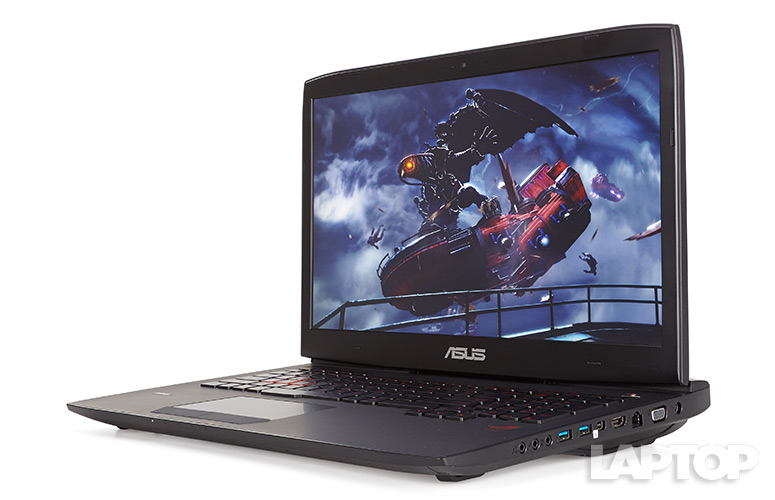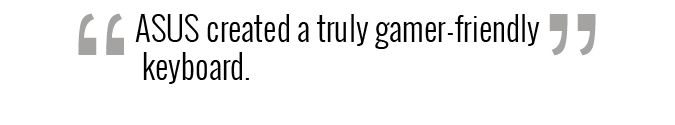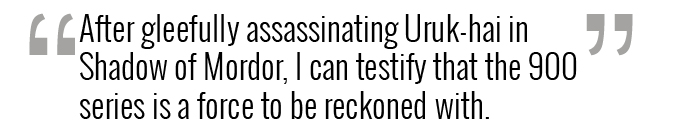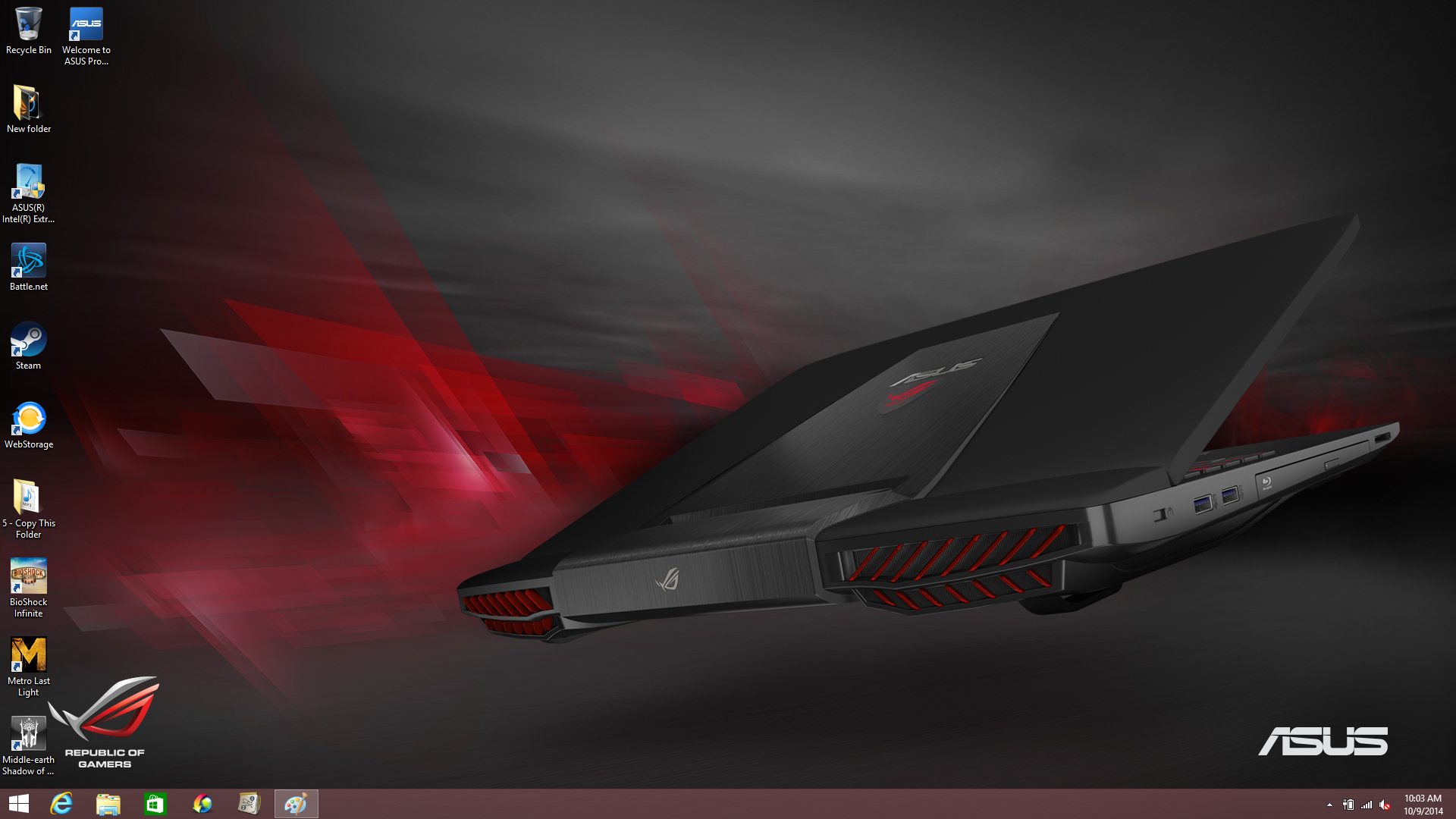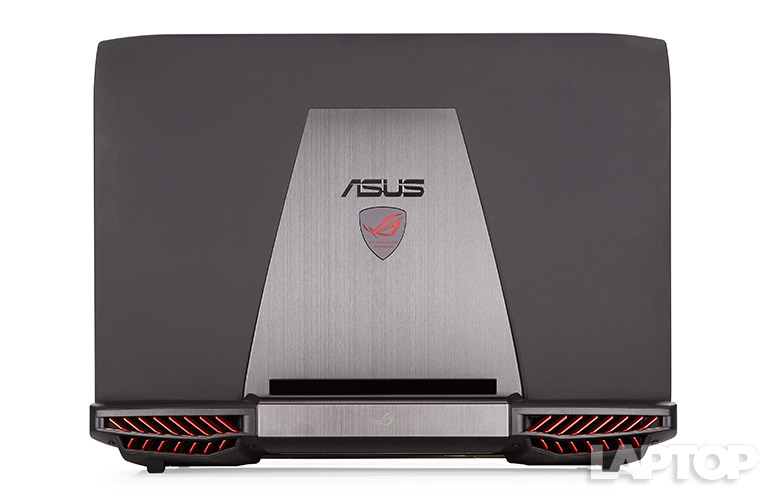Laptop Mag Verdict
The ASUS G751JY gaming laptop delivers impressive Nvidia Maxwell graphics power and searing-fast SSDs in a sexy redesign.
Pros
- +
Sexy and eye-catching design
- +
Comfortable, gamer-friendly keyboard
- +
Bleeding-edge graphics performance
- +
Blistering boot and transfer speeds
- +
Runs cool and quiet when gaming
Cons
- -
Expensive
- -
Weak audio performance
Why you can trust Laptop Mag
Gaming laptops just got a lot more powerful. The ASUS G751JY-DH71 ($2,499 as configured, starting at $1,499) is one of the first notebooks to feature Nvidia's new Maxwell 900 series GPU, which significantly narrows the gap between laptop and desktop graphics performance.
In addition to its new kick-ass graphics, the laptop boasts a sexy new design, a bright 17.3-inch display, and crazy-fast boot and transfer times. Yes, the ASUS G751JY heralds a new era in gaming notebooks, but is the first the best?
Design
Well, helloooo, nurse! The ASUS G751J is a bona fide showstopper. Gone are the sharp, foreboding angles from the ASUS G750JZ's stealth-fighter-inspired design, replaced with a more curvaceous look. The edges of the notebook are slightly rounded, and the lid has an almost imperceptible bend that starts from the rear and gently flattens out toward the front.
My favorite design update is the black brushed-aluminum plate in the center of the lid. Bordered on both sides by black, matte, soft-touch finish, it resembles a racy plunging neckline. The chrome ASUS logo and the red backlit Republic of Gamers (ROG) insignia only heightened the look of techie décolletage.
ASUS even showed some love to the laptop's rear, tricking the vents out with metallic red paint and another subtle ROG emblem etched into the center.
The interior of the notebook is made from a single black, soft-touch-covered panel. The red backlit keyboard floats in the middle, flanked by a gray power button in the upper right corner. The palm rest was spacious enough to accommodate my wrists and a massive touchpad.
Sign up to receive The Snapshot, a free special dispatch from Laptop Mag, in your inbox.
MORE: 5 Best ASUS Laptops
Weighing 9.2 pounds and measuring 16.4 x 12.5 x 0.9~1.7 inches, the G751JY is a bulky beast, but it's not as plump as the 17.9 x 12.9 x 2.26-inch Alienware 17, which also weighs 9.2 pounds. The MSI GT72 (8.4 pounds, 16.85 x 11.57 x 1.89 inches) and Digital Storm Krypton (8.6 pounds, 16.3 x 11.26 x 1.81 inches) almost seem small by comparison.
Display
Despite its matte finish, the G751JY's 17.3-inch 1080p display is plenty bright. Measuring 304 nits, the ASUS matched the Krypton and outshone the 275-nit desktop replacement average, the GT72 (255 nits) and the Alienware 17 (268 nits).
Click to EnlargeIn a side-by-side comparison with the MSI GT72, the MSI looked better ... initially. In a scene from the 1080 The Wedding Ringer trailer, the ASUS' display had a bluish tinge that enhanced contrast, but made the colors look dull next to the GT72. For example, a red jungle gym in the background looked slightly purple on the G751JY, while the same item on GT72 had more realistic color.
After cycling through the color presets in the ASUS Splendid Utility, I was able to adjust the display so that the G751JY delivered warmer color while preserving detail, such as the subtle stains on the concrete in the foreground.
Once I found the right display setting, I switched over to Middle Earth: Shadow of Mordor and marveled at the contrast between the lush green countryside and the parched red earth of the slave quarries. Particle effects, such as sparks from crackling fires or errant lightning strikes, were plentiful and impressive.
Click to EnlargeThe panel's color reproduction partly explains the G751JY's vivid colors. The laptop scored 99.1 percent on the sRGB gamut test, topping the 97.2 percent average. The Krypton and the GT72 were nearly in a dead heat, at 88.4 and 88.5 percent. The Alienware 17 registered a higher 106 percent.
The G751JY scored a 2 on the Delta-E color accuracy test (0 is best). That's better than the 5.4 category average and far better than the Krypton and GT72 (10.2 and 10.3, respectively). However, the Alienware 17 hit a near-perfect 0.6.
Splendid Utility
Similar to other ASUS laptops, the G751JY comes preinstalled with Splendid Utility, software that enables you to adjust the display's color calibration. Of the software's four settings (Normal, Vivid, Theater and Manual), Vivid delivered the best color and contrast.
Audio
ASUS' gaming notebooks aren't known for their sound quality, and the G751JY upholds that unfortunate tradition. The audio sounded hollow despite my cycling through the six ROG Audio Wizard presets.
Click to EnlargeAs I listened to John Legend's "All of Me," the tinniness of the piano immediately put me off. It was so harsh that I could feel it vibrating through the chassis, while Legend's soothing vocal sounded distant.
The shallow audio carried over to Shadow of Mordor, robbing the crashing cymbals and purposeful horns of their impact. However, such sound effects as sword clashes and the tightening of a bowstring were front and center.
MORE: 11 Ways to Fix Your Laptop
The G751JY doesn't get as loud as competing rigs. It registered 78 decibels on our testing, well below the 88 dB desktop replacement average. The Krypton hit 82 dB, while the GT72 and Alienware 17 duked it out with 93 and 99 dB each.
Keyboard and Touchpad
Click to EnlargeWith the G751, ASUS created a truly gamer-friendly keyboard, rivaling even dedicated mechanical keyboards. The island-style keys and full number pad are well spaced and deliver firm, springy feedback. Combined with the comfortable touchpad, I banged out 62 words per minute on the Ten Thumbs Typing Test, which is better than my usual 55 wpm. We measured 2mm of travel (1.5-2mm is considered good).
While the G751 lacks the spectrum of colors found on Alienware and MSI systems, its red backlighting is equal parts imposing and enticing, making the layout easy to use in darkened settings.
Click to EnlargeIn addition to giving the WASD keys a can't-miss red outline and adding several macro profile buttons, the company has added a few specialty keys to help players access their games more easily.
Located in the top left corner, the Record button launches the ShadowPlay video capture feature in Nvidia GeForce Experience whenever you want to immortalize some of your best moves. The Steam button sits to the right of the Record button, and, as the name suggests, launches the popular PC gaming hub when pressed. If you need to tweak your gaming profiles or the audio or display settings, the ROG button above the 7 key on the num pad will launch the ASUS Gaming Center.
The G751 is outfitted with a huge, 4.7 x 2.5-inch touchpad. Using ASUS' Smart Gesture software, my fingers slid across the slick surface. I smoothly performed Windows 8 and multitouch gestures such as pinch-zoom, two-finger rotate and three-finger flick. The two discrete mouse buttons were too mushy for my taste, but they got the job done.
Heat
The G751 stayed cool during our testing, even while we were playing games.
While playing Shadow of Mordor, the touchpad's temperature reached just 75 degrees, which is well below our 95-degree comfort threshold. The space between the G and H keys hit 85 degrees, while the bottom registered 90 degrees. Best of all, the G751JY's fans were nearly whisper quiet.
Webcam
The 720p integrated webcam did a great job capturing my bright orange sweater against my warm chocolate skin. The camera was soft on the details, however, as evidenced by the fuzzy text on the Laptop Mag banner in the background and the ribbing on my sweater.
Ports
Click to EnlargeWith a big chassis comes the opportunity to pack in a ton of ports. On the G751JY's left side is a pair of USB 3.0 ports, a Blu-ray writer, a 3-in-1 card reader and a secure lock slot.
Along the right, there's another pair of USB 3.0 ports, HDMI, a Thunderbolt, Ethernet, VGA and inputs for Audio-on, headphone, microphone and power.
Gaming and Graphics
The ASUS G751JY is one of the first notebooks to ship with Nvidia's new 900 series Maxwell GPU. Nvidia claims that this chip delivers double the performance of the company's 600 series In other words, Maxwell narrows the gap between desktop and laptop performance.
From the time I spent gleefully assassinating Uruk-hai in Shadow of Mordor, I can testify that the 900 series is a force to be reckoned with. Outfitted with an Nvidia GeForce GTX 980M GPU with 4GB of RAM, the G751JY kicked out a steady 60 fps on Ultra settings at 1920 x 1080p.
MORE: 10 Best Back-to-School Laptop Backpacks 2014
Click to EnlargeThe laptop continued to impress on the 3DMark Fire Strike benchmark, which measures graphics performance. The G751 produced an impressive 8,367, smashing the 4,861 desktop replacement average. However, the MSI GT72, which also has a 980M GPU, was right on the G751's heels, at 8,228. Outfitted with Nvidia's last-generation Kepler GeForce GTX 880M GPUs, the Alienware 17 and Digital Storm Krypton scored 5,389 and 5,527, respectively.
I started to see more of Maxwell's power on the Bioshock Infinite benchmark. At maximum settings, the ASUS produced 92 fps, while the MSI delivered 85 fps, both topping the 59 fps average. The Krypton and Alienware 17 were neck and neck, at 65 and 63 fps.
During the Metro: Last Light benchmark, the G751JY hit 116 fps at 1080p on low, shattering the 75 fps average. The MSI did slightly better, at 118 fps, while the Krypton and Alienware delivered 88 and 82 fps.
After I cranked the settings to maximum, the G751JY's frame rate dropped to a still-playable 37 fps, beating the 22 fps average. The GT72, Krypton and Alienware obtained 34, 24 and 20 fps.
GeForce Experience
Click to EnlargeNvidia's GeForce Experience utility consists of several components that allow gamers to get more out of their titles. ShadowPlay lets you record your exploits and instantly broadcast video to Twitch.
Shield Mobile and Shield Tablet owners can make use of GameStream, which lets gamers stream PC games to their mobile devices.
Nvidia has upgraded BatteryBoost, which is designed to extend your notebook's battery life. The feature now has an optimize button that, when enabled, lets you adjust a game's settings for optimal visual and battery performance.
ASUS Gaming Center
ASUS preinstalled some gamer-centric utilities and packaged them as the ASUS Gaming Center, including Splendid Utility, Nvidia GeForce and ROG Audio Wizard.
ASUS ROG MacroKey enables gamers to quickly record keystrokes and map them to one of the three macro buttons. You can also program the keys to launch a favorite app or website.
My favorite aspect of the Gaming Center is the ability to create different profile settings. You can create up to four profiles, each with their own custom display and audio settings as well as macro buttons.
Performance
Click to EnlargeThe ASUS G751JY's graphics power is impressive, but the story doesn't end there. The laptop's 2.5-GHz Intel Core i7-4710HQ processor with 24GB of RAM has a whole lotta whoop-ass to unleash on your unsuspecting workload. Streaming an episode of Ugly Americans while performing a full system scan with 16 open tabs in Google Chrome, Mozilla Firefox and Internet Explorer was like a walk in the park for the G751JY.
However, on Geekbench 3, which measures overall performance, the G751JY's score of 12,582 barely beat out the 12,336 category average. The MSI GT72, which has the same processor and 32GB of RAM, delivered a higher 13,018. The Digital Storm Krypton and its 2.8-GHz Intel Core i7-4810M processor hit 13,774, while the Alienware 17 (2.9-GHz Intel Core i7-4910MQ CPU) claimed the top spot, with 14,009.
During the File Transfer Test, the G751JY's 256GB SSD and 1TB 7,200-rpm hard drive copied 4.97GB of multimedia files in 15 seconds, for a transfer rate of 339.3 MBps, crushing the 259.9 MBps average and the Krypton's 159MBps. Not to be outdone, the Alienware 17 produced 463 MBps, while the GT72 registered a blistering 636.2MBps.
The G751JY and GT72 both took 3 minutes and 53 seconds to match 20,000 names and addresses, beating the 4:54 average. The Kyprton was slightly faster, at 3:33, but the Alienware 17 had the best time, at 3:29.
Battery Life
Every beast has its weakness, and for the ASUS G751JY, battery life is the proverbial thorn in this lion's paw. The laptop lasted 3 hours and 36 minutes on the Laptop Mag Battery Test (continuous Web surfing over Wi-Fi at 100 nits of brightness), which is well below the 4:18 average.
MORE:10 Laptops with the Longest Battery Life
However, that's better than the MSI GT72 (3:14) and Digital Storm Kyrpton (2:54). The Alienware 17 was the last behemoth standing, at 4:06.
Software and Warranty
ASUS preloaded the G751JY with a robust assortment of utilities and apps. ASUS Installation Wizard lets you install drivers and applications, such as Cyberlink Power2Go, from a single location. LiveUpdate lets you schedule when the PC will search for updates for drivers and other software.
ASUS WebStorage is reminiscent of Dropbox, allowing access to your content across multiple devices.
Third-party apps include Fresh Paint, Netflix, Zinio Reader, Music Maker Jam and a free app that lets people make calls and send messages with zero charges.
Configurations
My $2,499 review unit (G751JY-DH71) is configured with a 2.5-GHz Intel Core i7-4710HQ processor with 24GB of RAM, a 256GB SSD with a 1TB 7,200-rpm hard drive, an Nvidia GeForce GTX 980M GPU with 4GB of VRAM, and a Blu-ray Reader/DVD burner.
If that's a little too rich for your blood, the $1,499 model (G751JT-CH71) features a 2.5-GHz Intel Core i7-4710HQ CPU, 16GB of RAM, a 1TB 7,200-rpm hard drive, an Nvidia GeForce GTX 980 GPU with 3GB of VRAM, and a DVD burner.
If you want the top-of-the-line model, prepare to shell out $2,999 for the G751JY-DH72X. This model has a 2.4-GHz Intel Core i7-4860HQ CPU, 32GB of RAM, a 512GB SSD with a 1TB 7,200-rpm hard drive, an Nvidia GeForce GTX 980M GPU with 4GB of RAM, and a Blu-ray Reader/DVD burner
Bottom Line
Click to EnlargeASUS' G751JY is locked and loaded, set on becoming the new gaming laptop to beat. In many ways, the $2,499 notebook is right on target, delivering a bright and vivid 17.3-inch display, powerful graphics, and blazing-fast SSD. It's a bargain compared to the $2,999 MSI GT72, which delivers comparable gaming performance but stands out with a customizable backlit keyboard and better audio. Ultimately, the ASUS G751JY is a great introduction to new age of superpowered gaming notebooks.
Asus G751JY Specs
| Bluetooth | Bluetooth 4.0 |
| Brand | ASUS |
| CPU | 2.5-GHz Intel Core i7-4710HQ processor |
| Card Slots | 3-1 card reader |
| Company Website | www.asus.com |
| Display Size | 17.3 |
| Graphics Card | Nvidia GeForce GTX 980M GPU |
| Hard Drive Size | 256GB |
| Hard Drive Speed | n/a |
| Hard Drive Type | SSD Drive |
| Native Resolution | 1920x1080 |
| Operating System | Windows 8.1 |
| Optical Drive | BD-R/DVDRW |
| Optical Drive Speed | 8X |
| Ports (excluding USB) | Headphone, HDMI, Ethernet, security lock slot, Audio-in, VGA, Thunderbolt, Microphone |
| RAM | 24GB |
| RAM Upgradable to | 32GB |
| Secondary Hard Drive Size | 1TB |
| Secondary Hard Drive Speed | 7,200 |
| Secondary Hard Drive Type | SATA Hard Drive |
| Size | 16.4 x 12.5 x 0.9~1.7 inches |
| Touchpad Size | 4.7 x 2.5 inches |
| USB Ports | 4 |
| Video Memory | 4GB |
| Weight | 9.2 pounds |
| Wi-Fi | 802.11ac |

Sherri L. Smith has been cranking out product reviews for Laptopmag.com since 2011. In that time, she's reviewed more than her share of laptops, tablets, smartphones and everything in between. The resident gamer and audio junkie, Sherri was previously a managing editor for Black Web 2.0 and contributed to BET.Com and Popgadget.