5 Windows 8.1 Start Menu Apps
If there was one feature that people missed most when moving from Windows 7 to Windows 8 it was the Start button. A stalwart of every version of Windows since Windows 95, the Start button served as a one-stop shop for everything from programs to system shut down options. But Microsoft changed all that with Windows 8, doing away with the ever popular Start button in favor of the Windows 8 Start Screen.
After taking considerable flack for killing the Start button, Microsoft is bringing it back as part of Windows 8.1. But it's not the old Start button you remember. Left clicking the button takes you right back to the Start screen. Right clicking the button pulls up a reasonable facsimile to the old Start Button, but it lacks the slick interface users remember from Windows 7. If you're looking for something more akin to what you had before, then check out these five Start button alternatives.
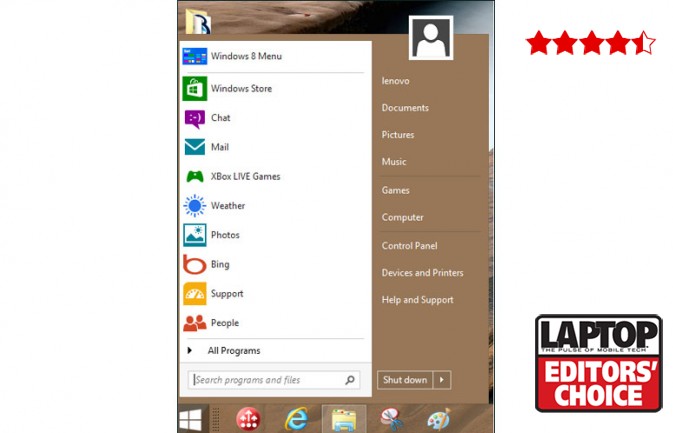
Stardock Start8
Stardock's Start8 app is the best Windows 8 Start menu around. For a meager $5 you get an app that not only replicates the look and feel of the Windows 7 Start button on your Windows 8 machine, but increases overall functionality and customization, too. With Start8, you can add Windows 8 Flag to your desktop or any custom image you'd like. The app also lets you change how things such as Run, Control Panel and Documents appear in the start screen.
More: Stardock Start8: Full Review
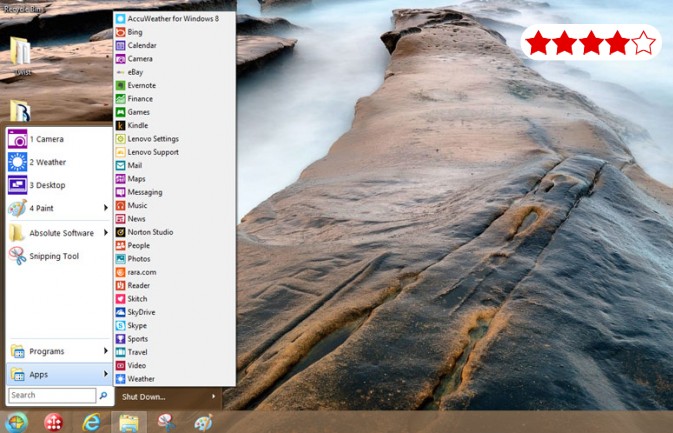
Classic Shell
If forking over $5 for Stardock Start 8 is asking too much, you'll want to check out Classic Shell. The app, which takes less than 30 seconds to install, gives you a Start menu that looks just like the one found in Windows 7. You can also hide the Windows 8 Start screen if you really want to kill the Windows 8 experience. The app also conveniently separates Windows 8 apps and desktop programs into two different menu lists.
More: Classic Shell: Full Review
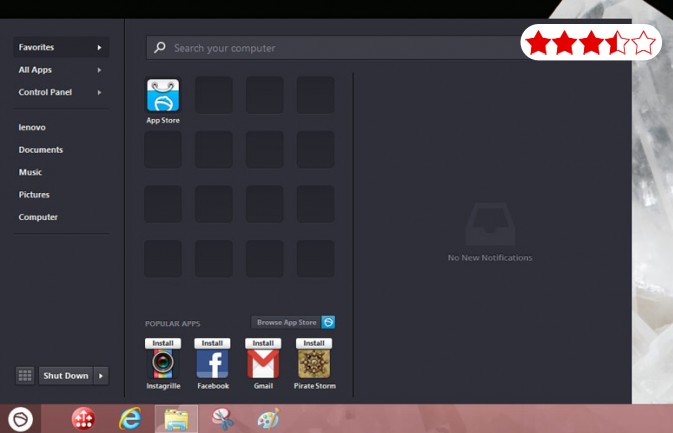
Pokki
If you want a slightly different take on the Windows Start button experience, check out Pokki. This alternative offers a slew of slick features including alerts for incoming emails and tweets for apps downloaded from the Pokki store. You can also map up to 16 of your favorite apps to one-click buttons for quick, easy access.
Sign up to receive The Snapshot, a free special dispatch from Laptop Mag, in your inbox.
More: Pokki: Full Review
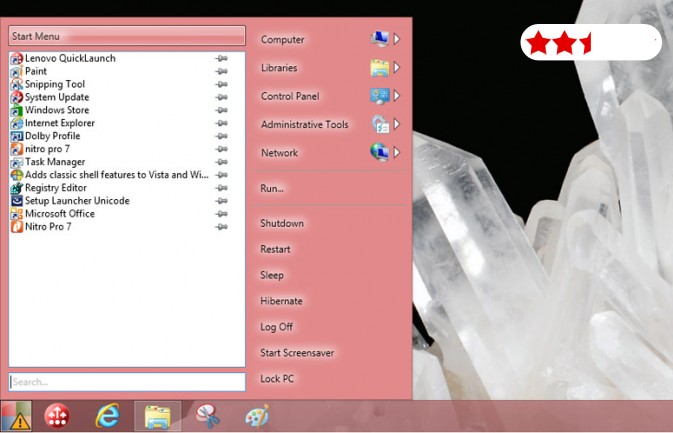
Power8
Miss the Windows 7 Start button, but are stuck with a Windows 8 laptop? Power8 may be the answer. Like Power Shell and Stardock's Start 8, Power8 gives you a Start button that provides the look and feel of Windows 7's Start menu, with added customization options that will greatly improve your Windows 8 experience.
More: Power8: Full Review
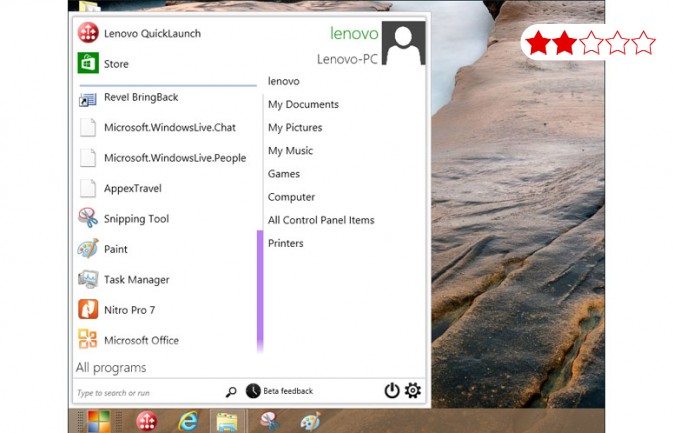
Revel BringBack
Revel's BringBack Windows 8 Start button app brings back the Windows 7 Start button you know and love and throws in some convenient customization options, as well as drag-and-drop functionality.
More: Revel BringBack (beta): Full Review

