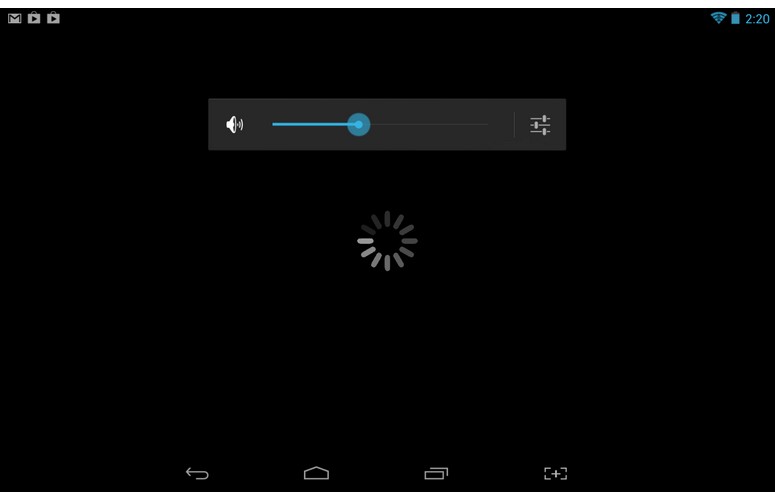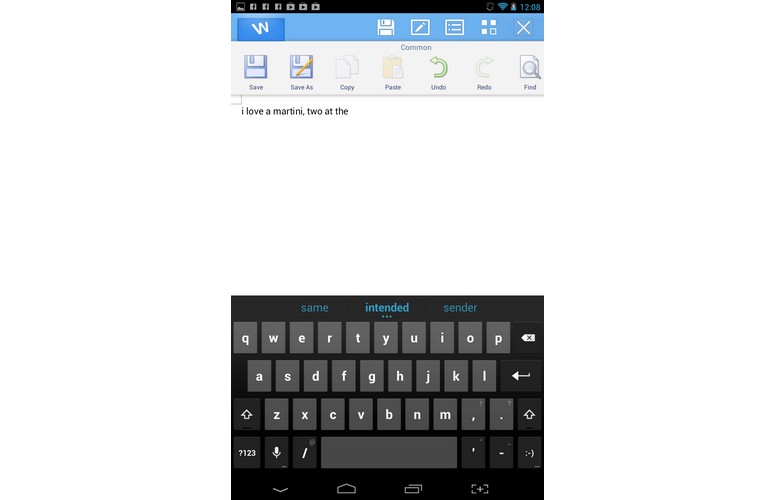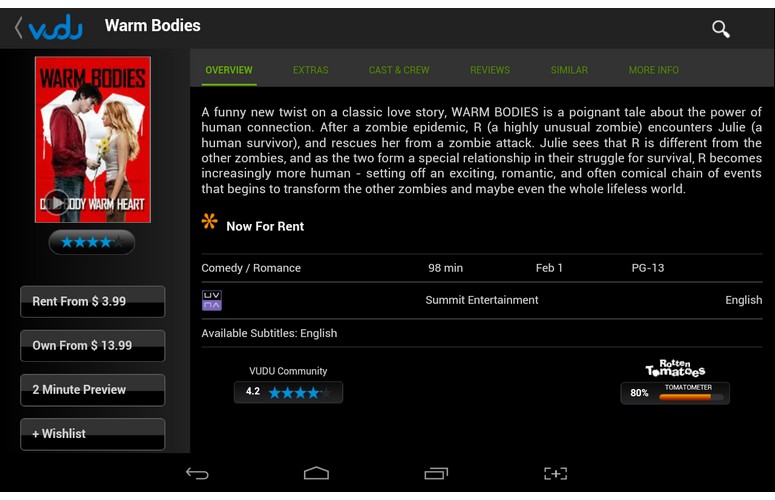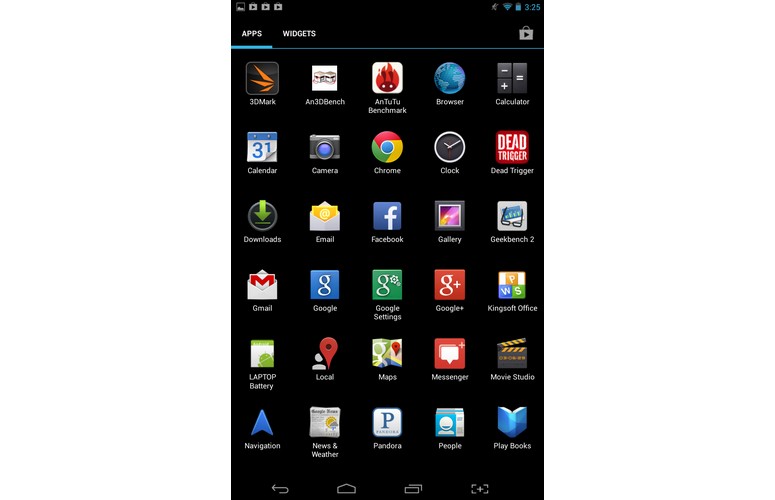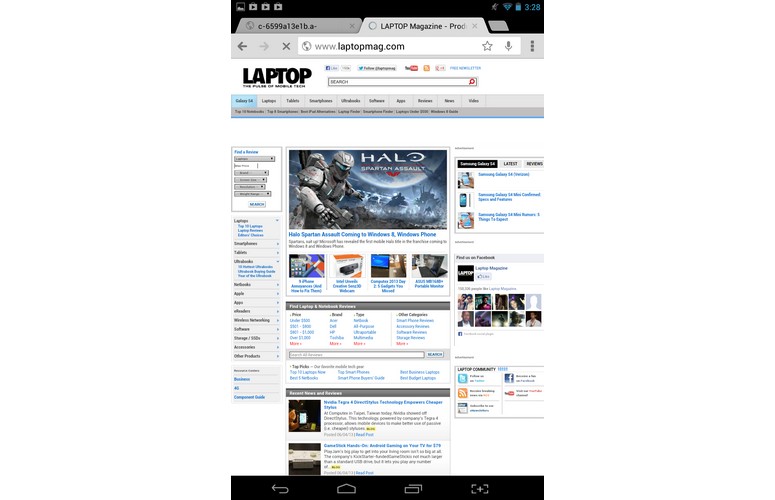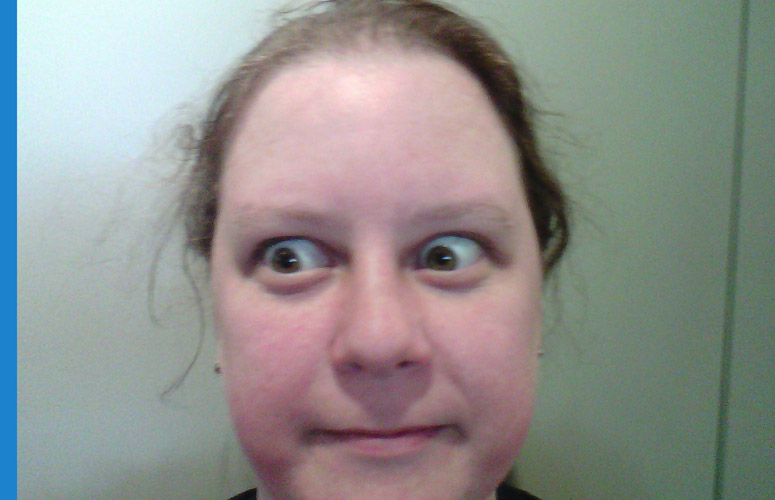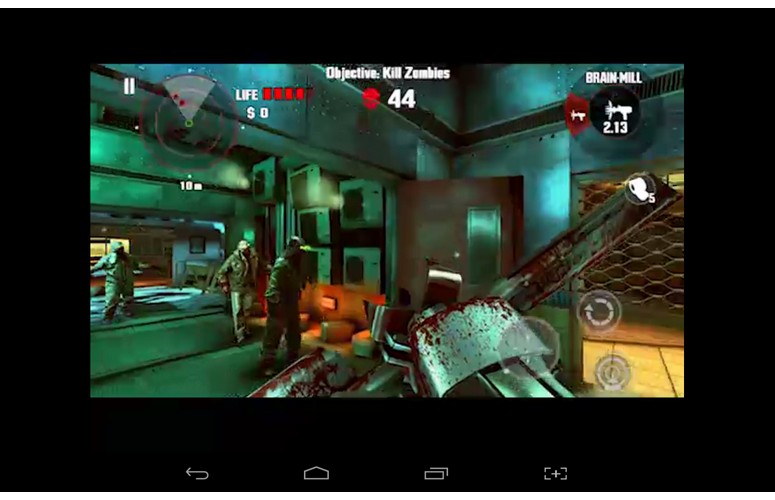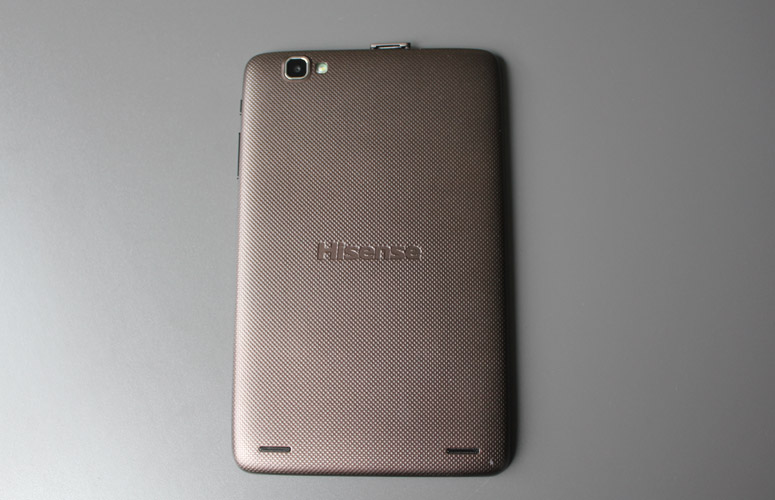Laptop Mag Verdict
A bright screen, powerful processor and a fantastic $149 price tag all combine in the Hisense Sero 7 Pro to make a gem among 7-inch tablets.
Pros
- +
Bright display with HD resolution
- +
Strong performance for price
- +
microSD Card and mini HDMI
- +
Very affordable
Cons
- -
Small amount of onboard storage
- -
Below-average battery life
Why you can trust Laptop Mag
Known for its value-priced TVs, Hisense is getting in on the small tablet market with its new Sero 7 Pro. This $149 Android slate (sold exclusively at Walmart) boasts some impressive specs for the price, including a 1280 x 800-pixel display and a 1.3-GHz quad core Nvidia Tegra 3 processor. And Hisense does all this for $50 less than Google's Nexus 7 or Amazon's 7 Kindle Fire HD, as well as $20 less than HP's new Slate 7. That sounds like a darn good deal, and based on our testing, it is.
Design
Click to EnlargeThe front of the Sero 7 Pro sports a familiar rectangular with a black bezel. A 2-megapixel webcam oddly sits in the top right corner in portrait mode. The brown, textured back filled with tiny square indentations is a little more unique. Overall, the smooth sides and curved edges combined with the easily grippable back offer a more premium feel than the ASUS MeMO Pad, even though both slates are made of plastic.
The power button and a physical volume rocker sit on the top right side of the tablet, while the top edge houses the various ports. In addition to the standard microUSB port, a miniHDMI (not found on its competitors) and a flap-covered microSD card slot line the edge, next to the 3.5mm headphone jack and microphone. Two thin speaker grilles sit on the bottom side of the back and a 5-MP camera is toward the top.
At 12.7 ounces, the Hisense Sero 7 Pro weighs a bit more than the Google Nexus 7 and ASUS MeMO Pad's 12 ounces. But it's noticeably lighter than the 13.9-ounce Amazon Kindle Fire HD and 13.1-ounce HP Slate 7.
The Hisense measures 7.9 x 5 x 0.43 inches, making it easy to hold, as well as to slip into a purse. The Sero 7 Pro is slightly taller than (but otherwise similar to) both the Nexus 7 and the MeMO Pad (7.8 x 4.7 x 0.41 inches). The Kindle Fire HD (7.6 x 5.4 x 0.4 inches) and Slate 7 (7.8 x 4.6 x 0.42 inches) are also in the same ballpark.
While the Sero 7 Pro ships with just 8GB of internal storage, you can add more via microSD Card slot, a feature the Nexus 7 and Kindle Fire HD lack. The HP and MeMO also include a microSD card slot.
Sign up to receive The Snapshot, a free special dispatch from Laptop Mag, in your inbox.
Display
Click to EnlargeWe enjoyed fairly wide viewing angles on Hisense Sero 7 Pro's 7-inch IPS touch screen. A 720p trailer for "World War Z" didn't fade at nearly 90 degrees to either side, and the image quality was crisp and bright. Watching the same clip side by side with the ASUS MeMO Pad, there was no contest; the Hisense offered better color representation and detail. The capacitive display also responded quickly to our touch when opening and closing apps.
With a resolution of 1280 x 800, the Hisense tablet has the same pixel count as the Nexus 7 and the Kindle Fire HD. The ASUS MeMO Pad and the HP Slate 7 have lower resolutions of 1024 x 600.
While watching "Cloud Atlas" through the Sero 7 Pro's preloaded Vudu service, the image looked so real that we could almost reach out and feel the wrinkles on Tom Hanks' forehead. We found the color representation very true to real life, but not overly saturated as you might find on other AMOLED displays.
We measured a brightness of 369 lux on the Sero 7 Pro, which is just a smidge above the tablet average of 367 lux. The Nexus 7, by comparison, hit 314 lux, the HP Slate 7's display was 313 lux and the ASUS MeMO Pad screen's was just 293. However, the Fire HD's display notched an impressive 436 lux.
Audio
Click to EnlargeThe two back-facing speakers on the Sero 7 Pro produced fairly loud audio in our testing. We picked up some fuzz when we listened to "Living for the City" by Stevie Wonder, but the high notes of the synthesizer came through piercingly clear. Based on the backside speaker placement, we expected muffled audio when holding the device in our hand or when the tablet was placed on a table, but neither proved particularly problematic.
User interface and keyboard
Click to EnlargeSporting Google's Android 4.2 Jelly Bean, Hisense added a few bonus features to the Sero 7 Pro. Along the bottom of the screen are the persistent back, home and recent apps, along with a screenshot button (plus sign). Just above that, you'll find a bar of six quick-app shortcuts and a button for all apps. At the top right, the status bar offers up Wi-Fi and battery life alerts, and the notifications drawer sits along the top left. Below the notifications is a Google Search bar.
MORE: 12 Worst Android Annoyances and How to Fix Them
Click to EnlargeIn the middle of the main home screen, you'll find a Live Tile-like panel filled with a visually interesting layout. The Vudu movie recommendations and Nvidia TegraZone game recommendations change every few seconds. Then there are four Google app recommendations, plus a weather and time panel. All in all, we found this panel a welcome addition, but we wish we could have customized what was in the app recommendations.
The onscreen keyboard features standard-looking square keys with white letters. While 7-inch screens can feel a bit cramped for serious typing, we found ourselves easily and accurately typing in portrait and landscape mode.
Apps
Click to EnlargeIn addition to Google Now, Google Play comes preloaded, which offers more than 700,000 apps and games, plus e-books, songs, movies and TV shows. Adding to that selection is Nvidia's TegraZone, which features Android games such as "Dead Trigger" and "Shadowgun THD," which are optimized to work with Tegra-powered devices such as the Sero 7 Pro. When you select a game to download, however, it just takes you to the Google Play store.
Among other preloaded apps on the Sero 7 Pro is Vudu for HD movies and TV, Walmart.com and Sams.com for shopping, Barnes & Noble Nook for reading and Kingsoft Office for creating and editing office docs. For social networking, Facebook is preloaded, as is Pandora for Internet radio.
MORE: 25 Best Android Apps
Click to EnlargeWalmart's streaming media service Vudu has more than 9,000 TV shows and 17,000 movies in its collection. Rentals and purchases cost between $9.99 and $39.99. Vudu also allows users to convert their existing DVD collection to cloud-based bits that can be viewed on non-DVD compatible devices such as this tablet. But that service will cost you $3 per disc.
Google Chrome for Android serves as the default browser, and we love its ability to sync with other devices on the same account. We loaded Laptopmag.com, NYTimes.com and ESPN.com in 6, 6 and 7 seconds respectively over Wi-Fi.
Camera
Click to EnlargeHisense equipped the Sero 7 Pro with a rear-facing 5-MP camera with flash. The autofocus feature worked well for the center of pictures we took indoors and out, but pictures lost some of their clarity toward the edges. A close-up shot of greenery on a sunny day seemed overly saturated with color, but we still got nice detail. A photo of a New York City skyline looked better, showing clear detail and color.
Sadly, a picture of toys shot indoors was fuzzy and not well-focused, despite us adjusting the camera's settings for our office's fluorescent lighting. In panoramic mode, the stitching was not particularly noticeable, but we didn't see a lot of detail.
[sc:video id="F3MHE1cTpqFelv5uqeSbfk9RryibijiL" width="575" height="398"]
The front-facing 2-MP camera should do the trick for video chats, but don't expect a great deal of detail. Our selfies came out fuzzy.
Click to EnlargeWe enhanced some of our disappointing pictures using the camera app's multiple editing features, such as exposure, contrast, sharpness, hue and several others. In addition, you can add filters to photos such as Vintage, B/W or Litho, crop/straighten pictures and add even borders.
It's worth noting that the neither Amazon Kindle Fire HD, ASUS MeMO Pad nor the Google Nexus 7 offer a rear camera, and those front-facing cameras are only 1.3-MP, 0.3-MP and 1.2-MP, respectively. The HP Slate 7 offers a 3-MP rear camera, however.
Performance
Click to EnlargeBy packing a 1.3-GHz quad-core Nvidia Tegra 3 T30 CPU with 1GB of RAM, we expected to see good performance numbers from the Hisense Sero 7 Pro. The Google Nexus 7 packs similar specs, but on Quadrant -- a benchmark that measures overall performance -- the Sero 7 Pro outscored the Google's tablet. The Sero 7 scored 4,109, besting the 3,248 category average and the Nexus 7's mark of 3,357. The ASUS Memo Pad simply couldn't keep up with its 1-GHz Via processor, scoring just 2,162.
Similarly, the Sero 7 Pro achieved an AnTuTu score of 12,092, which far outstrips the 7,491 average. On Geekbench, the tablet registered 1,283, below the category average (2,416), but above the HP Slate 7's 937.
On the graphics-focused An3dBench, the Sero 7 Pro scored 7,636, which is just a hair shy of the Nexus 7 (7,782) and the Kindle Fire HD (7,783). All three slates outpace the 7,328 tablet average, the ASUS MeMO Pad (7,444), and the HP Slate 7 (7,365).
NFC
In addition to Wi-Fi and Bluetooth support, the Hisense Sero 7 Pro offers NFC capability. We easily beamed a photo of ourselves to our Samsung Galaxy Note II by touching the phone to the lower right corner of the tablet. You can also use this feature to share playlists, Web pages and video clips.
Gaming
Click to EnlargeBy preloading Nvidia TegraZone, Hisense wants to get Android gamers excited about games developed with the Tegra 3 chip in mind. Nvidia's mobile CPU is designed to provide more realistic effects and textures. And TegraZone is all about game discovery, highlighting those games that will work best on this tablet.
While taking out zombies left and right in the first-person shooter "Dead Trigger," we enjoyed smooth movements and terrifying monster faces. We loved the little details, such as the rain that splattered our vision from time to time.
MORE: Top 12 Android Games
Playing "Riptide GP" side-by-side with the ASUS MeMO Pad and its single-core CPU, it's easy to see the difference Tegra 3 makes. As our Jet Skiier jumped and splashed on the Sero 7 Pro, the water sprayed directly at us as we smoothly made our way around the track. On the ASUS, the splashes just appeared as a faded white wall around the Jet Ski that jerked on occasion.
Battery life
Click to EnlargeHisense claims that the 4,000mAh battery inside the Sero 7 Pro should last for 7 hours of 1080p video playback and 10 hours of Web use over Wi-Fi. On our LAPTOP Battery Test of Web surfing over Wi-Fi, the tablet lasted 6 hours and 9 minutes. That's nearly an hour shy of the 7:04 that you'd get from most slates, and even less than the 6:32 offered by the ASUS MeMO Pad. On the other end of the spectrum, the Nexus 7 lasted 7:26 and the Fire HD 7-inch kept going for 7:30.
MORE: 10 Tablets with the Longest Battery Life
Verdict
Click to EnlargeAs the new tablet kid on the block, the Hisense Sero 7 Pro is a great bargain. This Android slate offers similar performance to the Nexus 7 and a high-quality HD screen for $50 less. The Nexus 7 comes with more memory (16GB versus 8GB) but the Sero 7 Pro lets you expand its storage via microSD. Amazon's $199 Kindle Fire HD is a better choice for families because of its Freetime parental controls, but it lacks access to the Google Play store, as well as a rear-facing camera and NFC. The Hisense also beats the pants off the $169 HP Slate 7, which has a lower-res screen. Overall, the Sero 7 Pro is the best value-priced Android tablet yet.
Hisense Sero 7 Pro Specs
| Brand | Hisense |
| CPU | 1.3-GHz quad-core Nvidia Tegra 3 T30 |
| Camera Resolution | 5MP |
| Card Reader Size | 32GB |
| Card Readers | microSD |
| Company Website | http://hisense-usa.com |
| Display Resolution | 1280 x 800 |
| Front-Facing Camera Resolution | 2.0MP |
| Has Bluetooth | Yes |
| OS | Android 4.2 |
| Ports | Headphone, Mini-HDMI, microUSB, Mic |
| RAM Included | 1GB |
| Size | 7.9 x 5 x 0.4 inches |
| Storage Drive Size | 8GB |
| Storage Drive Type | micro SD Card |
| Weight | 12.7 ounces |
| Wi-Fi | 802.11b/g/n |