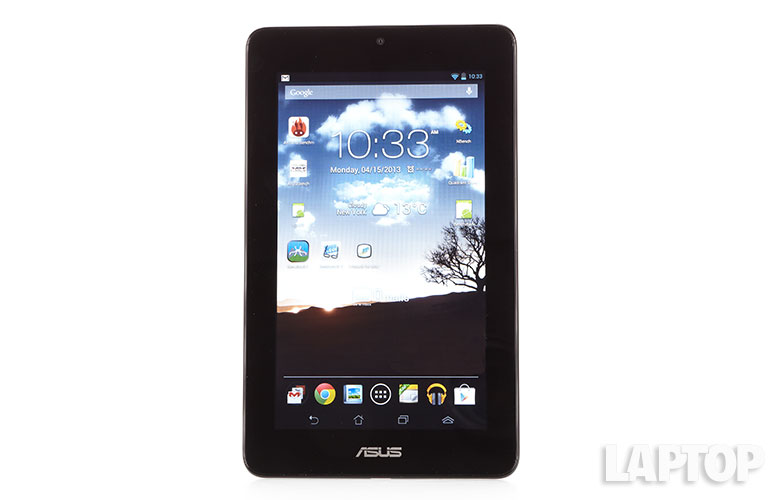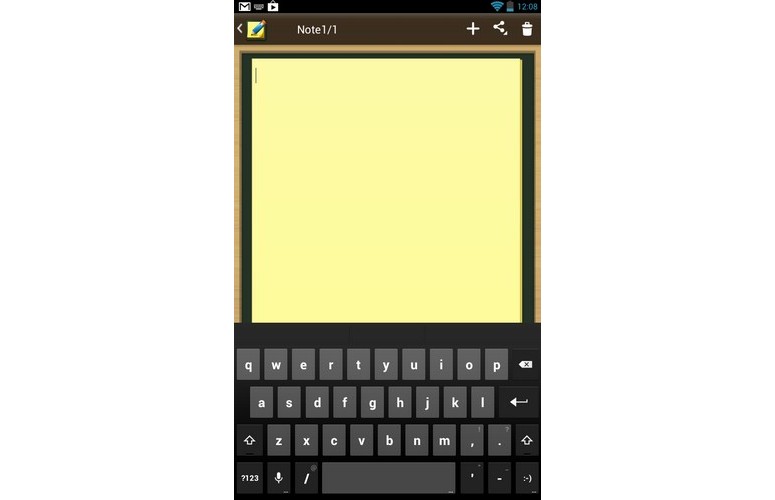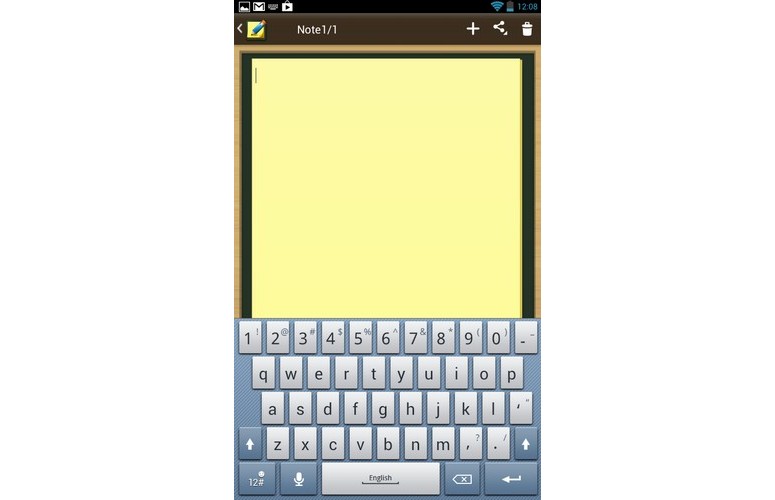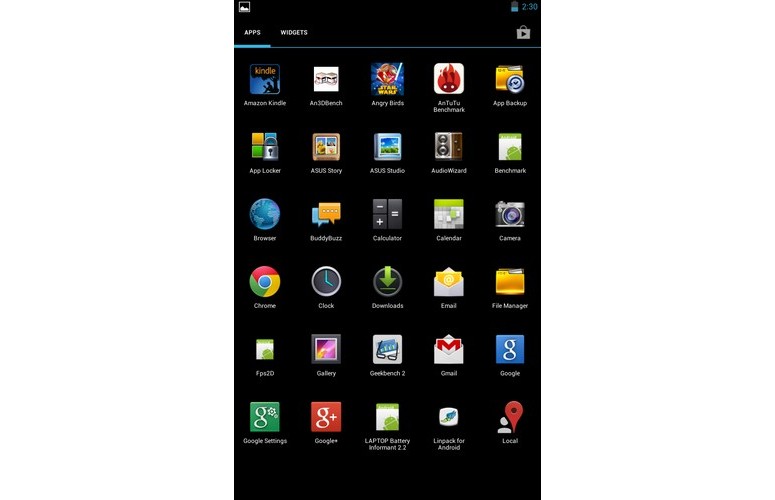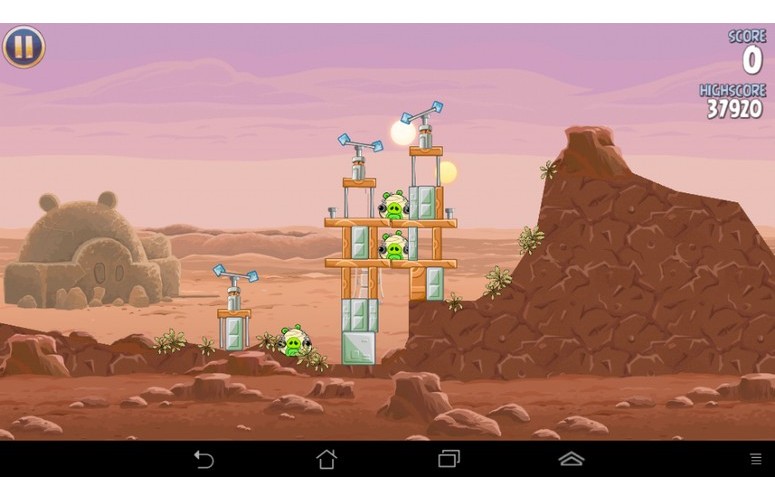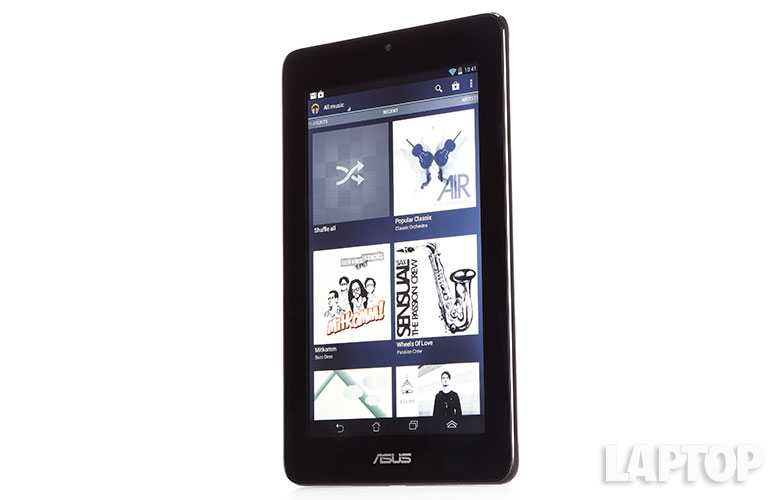Laptop Mag Verdict
The ASUS MeMO Pad delivers Android Jelly Bean and expandable memory for a very aggressive price, but you'll sacrifice display quality and performance.
Pros
- +
Good sound quality
- +
Multiple color options
- +
Runs Android Jelly Bean
- +
microSD Card Slot
Cons
- -
Sluggish performance
- -
Poor display quality
- -
Below-average battery life
Why you can trust Laptop Mag
The price for 7-inch Android tablets has hit a new low (at least among brands we trust) with the $149 ASUS MeMO Pad. That's $50 less than both the Amazon Kindle Fire HD and the Google Nexus 7, the two most popular tablets with 7-inch displays. Find out if the MeMO Pad delivers enough features and performance for your money.
Design
Click to EnlargeThe design of the MeMO Pad seems inspired by ASUS' Google Nexus 7 counterpart, as it also has a textured back. However, where the Nexus 7 is coated in a soft-touch material, the MeMO Pad has a harder plastic finish. The Nexus 7 also has a chrome-like border around its edges, lending it a more premium feel than the MeMO Pad. However, we do like that the MeMo Pad comes in multiple colors, including black, white, gray and cherry pink.
Click to EnlargeThe ASUS MeMO Pad measures 7.7 x 4.6 x 0.4 inches and weighs 12.5 ounces, making this tablet slightly larger and heavier than the Google Nexus 7, which measures 7.8 x 4.7 x 0.41 inches and weighs 12 ounces. Despite having the same screen size, the MeMO Pad is slimmer than the 7-inch Amazon Kindle Fire HD (7.6 x 5.4 x 0.4, 13.9 ounces). We also preferred the Kindle Fire HD's thin profile, soft rounded corners and a soft-touch back to the MeMO Pad.
The MeMo Pad's power button and volume controls are located on the top left edge of the device, with a headphone jack at the top and a microUSB and microSD slot on the bottom. It's important to note that neither the Nexus 7 nor Kindle Fire HD offer a microSD Card slot, while this tablet has expandable memory. The speaker is located on the back, an inch-wide grille on the bottom left.
MORE: Tablet Buyers' Guide: 5 Questions to Ask Before You Buy
Display
Sign up to receive The Snapshot, a free special dispatch from Laptop Mag, in your inbox.
Click to EnlargeEven though it's a budget tablet, the 7-inch display on the MeMO Pad left something to be desired. The screen measured just 293 lux at full brightness, leaving us wishing we could adjust the settings just a few notches brighter. This is below the 7-inch Kindle Fire HD (436 lux), the original Kindle Fire (460 lux), the Google Nexus 7 (314 lux), as well as the category average of 373 lux.
The screen resolution on the MeMO Pad, 1024 x 600, also falls short compared to the competition. Both the Kindle Fire HD 7 and the Google Nexus 7 have 1280 x 800 pixel displays, providing crisp and clear text and images. The original Amazon Kindle Fire, which costs $159, has the same resolution as the MeMO Pad, though.
When we watched the trailer for the upcoming "Carrie" remake, the colors were fairly muted and the picture wasn't completely crisp and clear. Objects in the background, such as Carrie's dreaded high school, lacked definition in the windows and facade.
The screen limitations were especially apparent when we were browsing NYTimes.com. Smaller text was harder to read than on the Google Nexus 7 and the Kindle Fire HD. Viewing angles were also very limited, making it difficult to see content clearly.
Audio
We were pleasantly surprised by the audio quality of the MeMO Pad, which played loud and clear music during our testing. Macklemore's "Thrift Shop" had excellent bass, especially during Wanz's chorus and Queen's "Don't Stop Me Now" had superb sounding piano notes and vocals.
The MeMO Pad's speaker is enhanced by SonicMaster Audio Technology and the Audio Wizard app, which includes preset audio levels for different categories of media. We opened Audio Wizard while our music was playing and switched between the various settings. We could tell subtle differences between each option, but ended up liking the Game setting the most, regardless of audio type.
Keyboard and Interface
Click to EnlargeThe ASUS MeMO Pad runs Android 4.1 Jelly Bean, which has features such as Google Now, an enhanced notification drawer and a series of performance enhancements dubbed "Project Butter." Google Now, which helps organize your life using time and location-based information cards, is one of our favorite Android features and worked well in our testing.
Click to EnlargeThe ASUS MeMO Pad includes two keyboards by default, the Android keyboard and the ASUS keyboard, although additional keyboards can be installed through Google Play. The ASUS keyboard, which has light gray keys against a darker gray background, features a full number row along the top, and has slightly more space between each key than its Android counterpart.
Some of the keys are in a different position than on the Android keyboard. For instance, the delete and Enter buttons are on the bottom row, while on the Android keyboard, they're on the top two rows. The Android keyboard, which has dark gray keys on a black background, also includes a shortcut button for popular emoticons
Both keyboards support voice typing, but the ASUS keyboard requires Internet connectivity, whereas the Android keyboard works offline. Users can also input text using Google voice typing, which also works without an Internet connection.
Apps
Click to EnlargeASUS includes various apps with the MeMO Pad. There is SuperNote Lite, a scribbling and note-taking app, the MyPainter drawing app, ASUS Studio for managing and editing photos, Zinio and MyBitCast for syncing notes with your ASUS WebStorage account. ASUS also includes App Backup, App Locker, ASUS Story and Studio and the BuddyBuzz chat client.
The MeMO Pad also has access to the Google Play store, and thus more than 500,000 apps.
The MeMO Pad also includes Floating App, which allows certain applications, such as the browser, video, a stopwatch and certain settings, to be displayed as a floating window on top of the currently running application. We were able to open the AudioWizard settings as a floating app and easily change the audio profile as we listened to our music. Floating Apps get an icon in the bottom navigation bar, to the right of the back, home and recent screens icons.
MORE: 25 Best Android Apps
Performance
Click to EnlargeAs the MeMO Pad is designed for media consumption instead of intense gameplay, ASUS packed it with a single-core 1-GHz VIA WM8950 processor with 1GB of RAM. Still, this slate felt sluggish in everyday use. The first thing we noticed was the lag when switching between portrait and landscape orientations. There was a full two-second delay between when we physically rotated the device until the display matched the new direction.
The MeMO Pad has three power settings, Performance, Balanced and Power Saving, but we recommend leaving it in Performance. In this mode, the MeMO Pad took 33 seconds from the time we clicked on the "Angry Birds Star Wars" icon until we could start playing the game. By comparison, the Google Nexus 7 took 28 seconds. Switching to the Balanced setting on the MeMO Pad slowed the app launch time to 35 seconds, and Power Saving slowed it further, to 38 seconds.
Synthetic benchmarks reflected our real-world experience. On Quadrant, which measures CPU, Graphics and I/O performance, the MeMO Pad scored 2,162. That showing is well below the category average of 3,240 but only slightly behind the Kindle Fire HD's score of 2,167 (which has a 1.2-GHz TI OMAP 4460 CPU). Both of these tablets were blown away by the 1.3 GHz quad-core Tegra 3 CPU in the Nexus 7, which scored a 3,357 on this same test.
On the Linpack benchmark, the ASUS MeMO Pad got a single-threaded score of 28 and a multi-threaded score of 30, well behind the 37 single-threaded and 52 multi-threaded score of the Kindle Fire HD. The Google Nexus 7 blew these both away with a 46.6 single-threaded and 128.26 multi-threaded mark.
The ASUS MeMO Pad also fell short on the graphics-based AN3DBench, achieving a 7,444 against the Kindle Fire HD's 7,783 and the Google Nexus 7's 7,782. The MeMO Pad did, however, beat the category average of 7,364.
Graphics looked smooth as we played "Riptide GP," a Jet Ski racing game. However, there was a delay between our tilts and the in-game steering, which made our vehicle hard to control. When we played a few rounds of "Angry Birds Star Wars," all the animations were fairly smooth, but we noticed stuttering on occasion.
Webcam
Click to EnlargeThe ASUS MeMO Pad has a 0.3 Megapixel front-facing webcam, which is built for video chatting but also works with the device's camera application. Users can choose between resolutions of either 320 x 240 or 640 x 480. Images had a slight yellow hue and the resolution limitations were very apparent when looking at details in the background. There was, however, limited visual noise, so captured images looked decent. Both the 7-inch Amazon Kindle Fire and the Google Nexus 7 include 1.3 MP front-facing cameras, which capture much better quality images and video.
Battery Life and Wi-Fi
The ASUS MeMO Pad lasted 6 hours and 32 minutes on the Laptopmag.com Battery Test (Web browsing over Wi-Fi with a screen brightness of 40 percent). That's about an hour less than the Amazon Kindle Fire HD (7:30) and the Google Nexus 7 (7:26). The MeMO Pad also falls shy of the category average battery life of 6 hours and 54 minutes.
Verdict
Click to EnlargeAt $149, the ASUS MeMO Pad is $50 less than the Google Nexus 7 and the Amazon Kindle Fire HD, and it gives you expandable memory (something those two pricier slates lack). The audio quality is also pretty good for the price. However, we'd suggest spending a bit more for Nexus 7 or Fire HD because they offer much sharper displays with wider viewing angles, faster performance and longer battery life.
Even the original $159 Kindle Fire offers a better IPS screen and access to more free content. What the MeMO pad has over that slate is dedicated volume controls, microSD and full access to the Google Play store. However, the MeMO Pad's app advantage is mitigated by the fact that many demanding games are simply off-limits. If you're set on a sub-$200 tablet, the MeMO Pad is an OK option, but you might be better off opting for the older Fire or waiting for the $169 HP Slate 7.
ASUS MeMO Pad Specs
| Brand | ASUS |
| CPU | 1.0GHz VIA WM8950 CPU |
| Company Website | http://www.asus.com |
| Display Resolution | 1024x600 |
| Display Size | 7 |
| Front-Facing Camera Resolution | 1MP |
| Graphics Chip | Mali 400 GPU |
| OS | Android 4.1 |
| Ports | microUSB, Headphone |
| RAM Included | 1GB |
| Size | 7.7 x 0.4 x 4.6 inches |
| Storage Drive Size | 16GB |
| Storage Drive Type | Flash Memory |
| Weight | 12.5 ounces |
| Wi-Fi | 802.11b/g/n |