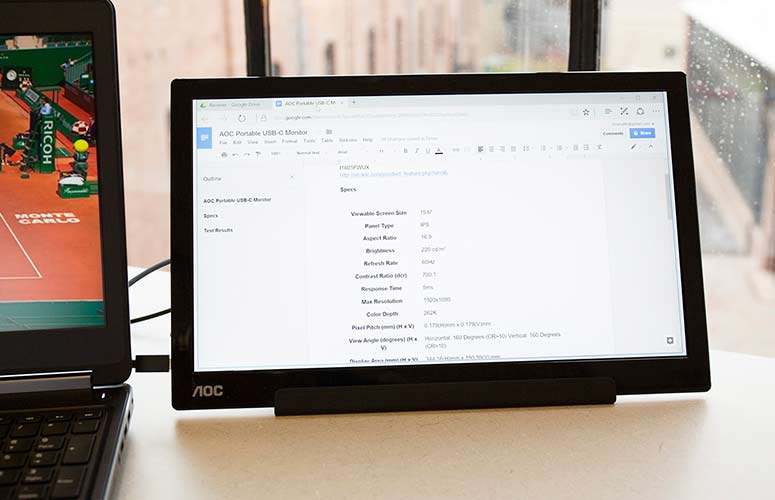Laptop Mag Verdict
The AOC I1601FWUX USB Type-C Portable Monitor sounds like a perfect monitor for doing work on the go, but it has a mediocre display and a disappointing magnetic stand.
Pros
- +
Slim and light design
- +
Simple USB Type-C connection
- +
Handy auto-pivot feature
Cons
- -
Middling display
- -
No backward compatibility with USB Type-A laptops
- -
Poorly designed stand
- -
Awkward interface
Why you can trust Laptop Mag
Portable computing is great, but using a laptop or tablet on the go usually means giving up the best part of your desktop experience: multiple monitors. This is especially painful for multitaskers who are trying to get work done away from the office, as even the best laptop screen can't compete with the extra real estate of a second screen. The AOC I1601FWUX is a portable monitor that aims to solve those problems. But although we appreciated the convenient USB Type-C connection and attractive design, a few serious flaws left us feeling disappointed.
Display
Let's get something out of the way right up front: The AOC I1601FWUX isn't fantastic. The 15.6-inch display delivers 1080p resolution, but it does so with middling performance.
It'll get the job done for on-the-road work with documents and content, but you won't eagerly pull this out of your laptop bag unless you need the extra screen. When we viewed the trailer for Avengers: Infinity War, the colors of costumes and explosions were a bit muddied, and dark elements, like the details on Black Panther's suit, were difficult to see.
The best thing the AOC I1601FWUX has going for it is its brightness, which measures 212.6 nits. That's brighter than the similar Asus ZenScreen MB16AC (179.6 nits), the AOC e1659fwu USB Monitor (177 nits) and the USB 3.0-connected Asus MB168B+ (163 nits), but even most cheap desktop monitors offer better brightness. The display also boasts decent color accuracy: We measured a Delta-E score of 0.15; 0 is a perfect score, and anything lower than 1 looks pretty good.
There were real problems with posterization; color gradients separated into distinct blobs of color on-screen.
However, the color gamut was less impressive, as the AOC monitor reproduced just 62 percent of the sRGB color spectrum. The Asus ZenScreen MB16AC had a better score of 72.4 percent, but we consider 100 percent or better to be ideal.
The monitor showed similarly lackluster performance in real-world use. The display has an IPS panel that typically offer wide viewing angles, but unlike laptops that look sharp and clear at nearly 180 degrees, the AOC I1601FWUX suffered from serious color shifting at a mere 20 degrees off-center.
Sign up to receive The Snapshot, a free special dispatch from Laptop Mag, in your inbox.
There were also real problems with posterization, with color gradients that should appear smooth instead separated into distinct blobs of color on-screen. Sometimes, it was easy to ignore. But in some scenes, it turned what should have been smooth transitions between shades into something more like a topographical map, with stripes of color instead of gradual changes. Blacks were crushed, making it difficult to distinguish between dark shades, and subtle details were often lost because of it.
Design
The design is simple to the point of being austere, with a plain display surrounded by a black bezel. The back and sides of the display chassis are aluminum, which looks quite nice.
The entire thing measures 14.9 x 9.25 x 0.3 inches and weighs 1.8 pounds (2.2 pounds with the included cover), which makes it slimmer and lighter than most tablets and significantly lighter than even most ultraportable laptops. Although it's slightly larger than the Asus ZenScreen MB16AC (14.6 x 8.9 x 0.3 inches, 2.8 pounds with cover), it's lighter and still small enough to easily slip into a laptop bag.
Setup and Use
Connecting the display is dead simple, thanks to the USB Type-C connection. Plug in the single cable, connecting the monitor to the laptop, and you're pretty much done. Press the power button to turn it on, and the automatic driver installation takes care of the rest. During our testing, we used the display with a Dell Latitude 7389 2-in-1 laptop, the HP Chromebook 13 G1 and the Apple MacBook Pro 13-inch (Touch Bar). In every instance, the display connected easily and worked without any additional driver installation or setup.
The quality of the folding stand is more than a little frustrating.
Using the display on the go is not quite as simple. The slim display comes with a folding magnetic cover that does double duty as a display cover for storage and a stand for portable use.
The folding cover attaches magnetically, aligning itself to magnets built into the body of the display. Unfortunately, the magnets are weak, so the hold isn't particularly sturdy; the slightest bump or nudge will send it clattering onto the table. I had enough trouble using it in a controlled lab environment that the idea of using the stand at a trade show or in a coffee shop stressed me out. One of our photographers put it more bluntly, saying, "This lid sucks."
The quality of the folding stand is more than a little frustrating, especially when there are so many better examples on the market as covers for iPads and other tablets. It's hard to overlook the poor execution of such a vital element of the product.
Features
The display has a couple of interesting features, including the ability to rotate 90 degrees with automatic pivoting. There's no need to adjust the screen orientation or tweak your display settings. Just set up the display on its side, and you get a portable screen with a vertical orientation.
MORE: The Best Laptops for Every Need
The monitor also has what AOC calls LowBlue Mode, which adjusts color temperatures on the display to reduce blue light. Certain wavelengths of blue light that are commonly produced by monitors and other glowing displays have been linked to eyestrain, insomnia and even age-related macular degeneration. Automatic color tweaks seem like a simple way to avoid some of this potential damage.
Ports and Interface
The monitor's port and interface selection is perfect in its minimalism, with just a single USB Type-C port and a single button for power. In normal operation, it gives you everything you need to get up and running, and not a single thing you don't.
Unfortunately, the reality isn't always so simple. First, there's the issue of ports. While we were able to use the monitor successfully on several variations of USB-C, including Thunderbolt 3, the small port isn't yet ubiquitous, and it won't work with USB-C-to-USB-3.0 adapters. If you don't have USB-C on your laptop, you're just plain out of luck.
There's also the small issue of adjusting brightness and other settings. With only the power button available, all menu interaction is done by pressing the power button. One quick press brings up the Settings menu, while a long press powers off the display. Once in the menu, you navigate with a series of short presses to cycle through menu options and long presses to select items. However, because long presses initially register as short presses until held, you need to cycle all the way through a menu's options, come back around to the item just prior to the one you want and then press and hold to select the desired option.
Software and Warranty
The AOC monitor doesn't require any additional software. The company covers the portable monitor with its standard warranty, which offers three years of coverage but only one year for the LED panel.
Bottom Line
We love the idea of the AOC I1601FWUX. A portable monitor that simply connects and gives you dual-screen capability on the go sounds like a perfect product for business travelers, and should be easy to recommend. But while we can overlook plenty of flaws in the display itself -- a dim backlight and crummy viewing angles don't matter much when you're typing documents and viewing spreadsheets -- the awkward menu interface makes changing settings an enormous hassle, and the stand functions so poorly that it's nearly unusable on the go.
For a better option, consider the Asus ZenScreen MB16AC, which is also a bit dim but offers better image quality overall, decent stand options and superior controls.
Credit: Laptop Mag
AOC I1601FWUX USB Type-C Portable Monitor Specs
| Display Resolution | 1920 x 1080 |
| Display Size | 15.6 |
| Ports | USB Type-C |
| Weight | 1.8 pounds |