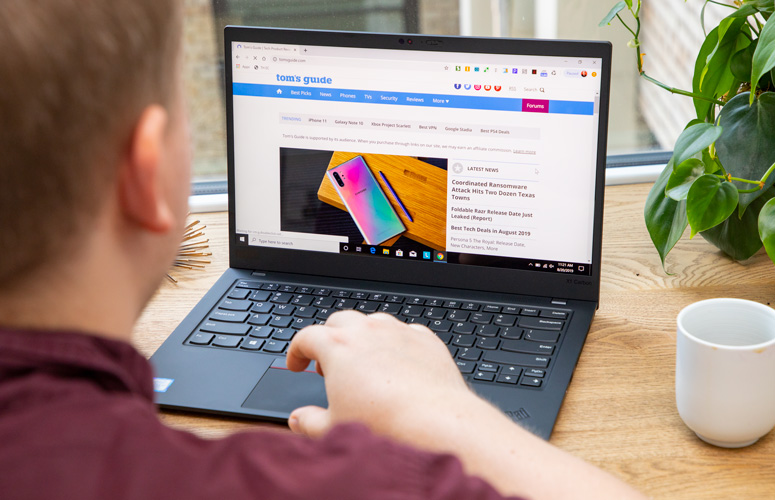Laptop Mag Verdict
Lenovo's 7th Gen ThinkPad X1 Carbon's lightweight and durable design, gorgeous display, long battery life and extensive security features make it the best business laptop on the market.
Pros
- +
Attractive, lightweight design
- +
Best-in-class keyboard
- +
Long battery life (on 1080p model)
- +
Bright, vivid display options
- +
Improved speakers
Cons
- -
4K model has short battery life
- -
No microSD card slot
- -
Top configs get pricey
Why you can trust Laptop Mag
The Lenovo ThinkPad X1 Carbon is like a painting. It doesn't change, but every time you go back to it, you find something new to marvel at. And in the world of laptops, the Thinkpad X1 Carbon is a masterpiece. An improvement upon the ThinkPad X1 Carbon 6th Gen, the X1 Carbon 7th Gen is an excellent option for business users who are frequently on the go.
But the ThinkPad X1 Carbon isn't just an enterprise notebook: We don't hesitate to recommend this machine to everyday consumers, too, who will appreciate the laptop's bright, vivid 14-inch display, long battery life, fast performance and immaculate build quality. If you can afford its hefty price, there are few, if any, laptops as capable as the X1 Carbon. That's why it's featured on our best business, best ThinkPad and best Lenovo laptop pages, to name a few.
Lenovo ThinkPad X1 Carbon price and configuration
We reviewed the base model ThinkPad X1 Carbon, which costs $1,463 and comes with a 1080p display, a Core i5-8265U CPU, 8GB of RAM and a 256GB M.2 PCIe NVMe SSD.
For $1,697, you can upgrade to a model with a 1080p display, a Core i7-8565U CPU, 16GB of RAM and a 256GB SSD. From there, you can double your storage to 512GB for another $159, or, if you're an IT manager, upgrade to the Core i7-8665U with vPro for $227.
MORE: Laptop Configuration Guide - Here Are The Specs That Matter Most
The price jumps when you upgrade the display to the 4K option. Our review unit with a 4K display, Core i7-8665U (with vPro) CPU, 16GB of RAM and a 512GB SSD isn't available, but a top-of-the-line model with the same specs but with a 1TB SSD costs $2,562.
Lenovo ThinkPad X1 Carbon design
Slim, lightweight, durable and attractive -- the ThinkPad X1 Carbon's sleek chassis checks all the right boxes.
Sign up to receive The Snapshot, a free special dispatch from Laptop Mag, in your inbox.
Practically unchanged, and therefore just as stunning as last year's model, the ThinkPad X1 Carbon has a minimalist aesthetic created by clean surfaces, smooth lines and stylish branding. Of course, you still get all of the iconic design elements expected from a ThinkPad, but in a modern, ultraportable chassis made from carbon fiber and magnesium. Yes, Lenovo could trim down the display bezels or add some fancy chrome, but it's 2019, and the ThinkPad X1's largely unchanged chassis is still a marvel.
On the X1 Carbon's lid is a stylish X1 logo and ThinkPad branding with the "i" illuminated in red. Open the lid and you'll find two speaker grills on the deck along with a sticking point, curved keys and red paint on the touchpad buttons. Interestingly, Lenovo moved the X1 Carbon's power button to the right side for people who use the laptop docked with the lid closed. The button is less accessible in this new location, although I understand why the change was made.
One of the few additions to this year's model is an optional lid with a carbon-fiber weave, which was designed to visually emphasize the laptop's carbon materials. While the lid's checkered patterns look great, I found that it scratches quite easily -- a ring that my colleague unintentionally scraped against the lid left a permanent mark. For what it's worth, the regular solid-black lid did a better job of protecting against marks.
I've been using the ThinkPad X1 Carbon for a few days, yet I'm still floored by its near weightlessness every time I pick it up. At just 2.1 pounds and 0.6 inches thick, the 14-inch X1 Carbon is lighter than the Dell XPS 13 (2.7 pounds, 0.5 inches), the Vaio SX14 (2.3 pounds, 0.7 inches) and the HP EliteBook x360 1040 G5 (3 pounds, 0.7 inches).
Lenovo ThinkPad X1 Carbon durability and security
The X1 Carbon is tested against 12 MIL-STD certifications for protection against extreme environments. In practical terms, this means you can take the ThinkPad X1 Carbon with you wherever you go and not worry when it's exposed to sand, dust, high altitudes, high humidity or UV radiation.
Securing your laptop from a digital attack is just as important as protecting the exterior. To keep bad actors from stealing your sensitive documents, the ThinkPad X1 Carbon uses a dTPM 2.0 chip and modern authentication techniques, including a fingerprint sensor and optional IR camera for facial recognition.
Lenovo ThinkPad X1 Carbon ports
The ThinkPad X1 Carbon includes a generous assortment of ports for such a thin laptop.
On the left side are two Thunderbolt 3 ports, an Ethernet dock connector, a USB 3.1 Type-A port, an HDMI 1.4 input and a headphone/mic combo jack.
On the right side of the X1 Carbon you'll find a second USB 3.1 Type-A port and a Kensington lock. Units with cellular connectivity have a WWAN card slot on the back edge.
Unfortunately, Lenovo got rid of the X1 Carbon's microSD card slot, so photographers and videographers will need to buy an adapter.
Lenovo ThinkPad X1 Carbon display
We got our eyes on the ThinkPad X1 Carbon's 1080p and 4K display options, both of which are bright and vivid.
I enjoyed watching the trailer for Jumanji: The Next Level on the base ThinkPad X1 Carbon's 14-inch, 1080p display. The panel was sharp enough to capture the stubble of Danny DeVito's beard and the veins running up Dwyane "The Rock" Johnson's brawny arms. Colors also looked nice: The lush jungle was a vibrant green, Kevin Hart's silly red handkerchief stood out against the desert and the saturated orange hues of an explosion erupted into the night sky.
But I forgot all about the 1080p panel once I laid eyes on the stunning 4K display. The 4K screen is notably brighter, sharper and more vibrant than the FHD option. Everything looked more saturated and lively on the 4K panel, from the blues and reds of a monkey's face to the burnt-orange tones in Karen Gillan's hair, which looks brown on the FHD panel.
Unfortunately, the 4K panel is very glossy, so reflections are quite notable in bright conditions. That said, you're better off with the matte panel if you plan on using the ThinkPad X1 Carbon outside.
According to our colorimeter, the 1080p panel covers 109% of the sRGB color gamut, while the 4K display reproduces 144%. That makes the 1080p screen less colorful than the XPS 13's 1080p (126%) and 4K (119%) options as well as the SX14's 4K display (113%) and the EliteBook x360 1040 G5's 1080p screen (120%). The ThinkPad X1 Carbon's 4K screen is more vibrant than those panels and the premium laptop average (132%).
The ThinkPad X1's 1080p (336 nits) and 4K (432 nits) displays both get plenty bright. The XPS 13's 1080p (357 nits) and 4K displays (375 nits), as well as the panels on the SX14 (428 nits) and EliteBook x360 1040 G5 (340 nits) fall between those measurements, as does the premium laptop average (345 nits).
Lenovo ThinkPad X1 Carbon keyboard and touchpad
Sometimes doing nothing is the best option, as is the case with the ThinkPad X1 Carbon's consistently excellent keyboard. The chiclet-style keys are as clicky as ever and offer a surprising amount of travel. They also have a nice tactile bump, although some might find them a bit too weighty. I also love how the slightly curved keys conformed to my fingers and how the soft-touch deck felt against my wrists as I typed this review.
My only quibble with the keyboard is Lenovo's insistence on flipping the Ctrl and Fn keys. I found myself frequently pressing the Fn key when using Windows 10 keyboard shortcuts, like Ctrl + C for copy.
I typed at 117 words per minute with an accuracy rate of 97% on the 10FastFingers.com typing test, which is a bit slower but more accurate than my 119 wpm at 95% averages.
Equipped with Windows Precision drivers, the ThinkPad X1's 3.9 x 2.2-inch touchpad responded quickly to my swipes and instantly executed pinch-to-zoom and three-finger swipe gestures. My fingers also appreciate its pleasant soft-touch coating.
Above the keyboard are three discrete buttons -- a left click, right click and a center button for scrolling when you're using Lenovo's red trackpoint. I had no issues using the divisive rubber nub to browse the web without ever lifting my hands off the keyboard.
Lenovo ThinkPad X1 Carbon audio
One shortcoming of the 6th Gen X1 Carbon was its tinny speakers. Lenovo took note and added two top-firing speakers to the deck of the new model.
I can happily report that the four-speaker setup on the 7th Gen X1 Carbon produces loud, punchy audio. When I listened to Coldplay's "The Scientist," Chris Martin's voice sounded clear and the piano-driven ballad stayed balanced when the drums and electric guitar kicked in. Best of all, the speakers easily filled a medium-size room, and my tunes were never distorted, even when I cranked them to the highest volume levels.
But there is still room for improvement. The speakers produced only a light kick when I listened to Swae Lee's bass-heavy song "Sunflower." More concerning were the hollow, distant vocals on this track. Fortunately, I was able to use the EQ settings in the Dolby Atmos Speaker Settings app to make the midrange more present.
Lenovo ThinkPad X1 Carbon performance
Lenovo is set to bring Intel's new 10th Gen CPUs to the ThinkPad X1 Carbon later this year. Until then, the 7th Gen ThinkPad X1 Carbon is powered by 8th Gen CPUs. We had the opportunity to test two configurations: one with a Core i5-8265U CPU and 8GB of RAM, and another with a Core i7-8665U with vPro and 16GB of RAM.
Both models performed well under my typical workload, however, the base model started to slow down once I loaded 20 Google Chrome tabs running four 1080p video. That sluggishness was explained by 92% memory usage, almost all of which was being eaten up by Chrome. If you're a multitasker who, like myself, has trouble managing tabs, then we recommend upgrading to 16GB of RAM (our Core i7, 16GB of RAM model ran the same workload without a hiccup).
The base X1 Carbon scored a 15,649 on the Geekbench 4 overall performance test, while the Core i7 model nabbed a 16,545. Those results top what the XPS 13 (14,936, Core i7-8565U), SX14 (14,887, Core i7-8565U) and EliteBook x360 1040 G5 (14,331, Core i7-8565U) scored. The category average is 16,104.
The ThinkPad X1 Carbon did similarly well on the Handbrake video-editing test, although the Core i5 version (16:52) somehow converted a 4K clip into 1080p resolution faster than the Core i7 (17:40) model. The XPS 13 (19:20), EliteBook x360 1040 G5 (19:01) and the average premium laptop (22:01) needed more time to complete the task, while the SX14 (16:46) put up the fastest time.
The 256GB SSD in the base model ThinkPad X1 Carbon converted 4.97GB of multimedia files in 12 seconds at a rate of 424.1 megabytes per second, which is a bit slower than the 512GB SSD in the Core i7 version, which did it in 10 seconds at a rate of 508.9 MBps. Those aren't bad times, but they do fall below the category average (512.8 MBps) and what the SX14 (727 MBps) and EliteBook x360 1040 G5 (727 MBps) achieved.
Lenovo ThinkPad X1 Carbon graphics
Relying on integrated Intel UHD 620 graphics, the ThinkPad X1 Carbon isn't meant for gaming or GPU-intensive programs. Sure, you can play some basic games on the X1 Carbon, but anything beyond that needs a discrete GPU.
The ThinkPad X1 Carbon didn't fare too well on our graphics benchmark tests. With a score of 81,350, the X1 Carbon was edged out by the XPS 13 (88,473), the SX14 (82,254), the EliteBook x360 1040 G5 (88,501) and the category average (90,707).
Our Dirt 3 gaming benchmark stumped the ThinkPad X1 Carbon, which played the racing game at only 31 frames per second. It's a frame above our 30-fps playability threshold, but still short of what the XPS 13 (55 fps), SX14 (33 fps) and EliteBook x360 1040 G5 (62 fps) achieved, and nowhere near the premium laptop average (64 fps).
Lenovo ThinkPad X1 Carbon battery life
The ThinkPad X1 Carbon's battery life will largely depend on the model you choose. The 1080p version has excellent endurance and lasted 9 hours and 30 minutes on our battery test, which involves continuous web browsing over Wi-Fi at 150 nits.
That bests the SX14 (4:27) and EliteBook x360 1040 G5 (8:59) but falls a few hours short of the XPS 13 (12:22) with a 1080p display and Core i3 CPU.
As expected, battery life takes a huge hit when you upgrade to the 4K panel. With just 5 hours and 33 minutes of endurance, the 4K ThinkPad X1 Carbon only topped the SX14 and powered down long before the 4K XPS 13 (7:50) and EliteBook x360 1040 G5.
Lenovo ThinkPad X1 Carbon webcam
There are two different webcam options available on the ThinkPad X1 Carbon: a standard camera and an IR camera for facial recognition. Oddly, the default camera captures a better image than the IR cam.
The non-IR 720p lens was so sharp that I could see my monitor's reflection in my eyes and individual strands of hair in my beard. The reddish tones in my face looked natural, and the tricky lights hanging above my head weren't overexposed.
While I'd be happy using the standard HD camera for videoconferencing, you'll want to buy an external webcam for the "upgraded" IR camera, which trades image quality for the conveniences of facial recognition login.
My face was tomato red in a selfie I snapped with the IR camera, and the entire shot had a yellowish-brown hue. For whatever reason, the IR camera also captures blurrier, less detailed shots than the HD lens.
When you're not using the webcam, you can slide over the ThinkShutter lens cover and stop worrying about people snooping on you.
Lenovo ThinkPad X1 Carbon heat
Thin laptops can get hot under a heavy workload, but the ThinkPad X1 Carbon did a decent job keeping its cool. After playing a 15-minute, 1080p video, the Carbon's touchpad stayed at a comfortable 80 degrees Fahrenheit while the center of the keyboard peaked at 95 degrees. Only the bottom panel on both the 4K and 1080p models breached our 95-degree comfort threshold, peaking at 100 and 101 degrees, respectively.
Lenovo ThinkPad X1 Carbon software and warranty
What a breath of fresh air. The only app Lenovo preinstalled on the ThinkPad X1 Carbon is Vantage, a one-stop shop for system updates, hardware settings and diagnostics scans. I appreciate Lenovo's decision to package all of the ThinkPad X1 Carbon's accompanying support features and documents into one clean, easy-to-navigate app.
On top of Vantage are a bunch of Windows 10 Pro apps, some of which don't belong on a premium business laptop. Feel free to uninstall the Bubble Witch 3 Saga, Candy Crush Friends Saga and Microsoft Solitaire. Other utility apps like PicPick -- a graphics design program -- and the remote support app TeamViewer 14 could be useful to some folks.
Lenovo ships the ThinkPad X1 Carbon with a one-year warranty. See how Lenovo fared in our Tech Support Showdown and Best and Worst Laptops Brands reports.
Bottom line
Whether you're a business user or an everyday consumer, the ThinkPad X1 Carbon is an excellent choice. The latest version of Lenovo's flagship ultraportable has a superlightweight chassis that's as durable as it is gorgeous. Both 4K and 1080p display options are bright and vivid, and the X1 Carbon is powerful enough to run anything you throw at it as long as it doesn't require discrete graphics. Battery life is also good, as long as you choose the 1080p display over the short-lived 4K option.
Despite all of that deserving praise, you probably shouldn't buy this ThinkPad X1 Carbon. At least, not today. Lenovo has already announced that it will bring 10th Gen Intel CPUs to its latest flagship ThinkPads. The new chips are expected to bring a nice performance boost on top of Wi-Fi 6 and integrated Thunderbolt 3 support.
If you can't wait until then, don't sweat it -- the ThinkPad X1 Carbon is a fantastic business notebook and one of the best laptops, period.
Credit: Laptop Mag
- Laptops with the Best Overall Performance
- Laptops with the Best Productivity Performance
- Laptops with the Best Display Brightness
Phillip Tracy is the assistant managing editor at Laptop Mag where he reviews laptops, phones and other gadgets while covering the latest industry news. After graduating with a journalism degree from the University of Texas at Austin, Phillip became a tech reporter at the Daily Dot. There, he wrote reviews for a range of gadgets and covered everything from social media trends to cybersecurity. Prior to that, he wrote for RCR Wireless News covering 5G and IoT. When he's not tinkering with devices, you can find Phillip playing video games, reading, traveling or watching soccer.