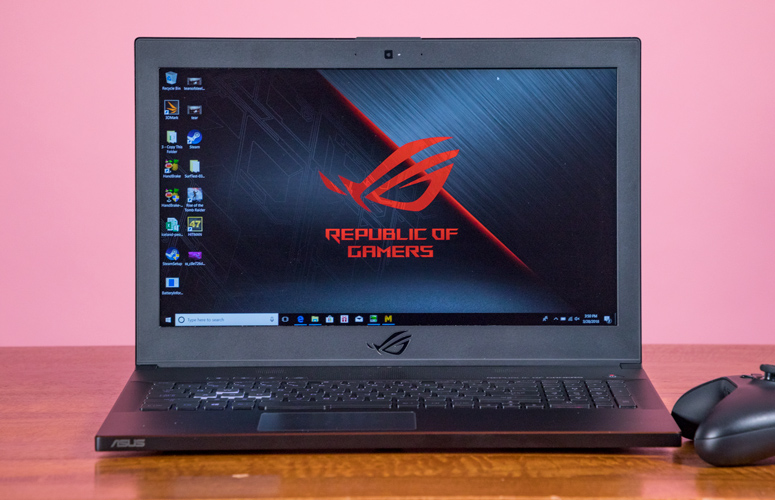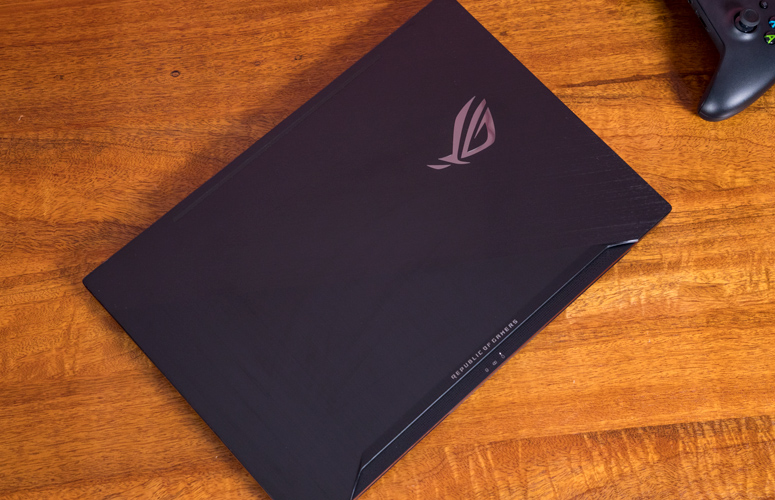Laptop Mag Verdict
The Asus ROG Zephyrus M GM501 delivers excellent graphics and overall performance in an innovative chassis, but suffers from short battery life.
Pros
- +
Excellent overall and graphics performance
- +
Good audio quality
- +
Slim, beautiful design
- +
Vibrant display with generous viewing angles
- +
Upgradable memory
Cons
- -
Short battery life
Why you can trust Laptop Mag
So nice, Asus had to do it twice. The first iteration of the Zephyrus was groundbreaking, combining innovative design with Nvidia's power-efficient Max-Q GPU. This time the company's all about polish, releasing the $2,199 ROG Zephyrus M GM501. This new system retains the slick unique chassis from before, but improves upon a few aspects, such as the keyboard, audio quality and battery life (even though it's still a bit too short). But Asus also took the kid gloves off, outfitting the notebook with one of the first 8th Gen Core i7 "Coffee Lake" processors and a full Nvidia GTX 1070 GPU, allowing for a beastly performance in a relatively slim frame.
Design
This is a bit of a redux, but that's not a bad thing. The Zephyrus is still a thing of beauty in its chassis, and is still made from brushed aluminum in a lovely color Asus calls Black Titanium. Like the original, the lid has two distinct panels; one has vertical striations while the other has horizontal lines, which gives the laptop a sort of two-tone effect. A large chrome ROG emblem sits on the left side of the lid and glows a cheery red when the laptop is on, which really draws the eye.
Once you get past staring at the lid, you'll notice ROG printed on the back of the lid along with the status lights, and part of the vent peeking out from the interior of the laptop. And just in case you ever forget how to spell Zephyrus, Asus has lovingly stamped it on the back of the device system along with a plasma copper accent just beneath and around the sides of the system.
Although the Zephyrus looks pretty much the same on the outside as last year's model, the interior has gotten a major makeover. Gone is the digital touchpad/numpad that used to sit in the bottom right corner as well as the keyboard pushed all the way to the edge of the deck. Instead, you have a traditional touchpad anda full palmrest with the keyboard in the center of the deck, accompanied by a numpad. The power button has moved to the top right above the Home/End key, while buttons for volume and ROG Gaming Center rest above the F1-F4 keys.
Just like its predecessor, opening the Zephyrus reveals its rear-exhaust panel with a red light at either side, bathing my lap in an intoxicating red glow.
Need a USB 3.1 Type-A port? The Zephyrus has four to spare, with three on the left and one on the right. You'll also find a Thunderbolt 3 port on the right along with a secure lock slot. On the left, you get a HDMI port, a combination microphone/headphone jack and a power jack.
Sign up to receive The Snapshot, a free special dispatch from Laptop Mag, in your inbox.
This iteration of the Zephyrus is somewhat thicker and heavier (5.5 pounds, 15.1 x 10.3 x 0.7~0.8 inches) than the previous version (5 pounds, 14.9 x 10.3 x 0.7 inches). Still, that's lighter and slimmer than the PowerSpec 1510 (6.5 pounds, 15.3 x 10.8 x 1.3 inches) and the Alienware 15 R3 (7.4 pounds, 15.3 x 12 x 1 inches), but not the MSI GS65 Stealth Thin (4.1 pounds, 14.1 x 9.8 x 0.7 inches).
Display
The Zephyrus' 15.6-inch, 1920 x 1080 matte display is made for gaming. Thanks to its Nvidia G-Sync technology, gamers will encounter little to no screen tearing or latency. The technology synchronizes the panel with the GPU for a near seamless refresh rate of 144Hz. The screen is also great for watching movies, because it produces vibrant color and fine details. And thanks to its generous 178-degree viewing angles, you can position yourself just about anywhere in front of the laptop without the colors inverting or fading.
I could see the individual strands of the hero's jet-black hair in the Tears of Steel video as easily as I could see the art pattern drawn on the back of his jacket in dark, charcoal black lines. The artwork was made even more striking by the golden-yellow background it rested on. It placed all the focus there instead of on the emerald-green foliage in the background.
The Witcher 3: Wild Hunt looks gorgeous on the Zephyrus. I could see the delicate patterns of the fleur de lis embossed on Geralt's jet-black tunic as he rode on a moonlit path, ashen hair flowing gently behind him. And as the starry night transitioned to dawn, I watched as the sky turned, pink, orange and red, making the clouds look as if they were on fire.
The Zephyrus' 15.6-inch matte display is made for gaming. Thanks to its Nvidia G-Sync technology, gamers will encounter little to no latency.
Based on our testing, the Zephyrus can reproduce 120 percent of the sRGB gamut. That result is below the 141 percent premium gaming laptop average, but well above the 100 percent we'd like to see.
The Zephyrus' matte display just missed the 288-nit brightness category average, hitting286 nits. The Stealth, PowerSpec 1510 and Alienware 15 were much brighter at 293, 306 and 374 nits, respectively.
Audio
Between the Zephyrus and the Stealth, I might have to start re-evaluating my distaste for bottom-mounted speakers. Whereas the Stealth delivers crystal-clear highs and mids, the Zephyrus serves up a deep, throaty bass that will take you by surprise. When I listened to Janelle Monae's "Make Me Feel," the lows pulsated, helping to push the sound throughout my bedroom. But due to the strength of the bass and a crowded soundstage, the lows often infringed upon the synths and percussion.
I remedied some of this in the Asus Sonic Studio III Software, where I disabled the Bass Boost in the Music preset. Along with four presets (Music, Movie, Gaming, Communication), you have a number of effects (Bass Boost, Treble Boost, Surround, Voice Clarity, Smart Volume and Reverb) that can be disabled/enabled to create a custom sound.
MORE: The Best Laptops for Business and Productivity
Asus also included its Sonic Radar III software, which creates a radar overlay during gameplay and pinpoints where sounds, like enemy gunshots or footsteps. are coming from. That way, your foes can never get the drop on you.
The Zephyrus serves up deep, throaty bass that will take you by surprise.
When I played Witcher 3, I switched Sonic Studio III to Gaming, which enabled all the effects that greatly enhanced the audio. The ear-piercing screech of an attacking griffin filled the room as did the frenzied violin and rhythmic clash of the tambourine. And once I got deeper into the game, the notebook gave off the illusion of surround sound, which made for a more immersive experience.
Keyboard and Touchpad
Typing on the new Zephyrus is a lot more comfortable than the old model. Asus wisely returned the keyboard and touchpad to their traditional positions on the keyboard deck and added a numpad. The position switch gives typists a much-needed palmrest, making typing that much more comfortable.
Asus also went back to the lab on the mushy Chiclet keys, bumping the key travel up to a good 1.5 millimeters, with 79 grams of force actuation. I hit my typical 75 words per minute with ease on the 10fastfingers typing test.
The Aura Core utility makes an appearance with a couple of notable tweaks. You can now sync your color schemes with Asus-compatible monitors, mice and other peripherals via the cloud. You can also control when the lighting goes on and off as well as the brightness. However, Asus is still not giving gamers complete control of lighting customization. You can customize only four designated zones, instead of individually programming each key Razer and MSI allow. It's a waste of the 16.8 million colors it makes available.
The 4.1 x 2.3-inch touchpad is a lot roomier than the digital one on last year's Zephyrus. Launching Cortana and the Action Center with Windows gestures like three- and four-finger press were quick and responsive. Highlighting text and scrolling was nice and accurate.
Gaming, Graphics and VR
The new Zephyrus eschews the Nvidia 1080 Max-Q GPU, instead going with a full-fledged Nvidia GeForce 1070 GPU with 8GB of VRAM. It's a step below the 1080 Max-Q, but not by much. The laptop had no problem keeping up with my sword slashes and dodges as I fought off a bear, averaging 70 frames per second (fps) on ultra at 1920 x 1080. The frame rate rose when I lowered the setting to high with an average of 83 fps.
During the Rise of the Tomb Raider benchmark (very high, 1080p), the Zephyrus hit 53 fps, beating the Alienware 15's (GTX 1070) 52 fps and the Stealth's (GTX 1070 Max-Q) 44 fps. However, the Zephyrus was several frames short of the 1510's (GTX 1070) 56 fps and the 57-fps premium gaming laptop average.
The Zephyrus blasted Hitman's 80-fps average with 87 fps, which also surpassed the PowerSpec 1510 (60 fps) and the Stealth (79 fps). It couldn't defeat the Alienware 15, however, which delivered an impressive 98 fps.
MORE: The Best Gaming Laptops
On the Grand Theft Auto test, the Zephyrus achieved 70 fps, beating the 67-fps category average by several frames. The Alienware 15, the Stealth and the 1510 were held at bay with results of 68, 61 and 60 fps, respectively.
We ran the SteamVR test to check for VR readiness, and the Zephyrus hit 10.9, beating the 10.5 average and the Stealth's 9.5. Both the 1510 and the Alienware 15 maxed out the test at 11.
For those times you're doing actual work or just watching a video, the Zephyrus will switch over to its Intel UHD Graphics 630 GPU, since they're less graphics-intensive tasks.
Performance
Intel 7th Gen? That's so 2017. Say hello to 8th Gen with the Zephyrus' 3.9-GHz Intel Core i7-8750H processor with 16GB of RAM. These new chips have six cores instead of four, which deliver more performance than the previous generation. Despite having 25 open tabs in Google Chrome while running Windows Defender and watching Doctor Strange on Netflix, the Zephyrus showed no signs of a slowdown.
The Zephyrus knocked it out of the park on our synthetic tests, scoring a whopping 20,590 on Geekbench 4, which measures overall performance. That's more than enough to sail past the 15,943 premium gaming laptop average while putting a sizable distance between the competitors. The MSI Stealth Thin, which has its own 8750H CPU, notched 17,184, while the Alienware 15 (7820HK) and the 1510 (7700HQ) hit 14,932 and 14,223, respectively.
The Zephyrus knocked it out of the park on our synthetic tests.
When we ran the Handbreak test, the Zephyrus transcoded a 4K video to 1080p in 9 minutes and 43 seconds, surpassing the 11:00 category average. The Stealth was a distant second with 12:01, and the PowerSpec 1510 was third with 14:00.
The Zephyrus' 256GB NVMe SSD duplicated 4.97GB of multimedia files in 10 seconds for a transfer rate of 509 megabytes per second, beating the 504.5 MBps category average. The Zephyrus trounced the 1510 (256GB NVMe SSD), the Alienware 15 (512GB PCIe SSD) and the Stealth (512GB M.2 SSD), with scores of 391.5, 299.3 and 193.3 MBps, respectively.
Battery Life
The Zephyrus' battery life is longer than its predecessor, but it still falls short of the mark. The system lasted only 2 hours and 47 minutes on our battery test, which consists of continuous web surfing over Wi-Fi at 150 nits of brightness.
MORE: Laptops with the Longest Battery Life
That time is short of the 3:30 average and the Stealth, which lasted an impressive 5:40.
Heat
With all that gaming and multitasking you'll be doing, the Zephyrus is bound to get hot, especially with a metal chassis. To counteract this, Asus has brought back the Active Aerodynamics System (AAS) that it designed with Nvidia. It's comprised of several pieces of hardware working in tandem. The most visible part of AAS is the 0.24-inch gap that appears when the lid is opened. The gap draws air into the system, which is then blown out of vents along the sides.
Asus has retooled the fans, making the blades from a liquid crystal polymer that is 33 percent thinner than the previous model, allowing the company to pack in 71 blades instead of the typical 53.
I played the Witcher for 15 minutes, then measured key points on the laptop. The touchpad measured 88 degrees Fahrenheit, while the center of the keyboard and the undercarriage measured 99 degrees. It's several degrees above our 95-degree threshold, but not enough to make it uncomfortable to use in a lap. The fans are bit loud, but once I started gaming, I really didn't notice.
Once everything cooled off, we ran an HD video for 15 minutes. The touchpad hit 88 degrees while the middle and bottom registered 96 degrees.
Webcam
Although captured images were full of visual noise, the Zephyrus' 720p integrated webcam did a decent job on color. It captured the light and dark purple in my locks as well as my royal-blue wall, but it blew out my lime-green sweater.
Software and Warranty
Want to run diagnostics on your Zephyrus' health, check temperatures on each of the CPUs cores, set CPU and GPU fan speed and launch a few helpful utilities? You can do all that and more in the ROG Gaming Center, which lets you tweak the settings to get the laptop running just the way you like.
Asus Game Visual allows you totoggle between presets that change the display's color temperature for an optimal image, no matter what you're watching. GameFirst IV allows you to prioritize network bandwidth. You also get Nvidia GeForce Experience, which has its own suite of gaming-focused utilities, and XSplit Gamecaster, in case you get the urge to livestream some of the action.
Non-gaming Asus utilities include Live Update, which keeps your computer up-to-date with the latest drivers and app versions. You also get WinFlash, which keeps the BIOS current, and Battery Health Charging, to ensure your battery will remain in top shape over the course of the laptop's life.
As with all Windows 10 machines, there is a bit of bloatware to contend with, such as Linkedin, Netflix, Sketchbook, Bubble Witch Saga 3, March of Empires, Candy Crush Soda Saga and Spotify.
What does the Asus Rog Zephyrus M cost?
I spent a week with the $2,199 iteration of the Asus ROG Zephyrus, which has a 3.9-GHz Intel Core i7-8750H processor with 16GB of RAM, a 256GB NVMe SSD, a 1TB 7,200-rpm SSHD and an Nvidia GeForce GTX 1070 GPU with 8GB of VRAM.U. If that's a bit out of your budget, Asus will also have a Newegg-exclusive model for $1,899 which has identical specs, but swaps out the 1070 for a 1060 GPU.
Unlike its predecessor, the new Zephyrus allows you to tinker with the components a bit. The laptop features an open DIMM slot, so you can bump the RAM up to 32GB if you so desire.
Bottom Line
Through a mix of changes small and large, the Zephyrus has cemented its place as a top-tier gaming system. Asus retooled the things about the laptop that might have made it a hard sell to all but bleeding-edge gamers -- repositioning the keyboard, improving the audio quality and extending the battery life (a bit). The company also found a way to add a full-fledged Pascal GPU and an 8th Gen Intel CPU, putting it on a par with some of the larger systems in its class.
However, while improved, the battery life leaves something to be desired. Thethe Max-Q laden MSI GS65 Steath Thin lasted over 5 hours compared with the Zephyrus' 2:47. In addition, $2,199 is a bit steep when you have the $1,299 PowerSpec 1510, which also has a GTX 1070, with a better screen and longer battery life. (Though a much less exciting design.). But if you can afford it, the Zephyrus is an great choice for gamers searching for a slim and extremely powerful gaming rig.
Credit: Shaun Lucas/Laptop Mag
So nice, Asus had to do it twice. The first iteration of the Zephyrus was groundbreaking, combining innovative design with Nvidia's power-efficient Max-Q GPU. This time the company's all about polish, releasing the $2,199 ROG Zephyrus M GM501. This new system retains the slick unique chassis from before, but improves upon a few aspects, such as the keyboard, audio quality and battery life (even though it's still a bit too short). But Asus also took the kid gloves off, outfitting the notebook with one of the first 8th Gen Core i7 "Coffee Lake" processors and a full Nvidia GTX 1070 GPU, allowing for a beastly performance in a relatively slim frame.
Design
This is a bit of a redux, but that's not a bad thing. The Zephyrus is still a thing of beauty in its chassis, and is still made from brushed aluminum in a lovely color Asus calls Black Titanium. Like the original, the lid has two distinct panels; one has vertical striations while the other has horizontal lines, which gives the laptop a sort of two-tone effect. A large chrome ROG emblem sits on the left side of the lid and glows a cheery red when the laptop is on, which really draws the eye.
Once you get past staring at the lid, you'll notice ROG printed on the back of the lid along with the status lights, and part of the vent peeking out from the interior of the laptop. And just in case you ever forget how to spell Zephyrus, Asus has lovingly stamped it on the back of the device system along with a plasma copper accent just beneath and around the sides of the system.
Although the Zephyrus looks pretty much the same on the outside as last year's model, the interior has gotten a major makeover. Gone is the digital touchpad/numpad that used to sit in the bottom right corner as well as the keyboard pushed all the way to the edge of the deck. Instead, you have a traditional touchpad anda full palmrest with the keyboard in the center of the deck, accompanied by a numpad. The power button has moved to the top right above the Home/End key, while buttons for volume and ROG Gaming Center rest above the F1-F4 keys.
Just like its predecessor, opening the Zephyrus reveals its rear-exhaust panel with a red light at either side, bathing my lap in an intoxicating red glow.
Need a USB 3.1 Type-A port? The Zephyrus has four to spare, with three on the left and one on the right. You'll also find a Thunderbolt 3 port on the right along with a secure lock slot. On the left, you get a HDMI port, a combination microphone/headphone jack and a power jack.
This iteration of the Zephyrus is somewhat thicker and heavier (5.5 pounds, 15.1 x 10.3 x 0.7~0.8 inches) than the previous version (5 pounds, 14.9 x 10.3 x 0.7 inches). Still, that's lighter and slimmer than the PowerSpec 1510 (6.5 pounds, 15.3 x 10.8 x 1.3 inches) and the Alienware 15 R3 (7.4 pounds, 15.3 x 12 x 1 inches), but not the MSI GS65 Stealth Thin (4.1 pounds, 14.1 x 9.8 x 0.7 inches).
Display
The Zephyrus' 15.6-inch, 1920 x 1080 matte display is made for gaming. Thanks to its Nvidia G-Sync technology, gamers will encounter little to no screen tearing or latency. The technology synchronizes the panel with the GPU for a near seamless refresh rate of 144Hz. The screen is also great for watching movies, because it produces vibrant color and fine details. And thanks to its generous 178-degree viewing angles, you can position yourself just about anywhere in front of the laptop without the colors inverting or fading.
I could see the individual strands of the hero's jet-black hair in the Tears of Steel video as easily as I could see the art pattern drawn on the back of his jacket in dark, charcoal black lines. The artwork was made even more striking by the golden-yellow background it rested on. It placed all the focus there instead of on the emerald-green foliage in the background.
The Witcher 3: Wild Hunt looks gorgeous on the Zephyrus. I could see the delicate patterns of the fleur de lis embossed on Geralt's jet-black tunic as he rode on a moonlit path, ashen hair flowing gently behind him. And as the starry night transitioned to dawn, I watched as the sky turned, pink, orange and red, making the clouds look as if they were on fire.
The Zephyrus' 15.6-inch matte display is made for gaming. Thanks to its Nvidia G-Sync technology, gamers will encounter little to no latency.
Based on our testing, the Zephyrus can reproduce 120 percent of the sRGB gamut. That result is below the 141 percent premium gaming laptop average, but well above the 100 percent we'd like to see.
The Zephyrus' matte display just missed the 288-nit brightness category average, hitting286 nits. The Stealth, PowerSpec 1510 and Alienware 15 were much brighter at 293, 306 and 374 nits, respectively.
Audio
Between the Zephyrus and the Stealth, I might have to start re-evaluating my distaste for bottom-mounted speakers. Whereas the Stealth delivers crystal-clear highs and mids, the Zephyrus serves up a deep, throaty bass that will take you by surprise. When I listened to Janelle Monae's "Make Me Feel," the lows pulsated, helping to push the sound throughout my bedroom. But due to the strength of the bass and a crowded soundstage, the lows often infringed upon the synths and percussion.
I remedied some of this in the Asus Sonic Studio III Software, where I disabled the Bass Boost in the Music preset. Along with four presets (Music, Movie, Gaming, Communication), you have a number of effects (Bass Boost, Treble Boost, Surround, Voice Clarity, Smart Volume and Reverb) that can be disabled/enabled to create a custom sound.
MORE: The Best Laptops for Business and Productivity
Asus also included its Sonic Radar III software, which creates a radar overlay during gameplay and pinpoints where sounds, like enemy gunshots or footsteps. are coming from. That way, your foes can never get the drop on you.
The Zephyrus serves up deep, throaty bass that will take you by surprise.
When I played Witcher 3, I switched Sonic Studio III to Gaming, which enabled all the effects that greatly enhanced the audio. The ear-piercing screech of an attacking griffin filled the room as did the frenzied violin and rhythmic clash of the tambourine. And once I got deeper into the game, the notebook gave off the illusion of surround sound, which made for a more immersive experience.
Keyboard and Touchpad
Typing on the new Zephyrus is a lot more comfortable than the old model. Asus wisely returned the keyboard and touchpad to their traditional positions on the keyboard deck and added a numpad. The position switch gives typists a much-needed palmrest, making typing that much more comfortable.
Asus also went back to the lab on the mushy Chiclet keys, bumping the key travel up to a good 1.5 millimeters, with 79 grams of force actuation. I hit my typical 75 words per minute with ease on the 10fastfingers typing test.
The Aura Core utility makes an appearance with a couple of notable tweaks. You can now sync your color schemes with Asus-compatible monitors, mice and other peripherals via the cloud. You can also control when the lighting goes on and off as well as the brightness. However, Asus is still not giving gamers complete control of lighting customization. You can customize only four designated zones, instead of individually programming each key Razer and MSI allow. It's a waste of the 16.8 million colors it makes available.
The 4.1 x 2.3-inch touchpad is a lot roomier than the digital one on last year's Zephyrus. Launching Cortana and the Action Center with Windows gestures like three- and four-finger press were quick and responsive. Highlighting text and scrolling was nice and accurate.
Gaming, Graphics and VR
The new Zephyrus eschews the Nvidia 1080 Max-Q GPU, instead going with a full-fledged Nvidia GeForce 1070 GPU with 8GB of VRAM. It's a step below the 1080 Max-Q, but not by much. The laptop had no problem keeping up with my sword slashes and dodges as I fought off a bear, averaging 70 frames per second (fps) on ultra at 1920 x 1080. The frame rate rose when I lowered the setting to high with an average of 83 fps.
During the Rise of the Tomb Raider benchmark (very high, 1080p), the Zephyrus hit 53 fps, beating the Alienware 15's (GTX 1070) 52 fps and the Stealth's (GTX 1070 Max-Q) 44 fps. However, the Zephyrus was several frames short of the 1510's (GTX 1070) 56 fps and the 57-fps premium gaming laptop average.
The Zephyrus blasted Hitman's 80-fps average with 87 fps, which also surpassed the PowerSpec 1510 (60 fps) and the Stealth (79 fps). It couldn't defeat the Alienware 15, however, which delivered an impressive 98 fps.
MORE: The Best Gaming Laptops
On the Grand Theft Auto test, the Zephyrus achieved 70 fps, beating the 67-fps category average by several frames. The Alienware 15, the Stealth and the 1510 were held at bay with results of 68, 61 and 60 fps, respectively.
We ran the SteamVR test to check for VR readiness, and the Zephyrus hit 10.9, beating the 10.5 average and the Stealth's 9.5. Both the 1510 and the Alienware 15 maxed out the test at 11.
For those times you're doing actual work or just watching a video, the Zephyrus will switch over to its Intel UHD Graphics 630 GPU, since they're less graphics-intensive tasks.
Performance
Intel 7th Gen? That's so 2017. Say hello to 8th Gen with the Zephyrus' 3.9-GHz Intel Core i7-8750H processor with 16GB of RAM. These new chips have six cores instead of four, which deliver more performance than the previous generation. Despite having 25 open tabs in Google Chrome while running Windows Defender and watching Doctor Strange on Netflix, the Zephyrus showed no signs of a slowdown.
The Zephyrus knocked it out of the park on our synthetic tests, scoring a whopping 20,590 on Geekbench 4, which measures overall performance. That's more than enough to sail past the 15,943 premium gaming laptop average while putting a sizable distance between the competitors. The MSI Stealth Thin, which has its own 8750H CPU, notched 17,184, while the Alienware 15 (7820HK) and the 1510 (7700HQ) hit 14,932 and 14,223, respectively.
The Zephyrus knocked it out of the park on our synthetic tests.
When we ran the Handbreak test, the Zephyrus transcoded a 4K video to 1080p in 9 minutes and 43 seconds, surpassing the 11:00 category average. The Stealth was a distant second with 12:01, and the PowerSpec 1510 was third with 14:00.
The Zephyrus' 256GB NVMe SSD duplicated 4.97GB of multimedia files in 10 seconds for a transfer rate of 509 megabytes per second, beating the 504.5 MBps category average. The Zephyrus trounced the 1510 (256GB NVMe SSD), the Alienware 15 (512GB PCIe SSD) and the Stealth (512GB M.2 SSD), with scores of 391.5, 299.3 and 193.3 MBps, respectively.
Battery Life
The Zephyrus' battery life is longer than its predecessor, but it still falls short of the mark. The system lasted only 2 hours and 47 minutes on our battery test, which consists of continuous web surfing over Wi-Fi at 150 nits of brightness.
MORE: Laptops with the Longest Battery Life
That time is short of the 3:30 average and the Stealth, which lasted an impressive 5:40.
Heat
With all that gaming and multitasking you'll be doing, the Zephyrus is bound to get hot, especially with a metal chassis. To counteract this, Asus has brought back the Active Aerodynamics System (AAS) that it designed with Nvidia. It's comprised of several pieces of hardware working in tandem. The most visible part of AAS is the 0.24-inch gap that appears when the lid is opened. The gap draws air into the system, which is then blown out of vents along the sides.
Asus has retooled the fans, making the blades from a liquid crystal polymer that is 33 percent thinner than the previous model, allowing the company to pack in 71 blades instead of the typical 53.
I played the Witcher for 15 minutes, then measured key points on the laptop. The touchpad measured 88 degrees Fahrenheit, while the center of the keyboard and the undercarriage measured 99 degrees. It's several degrees above our 95-degree threshold, but not enough to make it uncomfortable to use in a lap. The fans are bit loud, but once I started gaming, I really didn't notice.
Once everything cooled off, we ran an HD video for 15 minutes. The touchpad hit 88 degrees while the middle and bottom registered 96 degrees.
Webcam
Although captured images were full of visual noise, the Zephyrus' 720p integrated webcam did a decent job on color. It captured the light and dark purple in my locks as well as my royal-blue wall, but it blew out my lime-green sweater.
Software and Warranty
Want to run diagnostics on your Zephyrus' health, check temperatures on each of the CPUs cores, set CPU and GPU fan speed and launch a few helpful utilities? You can do all that and more in the ROG Gaming Center, which lets you tweak the settings to get the laptop running just the way you like.
Asus Game Visual allows you totoggle between presets that change the display's color temperature for an optimal image, no matter what you're watching. GameFirst IV allows you to prioritize network bandwidth. You also get Nvidia GeForce Experience, which has its own suite of gaming-focused utilities, and XSplit Gamecaster, in case you get the urge to livestream some of the action.
Non-gaming Asus utilities include Live Update, which keeps your computer up-to-date with the latest drivers and app versions. You also get WinFlash, which keeps the BIOS current, and Battery Health Charging, to ensure your battery will remain in top shape over the course of the laptop's life.
As with all Windows 10 machines, there is a bit of bloatware to contend with, such as Linkedin, Netflix, Sketchbook, Bubble Witch Saga 3, March of Empires, Candy Crush Soda Saga and Spotify.
What does the Asus Rog Zephyrus M cost?
I spent a week with the $2,199 iteration of the Asus ROG Zephyrus, which has a 3.9-GHz Intel Core i7-8750H processor with 16GB of RAM, a 256GB NVMe SSD, a 1TB 7,200-rpm SSHD and an Nvidia GeForce GTX 1070 GPU with 8GB of VRAM.U. If that's a bit out of your budget, Asus will also have a Newegg-exclusive model for $1,899 which has identical specs, but swaps out the 1070 for a 1060 GPU.
Unlike its predecessor, the new Zephyrus allows you to tinker with the components a bit. The laptop features an open DIMM slot, so you can bump the RAM up to 32GB if you so desire.
Bottom Line
Through a mix of changes small and large, the Zephyrus has cemented its place as a top-tier gaming system. Asus retooled the things about the laptop that might have made it a hard sell to all but bleeding-edge gamers -- repositioning the keyboard, improving the audio quality and extending the battery life (a bit). The company also found a way to add a full-fledged Pascal GPU and an 8th Gen Intel CPU, putting it on a par with some of the larger systems in its class.
However, while improved, the battery life leaves something to be desired. Thethe Max-Q laden MSI GS65 Steath Thin lasted over 5 hours compared with the Zephyrus' 2:47. In addition, $2,199 is a bit steep when you have the $1,299 PowerSpec 1510, which also has a GTX 1070, with a better screen and longer battery life. (Though a much less exciting design.). But if you can afford it, the Zephyrus is an great choice for gamers searching for a slim and extremely powerful gaming rig.
Credit: Shaun Lucas/Laptop Mag
Asus ROG Zephyrus M GM501 Specs
| Brand | ASUS |
| CPU | 3.9-GHz Intel Core i7-8750H |
| Company Website | www.asus.com |
| Display Size | 15.6 |
| Graphics Card | Nvidia GeForce GTX 1070 Max-Q GPU |
| Hard Drive Size | 256GB |
| Hard Drive Speed | n/a |
| Hard Drive Type | NVMe SSD |
| Highest Available Resolution | 1920 x 1080 |
| Native Resolution | 1920x1080 |
| Operating System | Windows 10 Pro |
| Optical Drive | None |
| Optical Drive Speed | n/a |
| RAM | 16GB |
| Secondary Hard Drive Size | 1TB |
| Secondary Hard Drive Speed | 7200 |
| Secondary Hard Drive Type | SSHD |
| Size | 5.1 x 10.3 x 0.7~0.8 inches |
| Touchpad Size | 4.1 x 2.3 inches |
| Video Memory | 8GB |
| Weight | 5.5 pounds |
| Wi-Fi | 802.11ac |
| Wi-Fi Model | 802.11ac 2x2 WiFi |

Sherri L. Smith has been cranking out product reviews for Laptopmag.com since 2011. In that time, she's reviewed more than her share of laptops, tablets, smartphones and everything in between. The resident gamer and audio junkie, Sherri was previously a managing editor for Black Web 2.0 and contributed to BET.Com and Popgadget.