Laptop Mag Verdict
Dreams is a social network, creation tool and collection of games all in one, making it one of the most ambitious console games of all time.
Pros
- +
It's filled with polished and varied games
- +
Art's Dream is a beautiful story mode
- +
Creation tools mean limitless possibilities
- +
It has a trove of engaging, in-depth tutorials
Cons
- -
The controls can be difficult to master
- -
Features are missing at launch
- -
Not all games are made the same
Why you can trust Laptop Mag
Dreams is unlike any game I've ever played. In fact, it's not so much a single game as a compilation of creations housed within a tool for aspiring developers to unleash their creativity by making games, animation, music and art. Above all, Dreams is a community, or social network, where people collaborate by generating content for others to use.
The game, in many ways, reminds me of Joseph Gordon-Levitt's HitRecord, an online platform where creative people remix or critique other projects. In a similar way, Dreams brings together gamers who can choose to curate content, provide feedback or simply explore and play finished games.
- PS5: Specs, price, release date and how it compares to gaming laptops
- Warcraft III Reforged review: This is how it runs on PC
As a collection of games, a creation tool and a social network, Media Molecule's follow-up to LittleBigPlanet is the developer's most ambitious project yet. But after a few weeks of playing, I've found that those ambitions are beautifully realized through a brief-but-gorgeous story campaign, innovative game-creation tools and effectively curated games built directly within Dreams.
Art's Dream, a stylish demo of Dreams' possibilities
What I've described might sound intimidating, but Media Molecule gives you a starting point in Art's Dream, the unofficial story mode. Don't let me mislead you; Art's Dream isn't advertised as the sole purpose, or even a primary reason, for why you should play Dreams. Rather, the movie-length (2-to-3-hour) story effectively showcases what is possible with Dreams' content creation tools.
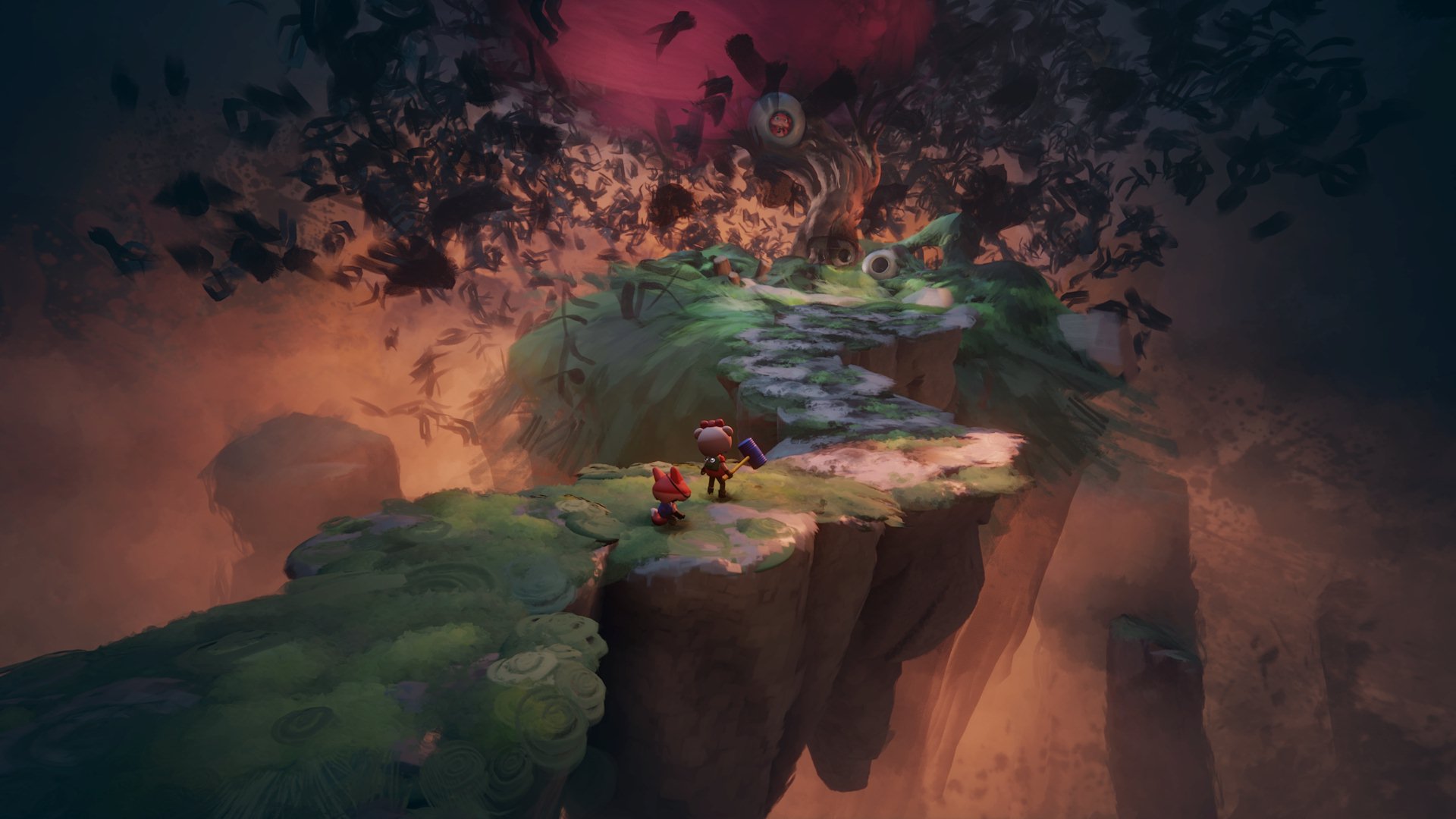
But beyond that, Art's Dream is an emotional tale about a musician, Art, who is struggling to get back on his feet after a falling out with his bandmates. Tormented by his childhood nightmare, a terrifying gigantic crow named Thornbeak, Art must atone for his errors in the real world while fighting his enemies in the dream land. But first, he needs to employ a pair of robot-and-stuffed-animal duos to find his cat-like dragon hidden somewhere in the underworld.
If you've played LittleBigPlanet, then you'll be familiar with the strangeness (and, frankly, trippiness) of the story, which bombards you with colors and music as you navigate worlds and meet strange characters. But if you thought Dreams was a game for kids, Art's Dream will convince you otherwise. The story is surprisingly gloomy and touches on a number of mature themes — namely, an ongoing fight with one's inner demons.

Art's Dream is at its best when it's bouncing between genres. In one moment, you'll be navigating a detective-style point-and-click only to be transformed into an energetic robot in a fast-paced platform adventure in which you power energy platforms to move around the map.
Sign up to receive The Snapshot, a free special dispatch from Laptop Mag, in your inbox.
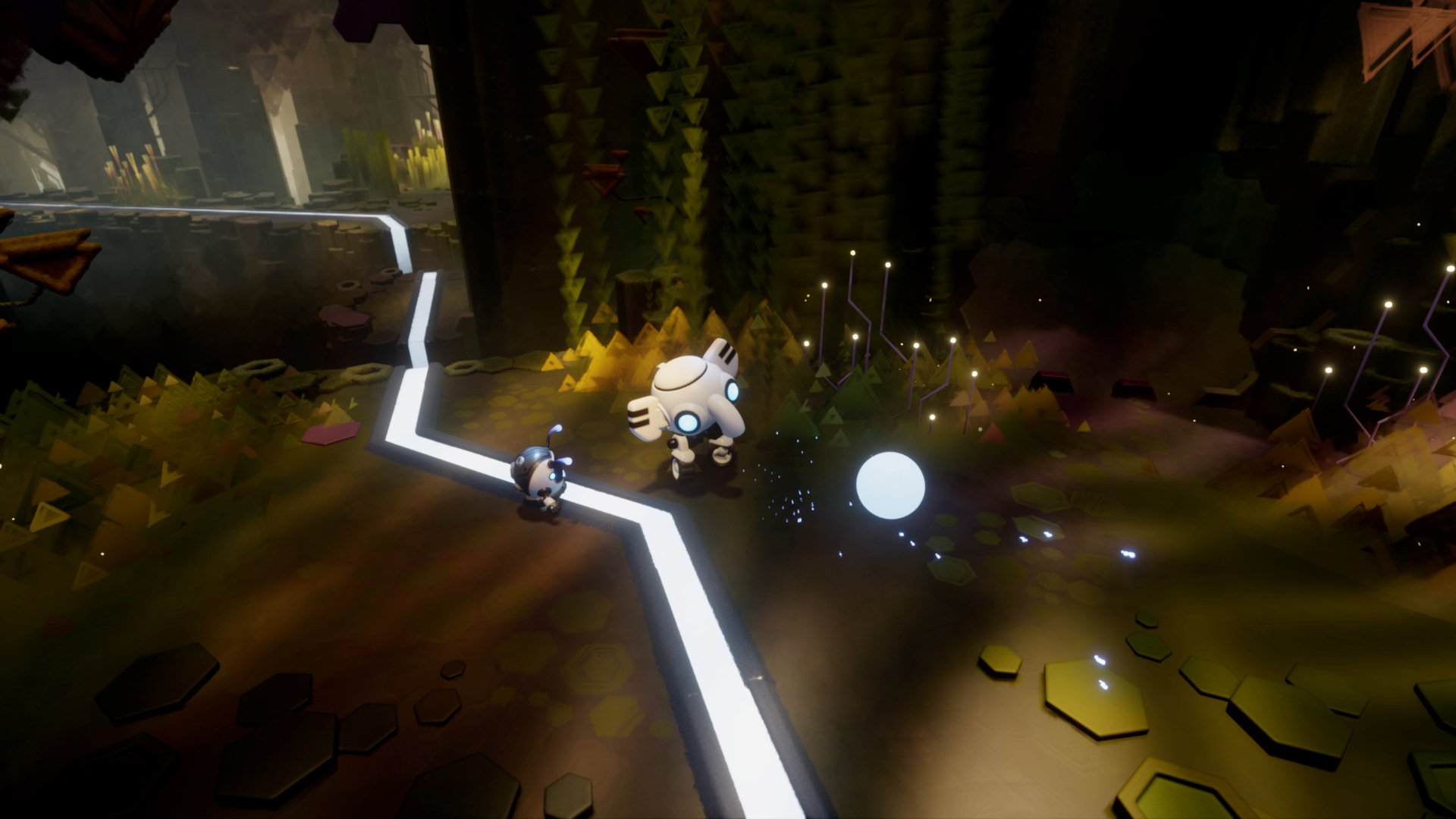
I found that these jarring changes of pace kept me engaged. When I wasn't frantically punching buttons to shoot at the evil Thornbeak, Art's Dream was slowly building its gripping narrative.
I wish Art's Dream were longer, but it accomplishes its purpose of showcasing what is possible in Dreams while sparking the imagination.
Exploring a playground of dreams
I fell in love with Dreams after playing one game: Southpaw Cooking. In this Octodad-style game, you control a chef preparing a meal. Conveniently, his phone rings just as he starts cooking and is forced to do it all with his nondominant left hand.

Using the left stick to control his arm, you have one minute to chop and cook vegetables, grill a steak and plate your food. As food is added to the plate, your score (measured in kcal) goes up. Dreams' reliance on motion controls, along with the chef's Brackium Emendo-stricken rubbery arm, makes this timed task frustratingly difficult. Yet I sunk several hours into this cute little game only to serve burnt steak and shredded potatoes.
This is one example of the artsy minigames built and housed within Dreams. Another, called Ruckus, lets you play as a Kaiju whose sole purpose is to cause as much destruction as possible. There is also a first-person space shooter and various puzzle games, including Pip Gemwalker, an adorable Captain Toad-style game in which you control a cute sloth that scratches at walls.

Not every creation built inside of Dreams is a game; you'll find art, animations, music, characters and sculptures. You can check these out at indreams.me even if you don't own the game.
Media Molecule does a good job of curating creations so the best ones are easiest to find. The Forever Popular menu is a good place to start, and it includes several Media Molecule creations. Another area worth visiting is a menu for the Impy Awards, or recognition given to outstanding creations across five categories.

You shouldn't worry about the number of good games available in Dreams. There are already enough compelling creations to keep you busy for several hours, and more are being added. And because Dreams is so collaborative, the community dictates what succeeds. Dreams listings look like Kickstarter projects: You can see how they have evolved over time, leave feedback for the developer, and favorite the best creations.
Yes, you're going to run across some duds or games that don't fit your style of play, but the genius of Dreams is that there are no limitations. Every game genre can be represented, including first-person shooters, battle royales and pinball machines. If you can imagine it, you can make it.
For now, Dreams supports local multiplayer for up to four players. Few games support this feature, so keep that in mind when your friends are over. Online multiplayer is not available at launch, but it will be added at an undisclosed date. The same goes for VR, which feels like a natural fit for a game that relies so heavily on motion controls.
DreamShaping: making dreams a reality
As with any skill, creating — or DreamShaping — requires lessons. Don't worry; the tutorials in Dreams are fun, engaging and paced so that you can master a new skill before moving on to the next.
Each of the tutorials is housed in the Dreams Workshop and separated into lessons that teach you how to craft art, audio, animations and basic gameplay. There are also four master classes led by Media Molecule developers. These more advanced tutorials range in subject from remixing a game to sculpting a bust. I had a lot of fun with each of those, but I recommend finishing the tutorials before starting master classes.

The possibilities in DreamShaping are practically limitless. Instruments, characters and sound effects can be created directly within Dreams and then customized with various styles, colors and animations. Just be careful when you're building a world, because each element you add reduces your memory allotment, which is tracked by "thermometers" in the bottom corner of your screen.
To give you an idea of just how limitless the possibilities are, we spoke to John Beech, senior principal designer at Media Molecule, who said he created his wedding venue in Dreams. On the big day, "it was exactly how we designed it in Dreams, and people who work for Media Molecule who came to our wedding came in, and they're like, 'I've seen this place before.'"

The number of walk-throughs in Dreams is staggering, but you need them to prevent dreams from turning into nightmares. Even getting used to the controls took some patience and practice, especially with my limited experience using motion controls. Media Molecule has ironed out some of those pain points by creating shortcuts for certain actions, but each of these is another thing to learn and remember.
That said, by the end of these tutorials, you'll know enough about shaping and manipulating objects that you will be able to add "game developer" to your résumé. I spent several hours playing through most of the tutorials and learned enough to build a small village with custom lighting and fill it with characters I had created. It was nothing special, but I felt a sense of accomplishment nonetheless, and with more time, I could see myself publishing simple games. And that's the key word: simple, Beech said.
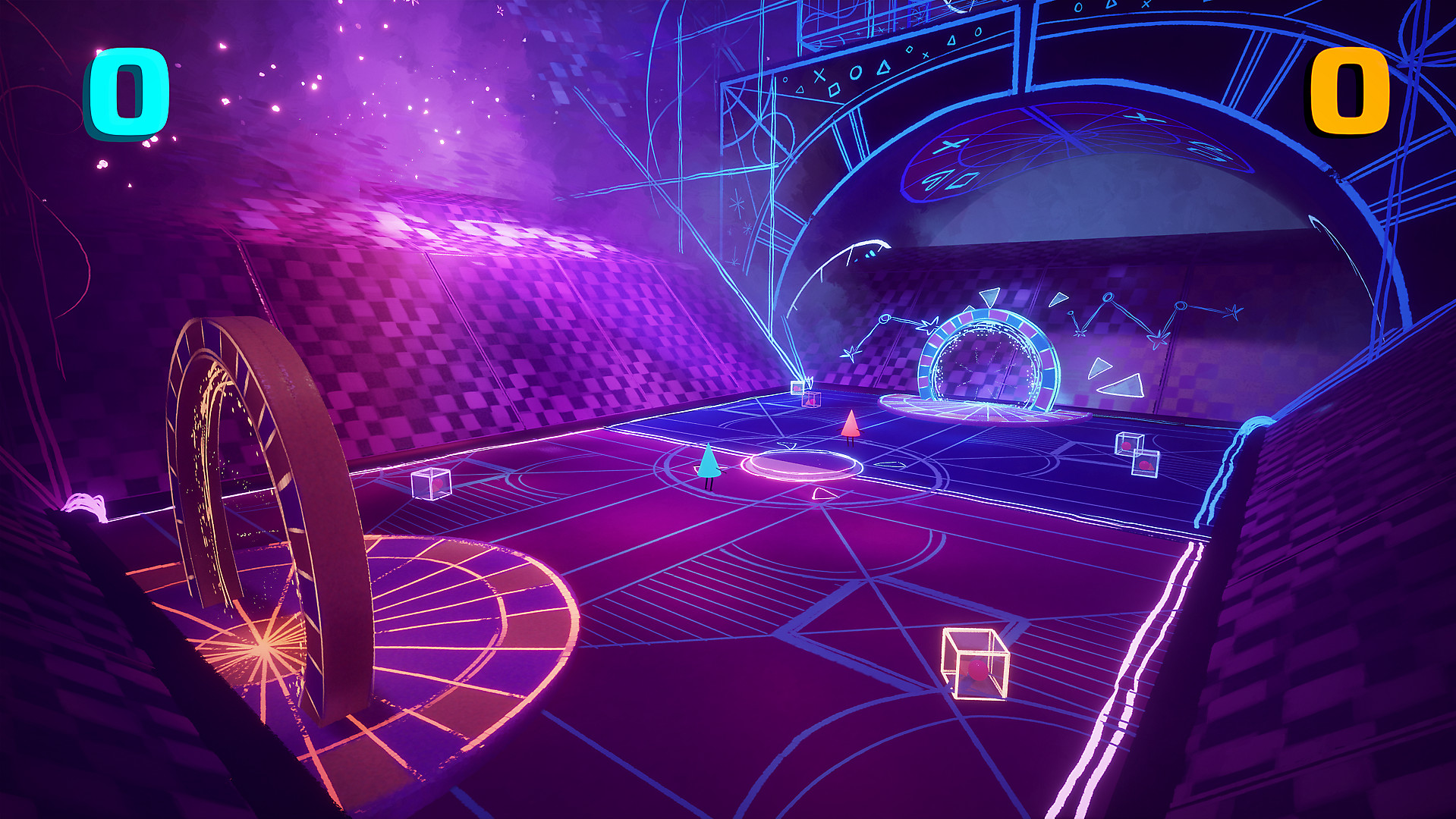
"Don't go in with the massive expectations of being able to build a real-time dungeon epic that spans 20 hours with loads of animations and stuff," Beech told us. "You can do that in Dreams, absolutely, but don't try and hit a home run on the first act. I would say, make an apple or make a flower or a cat.
"When you get to the point where you're stuck, then think of another thing to do, like make a chair," he added. "And what you'll find is, after you've made multiple things, you go back and look at the apple that you may have gotten halfway through and think, 'Oh man; I could make him a much better apple.' Then, revisit your older creations."
If the motion controls don't work for you, you can try using PlayStation Move controllers, which give you more precision and a better range of motion. Alternatively, you can turn off the motion controls and use the left stick to move your imp, or cursor, around the screen. Dreams developers have also promised keyboard compatibility, but you won't be able to use a mouse because it doesn't work in a 3D space.
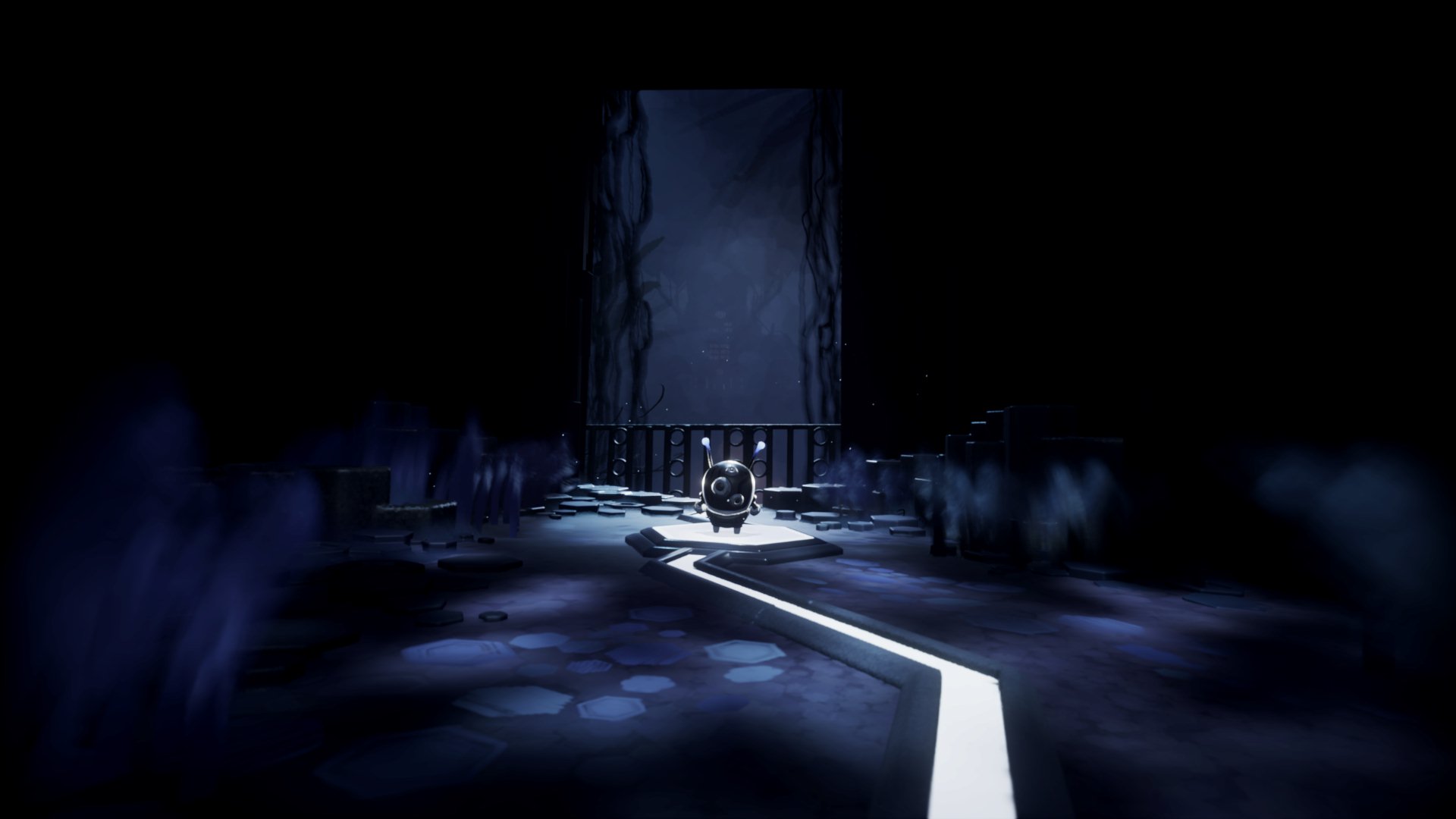
If you hit a road bump, you can always grab assets — characters, scenes or music made by the community or developers — and add them to your own creation. It's a lot like a musician sampling a song, remixing it into something new and paying it forward for others to enjoy.
It's important not to be overwhelmed by the countless resources available to you or the seemingly endless tutorials. As with learning a complicated recipe for a dinner party, DreamShaping takes time and results in almost as many errors as trials. But also like a perfectly cooked meal from that new recipe, your labor is awarded when other people give your creation a thumbs-up.
How does Dreams perform on PS4?
I played Dreams on a PS4 Slim and didn't run into too many problems. Frame rates dropped occasionally when I played the campaign, and early projects are inherently janky — but there weren't any notable bugs.
Dreams is a tiny game by today's standards, at just 6.4GB. Games within Dreams run at varying frame rates depending on the amount of art in them and the console you're using. More games will run at 60 frames per second on the PS4 Pro than on the Slim, and some won't even hit 30 fps if there is too much artwork. (You don't want this to happen to your game.)
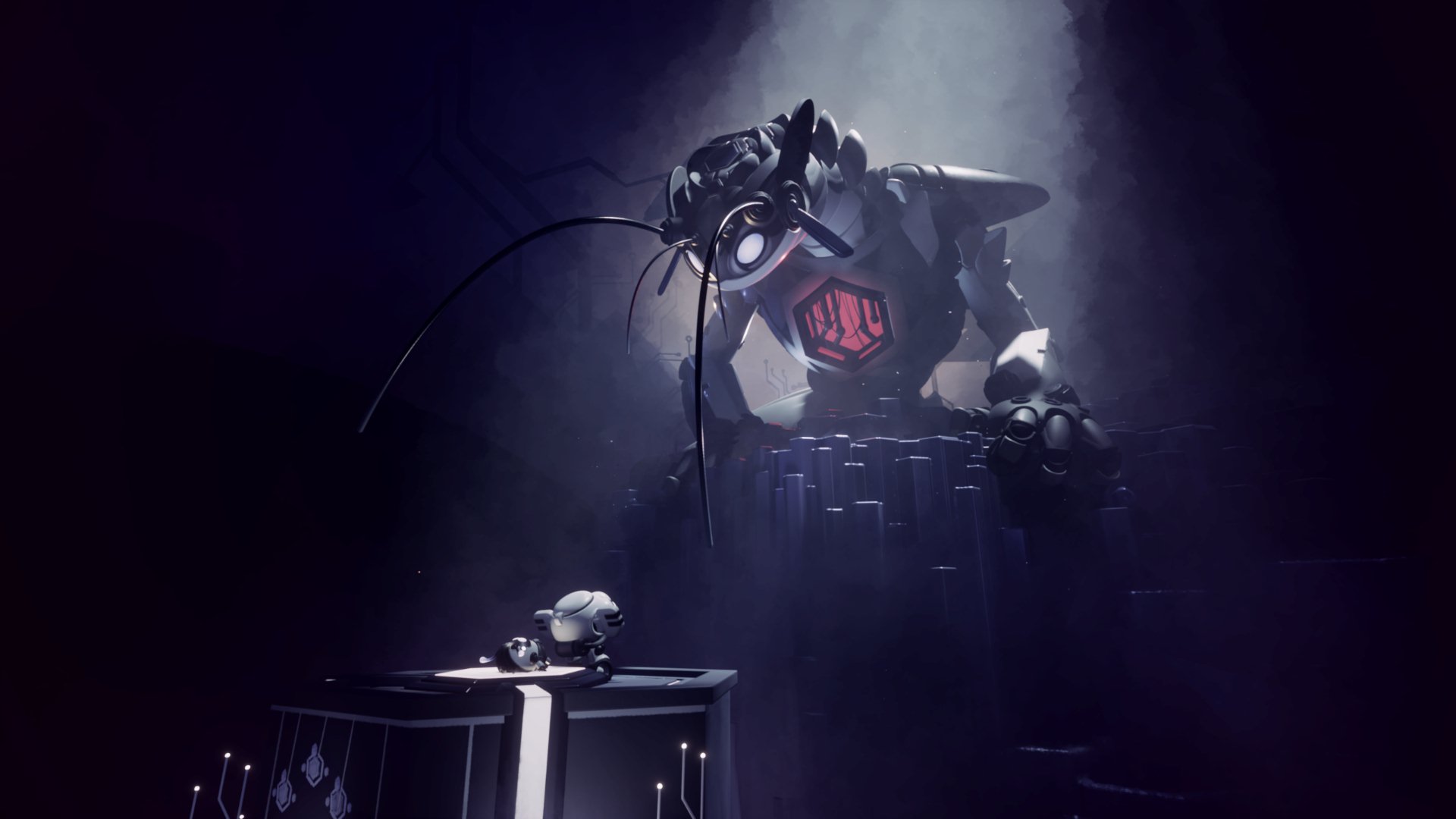
Bottom line
Dreams is like a Pixar short-film collection of video games: a compilation of cute and complex creations. But even that generous comparison doesn't do Dreams justice. It's just as much a digital museum filled with art, music and games, as well as a social network where creative people can collaborate and let their imaginations run free.
The next few months will be crucial for Dreams, as the game is only as good as its creations. But as I write, new games are being designed, tested and redesigned — and dreams are becoming a reality.
Phillip Tracy is the assistant managing editor at Laptop Mag where he reviews laptops, phones and other gadgets while covering the latest industry news. After graduating with a journalism degree from the University of Texas at Austin, Phillip became a tech reporter at the Daily Dot. There, he wrote reviews for a range of gadgets and covered everything from social media trends to cybersecurity. Prior to that, he wrote for RCR Wireless News covering 5G and IoT. When he's not tinkering with devices, you can find Phillip playing video games, reading, traveling or watching soccer.


