Laptop Mag Verdict
The Anker PowerConf C300 delivers great picture quality and clear sound in a compact design, but the oversaturated colors and weak noise cancellation can be a letdown.
Pros
- +
Crisp, colorful HDR image
- +
Capable of 1080p at 60 fps
- +
Clear dual stereo microphones
- +
Fast Autofocus
- +
Great ultra-wide-angle
- +
Good in low light
Cons
- -
Face tracking is hit-or -miss
- -
Noise cancellation quickly overwhelmed
- -
A little pricey
Why you can trust Laptop Mag
It’s no secret that webcams have become an essential part of everyday life during the pandemic. From regular work video meetings in sweatpants, to family Zoom calls where you can’t get a word in over your gin-filled Aunty’s ranting, webcams are our only way of safely connecting with others.
Laptop makers continue to disappoint us with awful built-in webcams, so people turn to external plug-in options; Anker is joining that market with the PowerConf C300: an expansion to their work-centric line of products that could be far more useful than just a piece of teleconferencing equipment.
Thanks to its 1080p, 60 frames per second capabilities, ultra-wide 115-degree lens and HDR, the Anker PowerConf C300 may just be good enough for the streaming community as well as your workplace. Let’s find out.
Anker PowerConf C300: Price and compatibility
The Anker Powerconf C300 retails at $129.99 in the US and £119.99 in the UK, which makes it considerably more expensive than the Logitech C920 that tops our best webcams list.
The complimentary Anker Work software package is compatible with Windows and Mac.
Anker PowerConf C300: Design

Let’s not kid ourselves here. The PowerConf C300 webcam looks like...a webcam. It’s not ugly, but product design in this space hasn’t moved forward over the past decade. The name of the game is not style, it’s substance and functionality.
At 3.9 inches, the C300 is slightly wider than the C920 HD Pro, but it’s a bit chunkier with a 1.18-inch depth. Anker branding is prominent in silver, matching the ring around the lens, and two microphones are located on the outer edges of the front panel.
Sign up to receive The Snapshot, a free special dispatch from Laptop Mag, in your inbox.

With a weight of 127 grams, the PowerConf C300 is a little on the heavier side, but it is easily supported by the mount which has a grippy rubber foot to clamp onto your monitor. Or, you can take advantage of the one-quarter-inch tripod mount.
Plus, for those with privacy concerns, Anker includes a privacy cover in the box to slide over the lens when not in use, and the bright LED indicator helps you identify when the camera is on.
Anker PowerConf C300: Picture quality
When you think of pictures that have that “webcam look,” your mind goes to a washed-out, oversaturated image that struggles with multiple light sources or looks grainy in low light. This is usually caused by a small sensor and software that makes sure your face is well lit, rather than focusing on detail.

The Anker PowerConf C300 is different. It still looks like a webcam that shoots at 1080p, but it captures a surprisingly crisp picture compared to the results from Logitech’s C920 Pro or StreamCam, with far truer-to-life color reproduction. There is no oversaturation here.
This picture quality is bolstered by autofocus that takes 0.35 seconds to refocus on your face or a subject, and an HDR mode that works wonders tackling bright light sources. Plus, on the opposite end of the spectrum, the Anker more than capably handles low-light conditions without looking like you just turned the ISO up to a million.

It is capable of 60 fps, but for that, you sacrifice HDR. Out of the two options, I’d go for HDR and cut the frame rate down to 30 fps, but it’s nice to have the choice.
However, there are some AI-fuelled features that you may want to keep switched off, like face tracking and auto framing. They are a good idea on paper, but in practice, the features are hit or miss — either missing my face altogether or zooming in so far that I’m surprised friends didn’t notice the pastry crumbs on my top lip.

Overall, the PowerConf C300 is impressive in most situations. It is good not just for work Zoom meetings, but family get-togethers and even casual streaming.
Anker PowerConf C300: Mic quality
Coming in loud and clear, the dual microphones do a great job of picking up your voice from the standard chair-to-monitor distance of 4 feet. In fact, the only real struggle for it registering my voice came at 8 feet away. That makes it ideal for any family activity Zoom calls that require you to get up and move about.
There is one problem, though. Anker claims the dual microphones work together with Active Noise Cancellation (ANC) to eliminate background noise. However, in testing, this hasn’t been the case.

It does slightly silence the sound of passing vehicles outside my window, but anything more than that, like loud talking in the room or music even at a quiet volume from a speaker on my desk, bleeds through. As is the case with many other webcams, you’re going to want to either use headphones to isolate the output sound or accept that you may need to repeat yourself in louder surroundings.
Anker PowerConf C300: Software
The AnkerWork software is the ideal PowerConf C300 companion. Rather than registering as a completely separate piece of hardware like Logitech’s software does, it interacts directly with the camera — reducing RAM consumption in the process.
As for what it does, you get a generous array of customisation options from picking the lens crop to tuning brightness and contrast. With easy-to-use switches and sliders, and a detailed FAQ section in the app, this is intuitive software for any user.
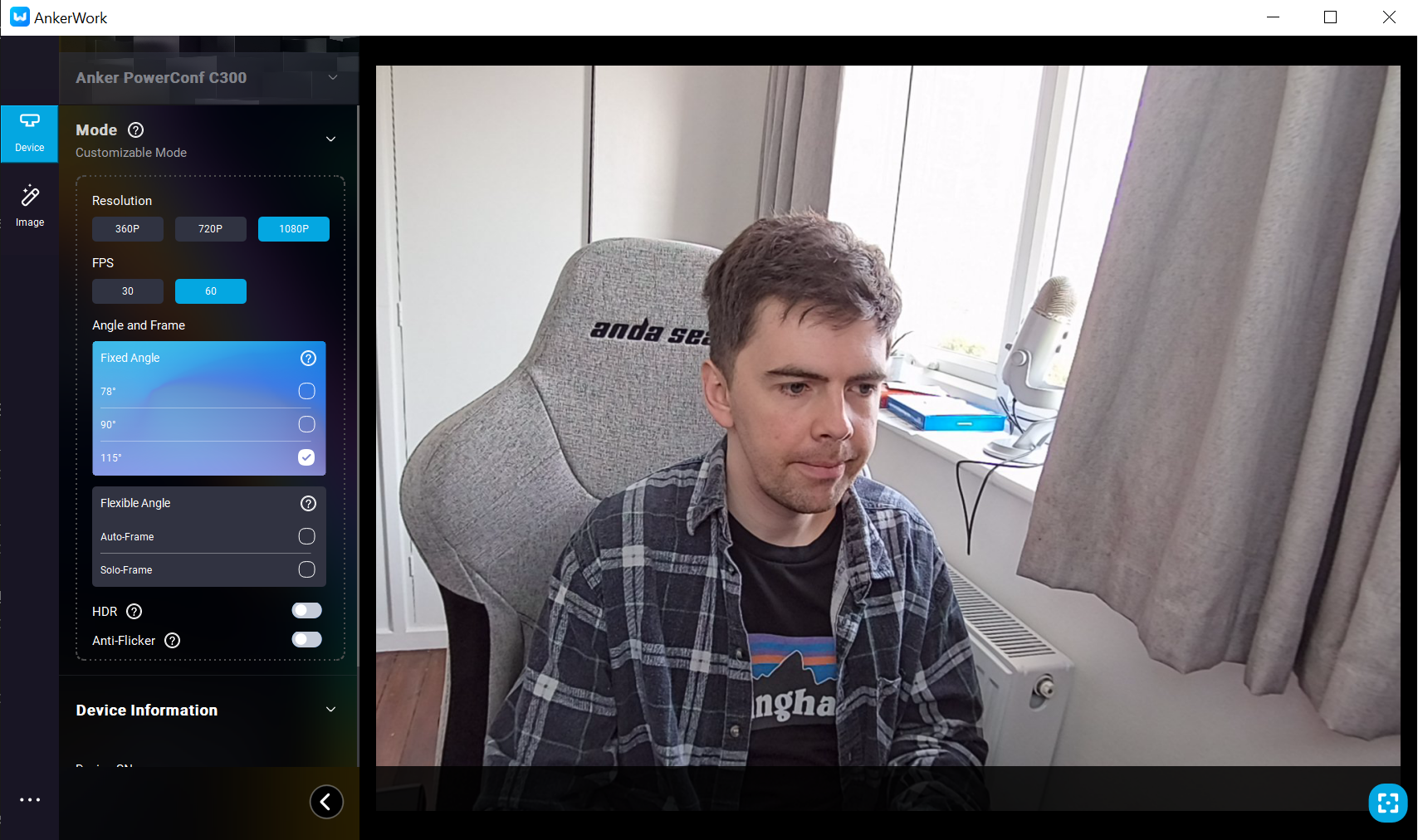
Just be sure to have your picture fully tuned to your liking before opening up another application that uses your camera. One odd issue I’ve come across causes the screen on the AnkerWork software to go black when the C300 is in use on OBS or Google Meet.
I reached out to Anker and found out it’s caused by AnkerWork being classed as a streaming application. On Windows, a USB device like a Webcam is only able to work with one streaming application at a time, so the moment you open up the likes of Zoom or Microsoft Teams, those applications will get prioritised and your AnkerWork camera feed will shut off.
That seems to be a trade-off for not setting up your webcam software as a virtual cam à la Logitech.
Bottom line

The Anker PowerConf C300 may have been introduced as part of the company’s conferencing product line, but it transcends this narrow business use case thanks to good picture quality, clear audio and excellent ease of use.
Yes, it’s pretty expensive at $129, the ANC can get overwhelmed by speakers or other people talking, and the face tracking is unreliable. But if you can swallow the cost and look past these problems, the ultra-wide-angle lens, rapid autofocus and HDR mode make for one of the better pictures you can get from a plug-in webcam.
Plus, with Zoom certification and simple software, the Anker is a significant upgrade over that dull built-in option on your laptop.

Jason brought a decade of tech and gaming journalism experience to his role as a writer at Laptop Mag, and he is now the Managing Editor of Computing at Tom's Guide. He takes a particular interest in writing articles and creating videos about laptops, headphones and games. He has previously written for Kotaku, Stuff and BBC Science Focus. In his spare time, you'll find Jason looking for good dogs to pet or thinking about eating pizza if he isn't already.

