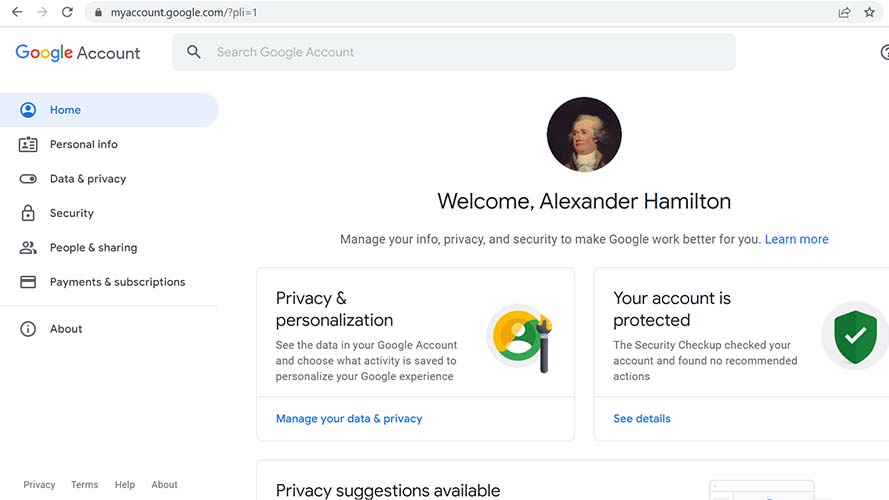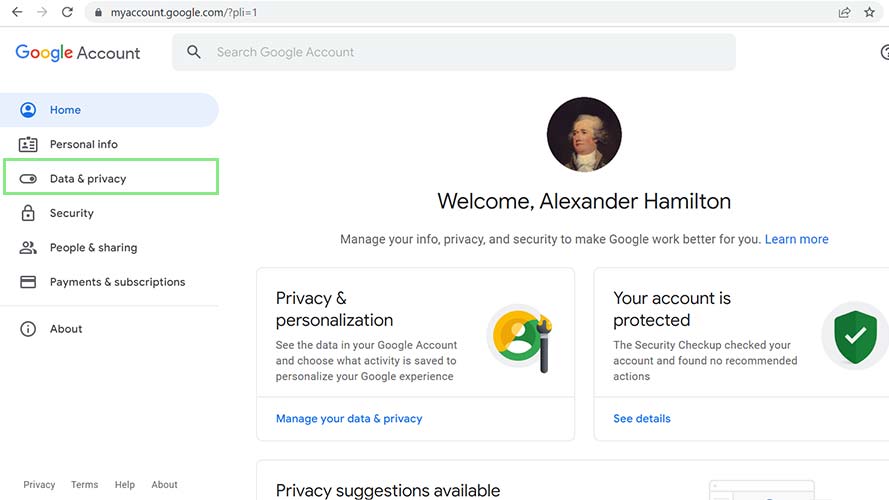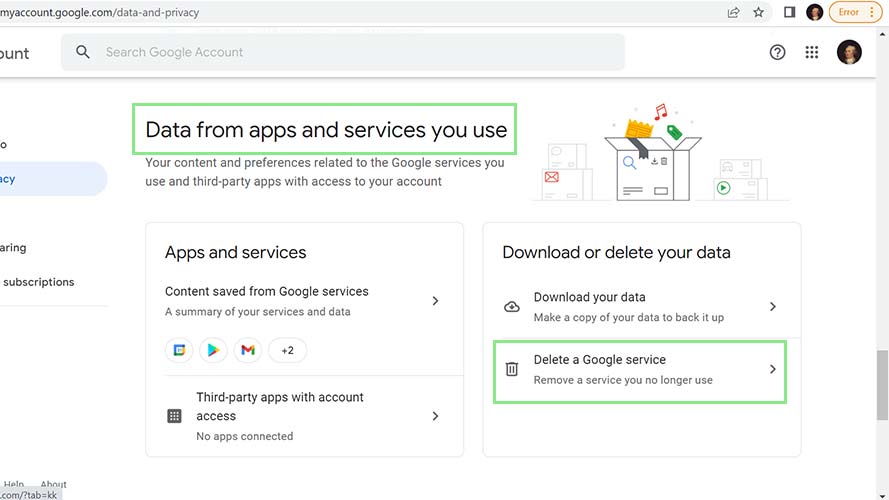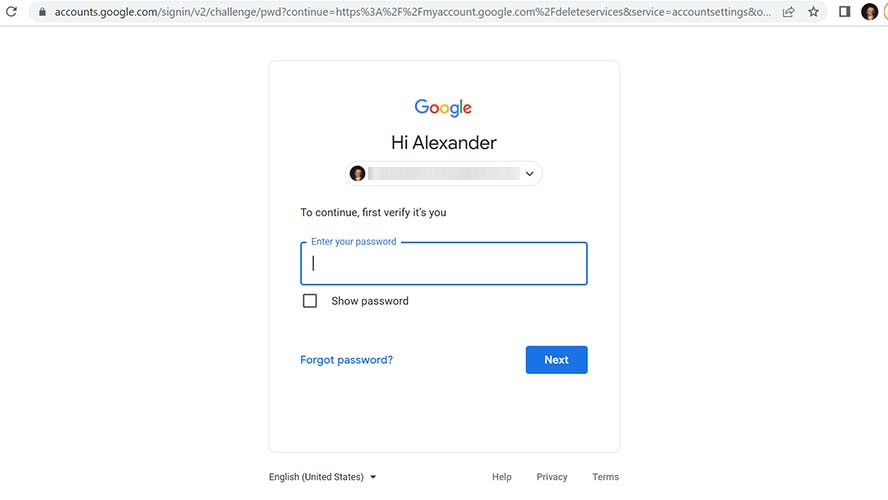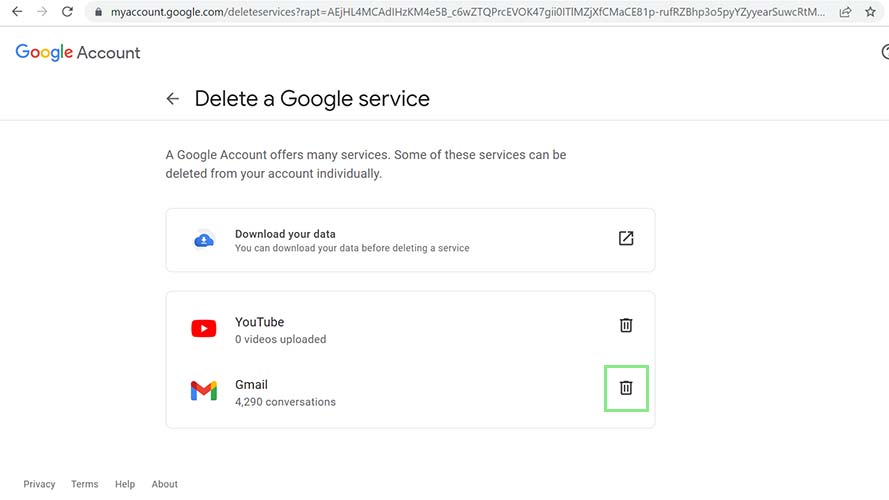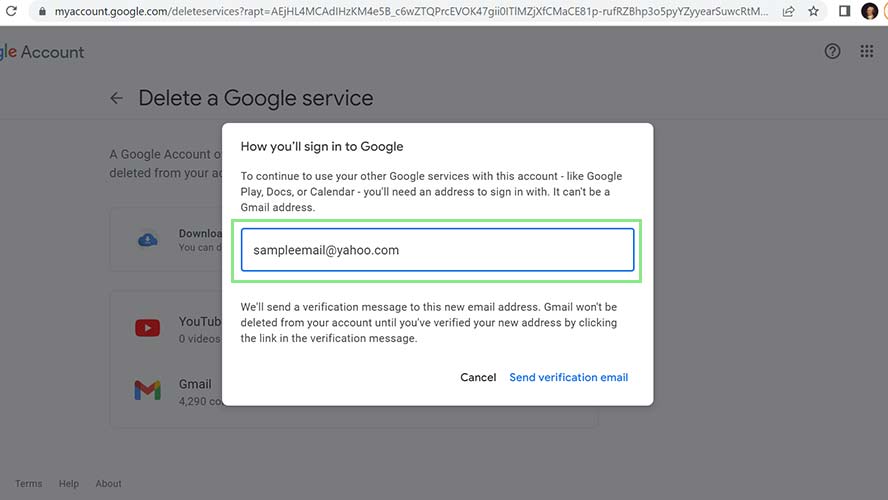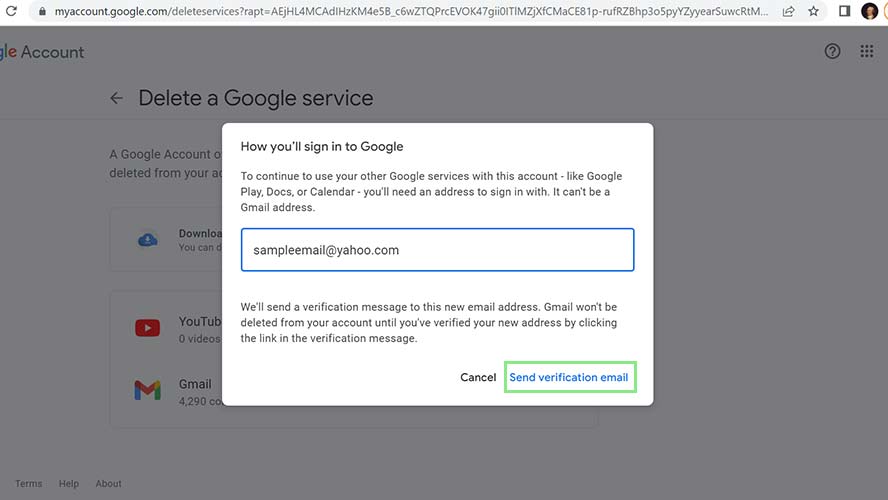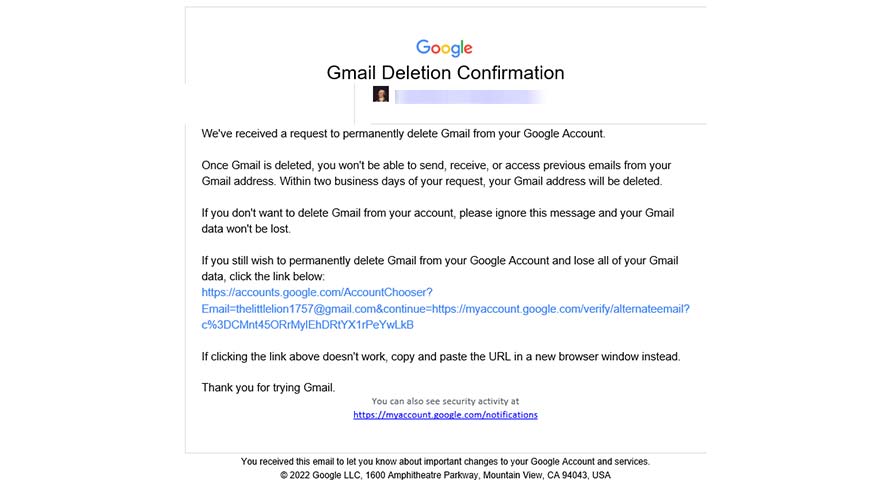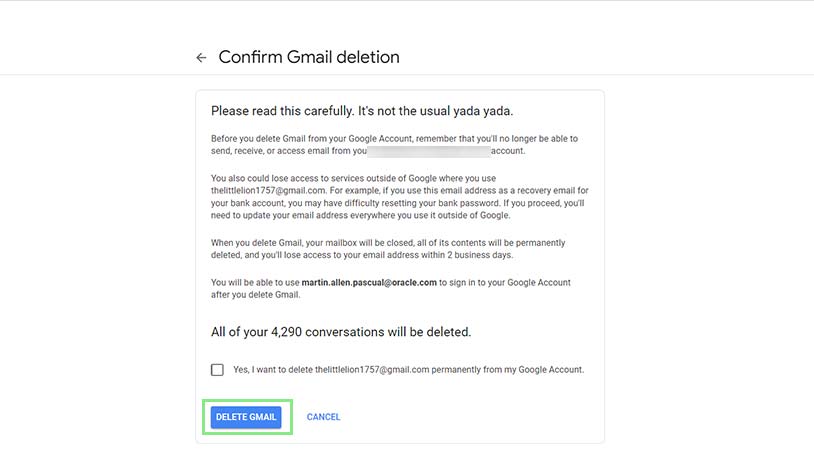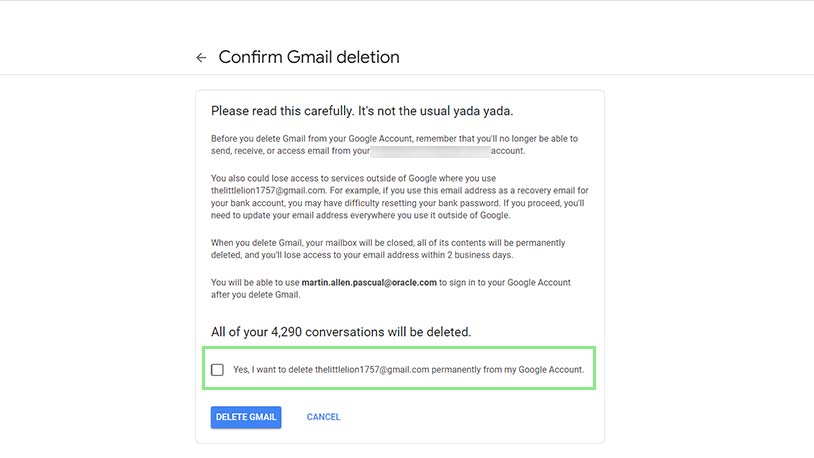How to delete a Gmail account
Deleting your Gmail account is easier than you think

A Gmail account has pretty much everything you need from an email account. Besides sending and receiving the typical email, it also allows you to set up accounts on millions of other websites easily.
Gmail is by far the most popular email service around. As of 2022, at least 1.8 billion individuals are using Gmail across the globe. It was introduced way back in 2004 and has steadily grown into the mammoth it is now. A big chunk of the world relies on it for email use, but that doesn’t mean a Gmail account is forever. However popular, there are plenty of reasons to delete your Gmail account.
You may want to improve your privacy by disconnecting from Google, or perhaps you simply no longer need it. Some may want to do away with Gmail to focus on other email accounts. Whatever your reason, the Gmail deletion process is quick and painless.
Deleting Your Gmail Account
1. First, open your Google account by navigating to accounts.google.com.
2. On the left-side navigation bar, select Data & privacy. This will take you to your account’s privacy section.
3. Scroll down to Data from apps and services you use. Click Delete a Google service under Download or delete your data.
4. You will be redirected to a page to enter your password.
Sign up to receive The Snapshot, a free special dispatch from Laptop Mag, in your inbox.
5. Look for Gmail and click the trash can icon beside it.
6. A pop-up window will appear where you have to enter an existing email address. You will use this to open other Google services besides Gmail. This email cannot be a current Gmail address.
7. After you enter your alternate email address, click Send verification email. You will receive an email that lets you confirm your new address.
8. Open the email mentioned above and click the link inside it.
9. Select Yes, I want to delete my Gmail account from the prompt shown.
10. Lastly, click Delete Gmail and confirm your action by clicking Done.
Bryan covers everything you need to know about Windows, social media, and the internet at large for Laptop Mag. Thanks to his extensive knowledge of operating systems and some of the most popular software out there, Bryan has written hundreds of helpful guides, including tips related to Windows 11 drivers, upgrading to a newer version of the OS, editing in Microsoft Photos, or rearranging pages in Google Docs.