This new iPhone app is like having an AI-assisted photographic memory
An app called NeuralBox can help you better look through your pile of utility photos
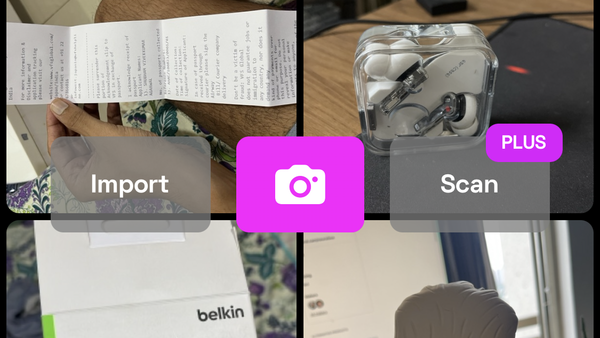
Tell me if this sounds familiar: you come across a piece of information you’d like to remember later and, instead of noting it down, you take a picture. Whether it’s the Wi-Fi password of an Airbnb I’m staying at, the number of where my car is parked, or a web article’s screenshot to share with a friend, I whip out my iPhone’s camera almost like it’s my second pair of eyes. It’s easier, faster, and far more useful… until it’s not.
I’ve come to detest this capture-everything habit. Though I agree it’s handy, it has drowned my iPhone’s gallery and storage with utility pictures, and drowned out the memories that matter to me. I not only have to selectively back up my photos to not exhaust my cloud allowance with such clutter, but I’ve yet to come across an effective way to organize them either since deleting items like receipts is not an option either. An app called NeuralBox may have a better solution.
NeuralBox saves the day
NeuralBox comes from NeuralCam, a brand responsible for a bunch of smart camera iOS apps. With the help of AI-enabled tech, NeuralBox wants to turn your iPhone into a “visual memory aid.” It offers a better home to house your utility photos and also capture them. I’ve been using NeuralBox’s free version for the last few weeks and I gotta tell you it works.
NeuralBox does two things better than the default camera app for taking utility pictures. One, when you click a photo from NeuralBox’s in-app camera interface, it stores it in a highly compressed and low-resolution format. Since I’ve installed it, I’ve taken dozens of shots on it, and it hasn’t yet to go over 100MB on my iPhone — a far cry from the pictures taken on the default camera app that are typically 2 to 4MB each. What’s more, these images are still plenty sharp to read and don’t clog up other gallery apps like Apple Photos and Google Photos which I can then use strictly for personal albums.


Second, NeuralBox is smarter at cataloging the wide assortment of photos I take numerous times a day, from receipts to documents to menus. Searching on existing photo management platforms such as Apple Photos and Google Photos is restricted to set categories like “Pets” or “Landscapes.” When I look for “price tags” on Google Photos, for instance, it fails to pull up the numerous t-shirt photos I took at a mall recently.
NeuralBox fixes that with what it calls a “Hybrid Neural Search.” It leverages a tech developed by OpenAI, the AI firm behind the viral chatbot ChatGPT to sort together semantically similar photos. It pairs any text it finds inside images with Optical Character Recognition as well as what the objects are in a scene with computer vision to vaguely mirror the natural associative processes of our brains.
Jargon aside, what this does is allow me to search photos naturally. I don’t have to juggle specific terms and categories; Instead, I can search for photos however I wish to — whether by describing them or any specific piece of information they feature — and the chances are NeuralBox will track it down. For example, I could punch in “price tags with costs lower than $18” and the app accurately surfaced the two t-shirts that were priced below that amount.
Sign up to receive The Snapshot, a free special dispatch from Laptop Mag, in your inbox.
Another upside of NeuralBox’s unique approach is a handy option called “More Like This.” Say captured labels of a few wine bottles over the last few weeks to buy later for a party. You can just open one of those photos and hit “More Like This” to browse every wine picture you’ve taken in the past.
Because the utility pictures you capture (or even upload) to NeuralBox are compressed, the app itself is snappy. To get the most out of it, I’d also recommend adding the NeuralBox widget to your lockscreen, which would let you take a photo in two taps.
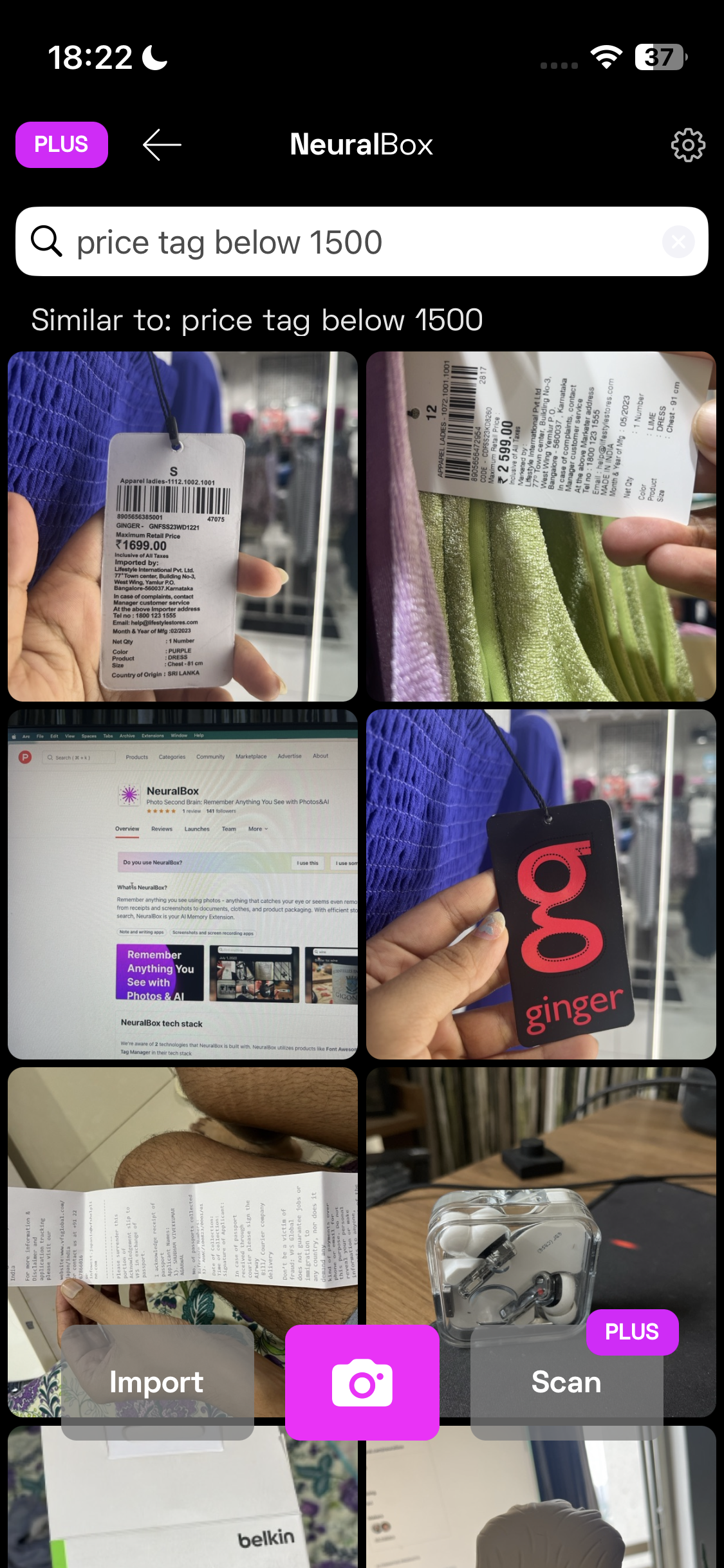
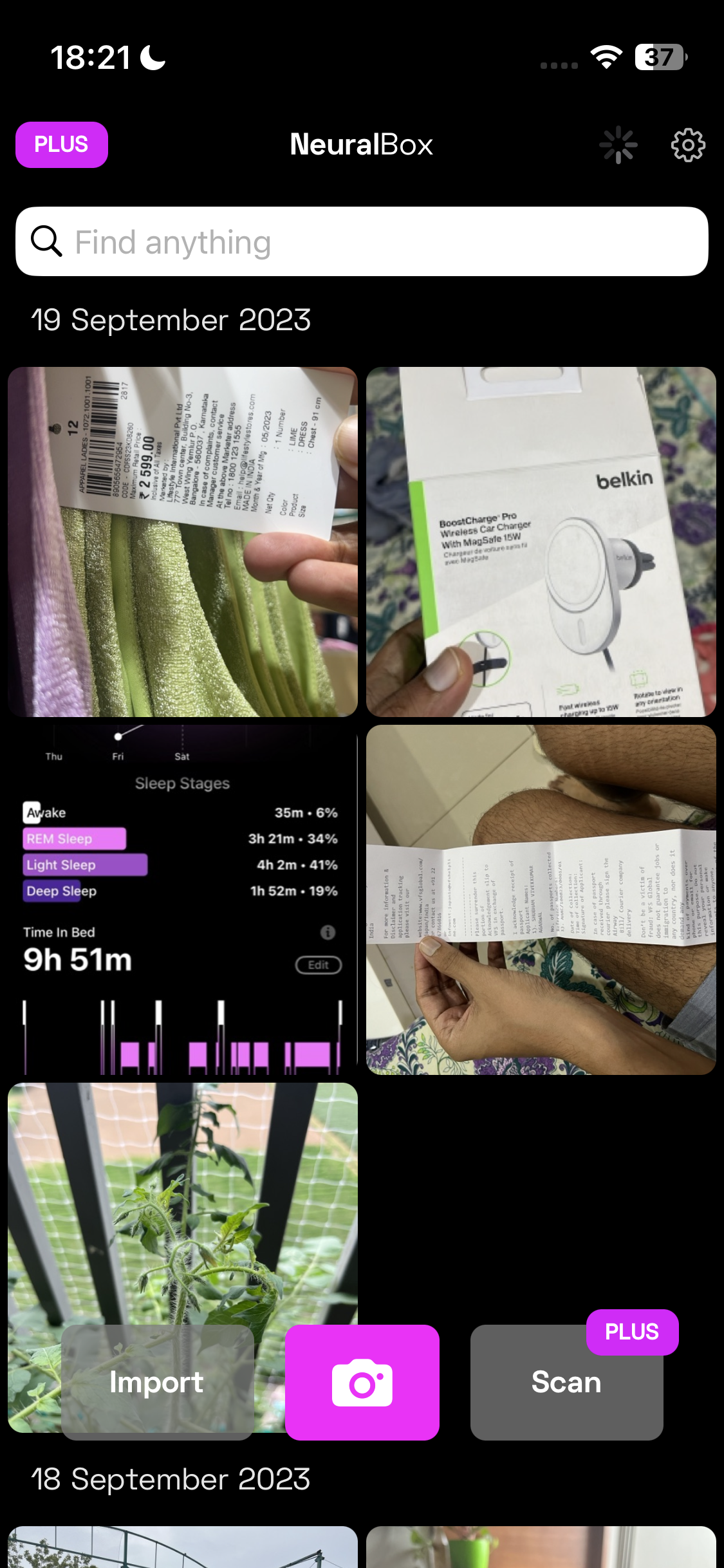
Is NeuralBox dangerous?
NeuralBox does need an internet connection to function and sort new images. Does that mean it could misuse your gallery to train its algorithms? I asked Levente Szabo, NeuralCam founder, and he said they “don’t use the uploaded images to train models.”
The only complaint I have with NeuralBox is that it’s not cross-platform yet. So I can’t access my library on a Windows PC; Although you can install the iOS app on an Apple Silicon-powered Mac.
The free version of NeuralBox adds a watermark to each of your photos when you share them and doesn’t sync your library to an account. For those perks, you’ll need to pay for the $5 Plus subscription, which gets rid of the watermark, and adds 50GB of cloud storage, a dedicated document scanning mode, and cross-device sync. Otherwise, you can download the free version from the App Store.
Shubham Agarwal is a freelance technology journalist from Ahmedabad, India. His work has previously appeared in Business Insider, Fast Company, HuffPost, and more. You can reach out to him on Twitter.
