Password sharing debuts for Google Family Groups: What are the implications?
Sharing passwords makes things easier, but does it also lessen security?

Sign up to receive The Snapshot, a free special dispatch from Laptop Mag, in your inbox.
You are now subscribed
Your newsletter sign-up was successful
Google on Wednesday published release notes for its Play services update (v24.20), and there's one new feature in particular that has people excited: Password sharing across Google accounts.
The company first teased the feature in a February blog post, writing that accounts in a family group "will soon have the option to share usernames and passwords for a particular website or service directly from Google Password Manager." And "soon" is now this week.
This added feature was part of an effort to "make it even easier for parents to manage their family's accounts," but you don't have to be related to someone to be in a family group with them.
How do Google family groups work?
Per Google's Family Group page, users can "simply create a family group with up to 6 members. Invite the people you love and choose what you share across Google." So, you could create a family group with your partner, roommates, parents, kids, or extended family — add whoever your heart desires.

With a family group, it's easy to share schedules on different Google Calendars, prioritize to-do items in Keep, and even utilize Google Assistant to send reminders to other family group members. The new ability to share passwords between members is free and boosts family group usefulness ten-fold, but there are a few restrictions.
To create a family group, you have to be 18 or older, but there's no age requirement to be invited to a family group. To be invited, the only requirement is to have a Google account, which kids of any age can have.
Another minor restriction is that family groups won't work with Google Workspace accounts for business. If you have a small business with 6 or fewer people, you could create a family group with consumer-level Gmail accounts to share passwords, or utilize one of the best password managers instead.
Sign up to receive The Snapshot, a free special dispatch from Laptop Mag, in your inbox.
Is sharing passwords via Google Password Manager secure?
On paper, this Google password-sharing update sounds great. No more searching through old text messages or emails to find the password your partner sent you months ago, or filing through your state-of-the-art filing system of sticky notes to locate the login info for your kid's school website. Critically, the new feature reduces the number of locations where passwords used to make purchases could be stored.
There are many reasons to use a password manager, and Google is just one company offering them.
See also: Best password managers of 2024
But what about in practice? Will sharing everyone's usernames and passwords via Google Password Manager create compromised security issues?
If someone in your family group were to lose a phone or have it stolen, your passwords wouldn't necessarily be compromised. Many passwords are being replaced by passkeys, and even if a thief was able to bypass this requirement, the person who created the family group (called the family manager) can "delete the group, invite, or remove members at any time."
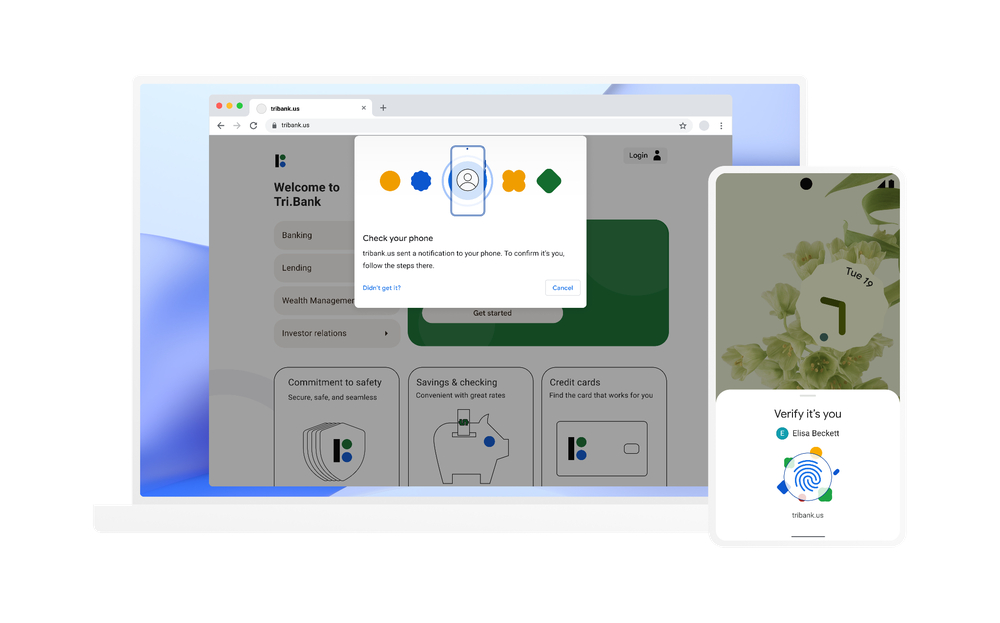
Even if someone tries to access your passwords on Chrome, they might need your fingerprint, depending on whether you've set up using passkeys to sign into your accounts. This is all part of Google's passwordless future.
In theory, Google Password Manager is just as secure as other top-rated password managers, and it's incredibly convenient if you and your 'family' already utilize Google services. That said, your password manager is only as secHow ure as your main password, so if you're only going to make one password super secure, make sure it's your main Google Account password.

Sarah Chaney is a freelance tech writer with five years of experience across multiple outlets, including Mashable, How-To Geek, MakeUseOf, Tom’s Guide, and of course, Laptop Mag. She loves reviewing the latest gadgets, from inventive robot vacuums to new laptops, wearables, and anything PC-related. When she's not writing, she's probably playing a video game, exploring the outdoors, or listening to her current favorite song or album on repeat.
