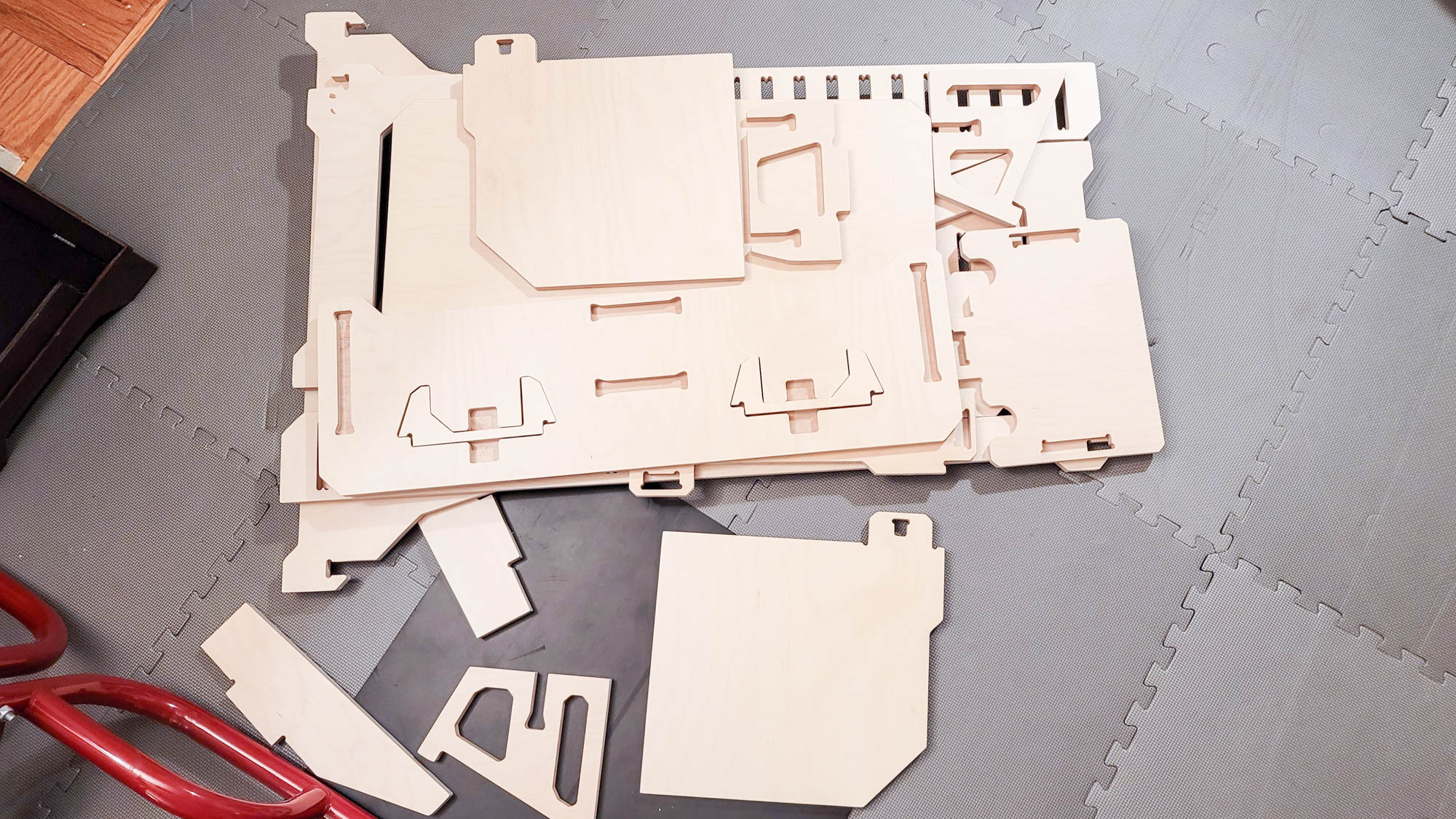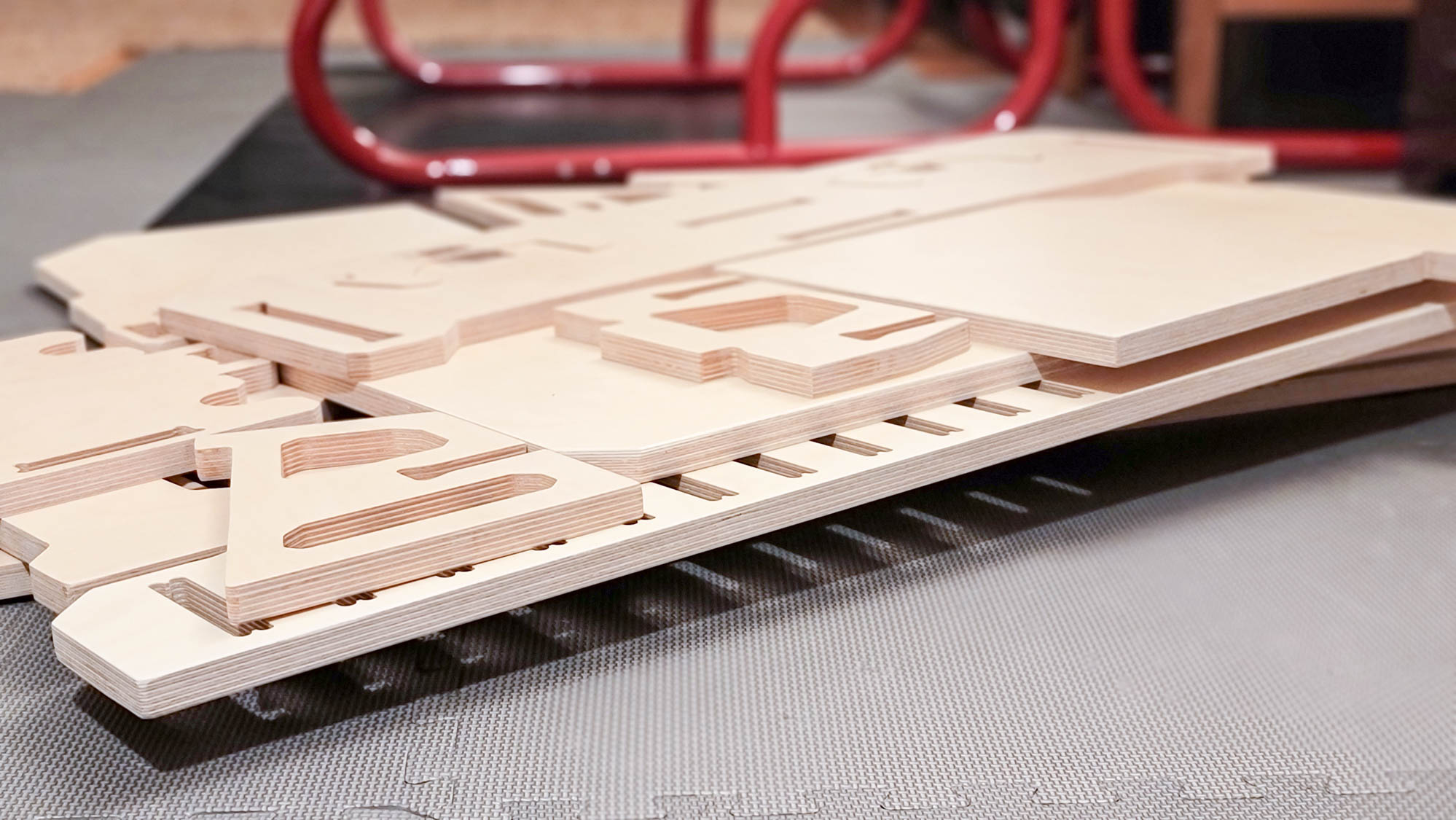Laptop Mag Verdict
The WFH Creators Stand Up Desk is more expensive than most home office furniture, but it’s much more customizable than most standing desks.
Pros
- +
Good ergonomics
- +
Built with sustainability in mind
- +
Great for giant children of all ages
- +
Easy to assemble/disassemble and store
- +
Virtually endless configuration options
- +
Tons of upgradable accessories and modules
Cons
- -
Expensive
- -
Somewhat wobbly joints
- -
Shelves only hold up to 40 pounds
- -
Takes some time to readjust desktop height
- -
Premium plywood chips somewhat easily
Why you can trust Laptop Mag
Price: $789
Desktop Weight Capacity: 100 pounds
Desktop Height Range: 29 to 45 inches
Desktop Size: 47.3 x 25.0 x 23.5 inch
Weight: 48 pounds
The WFH Creators Standup Desk is a unique take on the popular standing desk. Most stationary workspaces remain the same once assembled, but Work From Home Desks are as customizable as your eclectic lifestyle, and they come in a variety of creative configurations. But wait, there’s more! Adapting your daily desk to your ever-evolving career is a tricky business, but you can upgrade this particular investment down the line with extra shelves, hanging hooks, laptop stands, and even a second desk — Frankenstein-style — which means it can potentially grow with you.
I tested this standing desk for about a month, using it as a catch-all workstation for a variety of home office chores. Read on to see if the WFH Creators Stand Up Desk is right for you.
Still shopping around? Check out our guide for the best standing desks of 2022.
Standing vs. sitting
First things first: why should you consider a standing desk? Well, having an elbow-height workspace that you can simply walk away from — as opposed to standing up and down again and again like a damn barbarian — is a real game-changer when it comes to relegating my screen time. It allows me to multitask without the usual leg/back stiffness born from long bouts of editorial activity. When you feel like sitting, a standing desk also lets you adjust your office chair to your body, and then adjust the desk height to the chair (in that order) — down to the last centimeter. The end result? Customizable comfort, no matter your body type.
As a 180-pound, 6-foot-3-inch, 30-something with two ACL replacements in one knee and a penchant for pacing my apartment, I’ve learned that holistic health is all about good symmetry. I like being able to stretch my limbs and shift my weight at will, so I’m always more comfortable on my feet. Plus, as a professional writer with weekly/monthly deadlines, I’ve found that standing desks are far healthier for my lanky frame than the non-adjustable nonsense I’d been using since college. Now that I’ve had a taste of the “sit-stand-move” lifestyle, I’ll never go back. Onward and upward!
WFH Creators Stand Up Desk price, availability, and sustainability
I tested the WFH Creators Stand Up Desk, which costs $789 on the Work From Home Desks website, though as of this writing it was on sale for $700. This bundle includes the flagship WFH Desk ($475 by itself), a top shelf, a laptop stand, and two wing shelves. Designed for entrepreneurs and creatives of any profession who require mobile workspaces with a minimal footprint, the Creator’s Stand Up Desk is ideal for any dual-monitor setup. And I should know; I’m always multitasking with a myriad of monitors on any given day, and any primary workspace of mine needs the real estate for at least two screens. Sometimes three. (Rarely four. I’m not fully bionic yet.)
Work From Home Desks offers 12 different “bundles” that are mindfully configured with different accessories to suit various lifestyles and workspaces, no matter how cramped or spacious. For example, the Apartment Laptop Workstation ($711) is meant for smaller spaces; the WFH Corner Desk ($790) is designed to fit in…well, corners; and the WFH Two Person Desk ($899) is ideal for creative partners —or couples — who share a home office.
Sign up to receive The Snapshot, a free special dispatch from Laptop Mag, in your inbox.
Speaking of which, you can purchase various desk accessories and modules piecemeal from the Work From Home Desks website: hanging hooks ($22 for two), laptop lifter wings ($95), monitor stands ($50), book shelves ($250), and footrests ($60) are all on the menu, along with plenty of other easy-to-attach extras. It’s a fresh take on an old idea, and at the end of the day, how you build the desk is ultimately up to you. Pretty cool, albeit expensive as hell.
As a company, Work From Home Desks prides itself on sustainability, using only high-quality, low-formaldehyde, FSC-certified birchwood ply to create their desks and accessories. According to their website, this FSC certification “guarantees environmental and social responsibility in sourcing raw wood from sustainably managed forests with legal logging operations.” In short, this is the fanciest plywood you’ve ever seen.
Bonus: there’s even a Kids at Home Desk & Stool bundle. After all, it’s never too early to teach Junior about the powerful principles of playful productivity.
WFH Creators Stand Up Desk installation and configuration
As mentioned above, the Creators Stand Up Desk is but one of many customizable bundles you can order from Work From Home Desks, and it consists of a basic WFH Desk module, a top shelf, a laptop lifter wing, and two wing shelves. When I opened the box, my inner child was delighted to find a giant 3D jigsaw puzzle inside.
I must say, leaving this thing in the box until I had the space to assemble it took real willpower, but as someone who’s constantly building and unbuilding high-tech furniture, this is honestly the most fun I’ve ever had assembling a desk. This may sound trite to anyone who isn’t me, but as a lanky tech journalist who can barely sit still, I’ve personally put together six different standing desks from several different brands over the past two years, and that process has become part of my testing. (Hey, I don’t pick my editorial beats, my beats pick me.) I’ve also assembled several Ikea-style stationary desks in previous apartments, and the bulkiest one took over three hours to complete. By the time I finished building it, I hated the damn thing.
Anyone living alone and lacking the upper body strength may want to splurge on professional installation for most standing desks, but WFH Desks come in pieces small enough for the average human adult to handle. In fact, that’s part of their appeal.
Once I figured out how all the pieces fit together, it took me less than an hour to set up the WFH Creators Stand Up Desk. After you erect the main desk frame and determine the desktop height you’d like – ranging anywhere from 25.5 inches to 45 inches – it’s a cinch installing the additional shelves with their accompanying pegs, which wedge them firmly into place.
WFH Creators Stand Up Desk design and ease of use
Well, firmly enough. The top shelf and primary desktop space are both rated for up to 100 pounds of weight, but the laptop lifter wing and wing shelves can only handle 40 pounds each. And as I tried wiggling them around, I understood why; there’s a bit of give at every joint, which is the nature of the design. It’s not a deal-breaker, but the excellent ergonomics are countered by a less-than-stable workspace that can be a bit wobbly when bumped. I also noticed a couple of plywood chips on the floor after readjusting one of the pegs. I thought this plywood was supposed to be best-of-the-best-of-the-best, guys. Tsk, tsk. (According to a company spokesman, this is not a common occurrence.)
That being said, I had as much fun using this desk as I did building and customizing it; toying around with different shelf positions was an easy affair. The laptop lifter wing is an ingenious idea, and it organically swivels to whatever angle you desire. My 13-inch Chromebook was the perfect fit, but when I tested it with the 17-inch HP ZBook Fury 17 G8 , that monstrous laptop felt just as secure. Good to see.
All in all, the WFH Creators Stand Up Desk works as advertised, and then some. It was great to have the extra workstation laying around — literally — and easy to store when not in use. Easy to clean, too.
WFH Creators Stand Up Desk warranty
The WFH Creators Stand Up Desk comes with a standard three-year warranty, and just to make sure you love their stuff, you can return it within 45 days for a full refund. (However, you’re required to pay for return shipping, unfortunately.)
Bottom line
If you can pony up the $789, you’re sick of boring desk designs, you’re unlikely to be disappointed by the WFH Creators Stand Up Desk bundle. It’s an ergonomic standing desk that breaks the mold with its customizable modules and upgradeable accessories, though you can easily drop more than $1,000 on this thing if you spec it out the max. Still, if you’re in need of a home office desk that says whatever the opposite of “executive chic” is, look no further than the WFH Creators Stand Up Desk. Now if you’ll excuse me, I’ve got some stuff to build.
WFH Creators Stand Up Desk Specs
| Price | $675 |
| Desktop Weight Capacity | 100 pounds |
| Desktop Height Range | 29 to 45 inches |
| Desktop Size | 47.3 x 25.0 x 23.5 inch |
| Weight | 48 pounds |

As a freelance journalist, TJ has over a decade of multi-medium storytelling under his belt. Leveraging a quarter century of collective coddiwompling amid the ever-evolving landscape of wireless gadgetry, his unique editorial background allows him to explore a variety of tech-centric subsectors on this fascinating planet. When he's not field testing new gear in the Catskills, Adirondacks, or an actual field, he can be found sipping Negronis in his living room and crafting Dr. Seussian poetry inside a tattered moleskin.