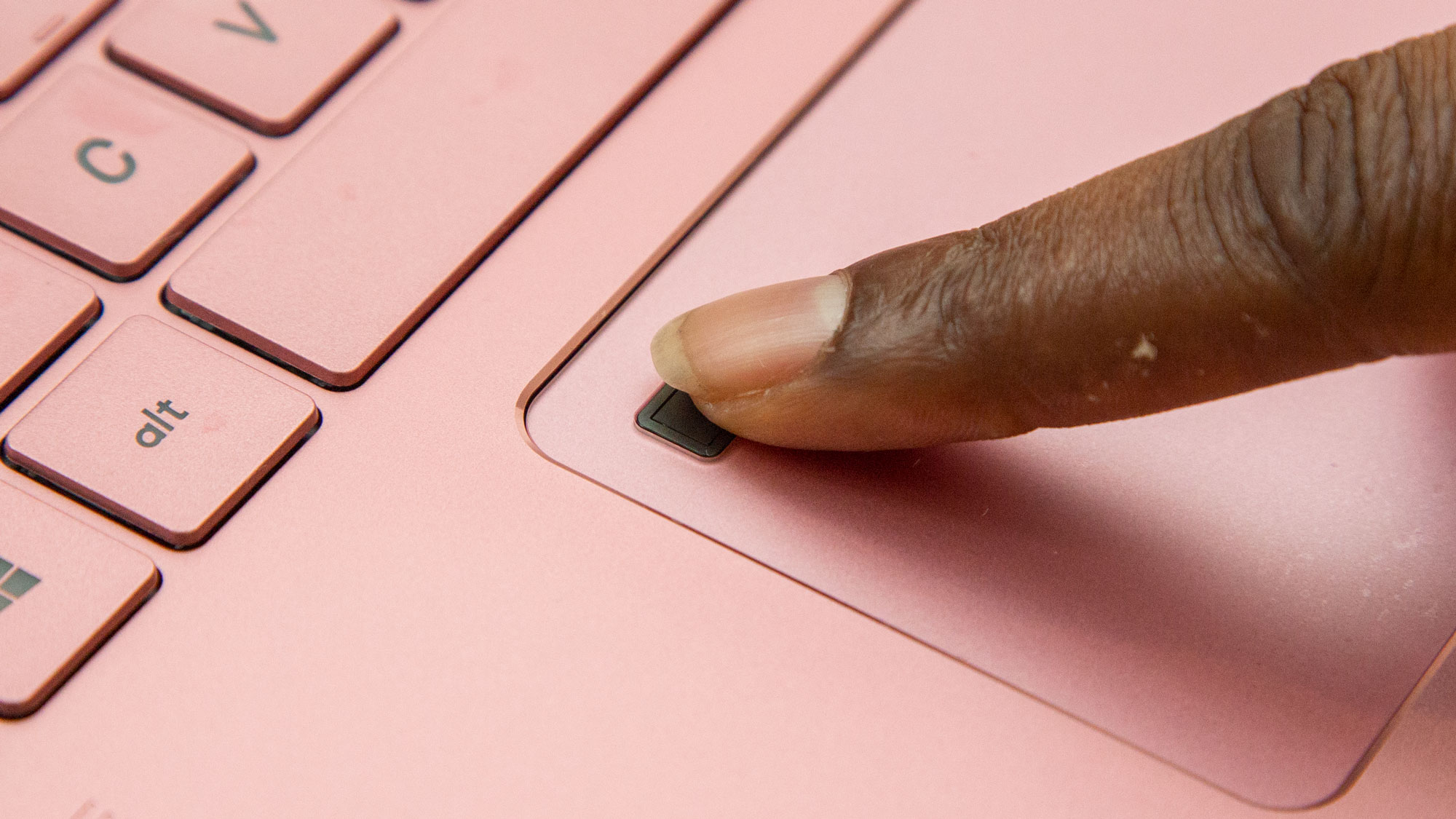Laptop Mag Verdict
The MSI Prestige 14 offers solid performance, over 9 hours of battery life and a slim chassis in a bold color.
Pros
- +
Gorgeous, lightweight design
- +
Great keyboard
- +
Excellent battery life
- +
Solid performance
Cons
- -
Dim display
- -
Weak speakers
Why you can trust Laptop Mag
Pretty pink portable
provides a plethora of
productivity.
My not-quite-a-haiku says it all. MSI's Prestige 14 is a lovely eyeful that is as powerful as it is pretty. The $1,399 laptop serves up a head-turning design and throws in a colorful display and solid performance by way of an Intel Core i7 processor and Nvidia discrete graphics.
And despite the GPU, you get over 9 hours of battery life. The comfortable keyboard is only the icing on the power-pink cake. But the dim display and weak speakers might give creative professionals pause.
MSI Prestige 14 pricing and configuration
I had the pleasure of reviewing the $1,399 iteration of the MSI Prestige 14 in Rose Pink. It has a 1.6-GHz Intel Core i7-10710U processor, 16GB of RAM, a 512GB M.2 PCIe NVMe SSD, Intel UHD Graphics, an Nvidia GeForce GTX 1650 Max-Q GPU with 4GB of VRAM and a 1920 x 1080. In addition, the system ships with a laptop sleeve, mouse and keychain of the company mascot, Lucky — all in pink, of course. The company also includes a small USB Type-C hub with two USB 3.1 Type-A ports, a micro USB port, slots for microSD and an SD card reader, and an Ethernet port.
MSI Prestige 14 design
The MSI is a pleasure to behold in its deep, rose-pink aluminum chassis. And yes, some people might think it's too girly, but this bold blush can and should be embraced by the masses, regardless of gender. Real people rock pink.
Realizing that the color was enough of a statement, MSI didn't add much additional flair. Luckily, the company’s mascot looks stunning in the emblem, which has a slight glossy finish to catch the light just so. But if you want just a little bit more drama, flip the laptop over to reveal venting that mimics a soundwave. It's a fun, yet functional design.
Opening the laptop reveals more of that pink chassis. An extra-wide touchpad occupies a fair amount of space on the palm rest. The keyboard sits in a gently molded recess. Again, MSI employs a bunch of little flourishes, such as the word Prestige stamped into the top-left portion of the palm rest and the shiny MSI emblazoned in the bottom bezel. But the most notable design feature outside of the color is the hinge. Similar to Asus' ErgoLift design, the Prestige 14's hinge raises up the keyboard ever so slightly to provide a more comfortable typing experience. Plus, you can lay the display completely flat for collaborative activities.
Sign up to receive The Snapshot, a free special dispatch from Laptop Mag, in your inbox.
At 2.8 pounds and 12.6 x 8.5 x 0.6 inches, the Prestige 14 is pretty in pink and almost light as air. It's lighter than both the Asus ZenBook 15 (UX534F) (3.7 pounds, 13.9 x 8.7 x 0.7 inches) and the 15-inch Lenovo Yoga C940 (4.4 pounds, 13.9 x 9.4 x 0.7 inches). Granted, they're both 15-inch systems. To keep things in perspective, the Dell XPS 13 (late 2019) is only slightly lighter at 2.7 pounds and 11.9 x 7.8 x 0.5 inches.
MSI Prestige 14 durability and security
Don't let the rosy shade fool ya, this laptop is seriously tough. The notebook has passed several MIL-SPEC 810G tests. That means it can withstand drops, shock, vibration and extreme altitudes.
Even though it's bound to be the center of attention, MSI put a number of security measures in the Prestige to protect sensitive documents from prying eyes. The fingerprint scanner embedded in the touchpad adds an extra layer of security via Windows Hello.
MSI Prestige 14 ports
If you don't feel like traveling with a USB Type-C hub, the Prestige 14 has a fair amount of ports to tide you over.
You get a pair of USB 3.1 Type-A ports on the right alongside a headset jack. On the left, you have two Thunderbolt 3 ports and a microSD card reader.

MSI Prestige 14 display
An anti-glare display can be a double-edged sword. On one hand, you don't have to worry about any pesky reflections. But, it can also make an otherwise vivid panel look a little listless. The Prestige 14's 14-inch, 1920 x 1080 screen falls somewhere in between.
Watching The Lovebirds trailer, the color was rich enough that I could see the subtle auburn in Issa Rae's braids juxtaposed against the neon-pink accents in her multicolored unicorn hoodie. The sheen from Kumail Nanjiani’s gold sateen jacket helped show off the various creases in the garment.
When tested for its color-reproduction capabilities, the Prestige 14’s panel measured 112% of the sRGB gamut. That figure is below the 122% premium laptop category average, but more colorful than the ZenBook 15 (103%) and the Yoga C940 (105%).
- Best laptops available now
The Prestige 14 fell short of the mark on our brightness test, managing only an average of 269 nits. That's far from the 358-nit category average or the Yoga C940's 432 nits, but within spitting distance of the ZenBook 15 (279 nits).
MSI Prestige 14 audio
Usually MSI and Nahimic make for a great listening party. But on the Prestige 14's small, bottom-firing speakers, the party is rather listless. Despite adjusting the volume to maximum and fiddling with Nahimic's presets (Music, Movie, Communication and Gaming), the laptop could barely fill our small testing lab. I was disappointed listening to Gallant's "Bone + Tissue" as the singer's impressive vocal range was robbed of its natural richness, leaving a hollow performance. It was almost as if I was listening to the track on an old record player. The synth and bass sounded diffused, which weakened the overall track.
MSI Prestige 14 keyboard
"I don't know if it's the size of the keys, but I'm kind of nailing this," said Laptop Mag editor Phillip Tracy while taking a typing test.
I agree with his assessment. Despite the keys feeling somewhat shallow, they deliver a nice click as you type. The keys are obnoxiously large — they're definitely bigger than competing systems — and offer good spacing. I hit 85 words per minute on the 10fastfingers typing test, which is well above my 70-wpm average.
The white backlighting is bright enough that I could easily type in a darkened room.
The 5.5 x 2.5-inch is wider than I'm used to, but my fingers quickly got used to the extra space. Navigating web pages and performing Windows 10 gestures was fast and responsive.
MSI Prestige 14 performance
Content creators who need to multitask are in good hands with the Prestige 14's 1.6-GHz Intel Core 10710U processor with 16GB of RAM. I watched an episode of Love is Blind on Netflix with 20 additional open Google Chrome tabs. The laptop showed no signs of lag.
The Prestige 14 gave mixed results on our synthetic tests, however, scoring 3,982 on Geekbench 5.0, which measures overall performance. The notebook missed the 4,305 premium laptop average. The ZenBook 15 with its Core i7-10510U CPU reached 4,410, while the Yoga C940's 9th Gen Core i7-9750H CPU hit 5,530.
When we ran our video-transcoding test, the Prestige took 14 minutes and 1 second to convert a 4K video to 1080p, which is faster than the 19:37 average. The ZenBook 15 and Yoga C940 posted faster times of 13:17 and 11:11, respectively.
The Prestige 14 got a measure of revenge on the file-transfer test with the system's 512GB M.2 PCIe NVMe SSD duplicating 4.97GB of multimedia files in 5 seconds for a transfer rate of 978.7 megabytes per second. It roasted the 613.8MBps category average, as well as the ZenBook 15 (771.1MBps, 1TB PCIe NVMe SSD) and the Yoga C940 (463MBps, 512GB SSD).
MSI Prestige 14 graphics
While certainly not as powerful as an Nvidia RTX or Quadro chip, the Prestige 14's GTX 1650 Max-Q GPU with 4GB of VRAM can play a number of games at high frames depending on the setting. It's also more than capable of doing mid-level content editing.
The laptop decimated the 61 fps premium laptop average on Dirt 3 with 150 frames per second. Armed with their own GTX 1650 Max-Q GPUs, the ZenBook 15 and the Yoga C940 scored 153 and 167 fps, respectively.
When we ran 3DMark Fire Strike, the Prestige 14 achieved 6,689, beating the 6,135 average. It wasn't enough however, to stave off either ZenBook 15 (6,783) or the Yoga C940 (7,478).
And when you're not photo or video editing, the laptop relies on its integrated Intel UHD Graphics GPU to keep things going.
MSI Prestige 14 battery life
Looking at its battery life, you'd never think the Prestige 14 even had a discrete GPU. But despite the power-consuming component, the MSI lasted 9 hours and 49 minutes on our battery test (continuous web surfing over Wi-Fi). It fully trounced the 8:39 category average as well as the Yoga C940 (8:46) and the ZenBook 15 (8:34).
MSI Prestige 14 heat
Despite its all-metal chassis, the Prestige 14 managed not to surpass our 95-degree comfort threshold. When we measured the touchpad and center after running a 15-minute HD video, we saw temperatures of 84 and 95 degrees, respectively. The underside reached 93 degrees.
MSI Prestige 14 webcam
Let's cut to the chase: You need to invest in an external webcam. In practice, the Prestige 14's webcam is rife with visual noise and prone to overexposing light sources. However, it did a fairly good job of capturing the exact color of my mustardy-gold blouse.
MSI Prestige 14 software and warranty
MSI bundles a solid suite of MSI-branded software, but the most important (and useful) by far is Creator Center. A more stylish take on the gaming-focused Dragon Center, Creator Center lets you monitor system diagnostics, adjust color temperature, music, fan and power presets. The program also lets you set the number of CPU threads every program will use in addition to optimizing GPU and memory performance.
Other MSI-branded apps include Driver & App Center to keep your software up to date, and MSI Recover Image Backup in case the system crashes.
Third-party apps include CyberLink ColorDirector 5, CyberLink AudioDirector, CyberLink PhotoDirector 10 Essential, Music Maker Jam, Nvidia GeForce Experience and Norton Security Scan.
There is, of course, a smattering of Windows 10 bloatware such as Farm Heroes Saga and Netflix.
Bottom line
Holy Molly Ringwald, if the MSI Prestige 14 isn't pretty in pink! It's a rosy breath of fresh air in a sea of gray, white and black laptops. But the $1,399 notebook is more than a head-turning chassis offering a colorful (although somewhat dim) display, solid performance and over 9 hours of battery life. And the keyboard's pretty awesome, too.
Still, if you're targeting creative professionals, I would have liked a brighter screen and better audio. The performance could have also been a tad better. If you want a bit more oomph and a brighter display, you might want to check out the $1,429 Lenovo Yoga C940 (15-inch). But for creative professionals looking for a powerful notebook with a lot of flair, the MSI Prestige 14 is the way to go.

Sherri L. Smith has been cranking out product reviews for Laptopmag.com since 2011. In that time, she's reviewed more than her share of laptops, tablets, smartphones and everything in between. The resident gamer and audio junkie, Sherri was previously a managing editor for Black Web 2.0 and contributed to BET.Com and Popgadget.