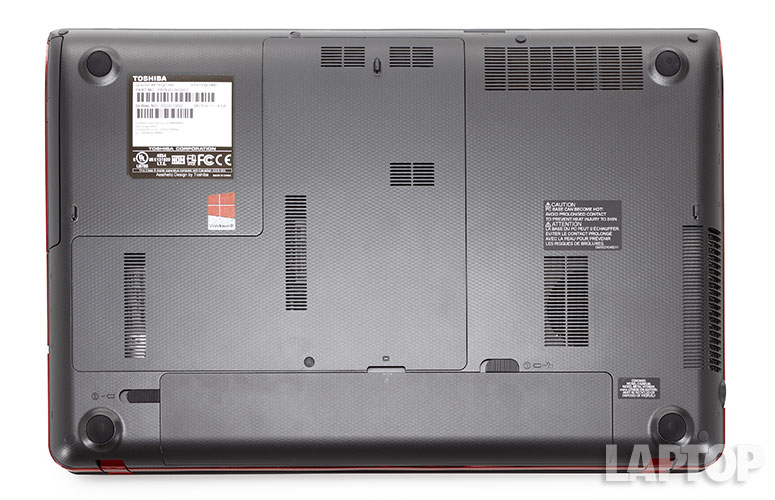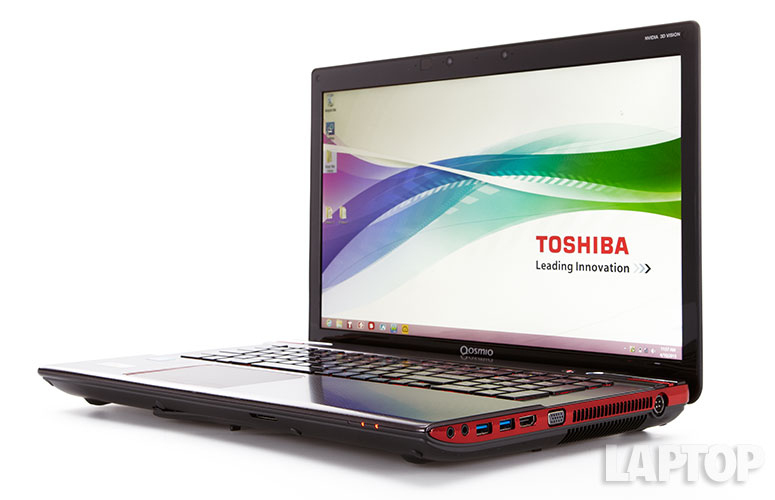Laptop Mag Verdict
The Toshiba Qosmio X875-Q7390 offers a bright, full HD 3D display great audio, and good gaming performance for the price.
Pros
- +
Vivid 1080p 3D display
- +
Good performance and graphics
- +
Great audio
- +
Lightweight chassis for its size
Cons
- -
Very short battery life
- -
Some keyboard flex
Why you can trust Laptop Mag
The Toshiba Qosmio X875-Q7390 is adding another dimension to gaming notebooks. This showy rig boasts a 17.3-inch, 1080p 3D display capable of rendering the latest titles like you've never seen them before. And, while it's not known for gaming systems, Toshiba packs this rig with both an Intel Core i7 processor and an Nvidia GeForce GTX 670M GPU. Priced at $1,849, the notebook is an affordable alternative to Alienware's more premium offerings. But can the X875 really go toe-to-toe with its high-powered rivals?
Design
Click to EnlargeJust call the Toshiba Qosmio X875 the Black Mamba. While the company calls the diamond pattern on its aluminum black lid "Black Widow," it more closely resembles an undulating snake's skin. The clear Qosmio insignia, which glows red when the notebook is on, is a definite attention-grabber. The lid's finish will hold up against most fingerprints and smudging, but it is susceptible to those with oilier hands.
The interior of the X875 sandwiches a black brushed aluminum keyboard deck between two panels with the same snakeskin pattern as the lid. Our favorite detail is the scintillating red chrome finish lining the sides of the notebook.
Click to EnlargeA pair of Harmon/Kardon speakers sits on the top panel along with a gray power button. Both the speakers and touchpad sport shiny red chrome accents, but while the red is a welcome addition to the touchpad, it makes the speakers look rather busy.
Measuring 16.5 x 10.7 x 1.2~1.7 inches and weighing 7.9 pounds, the X875 is no ultraportable, but cuts a slimmer figure compared with the 8.6-pound, 16.9 x 11.3 x 2.2-inch CyberPowerPC FangBook X7-300 and the 9.4-pound, 16.1 x 11.9 x 1.75-inch Alienware M17x R4.
MORE: Toshiba Best and Worst Notebook Brands 2013 Rating
Sign up to receive The Snapshot, a free special dispatch from Laptop Mag, in your inbox.
Display
Click to EnlargeThe X875's 17.3-inch,1080p 3D display is dazzling. At 305 lux, the notebook easily topped the 242 lux desktop replacement average. The Alienware M17x notched 282 lux, while the FangBook X7-300 delivered a dim 189 lux.
As we played "Batman: Arkham Asylum," our eyes were immediately drawn to the Joker's neon-green hair and his purple pinstripe suit. Upon closer inspection, we could see small flecks of blood and grime on the "Clown Prince of Crime's" ensemble. The brilliant colors and crisp detail remained stable as we switched to 3D mode. The added sense of depth made Killer Croc look even more menacing as the swinging lights glistened over the villain's scaly hide and ghoulish maw.
Watching the 1080p trailer of "Kick-Ass 2," we saw vivid colors and sharp details. Explosions were voluminous plumes of red, yellow and orange. We could see the individual strands of hair in Hit-Girl's purple wig as well as Colonel Stars and Stripes' grizzled stubble.
Despite the glossy display, the X875's generous viewing angles could easily accommodate three people gathered around it at once, without colors washing out.
3D Experience
Click to EnlargeThe X875's 120Hz display leverages Nvidia's 3D Vision technology and active shutter glasses to create 3D images. Toshiba includes a pair of Nvidia's glasses, which is nice considering a single pair costs $89. Weighing 1.8 ounces, the glasses were pretty comfortable.
The glasses are powered by an internal battery that can't be replaced, meaning you'll have to charge them using an included mini-USB 2.0 cable whenever they run out of power. An IR receiver sits on the right side of the top display bezel and requires that you be within direct line of sight for the glasses to work.
Nvidia 3D Vision currently supports more than 750 games. Users can check a title's 3D compatibility in the Nvidia Control Panel, which also rates the quality of 3D rendering for each title, from "Not Recommended" to "3D Vision Ready." 3D depth and display resolution can also be adjusted in the Nvidia Control Panel.
Audio
Click to EnlargeToshiba crams four Harman/Kardon speakers into the X875, placing two on each side of the deck. The resulting audio is crazy loud. Coupled with SRS Premium Audio 3D technology, we had no problem blanketing our small test room in accurate, high-volume audio. The highs became somewhat grating at maximum volume during Journey's "Don't Stop Believing." However, Steve Perry's rich tenor was clear as a bell. When we played Macklemore and Ryan Lewis' "Thrift Shop," the bass was surprisingly weak despite cycling through the SRS presets (Gaming, Music, Movie).
The audio quality was really evident when we listened to "Batman: Arkham Asylum's" ominous background music. The horns swelled gently as the wheels on Joker's gurney squeaked as it was pushed along. We heard the swish of air as we launched a batarang and the Dark Knight's punches landed with heavy thuds on the bodies of hostile inmates.
Keyboard and Touchpad
Click to EnlargeThe Qosmio X875's spacious island-style keyboard and full-size number pad offered a decent amount of feedback. During the Ten Thumbs Typing Test, we reached our normal 55 wpm with a 1 percent error rate. As we typed, though, we saw some moderate flex around the G and H keys. The red backlighting on the keyboard gives off a wicked glow, but didn't do much good in a dimly lit room.
Click to EnlargeSimilar to the palm rest, the 4.4 x 3.2-inch Synaptics touchpad has a snakeskin pattern, but it's more pronounced, thanks to a matte finish. The slightly raised pattern felt good against our fingers as we performed multitouch gestures such as two-finger scroll and rotate. Overall, gestures were quick and responsive, particularly Windows 8 gestures like swiping in from the right to open the charms menu.
MORE: 8 Worst Windows 8 Annoyances and How to Fix Them
Heat
The main touch points on the Qosmio X875 remained cool throughout our testing. However, the bottom of the system could get very warm while we were gaming.
Click to EnlargeAfter watching 15 minutes of "The Hunger Games" at full screen, the touchpad and underside of the notebook measured 80 and 79 degrees Fahrenheit. The space between the G and H keys was slightly warmer at 85 degrees.
Fifteen minutes after playing "Batman: Arkham City," the touchpad measured 79 degrees. The space between the G and H keys was a warm 91 degrees. The bottom of the notebook registered 106 degrees, well above our 95-degree comfort threshold.
When we started playing "Batman: Arkham Asylum" in 3D, the touchpad and space between the G and H keys were 86 and 94 degrees, respectively. The X875's underside measured a blistering 112 degrees. The plastic undercarriage helps to disperse the heat, but we still wouldn't recommend any lapside gaming.
Webcam
Click to EnlargeBuilt into the upper bezel of the X875 are two 720p lenses, which let you capture images and video in 3D. One of the better cameras we've seen, it accurately picked up the blue, turquoise, magenta, teal and silver in our shirt. However the details of our paisley shirt were muddy, as was a banner in the background.
When we switched to 3D mode, we used the arrow keys to adjust the picture to achieve ideal 3D image without giving ourselves a headache. In our test video, it was neat to see our hands moving back and forth toward the camera in space, but it lacked the deep 3D-ness of, say, "Avatar."
Ports
Click to EnlargeFor a gaming notebook, the X875 has a fair complement of ports. The right side houses a pair of USB 3.0 ports, HDMI, VGA and jacks for a mic, headphones and the large AC adapter. Two more USB 3.0 ports, a Blu-Ray burner, Gigabit Ethernet and secure lock slot are on the left. A 6-in-1 card slot sits along the right front lip of the notebook.
Graphics and Gaming
Click to EnlargeThe Qosmio X875-Q7390's Nvidia GeForce GTX 670M GPU with 3GB of VRAM has the ability to run graphically taxing games. Gamers can expect to play "Batman: Arkham City" and "Assassin's Creed III" at the higher settings at smooth, playable frame rates.
However, the notebook had some trouble getting off the starting block, scoring 2,984 on the 3DMark11 benchmark. That's 1,118 points below the 4,102 desktop replacement category average. The CyberPowerPC FangBook X7-300 and Alienware M17x R4, both of which have an Nvidia GeForce GTX 680M GPU, notched scores of 5,922 and 6,158, respectively.
During the "World of Warcraft" benchmark, the Toshiba Qosmio X875 delivered 112 fps on Good at 1920 x 1080p. That's short of the 192 average, but well above our 30 fps playability threshold. By comparison, the X7-300 averaged 185 fps while the M17x R4 notched 279 fps. Switching to maximum settings, the X875 scored 63 fps, failing to match the 97 fps average. We saw a 147 fps frame rate on the M17x R4 and 113 fps on the X7-300.
On our playthrough of "Arkham City," Batman's cape moved realistically as we walked, ran and grappled. The Freeflow combat system was acrobatic and engaging. The slow-motion finishing maneuvers were especially rewarding, giving us an up close and personal look at our haymakers and roundhouse kicks.
When we ran the "Batman: Arkham City" benchmark, the X875 managed 60 fps on Low at 1080p, topping the 54 fps desktop replacement average. It was enough to keep pace with the X7-300 and the M17x R4, which scored 61 and 66 fps, respectively. After kicking the settings into high gear, the X875's frame rate dropped to 26 fps, not quite playable and below the 39 fps average. The M17x R4 and the X7-300 were neck and neck with 52 and 53 fps, respectively.
Activating 3D has a big impact on frame rates. When we played "Batman: Arkham Asylum" in 3D, we averaged 19 fps on 1920 x 1080 with Anti-Aliasing settings on 8X and graphic quality set to very high. When we lowered Anti-Aliasing to 4X and 2X, frame rates increased to 28 and 34 fps, respectively.
Performance
Click to EnlargeToshiba outfitted the Qosmio X875-Q7390 with a 2.4-GHz Intel Core i7-3630QM processor with 16GB of RAM, allowing the notebook to handle heavy-duty productivity tasks. We were able to watch an episode of "Dexter's Laboratory" on Netflix with 10 open tabs in Internet Explorer, Mozilla Firefox and Google Chrome while running a full system scan.
On PCMark 7, a synthetic test that measures overall performance, the X875 scored 4,724, topping the 3,843 desktop replacement average. The Alienware M17x R4, which has a 2.6-GHz Intel Core i7-3720QM CPU, scored a slightly lower 4,610, but the CyberPowerPC FangBook X7-300, which has the same CPU as the Toshiba, delivered a whopping 5,743.
The Qosmio X875's pair of 1TB hard drives (1TB 5,400-rpm hybrid disk drive and 1TB 5,400-rpm hard drive) booted Windows 8 in an agile 18 seconds. That's faster than the 44-second average as well as the X7-300 (750GB 7,200-rpm hard drive with a 60GB SSD) and the M17x R4 (500GB 7,200-rpm hard drive with a 32GB SSD), which clocked in at 24 and 34 seconds, respectively.
When we ran our File Transfer Test, the X875 duplicated 4.97GB of multimedia files in 4 minutes and 2 seconds, a transfer rate of 21MBps. That's 71MBps less than the 92MBps average. The M17x R4 fared slightly better with 23.6MBps, while the X7-300 blazed ahead with 75.9MBps.
On the OpenOffice Spreadsheet Macro Test, the X875 matched 20,000 names with their corresponding addresses in 4 minutes and 41 seconds, enough to beat the 4:46 category average. However, the X7-300 and the M17x R4 completed the task faster at 4:15 and 4:10, respectively.
Software and Warranty
Click to EnlargeToshiba's usual cadre of branded utilities is preloaded onto the Qosmio X875-Q7390. Desktop Assist lets you manage media settings, create desktop shortcuts and enable power-saving mode. PC Health Monitor displays power consumption and temperature.
Click to EnlargeAvid readers can satisfy their literary needs with Toshiba Book Place, while newshounds can check out News Place to keep up on the latest headlines. There's also Media Player by sMedio Truelink+ for streaming multimedia content
Third-party apps include iCookBook, Vimeo, Encyclopaedia Britannica, StumbleUpon, Merriam Webster, I Heart Radio, Amazon, eBay and a 30-day free trial of Norton Internet Security 2013.
The Toshiba Qosmio X875-Q7390 comes with a 1-Year Standard Limited Warranty.
Battery Test
When we ran the Laptop Battery Test (continuous Web surfing over Wi-Fi), the Toshiba Qosmio X875-Q7390 lasted 1 hour and 58 minutes. That's 1 hour and 47 minutes shorter than the 3:45 desktop replacement category average. The CyberPowerPC FangBook X7-300 lasted 4:45, while the Alienware M17x R4 gave us a fairly long 5:27. Both the FangBook and the Alienware feature Nvidia's Optimus technology--which switches between the discrete and integrated GPUs for longer battery life--whereas the Qosmio does not. However, when you consider that the notebook weighs 7.9 pounds, you probably won't be using it on battery for long periods of time.
Configurations
All four configurations of the Toshiba Qosmio X870/X875 have a 2.4-GHz Intel Core i7-3630QM processor, an Nvidia GeForce GTX 670M GPU with 3GB of VRAM, and a 17.3-inch 1080p display.
Our $1,849 review unit (X875-Q7390) is the only one to feature a 3D display, and the only one not to have Nvidia's optimus technology. Its other specs include 16GB of RAM, 1TB 5,400-rpm hybrid disk drive and 1TB 5,400-rpm hard drive.
The $1,299 base model (X870-BT3G23) has 4GB of RAM and a 750GB 5,400-rpm hard drive. The top-end $2,199 model (X870-ST4GX1) has 32GB of RAM, a 128GB SSD and a 1TB 5,400-rpm drive.
Verdict
Click to EnlargeBack in 2011, 3D was touted as the next wave of tech. Flash forward to 2013, and 3D remains more a novelty than a truly compelling gaming feature. Thankfully, the Toshiba Qosmio X875-Q7390 can stand on its own as a viable gaming notebook. For $1,849, gamers get a Core i7 CPU, Nvidia GTX graphics and a pair of 1TB hard drives in a sleek, stylish package.
With or without 3D, the Qosmio X875-Q7390's 1080p display is gorgeous, and its quad speakers deliver bone-rattling sound. While the laptop delivered frame rates below the competition, it was more than powerful enough to blast our way through the latest titles. While we prefer the Alienware M17x for its customizable backlighting and design, a system with comparable specs would cost about $500 more. Overall, the Toshiba Qosmio X875-Q7390 is a great choice for gamers looking for a multimedia powerhouse with a 3D display.
- Top 10 Laptops Available Right Now
- Top 8 Windows 8 Tablet-Laptop Hybrids
- Top 10 Ultrabooks Available Right Now
Toshiba Qosmio X875-Q7390 Specs
| Bluetooth | Bluetooth 4.0 |
| Brand | Toshiba |
| CPU | 2.4-GHz Intel Core i7-3630QM |
| Company Website | http://www.toshiba.com |
| Display Size | 17.3 |
| Graphics Card | NVIDIA GeForce GTX 670M(3D Vision) |
| Hard Drive Size | 1 TB |
| Hard Drive Speed | 5,400rpm |
| Hard Drive Type | Serial ATA Hybrid |
| Native Resolution | 1920x1080 |
| Operating System | Windows 8 |
| Optical Drive | BD-R DL/DVDRW DL |
| Optical Drive Speed | 8X |
| Ports (excluding USB) | security lock slot, Microphone, Headphone, HDMI, Ethernet, VGA, USB 3.0 |
| RAM | 16GB |
| Secondary Hard Drive Size | 1TB |
| Secondary Hard Drive Speed | 5,400rpm |
| Secondary Hard Drive Type | SATA Hard Drive |
| Size | 16.5 x 10.7 x 1.2~1.7 inches |
| Touchpad Size | 4.4 x 3.2 inches |
| USB Ports | 4 |
| Video Memory | 3GB |
| Warranty/Support | 1 Year Standard Limited Warranty |
| Wi-Fi | 802.11b/g/n |
| Wi-Fi Model | Intel Centrino(R)Wireless-N 2230 |

Sherri L. Smith has been cranking out product reviews for Laptopmag.com since 2011. In that time, she's reviewed more than her share of laptops, tablets, smartphones and everything in between. The resident gamer and audio junkie, Sherri was previously a managing editor for Black Web 2.0 and contributed to BET.Com and Popgadget.