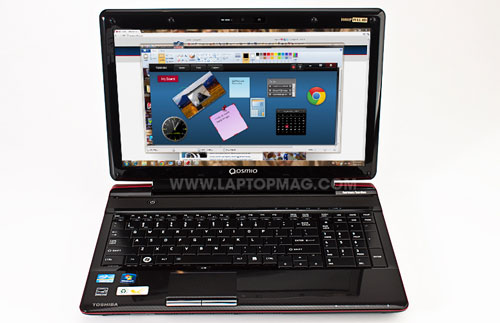Laptop Mag Verdict
The Toshiba Qosmio F755 delivers the first glasses-free 3D display on a notebook, but we wish it delivered a little more pop for the price.
Pros
- +
Strong performance
- +
3D entertainment without glasses
- +
Bold and attractive lid
- +
Vibrant display
- +
Loud, crisp audio
Cons
- -
Shallow 3D effect
- -
3D doesn't yet work with games
- -
Short battery life
- -
Small spacebar
Why you can trust Laptop Mag
Look ma, no glasses! The Toshiba Qosmio F755-S5219 is the company's first glasses-free 3D laptop. Sold exclusively at Best Buy, this 15.6-inch entertainment notebook lets you enjoy movies and photos in 3D without wearing geeky specs. The machine also packs a fast Core i7 processor, Nvidia graphics, and harman/kardon speakers--all wrapped in an eye-catching chassis. But should you shell out $1,699 for the first generation of this new technology?
Design
A bold red plastic lid adorned with a geometric wave pattern makes the Toshiba Qosmio F755 look more like a futuristic sports car than a laptop. While the textured pattern doesn't do much to prevent fingerprints and smudges, we found ourselves constantly rubbing our fingers over the lid. A chrome Qosmio logo rests in the center as an elegant, eye-catching accent. The slick design is a big improvement over the Toshiba's Qosmio X775's garish black-and-red color scheme.
Click to enlarge
The interior deck is split between a glossy black plastic surrounding the keyboard deck and a glossy plastic palm rest with a gray-and-black pattern reminiscent of herringbone. A wide speaker bar sits above the keyboard surrounding the power button, while a media bar with touch-sensitive buttons for ecoUtility, Wi-Fi, 3D, play/pause, mute, and volume sits directly above the keyboard.
Weighing in at 7 pounds, the 15.3 x 10.5 x 1.5-inch Toshiba Qosmio F755 is hefty compared to some 15.6-inch notebooks but fairly portable given all the high-tech components packed into its chassis. Other entertainment laptops are heftier, including the 8.2-pound ASUS G53SW-A1 and the 7.6-pound MSI GT680R-008US. The F755 can easily slip into a medium-size messenger bag or backpack.
Keyboard and Touchpad
Sign up to receive The Snapshot, a free special dispatch from Laptop Mag, in your inbox.
The F755's full-size keyboard has large flat black keys and a full number pad that provided firm feedback. Unfortunately, it didn't take long for a thin film to develop on the keys, making them somewhat slippery. Another knock against the keyboard is the small space bar. Despite a lack of spacing between keys, we were able to achieve our usual 48 words per minute on the Ten Thumbs Typing Test with a one-percent error rate.
While the 3.5 x 1.75-inch Synaptics touchpad is a bit smaller than we'd like, the slightly gritty surface made navigation a cinch. Pinch-to-zoom and rotate worked smoothly, as did three-finger flicking through photos. You can also press three fingers to launch an application, such as Internet Explorer. The F755's chrome-colored mouse buttons were firm without being too loud.
Click to enlarge
Display and Audio
Watching movies and playing games on the 15.6-inch HD TruBrite 1920 x 1080p display was a blast. Explosions were big, bright, and satisfying with red and orange mushroom clouds. Cameron Diaz's vibrant blue eyes and ruby red lipstick popped on The Green Hornet Blu-Ray DVD, as did enemies and eminent threats in Kato Vision.
The Qosmio's F755 harman/kardon speakers delivered loud, rich audio with a satisfying amount of bass that easily filled a small room. We heard clear, distinct dialogue while we watched The Green Hornet. We jammed to Kevin Rudoff and Lil Wayne's catchy hip-pop vocals on "Let It Rock." We were able to give the guitar and the bass an extra boost using the Dolby Advanced Audio Enhancer. There was a noticeable amount of low-end distortion at full volume, but that went away once we turned the audio down to 75 percent.
Ports and Webcam
The right side of the Qosmio F755 houses two USB 2.0 ports, a Blu-Ray burner, a Sleep-and-Music headphone jack (which allows you to play tunes through the laptop's speakers even when the system is off), and a microphone jack. A USB 3.0 Sleep-and-Charge port with another USB 2.0 port, HDMI, and a VGA port sit on the left. A 7-in-1 card reader is on the front, while a secure lock, Ethernet, and the power jack line the back.
Click to enlarge
Click to enlarge
The 1.3-megapixel webcam can capture stills and video up to 1280 x 800p resolution. In our office, images came out somewhat dark but had clear detail. Images were brighter under natural light. Our Skype caller reported loud, clear audio with an equally clear image, making it easy for him to read the lettering on our jacket.
Heat
After running a full-screen Hulu video for 15 minutes, the touchpad on the Qosmio F755 registered a balmy 88 degrees Fahrenheit. The space between the G and H keys was slightly cooler at 83 degrees, while the underside was a comfortable 80 degrees. We were able to use the notebook on our lap for more than an hour without any discomfort.
3D Experience
Click to enlargeTo achieve a glasses-free 3D effect, Toshiba uses Nvidia's 3D Vision with Active Lens technology, which creates two sets of images simultaneously. From there, the images are split between the right and left eyes. To ensure viewers achieve the optimal 3D viewing experience, Toshiba uses face-tracking software from the webcam to react as a viewer changes position. The Qosmio F755 can also convert 2D to 3D with a click of the 3D button on the media panel. In addition, the display allows viewers to watch 2D and 3D content simultaneously. It should be noted that once 3D mode is engaged, the display's resolution drops from 1920 x 1080 to 1366 x 768.
Watching 3D on the F755 was a straightforward affair. After inserting the 3D Blu-Ray edition of The Green Hornet, the SuperD Face Tracking technology scanned our face and kept us in the sweet spot for 3D viewing. We enjoyed being able to watch our film in a minimized window while reading a few articles during the slow parts of the film. However, mousing away from the movie caused the window to switch to a split-screen view to adjust for the change. The F755 eventually corrected itself, but it temporarily spoiled the movie mood.
Watching an explosion in 3D on the F755 provided some depth in terms of layers, but the fireball and ensuing shrapnel still felt confined to the screen. On the Qosmio X775's traditional 3D display, which requires glasses, the bullets were flying directly at us--as they should be. It was considerably more immersive. Note that there is no way to adjust the depth of the 3D on this laptop.
We were also disappointed to learn that the 3D effect doesn't carry over to gaming. While Toshiba is working with Nvidia to release drivers to address this issue over the next few months, for now it's a glaring weakness.
Performance
Powered by a 2-GHz Intel Core i7-2630QM processor with 6GB of RAM, the Qosmio F755 blew past the 5,800 mainstream average on PCMark Vantage, scoring 7,288. This showing is better than the Dell XPS 15 (6,112; 2.4-GHz Core i5) but lower than the ASUS G53SW-A1 (8,470, 2.6-GHz Core i7) and the MSI GT680R-008US (9,184; 2-GHz Core i7).
The Qosmio's 750GB, 5,400-rpm hard drive booted the 64-bit version of Windows 7 Home Premium in 56 seconds, 10 seconds faster than the average. The F755 duplicated 4.97GB of multimedia files in 3 minutes and 37 seconds for a transfer rate of 23.5 MBps. That's lower than the 27.7 MBps mainstream average, and it couldn't hold a candle to the MSI's 1TB, 7,200-rpm hard drive (62.1 MBps) or the G53SW-A1's 750GB, 7,200-rpm drive (39.1 MBps).
Graphics
Click to enlargeEven though you can't yet play games in 3D, the Qosmio F755's Nvidia GeForce GT540M GPU with 1GB of VRAM has the muscle to play the latest titles. The Qosmio scored 8,185 on the 3DMark06, nearly double the 4,455 category average. The XPS 15's switchable graphics (Nvidia GeForce GT420M with 1GB of VRAM/Intel HD Graphics) scored 6,875. The MSI GT680R and the ASUS G53SW-A1--dedicated gaming systems powered by an Nvidia GeForce GTX460M with 1.5GB of video memory--scored 13,987 and 14,070 respectively.
When we started questing in World of Warcraft at 1920 x 1080p resolution on Good, the Qosmio F755 achieved a frame rate of 68 fps, just below the 69 fps mainstream average. The Dell XPS 15 scored 98 fps, while the G53SW-A1 scored 136 fps. The MSI was the clear winner, with 157 fps. When we cranked the settings to maximum, the F755 notched 38 fps--10 frames higher than the 28 fps average.
On the graphically demanding Far Cry 2, the Qosmio scored 99 fps at 1024 x 768p resolution--more than twice the 42 fps mainstream category average. At the highest setting, the F755 squeaked out a barely playable 29 fps, slightly above the 20 fps average. The Dell scored 34 fps, while both the ASUS and MSI notched 55 fps.
Battery Life
If you're planning to take the Toshiba Qosmio F755 on the road, you better make sure there's an outlet nearby. On the LAPTOP Battery Test (continuous web surfing via Wi-Fi), the F755 scored a miserly 2 hours and 8 minutes, two hours less than the 4:36 mainstream category average.
Configurations
Our $1,699 Best Buy-exclusive review version of the Toshiba Qosmio F755-S5219 features a 2-GHz Intel Core i7-2630QM processor with 6GB of RAM, a 750GB, 5,400-rpm hard drive, and an Nvidia GeForce GT540M GPU with 1024MB of VRAM. It's identical in specs and price to the Toshiba Qosmio F755-3D290 listed on Toshiba's site. Other than that, there are no other preconfigured versions of this system.
Software and Warranty
The Qosmio F755 comes packaged with a sizeable amount of software and utilities. In addition to the ecoUtility power management system, there is also the Toshiba PC Diagnostic Tool, a very useful utility that allowed us to run diagnostic tests on everything from the CPU to the network connection.
One of our favorite Toshiba utilities, Toshiba Bulletin Board, allowed us to post images, create to-do lists and notes, and add desktop and Internet shortcuts. Another cool piece of software is Toshiba ReelTime, which displays your most recently opened software and documents in thumbnail view at the bottom of the screen.
Click to enlarge
Third-party software includes Microsoft Office Starter, Adobe Acrobat Reader, Skype, Google Chrome, Microsoft Live Essentials, and a free 30-day trial of Norton Internet Security.
The Toshiba Qosmio F755 comes with a one-year standard limited warranty, which includes International Limited Warranty. See how Toshiba fared in this year's Tech Support Showdown and Best & Worst Brands report.
Verdict
Click to enlargeThe Toshiba Qosmio F755-S5219 is definitely one of the most innovative laptops of the year, delivering 3D entertainment without the need for glasses. Early adopter types will also appreciate the sleek red cover, vivid display, and boomin' audio. However, while we enjoy the freedom that glasses-free 3D provides, we prefer the deeper experience that a traditional 3D notebook offers. Plus, the F755 doesn't yet support glasses-free 3D gameplay. And though this machine performs well, you can get faster laptops for less money. The Toshiba Qosmio F755 feels like the next evolution of 3D notebooks, but it's a little ahead of its time.
Toshiba Qosmio F755 Specs
| Bluetooth | none |
| Brand | Toshiba |
| CPU | 2.0GHz Intel Core i7-2630QM Processor |
| Card Slots | 7-1 card reader |
| Company Website | http://us.toshiba.com |
| Display Size | 15.6 |
| Graphics Card | NVIDIA GeForce GT540M |
| Hard Drive Size | 750GB |
| Hard Drive Speed | 5,400rpm |
| Hard Drive Type | SATA Hard Drive |
| Native Resolution | 1920x1080 |
| Operating System | MS Windows 7 Home Premium (64-bit) |
| Optical Drive | BD-R |
| Optical Drive Speed | 8X |
| Ports (excluding USB) | Microphone, Headphone, HDMI, Ethernet, VGA, USB 3.0, security lock slot |
| RAM | 6GB |
| RAM Upgradable to | 8GB |
| Size | 15.3 x 10.5 x 1.5 |
| Touchpad Size | 3.25 x 1.75 inches |
| USB Ports | 4 |
| Video Memory | 1024MB |
| Warranty/Support | 1 year standard limited warranty with international limited warranty |
| Weight | 7 pounds |

Sherri L. Smith has been cranking out product reviews for Laptopmag.com since 2011. In that time, she's reviewed more than her share of laptops, tablets, smartphones and everything in between. The resident gamer and audio junkie, Sherri was previously a managing editor for Black Web 2.0 and contributed to BET.Com and Popgadget.