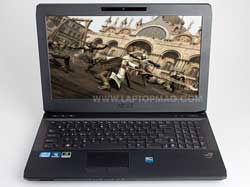Laptop Mag Verdict
Gamers who demand power, style, and strong audio will really like what the ASUS G53SW-A1 has to offer.
Pros
- +
Blazing quad-core performance
- +
High gaming frame rates
- +
Cool soft-touch finish
- +
Sharp and colorful 1080p display
- +
Good audio quality
Cons
- -
Keyboard exhibits flex
- -
Undersized number pad and arrow keys
- -
Bulky and heavy
Why you can trust Laptop Mag
It's eight pounds of all muscle. With a quad-core Core i7 processor, Nvidia GeForce GTX460M graphics, and a full HD display, the ASUS G53SW-A1 is one serious gaming laptop. The stealth-fighter inspired design is also intimidating--in a good way. Priced at a reasonable $1,449, this rig has all the makings of a hit. Should you team up with this bad boy?
Design
Following the design cues of its 17-inch cousin, the G53SW-A1 has the same angular lines as the F117-Nighthawk stealth fighter and a matte lid that resists fingerprints. Unlike Alienware and MSI, ASUS goes with a less-is-more approach. You won't find customizable multi-color lights here, just a white, light-up ASUS logo and an engraved Republic of Gaming emblem on the lid. The two rear vents further sell the fighter plane motif, but also help cool the notebook and provide noise dampening.
The G53SW's interior reveals the same smooth black matte theme. The only exception is the display bezel, which is made of texturized plastic. The black matte palm rest uses a rubberized material, giving it a soft feel.
The 8.2-pound G53SW is definitely a heavyweight, outweighing the Alienware M14x (6.4 pounds), Digital Storm xm15 (5.8 pounds), and MSI GT680R (7.6 pounds). Measuring 15.4 x 11.6 x 0.8-2 inches, the G53 is one of the larger models, too. While you probably won't do so, carrying the G53 around can be hard on the back, especially with the 1.8-pound brick-like battery. Still, the G53 is easier to schlepp than the 17-inch G73, which weighs 8.8 pounds and measures 16.6 x 12.8 x 2.3 inches.
Keyboard and Touchpad
Typing on the G53SW's black matte keyboard is a mixed bag. The backlit island-style keyboard provided decent feedback, but the large amount of flex to the layout is troublesome. The undersized right Shift key was another annoyance, but the diminutive arrow keys and number pad were a full-on source of irritation. As these are some of the most used keys in PC gaming, they should have the full size treatment--a misplaced keystroke can be the difference between victory and defeat.
Sign up to receive The Snapshot, a free special dispatch from Laptop Mag, in your inbox.
There are several buttons located in the top left corner above the G53SW's keyboard. Lights off mode controls the lights for the buttons and the ASUS logo on the lid, performance mode adjusts the computer's power settings, and video enhancement mode allowed us to access the video performance utility to adjust screen brightness.
Click to enlarge
While the G53SW is one of the bigger 15-inch gaming rigs, its touchpad is one of the smallest at 2.75 x 1.7 inches. By comparison, the GT680R's is 3.2 x 2.0 inches, and the M14x's is 3.2 x 1.8 inches. Despite the small size, the black plastic touchpad was very responsive. Multitouch gestures including pinch-to-zoom and two-finger scrolling were quick, while line selection was fast and accurate. The two mouse buttons were easy to press with nice tactile feedback.
Heat
The G53SW is a cool customer. After streaming 15 minutes of video on Hulu, the touchpad measured 86 degrees Fahrenheit. The keyboard and bottom of the laptop measured 91 and 86 degrees respectively, well below our acceptable threshold of 95 degrees.
Display and Audio
Click to enlargeThe 15.6-inch glossy display on G53SW offers full 1920 x 1080 HD resolution. We appreciated the deep blue in Captain America's uniform and the rich red in his shield while watching a trailer for Captain America: The First Avenger. The colors popped even more we when switched to Vivid mode. Unfortunately, we noticed pixilation in some of the darker scenes in a Super 8 trailer. A 120-viewing angle ensures that three people can comfortably watch the show.
Normal display settings already produce a gorgeous picture, but to further enhance the user's viewing pleasure, ASUS has added its Splendid Video Enhancement Technology. Comprised of a number of presets (Normal, Gamma, Vivid, Theater, and Soft), users can adjust screen brightness and color to get the best viewing result. There's also a custom setting where we could add our own adjustments.
The speakers located above the G53SW's keyboard provided rich and clear audio. The trumpets, keyboard, and bass line on some Jay-Z's "Thank You" were crisp and distinct but didn't overpower the vocal. Sound during our gaming sessions was equally impressive. The EAX and THX surround audio enhancements made the sound more immersive, heightening our gaming experience. In Assassin's Creed, we could distinguish side conversations from individual characters as we navigated through crowded streets, explosions were loud and impressive, and during sword fights we could hear the distinct clangs as metal struck metal.
Webcam and Ports
The right side of the G53SW houses a USB 2.0 port, a USB 3.0 port, Ethernet, a HDMI port, a VGA port, headphone and mic jacks, and the power jack. Two USB 2.0 ports and a DVD burner line the left side of the laptop, and the front lip contains a 5-in-1 card reader.
Click to enlarge
While the G53 has a 2.0 megapixel webcam, the max resolution for video is a mere 640 x 480 pixels (you can take stills up to 1600 x 1200). When using ASUS LifeFrame, video looked grainy and blotchy, but during our Skype session, our caller reported a clear image with good sound and minimal background noise.
Click to enlarge
Performance
Powered by a quad-core 2.6-GHz Intel Core i7-2630QM CPU, 8GB of RAM, Nvidia GeForce GTX460M graphics with 1.5GB of memory, and a 7200-rpm 750GB hard drive, the G53SW is one mobile powerhouse. On the PCMark Vantage test, the notebook posted a score of 8,470, blowing past the category average of 6,861. It also bested the Core i7-2630QM-powered xm15, which clocked in at with 7,661.
However, the Alienware M14x (Intel Core i7-2820QM) and MSI GT680R (Intel Core i7-2630QM) topped the G53SW with scores of 9,293 and 9,184, respectively. During real-world use, we simultaneously chatted on Skype, opened 12 tabs in Google Chrome, eight tabs in Firefox, and loaded Assassin's Creed. The G53SW rose to the challenge, handling our multitasking with ease.
Booting Windows 7 Home Premium took the G53SW 68 seconds, which is two seconds slower than the desktop replacement category average. The system's 750GB 7,200-rpm hard drive completed the LAPTOP file transfer test (duplicating a 4.97GB folder of mixed media files) in 2 minutes and 10 seconds, a rate of 39.1 MBps. That's about 5MBps faster than the 34.1 MBps category average, but the GT680R's dual 7,200-rpm SATA hard drives completed the test in nearly half the time, taking 1 minute 22 seconds (62.1 MBps).
Graphics and Gaming Performance
The G53SW's Nvidia GeForce GTX460M graphics card and 1.5GB of VRAM powered through the 3DMark06 test with an impressive 14,070 score. That's 5,859 points higher than the xm15 (8,211) and 5,215 higher than the desktop replacement category average (8,855). The G53SW also outpaced the M14x's Nvidia GeForce GT555M (12,553) but was on a par with the GT680R (13,987), which has the same GPU. This rig continued its impressive performance during the 3DMark11 test, scoring 1,825. The GT680R notched 1,796 while the M14x and xm15 posted scores of 1,324 and 1,001, respectively.
When we played World of Warcraft, the G53SW delivered 136 frames per second on the game's High setting at 1920 x 1080 resolution. The GT680R posted 157 fps while the M14X and xm15 scored 145 and 82 fps, respectively. When we boosted the setting to maximum, the G53SW still cruised along at a good 59 fps clip.
In Far Cry 2, the G53 kicked out an impressive 55 fps at its native resolution and effects on Very High. That's well above the category average, (33 fps) the same as the GT680R, and nearly twice that of the xm15 (28 fps). The M14x scored 50 fps.
The sprawling city of Venice was breathtaking in our playthrough of Assassin's Creed 2. We could easily make out minute details in the surrounding architecture. Ezio's white assassin's uniform popped, as did the red, blue, and gold indicators in Eagle mode. Actual gameplay graphics were just as awe-inspiring as cut scenes. We had to take a break from fighting just to admire the views. As we roamed the streets of Venice tracking our hapless targets, we also ran a virus scan to see if we could detect any latency. The G53 maintained a steady 59 fps at 1080p.
Battery Life and Wireless
Gaming notebooks aren't known for long battery life and the G53SW is no different. During the LAPTOP battery test (web surfing over Wi-Fi), this laptop lasted 3 hours even. That's 11 minutes longer than the category average. Those looking for longer battery life might want to consider the Alienware M14x or the GT680R which lasted 4:11 and 4:02, respectively.
The G53SW's 802.11n Wi-Fi card achieved a transfer rate of 42.2 Mbps at 15 feet from our router, which topped the category average of 33.6. At 50 feet, the notebook fell slightly below the 19.9 Mbps average with a transfer rate of 17.3 Mbps.
Express Gate Cloud
The G53SW includes ASUS Express Gate Cloud, software that allows users to boot the laptop without using Windows. We were able to boot into Express Gate in approximately 15 seconds. Express Gate Cloud features a series of eight sliding tiles (Calendar, Chrome, Game, Music, Online Video, Photo, Social Network) that users can navigate to access the web and a number of entertainment options.
Software/Warranty
Click to enlargeThe G53SW comes with a number of entertainment applications and utilities. ASUS Power4Gear Hybrid allowed us to create our power and performance settings via four modes (battery-saving, entertainment, high-performance, and quiet). ASUS FastBoot gives users the ability to determine which programs will launch at start up to cut down on boot time.
ASUS also included Game Park, an online portal where users can purchase and download games. The G53SW also contains ASUS Vibe, a collection of bookmarks for music, games, and educational apps.
Third-party applications include Microsoft Office Starter, Internet Explorer, Google Chrome, a free one-month trial of Trend Micro Titanium Internet Security, and Roxio CinePlayer.
Configurations
The G53SW is available in several configurations. Our review unit, the $1449 G53SW-A1, comes equipped with a 2.6-GHz Intel Core i7-2630QM processor, 8GB of RAM, 750GB 7,200-rpm hard drive, and a Nvidia GeForce GTX460M GPU with 1.5GB of VRAM. It's backed by a two-year warranty.
The $1,199 entry level model, the G53SW-XN1 offers the same basic configuration, but has less memory (6GB) and a smaller hard drive (500GB 7200-rpm hard drive). The remaining configuration, the G53SW-XR1 ($1,299) offers 6GB of RAM, a 640GB 7,200-rpm hard drive, and a two-year warranty.
Verdict
Click to enlargeThe $1,449 ASUS G53SW-A1 offers a great combination of blazing-fast graphics, a gorgeous display, and rich audio. Our biggest issue is the keyboard, which not only has an undersized number bad but exhibits a lot of flex. You also have to think about the weight: 8.2 pounds is a lot to carry for a 15.6-inch notebook, especially when the 17-inch version of this ASUS laptop (the G73SW-A1) weighs just about half a pound more.
Consumers looking for something more portable in this price range should check out the $1,399 Alienware M14x. And if you're looking for something a little more flashy, the MSI GT680R-008US offers nearly the same specs but flashier customizable lights for $1,449. But those who prefer the minimalist aesthetic of the ASUS G53SW will find a lot to like under the hood.
Asus G53SW-A1 Specs
| Bluetooth | Bluetooth 2.1 EDR |
| Brand | ASUS |
| CPU | 2.6-GHz Intel Core i7-2630QM |
| Card Slots | 5-1 card reader |
| Company Website | www.asus.com/ |
| Display Size | 15.6 |
| Graphics Card | Nvidia GeForce GTX460M |
| Hard Drive Size | 750GB |
| Hard Drive Speed | 7,200rpm |
| Hard Drive Type | SATA Hard Drive |
| Native Resolution | 1920x1080 |
| Operating System | MS Windows 7 Home Premium (64-bit) |
| Optical Drive | DVD /-R /-RW |
| Optical Drive Speed | 8X |
| Ports (excluding USB) | Microphone, Headphone, HDMI, Ethernet, VGA, USB 3.0 |
| RAM | 8GB |
| RAM Upgradable to | 8GB |
| Size | 15.4 x 11.6 x 0.8-2.0 inches |
| Touchpad Size | 2.75 x 1.7 |
| USB Ports | 4 |
| Video Memory | 1.5GB |
| Warranty/Support | 2-year Parts and Labor, 1 year Accidental Damage, 30-day Zero Bright Dot Guarantee, 2-way free shipping, 24/7 Tech Support. |
| Weight | 8.2 pounds |
| Wi-Fi | 802.11 a/g/n |

Sherri L. Smith has been cranking out product reviews for Laptopmag.com since 2011. In that time, she's reviewed more than her share of laptops, tablets, smartphones and everything in between. The resident gamer and audio junkie, Sherri was previously a managing editor for Black Web 2.0 and contributed to BET.Com and Popgadget.