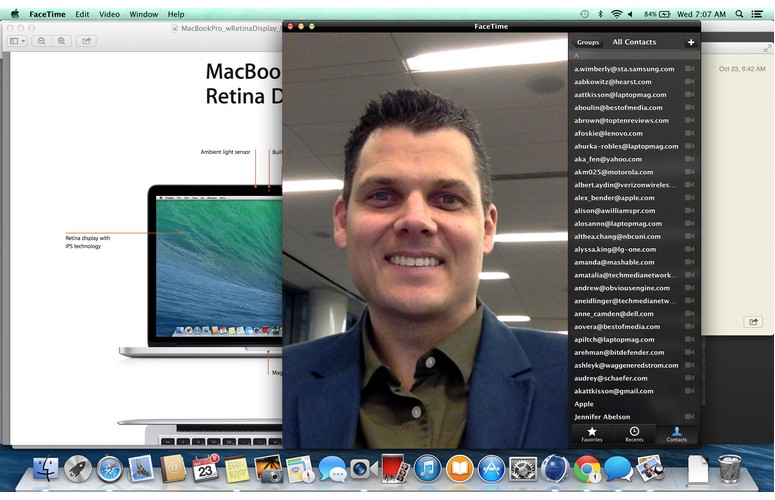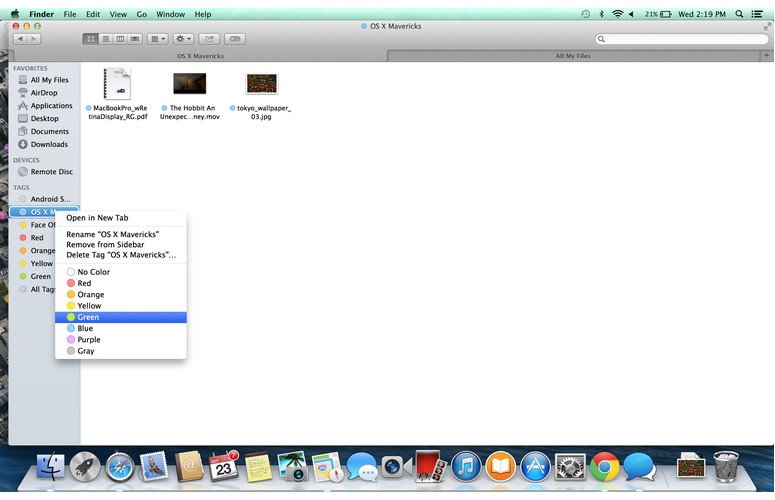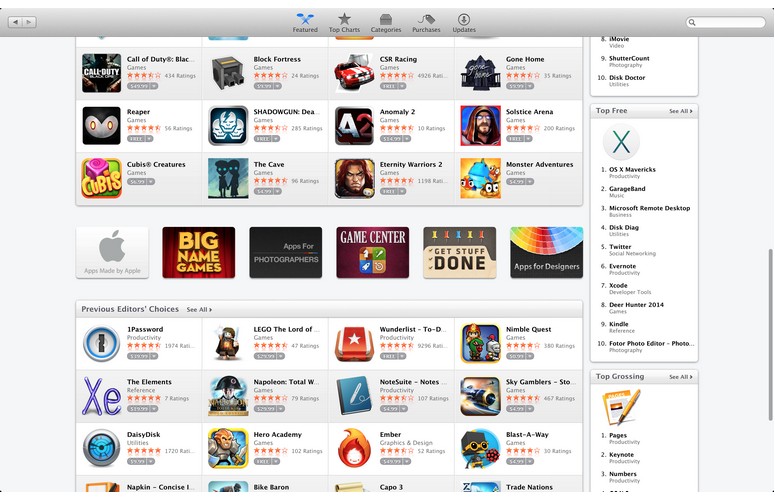Laptop Mag Verdict
The new 15-inch Apple MacBook Pro with Retina Display is the ultimate notebook for power users, combining a best-in-class display with blazing performance and long battery life.
Pros
- +
Excellent overall performance and graphics power
- +
Blazing fast flash storage
- +
Very long battery life
- +
Fantastic Retina Display
- +
iLife and iWork included for free
- +
Compact and light design for 15-inch notebook
Cons
- -
Fan can get noisy
- -
Display suffers from glare outdoors
- -
Bottom towards back runs warm
Why you can trust Laptop Mag
Editors' Note: Apple updated the 15-inch MacBook Pro in July 2014 to include a faster Core i7 processor and double the RAM (16GB) while keeping the 256GB SSD. We recommend buying the latest version of this notebook, but some may want to wait until Apple adds Intel's 5th-generation Core processor and a newer graphics card from Nvidia.
With its crazy-sharp 2880 x 1800-pixel resolution, the 15-inch MacBook Pro with Retina Display set a new standard for laptop screens when it debuted last year. Since then, Windows notebook makers have rolled out Retina-like competitors, but now Apple is out to leapfrog the field again. Starting at a lower $1,999 ($2,599 as configured), the new 15-inch Retina MacBook Pro adds Intel's fourth-generation Core processor for better performance and battery life along with much faster flash memory. Our config came fully loaded with 16GB of RAM, 256GB of flash storage and Nvidia GT 750M graphics. Plus, Apple now includes its new iWork and iLife suites for free. The result is a 4.5-pound dream machine for power users.
Design
Apple didn't change anything about the 15-inch MacBook Pro's design, but we're not complaining. The silver aluminum chassis has the same solid and premium look and feel as before, with a black bezel around the display providing a pop of contrast. On the lid you'll find Apple's trademark backlit logo, and the deck houses a backlit keyboard flanked by two speakers.
[sc:video id="gzbnE1cTpRD0vpIzZ312BuAuFDSB4kDj" width="575" height="398"]
Weighing 4.5 pounds and measuring 14.1 x 9.7 x 0.71 inches, the 15-inch MacBook Pro is small enough to fit on airline tray (we tried it), but it won't leave room for much else. This machine isn't ideal for frequent travelers (it's about a pound heavier than the new 13-inch Pro) but if you really need a lot of horsepower on the road you'll probably be fine with the larger footprint.
Among other 15-inch Windows notebooks that are comparable in size to the MacBook Pro, the ASUS Zenbook UX51Vz weighs 4.6 pounds and measures a taller and wider 15 x 10 x 0.2-0.8 inches. The Dell XPS 15 Touch is a touch larger at 14.6 x 10 x 0.3-0.7 inches, but weighs a fraction less, at 4.44 pounds.
Sign up to receive The Snapshot, a free special dispatch from Laptop Mag, in your inbox.
Ports
Click to EnlargeThe left side of the 15-inch Retina MacBook Pro houses two new Thunderbolt 2 ports that promise twice the bandwidth of the original Thunderbolt. We're talking up to 20 Gbps, or four times faster than USB 3.0. As the world waits for blazing-fast peripherals to match, you can use one of two USB 3.0 ports (one on the left and on the right). The MagSafe 2 power connector, headphone jack and dual microphones also line the left side.
In addition to a second USB 3.0 port, the right side of the MacBook Pro has an SD Card slot and HDMI port. We still find it annoying that memory cards protrude from the notebook when inserted.
Heat and Noise
While running various benchmarks, the MacBook Pro's fan occasionally got loud enough for us to hear it from across the room, but it wasn't too disturbing.
The 15-inch MacBook Pro can run quite warm under stress. After playing "World of Warcraft" for 15 minutes, the bottom of the notebook and the center of the keyboard reached 108 degrees, We consider anything above 95 degrees to be uncomfortable. At least the touchpad stayed a cool 80 degrees.
Fortunately, this laptop remained fairly chilly after streaming a Hulu video for 15 minutes. The bottom center area registered 84 degrees, the touchpad 78 and the area between the G and H keys 91 degrees. That same hot spot from our gaming test--the underside near the hinge-reached 94 degrees.
Display
Click to EnlargeEven after a year we're still smitten with the Retina Display on the 15-inch MacBook Pro. This panel is bright and offers a fantastic amount of detail along with rich and bold colors. With a resolution of 2880 x 1800 pixels, everything from app icons in Launchpad and text on websites to high-resolution photos looked razor sharp.
When viewing the full HD trailer for "Hobbit: An Unexpected Journey," the Shire looked so lush that it felt like we could reach out and touch the grass. We could also make out every wrinkle in Gandalf's forehead. Thanks to the 178-degree viewing angles, three people can easily gather around this notebook to view content.
Click to EnlargeWe also enjoyed an ornate 2880 x 1800-pixel image of a Japan pagoda at night. The gold-and- azure-blue structure popped off the screen, and we could discern very fine details in the facade.
The 15-inch MacBook Pro's screen is plenty bright, too. The panel measured 324 lux on our light meter, compared to 267 lux for the Asus Zenbook UX51vz. The category average is 202 lux.
Our only complaint about this panel is that it can be difficult to read outdoors due to glare. Viewing angles were narrow as we tried to take some photos of the screen.
The only 15-inch notebook we've reviewed that comes close to this MacBook Pro in terms of resolution is the Asus UX51Vz, which has a 2880 x 1660-pixel screen. Dell's new XPS 15 has an even higher 3200 x 1800-pixel display, but both it and the ASUS lack the Mac App Store's more than 250 apps optimized for Retina Displays.
Audio
With two speakers on either side of the keyboard, the 15-inch Retina MacBook Pro offers clear audio even at maximum volume. The notebook filled most of our hotel room with sound when we cranked up Ellie Goulding's "Burn." Her raspy vocals really penetrated yet balanced nicely with the pulsating beat. However, we do wish this MacBook had a richer bottom end.
Webcam
Click to EnlargeApple continues to outclass most Windows notebook makers with its FaceTime HD cameras. The 1280 x 720p camera atop the 15-inch MacBook Pro captured a warm and accurate image of our face as we waited for a flight. There was a bit of fuzziness in the shot, but we could easily make out details in our shirt and jacket.
Keyboard and Touchpad
Click to EnlargeThe 15-inch MacBook Pro line keeps the same great layout as it predecessor, with black keys that provide plenty of travel and snappy response. Each key is individually backlit, making it easy to type in dim lighting. We also noticed zero flex as we typed this review. The top row houses several handy direct actions keys, including brightness controls, shortcuts for Mission Control and Launchpad and media controls.
The 4.1 x 3-inch glass touchpad on this laptop is as smooth and reliable as ever. We especially like the ability to show the desktop (spread with three fingers) and launch Mission Control (four fingers up). Swiping in with two fingers from the right shows your alerts in the Notification Center. Unlike many Windows machines, pinch-to-zoom and two-finger scrolling is like butter.
Performance
We reviewed the high-end configuration of the 15-inch Retina MacBook Pro, which was built to delight multitaskers. Our model features a fourth-generation 2.3-GHz Intel Core i7 quad-core processor, a whopping 16GB of RAM, and 256GB of PCIe flash memory. There's also Nvidia GeForce GT 750M discrete graphics on board with 2GB of video memory.
Click to EnlargeWhether you're processing RAW images or transcoding video, you'll have a hard time getting this system to flinch under a heavy load. Plus, the Pro flew through various benchmarks.
The 15-inch MacBook Pro started off strong with a 14-second boot time, which is a second faster than the last-gen model and more than twice as fast as the average Windows notebook. However, the ASUS Zenbook UX51vz booted Windows 8 in just 9 seconds.
On Geekbench 3, which measures overall performance, the latest Pro notched 13,652. That beats the older model's already impressive 11,928 score by 14 percent, which sported a 2.3-GHz quad-core Intel Core i7 processor, 8GB of RAM, 256GB of flash storage and Nvidia GeForce GT 650M graphics with 1GB of video memory. The new MacBook also nearly doubles the category average (6,971).
To put this number in perspective, the MacBook Pro runs circles around the MSI GS70 gaming notebook with a 2.4-GHz Intel Core i7-4700HQ CPU with 16GB of RAM, dual 128GB SSDs and Nvidia GeForce GTX 765M GPU with 2GB of video memory. That rig scored 9,717 on the same test. The Asus ZenBook UX51Vz (2.2-GHz Intel Core i7-3632QM, 8GB of memory, 256GB SSD, Nvidia GT 650M graphics) registered only 8,672, but it used an older third-gen Intel chip.
Next, we fired up Cinebench R15, which measures CPU and graphics performance (more on the latter below). On the processing portion of this test the 15-inch MacBook Pro scored 598, compared to 552 for the older model.
The PCIe SSD inside the new MacBook Pro absolutely screams. The flash storage duplicated 4.97 GB of files in just 16.5 seconds, good for a transfer rate of 309 MBps. That's much higher than the last MacBook Pro's 196 MBps and nearly seven times the category average. The ASUS Zenbook UX51V was slightly faster at 318 MBps, but the MSI GS70 was about half as fast at 154 MBps. The latest Alienware 17 reached 182 MBps.
To further test the 15-inch MacBook Pro, we ran our OpenOffice Test, which matches 20,000 names and addresses using a Macro. The new 15-inch MacBook Pro finished in 4 minutes and 14 seconds, more than a minute faster than the 5:35 category average. The ASUS UX51V finished in a slightly slower 4:33 but the MSI GS70 (4:08) and Alienware 17 (3:42 were faster).
Click to EnlargeLastly, we transcoded a 720p video trailer on both the new and older 15-inch MacBook Pro in iMovie after applying the Dream effect and using the Enhance tool. The latest model took 1 minute and 6 seconds to finish our task, versus 1:20 seconds for the earlier MacBook. Apply that speed advantage across a bigger project and this system could save you some serious time.
Graphics
Our configuration of the MacBook Pro is a graphics powerhouse, as it features both Intel Iris Pro graphics and a discrete GeForce GT 750M card with automatic graphics switching. Even if you don't opt for the discrete GPU, Apple says the new Pro supports dual display output at up to 2560 x 1600 pixels, a boon for creative pros.
The 15-inch Pro proved its mettle in the OpenGL portion of Cinebench, scoring 54.08 fps. The previous model yielded 46 fps. On the separate and older Cinebench 11.5, which we've run on several Windows laptops, the 15-inch Pro notched 45.1 fps, compared with a higher 60 fps for the MSI GS70 and 64 fps for the Alienware 17. However, the older Pro only mustered 33 fps.
What about gaming? You can actually play certain titles at a smooth frame rate, even at the MacBook Pro's native resolution. On "World of Warcraft," the system delivered 49 fps on Good and 2800 x 1800 pixels (with an incredible level of detail) but that dropped to an unplayable 24.7 fps on Ultra. When we dipped the resolution down to 1920 x 1200 pixels and left the settings on Good, the MacBook Pro's frame rate jumped to 80.7 fps.
The similarly priced ASUS UX51Vz with Nvidia GT650M graphics offered comparable performance on the same tests. At its native 2880 x 1620 resolution, the ASUS registered 47 fps on Good and 26 fps on Ultra.
Nevertheless, the 15-inch MacBook Pro is no match for dedicated gaming rigs -- even cheaper models. On the same game the MSI GS70 (Nvidia GeForce GTX 765M GPU with 2GB) reached 73 fps on max settings and 1920 x 1080 pixels. Although that resolution option wasn't available on the MacBook, it posted a much lower 39 fps on Ultra and 1920 x 1200 pixels. If you're willing to dial the setting back at this resolution, the Apple laptop can achieve 81 fps. The Alienware 17 cracked 103 fps on Ultra and 1080p.
Battery Life
Apple promised an extra hour of battery life, and it delivered. Thanks to a combination of Intel's Haswell architecture and some efficiencies gained in OS X Mavericks, the 15-inch MacBook Pro lasted 8 hours and 57 minutes in the LAPTOP Battery Test. This test continuously surfs the Web at 40 percent brightness. The previous MacBook Pro lasted 8:02. The 15-inch Asus Zenbook UX51Vz with Haswell lasted only about half as long at 4:38.
MORE: 10 Laptops with the Longest Battery Life
OS X Mavericks and Software
Click to EnlargeThe 15-inch MacBook Pro comes with the new OS X Mavericks software, which has plenty of useful enhancements and new features. For example, the Finder now supports Tabs, making it easier to multitask, as well as Tags for keeping related items in one place. We also appreciate the ability to respond to emails and iMessages directly from notifications, though we'd like to see it extend to third-party apps such as Hipchat.
MORE: Top 10 Features of OS X Mavericks
Other welcome new goodies include improved support for external displays (you can now go full screen with apps on the second monitor) and iCloud keychain for keeping your passwords and payment info synced across your notebook, iPad and iPhone. Apple also throws in its Maps --complete with 3D flyovers and the ability to send directions to your iPhone -- and iBooks apps.
It gets better. Apple is also including not only its revamped iLife suite (iPhoto, iMovie, Garageband) for free but also iWork. Although it's still not quite intuitive enough for newbies, we had a blast playing with the new iMovie. You can enhance footage in real time (just as you would photos) and apply all sorts of fun effects.
Click to EnlargeIf you're looking for a sleek Office alternative, check out the new iWork suite. A new contextual panel on the right side makes it easy to work full screen without having to keep hunting for the menu bar up top. The new Keynote is the start of the show, thanks to awesome new transitions and the ability to animate your data.
The Mac App store continues to be a great source for downloads, including Mint, Kindle Evernote and games such as "Grand Theft Auto San Andreas" and "Shadowgun: DeadZone."
Configuration Options
The starting $1,999 version of the 15-inch MacBook Pro with Retina Display packs a 2-GHz quad-core Intel Core i7 CPU, 8GB of RAM and 256GB of PCIe storage. You'll also get Iris Pro graphics. Stepping up to pricier $2,599 model gets you a faster 2.3-GHz CPU, 16GB of memory and 512GB of flash storage. This config also comes with Nvidia GeForce GT 750M graphics.
Verdict
Click to EnlargeAt $2,599 for our configuration ($1,999 to start), the 15-inch MacBook Pro represents a serious investment, but it also delivers a serious dose of power and endurance in a portable design.
The new Retina MacBook Pro offers very fast quad-core performance paired with some of the fastest flash storage around and (optional) discrete graphics, making quick work of pretty much any task. At the same time, this is the only 15-incher we've tested with this much muscle that can last nearly 9 hours on a charge. The only drawbacks we encountered were a slightly toasty undercarriage toward the back and moderate fan noise (both under heavy use).
The upcoming Dell XPS 15 could give the Mac a run for its money. That system packs an even sharper 3200 x 1800 pixel display, Nvidia GeForce 750M graphics along with a Core i7 quad-core CPU, 16GB of RAM and a 512GB SSD. It also gets an estimated 11 hours on a charge. However, there isn't a single app in the Windows Store yet that supports Retina-like displays, and Dell doesn't offer as comprehensive a software suite out of the box.
Those with less demanding needs who travel often are better off with the considerably cheaper and lighter new $1,299 13-inch MacBook Pro. But if you want the fastest notebook for creative pros that can go the distance, the buck stops here.
MacBook Pro 15-inch (2013) Specs
| Bluetooth | Bluetooth 4.0 |
| Brand | Apple |
| CPU | 2.3-GHz Intel Core i7 |
| Card Slots | 2-1 card reader |
| Company Website | www.apple.com |
| Display Size | 15.4 |
| Graphics Card | Nvidia GeForce GT 750M/Intel Iris Pro |
| Hard Drive Size | 512GB |
| Hard Drive Speed | n/a |
| Hard Drive Type | Flash |
| Native Resolution | 2880 x 1880 |
| Operating System | OS X 10.9 (Mavericks) |
| Optical Drive | None |
| Ports (excluding USB) | USB 3.0, Thunderbolt, Headphone, HDMI |
| RAM | 16GB |
| RAM Upgradable to | 16GB |
| Size | 14.1 x 9.7 x 0.71 inches |
| USB Ports | 2 |
| Video Memory | 2GB |
| Weight | 4.5 pounds |
| Wi-Fi | 802.11ac |