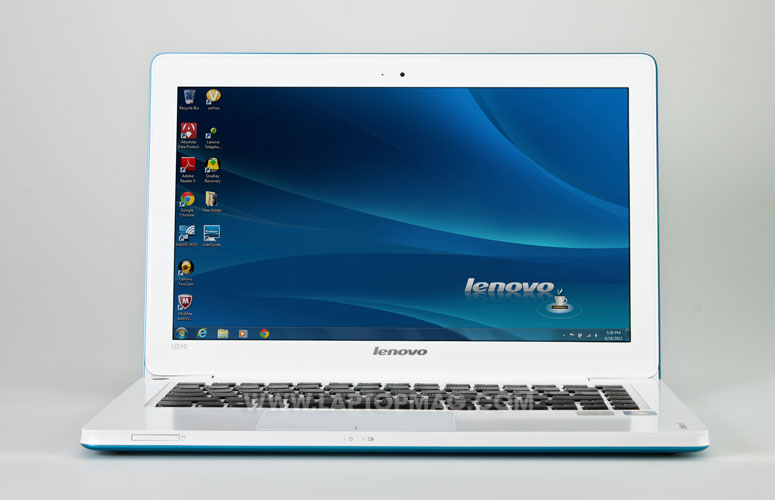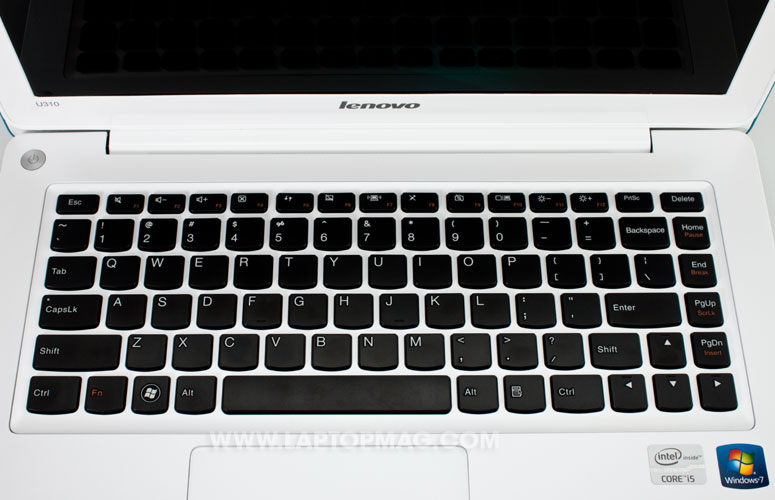Laptop Mag Verdict
The Lenovo IdeaPad U310 is one of the best-looking Ultrabooks yet and backs its beauty up with a comfortable keyboard and snappy performance.
Pros
- +
Sleek and sturdy design in eye-catching colors
- +
Solid performance and graphics
- +
Reliable glass clickpad
- +
Comfortable typing experience
- +
Stays cool
Cons
- -
Relatively dim display
- -
Below-average battery life
Why you can trust Laptop Mag
A surefire sign that Ultrabooks are growing up is that prices are coming down. The latest example: the Lenovo IdeaPad U310, a $799 sequel to the U300s. This notebook features a faster Core i5 processor and pairs 32GB of flash memory with a 500GB hard drive to offer both fast resumes and gobs of storage. Lenovo also remembered to include an SD Card slot this time around (huzzah!) on the stylin' aluminum chassis. So just how much Ultrabook do you get for the money?
Design
Click to EnlargeTo call the IdeaPad U310 an Ultrabook of a different color would be an understatement. We were immediately mesmerized by its aluminum Aqua Blue lid. The subtle sheen of the tiny metallic flakes danced with every flicker of light. A slightly raised diamond-cut chrome Lenovo insignia sits in the top right corner, creating a beautiful contrast.
The U310 is also available in Cherry Blossom and (boring) Graphite Grey for people who aren't keen on blue.
The interior of the notebook uses matte eggshell white plastic that extends around the sides of the notebook. It's cool and distinct. A lone chrome power button sits in the top left corner just above the black matte keyboard.
In terms of weight, the 3.6 pound, 13.1 x 8.8 x 0.7-inch U310 is smack in the middle of the 3.4 pound, 12.7 x 8.9 x 0.71-inch Sony VAIO T13 and the 4.6 pound, 13.7 x 9.5 x 0.83-inch Dell Inspiron 14z. However, it cuts a slim profile with its 0.7 inch thickness.
Display
Sign up to receive The Snapshot, a free special dispatch from Laptop Mag, in your inbox.
Click to EnlargeThe U310's 13.3-inch HD 1366 x 768p display delivered sharp text, making reading the latest headlines from NYTimes.com and CNN.com easy to read. The HD YouTube trailer of "Django Unchained" was a canopy of subtle beauty set against the violent backdrop of vengeance, such as delicate drops of crimson blood being splashed across pillowy plumes of cotton. Our eyes were also drawn to Jamie Foxx's electric blue suit against a rose and tangerine sky.
Unfortunately, the U310 doesn't have the brightest display. Measuring only 148 lux, it was easily outshone by the 239 lux ultraportable category average as well as the VAIO T13 and XPS 13, which measured 163 and 254 lux, respectively. We were also disappointed with the shallow 45-degree viewing angles, which led to immediate washout if we ventured any farther from in front of the display.
Audio
Despite receiving a hearty assist from Dolby's Home Theater v4 technology, the U310's speakers barely filled a large room. However, the sound was nice and clear, and we appreciated Dolby's optimized presets for Music, Movies and Games along with the ability to create our own custom presets.
As we listened to Marvin Gaye's "Got To Give It Up," we clearly heard the funky bass, distinctive cowbells and background party vocals accentuating Gaye's silky tenor.
Keyboard
Click to EnlargeLenovo's island-style AccuType keyboard provided a comfortable typing experience in our testing. Lenovo's trademark smile-shaped keys are nicely spaced and provided springy feedback. We do wish that the Right Shift and Backspace keys were a tad larger. While we noticed some flex when we pressed with a bit of force, it wasn't enough to cause concern.
Touchpad
Lenovo outfitted the U310 with a large 4.1 x 2.75-inch Synaptics touchpad. We enjoyed sliding our fingers over the smooth glass surface. Multitouch gestures such as pinch-to-zoom, two-finger scroll, three-finger flick and four-finger flick were quick and responsive. Two-finger rotation, however, was rather sticky, forcing us to perform the gesture several times before we saw a result.
A four-finger swipe to the right opens the Easy Notepad app, and swiping up or down with three fingers allowed us to switch between notes. A four-finger swipe to the left launches an app where we were able to change the desktop background.
There are also a couple of frillware apps that provide nothing more than a few seconds of distraction. The MoodPad app cues up a black panel that changes color from black to bright yellow depending on the speed of your stroke on the touchpad. There's also Pressure Graph, which displays how hard the user presses via red dots and lines of varying thickness.
Clicking on the touchpad delivered a firm satisfying click, with both hemispheres equally responsive and accurate.
Heat
After watching a full-screen video on Hulu for 15 minutes, the touchpad space between the G and H keys registered a cool 80 degrees Fahrenheit while the underside measured 82 degrees. We were able to watch video, play some "Bastion" and write this review with the U310 in our laps for well over an hour with no complaints.
Webcam
Click to EnlargeThe 1-megapixel webcam delivered sharp images overall. We saw better color in natural lighting, while images in fluorescent lighting were slightly oversaturated. The webcam can capture stills and video in 1280 x 720 using CyberLink YouCam 3.
In addition to video chatting in ooVoo, we used the webcam to add an extra layer of security via Lenovo VeriFace 4.0. The face-recognition software was quick and intuitive, taking about 30 seconds to record our faces and create a profile.
Ports
Click to EnlargeThe right side of the U310 houses a USB 2.0 port, a combination headphone/microphone jack and a jack for the AC adapter. An SD Card slot sits on the left front lip of the notebook. A pair of USB 3.0 ports, HDMI, Ethernet and a button for Lenovo's One Key Recovery service is located on the notebook's left side.
Performance
Intel's Ivy Bridge processors continue to impress, powering the Lenovo IdeaPad U310 to solid scores. Equipped with a 1.7-GHz Intel i5-3317U processor, 4GB of RAM, a 500GB 5,400-rpm hard drive with a 32GB SSD and an Intel GMA HD Graphics 4000 GPU, the U310 easily streamed video from Hulu while we played a few rounds of "Plants vs. Zombies" with seven open tabs in Google Chrome and Internet Explorer.
During PCMark 07, the U310 scored an impressive 3,480. That's 781 points above the 2,699 ultraportable average. The VAIO T13 and the Inspiron 14z, which also have 1.7GHz Intel i5-3317U CPUs, notched a lower 3,334 and 2,984, respectively.
The U310 booted the 64-bit version of Windows 7 Home Premium in 33 seconds, much faster than the 0:47 category average. However, other Ultrabooks are faster. The Inspiron 14z and its 500GB 5,400-rpm hard drive loaded Windows in 0:28 while the VAIO T13 and its hybrid drive (500GB 5,400-rpm and 32GB MLC SSD) booted in a swift 0:25.
During the File Transfer Test, the U310's hard drive duplicated 4.97GB of mixed media files in 3 minutes and 29 seconds for a transfer rate of 28.6 MBps, which is well below the 45.7 MBps average. The Inspiron 14z notched 29.8 MBps, while the VAIO T13 delivered a dismal 18.6 MBps.
On the OpenOffice test, the U310 took 6 minutes and 6 seconds to match 20,000 names to their corresponding addresses, blowing past the 8:33 ultraportable average. However, the VAIO T13 and Inspiron 14z finished slightly faster at 5:53 and 5:47, respectively.
Graphics
Although you won't be playing some of the more graphically demanding titles such as "Max Payne 3" with an Intel GMA HD 4000 Graphics GPU, you'll definitely be able to watch HD video and play most of the MMORPGs out there.
During the 3DMark06 benchmark, the Lenovo IdeaPad U310 scored 3,975, 158 points above the 3,817 ultraportable category average. The VAIO T13 notched 3,829, while the Inspiron 14z and its AMD Radeon HD 7570M with 1GB of VRAM delivered an impressive 6,032.
On the "World of Warcraft" test, the U310 achieved 39 fps at 1366 x 768, just beating the 36 fps category average. The Inspiron 14z maintained its dominance with 64 fps, while the VAIO T13 scored 32 fps.
When we cranked the settings to maximum, both the U310 and the VAIO T13 scored 15 fps, below the 18 fps average. The Inspiron 14z delivered 32 fps.
Battery Life
During the LAPTOP Battery Test (continuous Web surfing over Wi-Fi), the U310 lasted 5 hours and 19 mintues. That's below the 6:51 ultraportable average, but in line with other Ultrabooks we've recently tested. (Many Ultrabook makers seem to be willing to trade endurance for a thinner profile and lighter weight.) The VAIO T13 and the Inspiron 14z managed only 5:05 and 5:35, respectively.
Software and Warranty
Click to EnlargeLenovo packages the IdeaPad U310 with a small suite of apps and utilities. The Power Management utility was one of our favorites. We liked how it resembled a car's odometer as well as how easy it was to switch between settings.
Smart Update was also helpful, automatically monitoring for updates for programs such as Windows Live Messenger and Facebook. We set up refresh intervals and download settings with ease.
Third-party software includes Windows Live, Adobe Reader X, Oovoo, and a 90-day free trial of Absolute DataProtect, an anti-theft software. There's also a 60-day free trial of McAfee AntiVirus Plus software.
The Lenovo IdeaPad U310 comes with a 1-year warranty. See how Lenovo fared in our Best and Worst Brands Report.
Configurations
Our $799 review unit of the Lenovo IdeaPad U310 features a 1.7-GHz Intel i5-3317U processor, 4GB of RAM, a 500GB 5,400-rpm hard drive with a 32GB SSD and an Intel GMA HD Graphics 4000 GPU. There's also the $749 base model that has identical specs as our review model but runs on an Intel Core i3-3217U processor.
Verdict
Click to EnlargeThose in search of an eye-catching portable Ultrabook at an affordable price should put the $799 Lenovo IdeaPad U310 on their short list. The notebook delivers fast Ivy Bridge performance and sound ergonomics inside a design that doesn't look anything like a MacBook Air clone. However, the battery life could be better, and the display isn't the brightest.
Consumers looking for more graphical oomph will want to check out the $899 Dell Inspiron 14z. For an additional $100, shoppers get an ultrabook with AMD discrete graphics. Overall, though, the U310 is one of the best value-priced Ultrabooks yet.
- Top 10 Ultrabooks
- How to Buy an Ultrabook: 6 Features You Should Consider
- 7 Ways Ultrabooks Beat the New MacBook Air
Lenovo IdeaPad U310 Specs
| Bluetooth | none |
| Brand | Lenovo |
| CPU | 1.7GHz Intel Core i5-3317U |
| Card Slots | 2-1 card reader |
| Company Website | www.lenovo.com |
| Display Size | 13.3 |
| Graphics Card | Intel GMA HD 4000 Graphics |
| Hard Drive Size | 500GB |
| Hard Drive Speed | 5,400rpm |
| Hard Drive Type | SATA Hard Drive |
| Native Resolution | 1366x768 |
| Operating System | MS Windows 7 Home Premium (64-bit) |
| Optical Drive | None |
| Optical Drive Speed | n/a |
| Ports (excluding USB) | USB 3.0, Headphone/Mic, HDMI, Ethernet |
| RAM | 4GB |
| Size | 13.1 x 8.8 x 0.7 inches |
| Touchpad Size | 4.1 x 2.75 inches |
| USB Ports | 3 |
| Weight | 3.6 pounds |
| Wi-Fi | 802.11b/g/n |
| Wi-Fi Model | Centrino Wireless-N 2200 |

Sherri L. Smith has been cranking out product reviews for Laptopmag.com since 2011. In that time, she's reviewed more than her share of laptops, tablets, smartphones and everything in between. The resident gamer and audio junkie, Sherri was previously a managing editor for Black Web 2.0 and contributed to BET.Com and Popgadget.