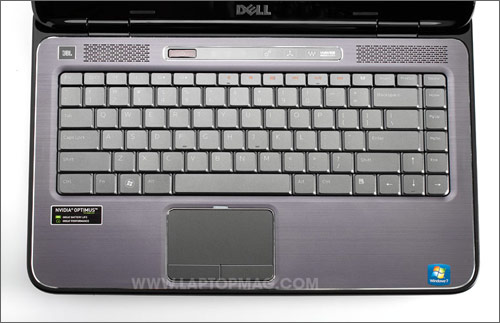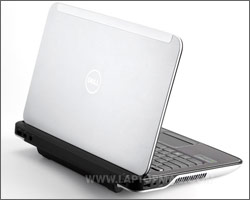Laptop Mag Verdict
This 14-inch notebook sounds sweet, has plenty of speed, and comes with an HD webcam.
Pros
- +
Strong Core i5 performance
- +
Great JBL speakers
- +
HD webcam Skype-certified
- +
Fast hard drive
Cons
- -
A little bulky
- -
Need 9-cell battery for decent endurance
- -
Runs a bit warm near touchpad and keyboard
Why you can trust Laptop Mag
The XPS 14--along with its 15- and 17-inch siblings--marks the rebirth of Dell's XPS brand, which is now focused on multimedia and premium designs. Packed with the latest Intel Core i5 processor, Nvidia's Optimus technology, and impressive JBL speakers, the XPS 14 is a well-stocked $988 system. Unfortunately, this laptop doesn't last very long on a charge without adding a 9-cell battery. So should you snatch this laptop up, opt for the XPS 15 instead, or just get something else?
Design
Like the XPS 15, the XPS 14 features a hinge-foward design with an anodized aluminum lid. The hinge area has a black bar with a small backlit Dell logo, which is a nice touch. On the inside you'll find a brushed aluminum deck with a diamond-cut silver trim around the keyboard and touchpad. All of these little details lend the machine a premium look and feel. If you don't like the metallic look of the lid, you can always customize it with one of hundreds of Dell Studio designs.
In the narrow space between the keyboard and display, you'll notice twin JBL speakers, which flank the power button and a series of large LED lights, indicating Wi-Fi signal and battery life. This area also houses three touch-sensitive buttons, including one that lets users adjust the audio settings, another that opens Windows Mobility Center (a settings dashboard), and a third which users can program to launch any application.
Although the XPS 15 weighs 5.4 pounds with its standard battery, our configuration shipped with a 9-cell battery, bringing the weight to a hefty 5.8 pounds. While this battery doesn't jut out past the hinge, it creates a bulge on the bottom side of the notebook, making it two inches thick at the back, and slightly awkward to carry. In practice, we actually liked typing at this angle. The problem is that the XPS 15 weighs only a bit more (6.1 pounds), and the HP Envy 14 offers a larger 14.5-inch display than the XPS 14 while weighing 5.4 pounds.
Keyboard and Trackpad
The XPS 15 features a traditional keyboard layout with the keys positioned close to each other. Although the XPS 14's shrunken right Shift key led to some errors when it came to typing things such as quotation marks, we generally loved the keys' bouncy feel, as well as the sturdy panel beneath them.
Sign up to receive The Snapshot, a free special dispatch from Laptop Mag, in your inbox.
The touchpad, which measures 3.25 x 1.5 inches, felt smooth and reliable. The touch buttons were tactile, too, offering just the right amount of responsiveness without feeling mushy.
Click to enlarge
Heat
While not hot, the XPS 14 runs warmer than other thin-and-light systems. For instance, after playing a Hulu clip at full-screen for 15 minutes, it reached temperatures of 95 degrees near the touchpad and 93 at the center of the keyboard. The typical laptop in this size range reaches temperatures of 88 and 89 degrees in these respective spots. However, the underside of the XPS 14 measured 87 degrees, while the bottom of other laptops this size get as hot as 93 degrees.
Display
The XPS 14's 14-inch display has 1366 x 768 resolution, which is pretty standard for a notebook this size. Although an episode of 30 Rock from Hulu looked bright and played smoothly at full screen, the viewing angles weren't that versatile. When we dipped the screen downward, we could still make out what was going on, but the image quality appeared washed out.
3DTV Play
Though the XPS 14 does not have a 3D-capable display or emitter, its Nvidia GT420 video card can stream three dimensional video to a 3D-enabled television using Nvidia's 3DTV Play software and the system's HDMI 1.4 port. We didn't have a 3D TV on hand during testing, but the technology worked well during a hands-on demonstration. 3DTV Play will display photos or videos you capture with a 3D camera or camcorder, as well as content from the Web. To take full advantage of this software, though, you should equip the XPS 14 with a Blu-ray drive that can play 3D Blu-ray movies.
Speakers
Dell partnered with JBL in creating the speakers on the XPS 14, which promise sound that's as rich as it is loud. Indeed, when we listened to "Range Life" by Pavement, we were comfortable keeping the volume below the median level in both Windows and in Slacker Radio's player. We were also impressed by the range of instruments we could make out while listening to "Do You Realize??" The bundled Waves MaxxAudio software allows you to tweak the audio with the push of a button to simulate a surround-sound experience. While these two three-watt speakers don't offer as much power as the 20 watts of audio the XPS pumps out (which also has a subwoofer), the XPS 14 is the best-sounding 14-inch laptop to date.
Ports and Webcam
The XPS 14 has two USB ports, as well as a USB port that doubles as an eSATA port. It also has HDMI output, a mini-DisplayPort, an Ethernet jack, dual headphone ports, a mic jack, and a 4-in-1 memory card reader. Unusually, many of the ports, including one of the USB ports, HDMI, and AC ports, are located on the notebook's back side.
Click to enlarge
Click to enlarge
The 2-megapixel webcam takes 1600 x 1200 photos and 720p video. As it has a built-in H.264 encoder, it's also Skype HD-certified. When chatting with a colleague in Skype HD, he was able to pick out minute details, and said that the colors were rich. Audio, as well, was almost too excellent: Our caller could clearly hear the air conditioning in our office. Fortunately, we were able to turn down the sensitivity of the microphone.
We like the included Dell Webcam Central software, whose tabbed interface makes it easy to switch between recording photos and video, settings and effects. Within the effects menu, there are sub-menus for avatars and filters (however, the effects only work up to 640 x 480 resolution). The program also lets users drag and drop photos and PowerPoint presentations to easily share desktop images with other people. Finally, users can upload to box.net, Facebook, KinKast, Photobucket, Youku, and YouTube directly from the software.
Performance
At $988, our configuration of the XPS 14 had a 2.53-GHz Intel Core i5-460M processor, 4GB of RAM, and a 500GB, 7200-rpm hard drive, and ran the 64-bit version of Windows 7 Ultimate. Together, these components scored 5,731 on PCMark Vantage, a Windows benchmark. That score is almost 1,000 points higher than the thin-and-light category average, and about 1,300 points higher than the Sony Vaio EA (4,476). Howevever, the HP Envy 14 (6,129) scored slightly higher.
While the XPS 14's boot time was a somewhat leisurely 1:04, its 7,200-rpm hard drive was able to transfer a 4.97GB mixed media folder in 2:42, or at a rate of 31.4 MBps. The average notebook this size finishes the same test at a slower rate of 24.6 MBps.
In our hands-on use, the notebook was able to keep up as we streamed a live video stream on the web, read comments on a favorite blog, and constantly updated our Twitter stream. When it came to more intense crunching, the notebook transcoded a 114MB MP4 clip to AVI using Oxelon Media Converter in 56 seconds, shaving 7 seconds off the time the typical thin-and-light takes.
Graphics
Click to enlargeThe XPS 14 is one of many higher-end notebooks on the market right now that boasts Nvidia's Optimus technology, which employs both a battery life-saving integrated graphics card with a more powerful discrete card. While the idea of a laptop having two graphics cards isn't new, Optimus is unique in that it automatically chooses which graphics card to rely on, depending on what you're doing with your notebook. So, if you're just reading e-mails and blog posts in your browser, the laptop will know to use the more energy-efficient, but less powerful, integrated graphics card.
These cards include Intel's integrated HD graphics and Nvidia's discrete GT 420M, which uses 1GB dedicated video memory. The extra graphics clout pays off: Its score of 6,837 on 3DMark06, a gaming benchmark, is almost two and half times the thin-and-light category average and about twice that of the Asus UL80Jt (3,268). The HP Envy 14 scored a slightly higher 6,876 in discrete graphics mode, but that ATI-powered notebook doesn't switch modes automatically.
When we played World of Warcraft, we saw a very good 72 frames per second at 1366 x 768 resolution. The average thin-and-light gets 31 fps. The Nvidia G310M graphics card in the Asus UL80Jt was about half as powerful, notching 35 fps in WOW at full resolution and effects.
The more demanding Far Cry 2 ran at 26 frames per second at the machine's native 1366 x 768 resolution, which, while not blazing, is far more usable than the 12 fps on a typical thin-and-light. The HP Envy 14 notched a slightly better 27 fps. At a lower 1024 x 768 setting and effects dialed down, the XPS 14's frame rate rose to 47 fps, but the Envy 14 reached 75 fps at that resolution.
Battery Life and Wi-Fi
Click to enlargeOur $939 unit came with a 9-cell, 92-Watt hour extended battery, but the base configuration comes with a 6-cell 56-Wh one. (More on configuration options later.) Even with the extended battery, the XPS 14 lasted 5:19. While that's 29 minutes longer than the average thin-and-light, that makes us question if this heavy, protruding battery is really worth it. For example, the Asus UL80Jt-A1, another 14-inch system with switchable graphics, lasted more than 6 hours on our battery test, and weighs a full pound less than the XPS 14. To be fair, though, that Asus isn't as powerful.
The DW1501 Wireless-N Half-Mini card performed fairly well. From 15 feet away from the router, it delivered very good throughput of 28.1 Mbps. From 50 feet away, its speed was fairly consistent, at 21.4 Mbps, which is a bit above the category average for this distance (20.5 Mbps).
Energy Efficiency
Click to enlargeAlthough its battery life is slightly longer than average, the XPS 14 is less energy-efficient than other notebooks in its class. All told, the notebook's battery took 1:27 to recharge from 0 to 80 percent, and 2:24 to fully recharge. To place a notebook's energy efficiency in simpler terms, we derive what we call the LAPTOP battery efficiency index, which we calculate by dividing the total watts a notebook consumes while charging by its battery life. (Lower numbers are better.) The XPS 14's rating of 33.8 was much higher (and less energy efficient) than the category average of 22.8, but we suspect the standard battery would give this notebook a better score.
Dell Dock
Like many other consumer notebooks by Dell, the XPS 14 comes with Dell Dock installed. This dock, which sits at the top of the desktop by default but can be moved, has large icons allowing you to launch applications. You can customize which applications are accessible from the dock, as well as which category they appear in. When you drag a shortcut from your desktop to Dell's Dock, it will prompt you to delete it from your desktop as a way of avoiding clutter and redundancy. We've always found this feature smart.
Software and Warranty
In the grand scheme of things, the XPS 14's selection of bundled software and bloatware isn't bad, considering consumer laptops are often teeming with unwanted programs. The XPS 14's list includes Cozi, CyberLink MediaEspresso, Dell DataSafe, a trial of Microsoft Office 2010, Roxio Burn, Skype 4.2, and Skype Toolbars.
The XPS 14 comes with a one-year warranty, including 24/7, toll-free phone support. To see how Dell fared in our most recent technical support showdown, click here.
Configurations
Dell offers a plethora of preconfigured XPS 14 models, as well as numerous customization options. Though our unit costs $984, the base model XPS 14 is $899. For that you get the same specs as our system, minus the backlit keyboard and 9-cell battery. The recommended configuration costs $1,029, and comes with a 2.66-GHz Intel Core i5-560M processor, 6GB of RAM, and a 2-year service plan. The top-of-the-line model ($1,349) features a 1.73-GHz Intel Core i7-740QM CPU and an Nvidia GeForce GT425M GPU.
While we found 1GB of video memory to be sufficient, shoppers can add an extra 1GB for $50 and an integrated TV tuner for $150. A 256GB solid state drive adds $550, and a Blu-ray burner costs $450. Mobile broadband via AT&T, Sprint, or Verizon can be included for $125. As with our configuration, the 9-cell battery costs $40 extra.
Verdict
There's a lot to like about the Dell XPS 14. The new design is more modern, the audio is excellent, and the HD webcam is a definite perk. We also appreciate the power of the Intel Core i5 powerful and Nvidia Optimus graphics. On the other hand, in order to get a decent amount of battery life, you'll need to spring for the 9-cell battery, which makes an already somewhat bulky design harder to carry.
In some respects, you might be better off opting for the larger and cheaper XPS 15, which has the same CPU and GPU and a more powerful 20-watt audio system. And if you want something more portable, we prefer the HP Envy 14, which is faster and sleeker than this Dell. Nevertheless, if you're looking for a 14-inch notebook with great sound, performance, and ergonomics that fits in your lap, the XPS 14 will not disappoint.
Dell XPS 14 Specs
| Bluetooth | Bluetooth 2.1+EDR |
| Brand | Dell |
| CPU | 2.53-GHz Intel Core i5-460M |
| Card Slots | 4-1 card reader |
| Company Website | http://www.dell.com |
| Display Size | 14.1 |
| Graphics Card | Intel HD/Nvidia GeForce GT420M |
| Hard Drive Size | 500GB |
| Hard Drive Speed | 7,200rpm |
| Hard Drive Type | SATA Hard Drive |
| Native Resolution | 1366x768 |
| Operating System | MS Windows 7 Home Premium (64-bit) |
| Optical Drive | DVD+/-RW DL |
| Optical Drive Speed | 8X |
| Ports (excluding USB) | Microphone, HDMI, Ethernet, Dual Headphone, USB/eSATA, Mini DisplayPort |
| RAM | 4GB |
| RAM Upgradable to | 8GB |
| Size | 13.9 x 9.7 x 1.3 inches |
| Touchpad Size | 3.2 x 1.8 inches |
| USB Ports | 3 |
| Video Memory | 1GB |
| Weight | 5.8 pounds |
| Wi-Fi | 802.11b/g/n |
Dana Wollman was a contributing writer at Laptop Mag. Her coverage included reviews of some of the most iconic laptops from the previous decade, such as the Dell XPS, Dell Studio, HP EliteBook, and MSI Wind. She focused on smaller netbooks and productivity-oriented devices. After Laptop Mag, Dana worked as an Editor-in-Chief at Engadget, and is now a Senior Technology Editor at Bloomberg.