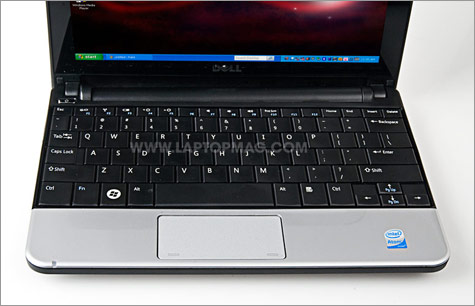Laptop Mag Verdict
Dell's first 10-inch netbook has a compact chassis, good keyboard, and a crisp 10-inch display, but we wish it offered better battery life for the price.
Pros
- +
Compact design
- +
Five color options
- +
Roomy keyboard
- +
Bright, glossy display
Cons
- -
No six-cell battery at launch
- -
Finicky touchpad and touch buttons
- -
Lacks VGA port
- -
Struggles with 720p video
Why you can trust Laptop Mag
Dell may be late to the 10-inch netbook party, but its Inspiron Mini 10 ($449 as configured) stands out in a few key ways. The system is one of the thinnest and lightest in its class, with several color options, and the company has nearly caught up to the competition with its roomy keyboard. Plus, Dell promises to make this netbook even better with future upgrade options like integrated mobile broadband, GPS, and a built-in TV tuner. However, the touchpad and touchpad button design are awkward. And while the bundled three-cell battery provides adequate runtime for its capacity, we'd wait for the six-cell option.
Design
The Mini 10 shares the same design genes as theMini 9 and Mini 12; the rounded lid sports the same glossy black coating (also available in white, green, pink, blue, and red, for an extra $30) which is prone to fingerprints. Underneath the hood, the black keyboard is offset with a smooth silver palm rest and gritty trackpad.
The Mini 10 is one of the most compact 10-inch netbooks on the market. Measuring 10.3 x 7.2 x 1.3 inches, it's both thinner and shorter than the Samsung NC10 and the ASUS Eee PC 1000HE. It isn't as thin or light as the 1-inch, 2.4-pound HP Mini 1000, but the 2.6-pound Mini 10 fit into our purse and left plenty of room. Its single cord, 0.4-pound AC adapter is also more compact than most of its ilk.
Spacious Keyboard
Surprisingly, the Mini 10 has a larger keyboard than the Mini 12. While both are 10 inches wide, the Mini 10's keyboard, at 4 inches, is about 0.3 inches deeper than the Mini 12; this is mainly the result of the bottom row of keys being larger. While the touch and feel of the black matte keys are the same as on previous Minis, Dell expanded the keyboard panel all the way to the outer peripheries of the deck. Gone are the spacing issues and missing row of function keys from the Mini 9; the full-size right Shift key is full size and directly below the Enter key.
Click to enlarge
Sign up to receive The Snapshot, a free special dispatch from Laptop Mag, in your inbox.
Typing on the Mini 10's flat keyboard was relatively comfortable, and the keys themselves offered good, springy feedback. Still, we prefer the layouts on the Eee PC 1000HE (a nicely spaced island-style keyboard), HP Mini 2140 (which has a finish to prevent wear and tear), and Samsung NC10 (whose raised keys feel more comfortable and well-spaced).
Awkward Touchpad
To save space, Dell integrated the right and left mouse buttons into the touchpad itself. Unfortunately, the buttons are quite small and not as usable as a traditional setup; we had to cramp our fingers to use our thumb on the left button. The cursor would move before we clicked down, which was annoying.
Since the touchpad features Elantech's multitouch gestures (including rotating, two-finger scrolling and pinching to zoom), it has a bit of a learning curve. When we tried to left-click on the pad while inadvertently dragging another finger on it, we unintentionally zoomed in on a window. Disabling the pinch-and-zoom gesture in the settings helped solve the problem; it was then easier to scroll using two fingers. Nevertheless, we would prefer to have both a large touchpad and discrete touchpad buttons, which is what you'll find on theASUS Eee PC 1000HE.
Ports and Slots
The left side of the Mini 10 has (from back to front) a Kensington lock slot,one USB port, and a 3-in-1 memory card reader. The right side houses an Ethernet jack, two more USB ports, an HDMI port, and mic and headphone jacks.
Click to enlarge
Although some may like having an HDMI port for outputting audio and video via a single cable to newer monitors and TVs--and this design move was likely made to keep the Mini 10 thin--we would have preferred having a VGA port, too. (The ASUS N10J-A2 has both connectors.) VGA works with a much wider range of displays and especially projectors.
Glossy Display
Click to enlargeSimilar to the HP Mini 2140, the Dell Inspiron Mini 10 has a flush 10.1-inch,1024 x 576-pixel resolution, glass screen--a bit lower resolution than what you'll find on most 10-inch netbooks, which sport 1024 x 600-pixel resolution displays. The 16:9 aspect ratio let us watch a DVD using an external optical drive without the black bars along the top and bottom of the screen.
On the other hand, this subtraction of 24 vertical pixels limits the amount of space you have vertically on the screen. In a side-by-side comparison with 1024 x 600-pixel resolution netbooks, the Mini 10 consistently showed one to two less lines of text on Web pages, resulting in more scrolling. Dell will offer a higher-definition 1366 x 768 display option in the future.
Despite its glossiness, the Mini 10's screen didn't exhibit too much glare; both vertical and horizontal viewing angles were good.
Webcam and Audio
Click to enlargeAbove the display is a 1.3-megapixel webcam, which provided clear images in a Skype video chat.A caller in Germany saw little motion blur when we waved and said he could even make out our eye makeup.
The built-in stereo speakers, hidden below the front edge of the Mini 10, were not as loud or full as we would have liked. Nevertheless, we were able to hear Kings of Leon's "Sex on Fire" from across a small room.
Performance and Graphics
While most netbooks to date have used the 1.6-GHz Intel Atom N270 processor, Dell opted for the same 1.6-GHz IntelAtom Z530 Silverthorne-class processor it put in its Mini 12, which was designed for devices with smaller form factors. That, coupled with 1GB of RAM and Windows XP, provided the typical netbook performance.
We couldn't run our usual PCMark05 test on the system, but on Geekbench (which measures CPU and RAM performance) the Mini 10 notched a score of 813. That's one point lower than the similarly equipped Mini 12, and 36 points higher than the 1.6-GHz Intel Atom N270-equipped Samsung NC10. Transcoding a 2-minute-and-17-second MPEG-4 clip was just as sluggish as with N270 netbooks; it took 11 minutes and 8 seconds to convert the file. (By comparison, the Gateway UC7807u, with an IntelCore 2 Duoprocessor, took just 3:07 to complete the same task.)
In our hands-on experience, the Mini 10 was pretty snappy. Firefox and Windows Media Player opened quickly, and we saw no performance hit when we conducted video calls over Skype, surfed the Web, and wrote this review in Microsoft Works simultaneously.
We also could not get our standard graphics benchmarks to run on the Mini 10. However, while the Intel GMA 500 chipset managed to handle streaming clips from Hulu.com without a problem, playing back a 720p WMV video gave the Mini 10 some trouble. A clip of swimming dolphins stuttered a bit; outputting the video via HDMI to a 32-inch Samsung HDTV rendered it unplayable. We saw much smoother playback on the ASUS Eee PC 1000HE and Samsung NC10, both on the screen and when output over VGA to a larger display.
Hard Drive Performance
The Mini 10's spacious 160GB, 5,400-rpm hard drive booted Windows XP in a standard 50 seconds, which is 5 seconds quicker than the netbook average. The LAPTOP Transfer Test (copying a 4.97GB folder of mixed media) took 6 minutes and 50 seconds, or a rate of 12.4 MBps, which is 1.4 MBps slower than the netbook average. Application open times were decent, with Firefox and Microsoft Works Processor launching within 8 seconds.
Ambient Heat
Click to enlarge
The Dell Inspiron Mini 10 stayed quite cool during testing. The keyboard and touchpad were not noticeably warm, measuring about 87 degrees. Similarly, the underside stayed at about 89 degrees.
Battery Life
Click to enlargeWhile Dell tells us that a six-cell battery will be available in the coming months, as of this writing, all the configurations available feature three-cell batteries. On the LAPTOP Battery Test (continuous Web surfing over Wi-Fi), the battery lasted 2 hours and 43 minutes. That runtime is better than the three-cell battery on the Lenovo IdeaPad S10, which lasted 2 hours and 38 minutes, but not as long as the HP Mini 1000 (2 hours and 56 minutes) or the three-cell netbook average of 2:52.
If battery life is important, hold out for a Mini 10 with a six-cell battery, which should provide around 5 hours of endurance, considering that the MSI Wind U120 and Samsung NC10, both of which feature six-cell batteries, lasted 4:28 and 6:34, respectively. We will update this review once we've had a chance to test the six-cell battery.
Wi-Fi Performance
The 802.11b/g Wi-Fi card provided a rock-solid connection for working in the cloud. Delivering a strong 20.4 Mbps and 16.1 Mbps from 15 and 50 feet, respectively--both slightly above average--we were able to maintain a strong signal far from our access point. Streaming video clips on YouTube and music over Slacker.com were void of any pauses. Dell plans to offer the Mini 10 with built-in mobile broadband in the coming months.
Software and Warranty
Click to enlargeDell bundles the Mini 10 with Microsoft Works Suite and Dell's Video Chat powered by Sightspeed. The system also came with a 90-day trial of McAfee Anti-Virus. Dell backs this netbook with a standard warranty of one-year parts and labor with 24/7, toll-free phone service. To see howDell fared in our annual tech support showdown, click here.
Verdict
The Inspiron Mini 10 puts Dell into the 10-inch netbook race, but other netbooks provide better bang for your buck. While its compact form, nearly full-size keyboard, and glossy screen all create a nice-looking package, its finicky touchpad holds it back. Plus, at $449, the Mini 10 is the same price as the Samsung NC10, which is bulkier but offers a longer-lasting six-cell battery (and more than 6 hours of runtime). And the Mini 10 is $50 more expensive than the ASUS Eee PC 1000HE, whose six-cell battery lasts more than 7 hours on a charge. Once Dell begins to offer the Mini 10 with a six-cell battery, built-in mobile broadband, integrated GPS, and TV tuner capability, it will become more compelling.
Dell Inspiron Mini 10 Specs
| Bluetooth | Bluetooth 2.1+EDR |
| Brand | Dell |
| Card Slots | 3-1 card reader |
| Company Website | www.dell.com |
| Display Size | 10.1 |
| Graphics Card | Intel GMA 500/64MB |
| Hard Drive Size | 160GB |
| Hard Drive Speed | 5,400rpm |
| Hard Drive Type | SATA Hard Drive |
| Native Resolution | 1024x576 |
| Operating System | MS Windows XP Home |
| Ports (excluding USB) | Microphone, Headphone, HDMI, Ethernet |
| RAM | 1GB |
| RAM Upgradable to | 1 GB |
| Size | 10.3 x 7.2 x 1.3 inches |
| USB Ports | 3 |
| Video Memory | 64MB |
| Warranty/Support | One-year / toll-free phone |
| Weight | 2.6 pounds |
| Wi-Fi | 802.11g |
Joanna Stern was a laptop reviewer and writer at Laptop Mag. She reviewed notebooks big and small, including models from MSI, Asus, Toshiba, and Lenovo. This was right at the beginning of her impressive career in journalism. Since then, she's become one of the most recognizable voices in consumer tech. Joanna now works with The Wall Street Journal, and was previously a founding editor at The Verge. After Laptop Mag, she worked at Engadget as a reviews editor. Joanna has won a News & Documentary Emmy Award as well as two Gerald Loeb Awards.