Laptop Mag Verdict
The Cambridge Audio Melomania Touch delivers more than its money’s worth in audio and battery life, but acts buggy at times.
Pros
- +
Punchy, detailed audio
- +
Long playtimes
- +
Sleek and minimalist design
- +
Companion app with multiple sound options
- +
Responsive controls
Cons
- -
Finicky app and connectivity
- -
Weak call quality
- -
No active noise cancellation or wireless charging
Why you can trust Laptop Mag
Known mostly for their award-winning hi-fi sound systems, Cambridge Audio is considered a newbie in the true wireless space with a few models under their belt. The original Melomania was a solid debut that offered vibrant sound at a relatively affordable price. Nearly two years later and here comes the Melomania Touch, which, as its moniker indicates, is a touch control version that welcomes an all-new design, sound personalization, and other notable upgrades.
- Our expert picks for the best wireless earbuds, per budget and style
- Check out our Apple AirPods Pro review
- …and our review
The improved aesthetics combined with dynamic audio and lengthy battery life make the Melomania Touch an appealing option for those seeking an inexpensive AirPods alternative. However, performance inconsistencies and missing features keep it out of the best wireless earbuds discussion.
- Cambridge Audio Melomania Touch at Cambridge Audio for $129
- Cambridge Audio Melomania Touch at Amazon for $129.95
Cambridge Audio Melomania Touch review: Availability and price
You can purchase the Cambridge Audio Melomania Touch for $129 at Amazon or directly from Cambridge Audio. It is sold in two colors: Black and White. Included with the purchase are a charging case, USB-A to USB-C charging cable, and multiple silicone ear tips and fins.
For comparison, the Cambridge Audio Melomania Touch is priced lower than the $149 AirPods. If the MSRP seems too high for your budget, Laptop Magazine recommends the $129 Anker Soundcore Liberty Air 2 Pro, which provides noise cancellation and sound personalization and is currently on sale at Amazon for $99. Another solid alternative is the $179 JBL Live Pro Plus with energetic, customizable sound and long battery life for a little extra.
Cambridge Audio Melomania Touch review: Design
The teardrop-inspired design is cool and something different than the AirPods’ tired long-stem silhouette. On top of that, details like the pointed edges, warped shape, and glossy touch panels give the Melomania Touch an ultramodern look that stands out in the true wireless crowd.

At 0.29 ounces, these buds are heavier than the AirPods (0.14 ounces), but still feel light and won’t weight down your ears or pockets. An all-plastic frame ensures that the internals won’t take on any serious damage, nor will the casing shatter upon contact to the ground. They also come with IPX4 water resistance to sustain splashes, sweat, and light rain, but not submersion in water.

Some may find the vegan leather wrapped charging case to be the more attractive piece of the bundle. The oval design is swanky, while the smaller form and lightness (1.9 ounces) make it very pocket friendly. Even the engraved logo at the top adds a bit of flair to the overall look. Something else that stands out are the five LEDS on the front that are appropriately sized to inform users of battery levels.
Sign up to receive The Snapshot, a free special dispatch from Laptop Mag, in your inbox.

The Melomania Touch comes with fins that can be installed for a more secure fit. They slide into the helix lock (the small pocket at the top inner ear) without applying unwanted pressure, while the silicone tips insert seamlessly into the ears, leaving the buds to rest comfortably on the concha. Adjustment is simple and keeps the buds locked in for proper stability when on the go. I was fine wearing the buds for about 2 hours before fatigue set in.
Cambridge Audio Melomania Touch review: Touch controls and digital assistant
Cambridge Audio blesses you with a full suite of media controls that are assigned to different input gestures on each bud. These include single, double, and triple taps and long presses. Both buds allow for play/pause (1x tap), answer call (1x tap), end call (2x tap or long press), voice activation (2x tap), and Transparency Mode (long press). The left bud will play a previous track (2x tap) or lower volume (long press), whereas the right bud can skip a track (2x tap) or raise volume (long press).
I was satisfied with how responsive touch panels were, especially with multi-tap gestures. The only issue is the double-tap gesture which, if you look at the control scheme, leaves room for the buds to misinterpret intended commands. You may want to skip or play a previous track and end up turning on voice activation, or vice versa; this happened numerous times.

However, I stumbled upon a hack to better streamline the controls: slide gestures. One or two quick swipes will register the assigned playback functions. Doing this makes memorizing the control scheme much easier, so you can use the double tap function solely for Siri or Google Assistant, which it seems to favor the majority of the time.
Speaking of those two AI bots, they perform very well on Android and iOS/macOS devices to execute hands-free tasks. There was no latency. Siri and Google Assistant didn’t misinterpret commands either, with the Melomania Touch’s mics picking up every spoken syllable.
On-ear detection is also available, though it is spotty, meaning that playback won’t always pause automatically when removing the buds from my ears.
Cambridge Audio Melomania Touch review: Audio quality
The higher-end Melomania 1 Plus (also known as the Melomania 1+) is considered one of the best wireless earbuds values out there and left a huge impression on the team at Tom’s Guide, even earning an Editor’s Choice badge. How does its lower-cost sibling perform? I say it is a step down from the Melomania 1 Plus, but still pleasantly rewarding, especially if you desire a warmer sound profile that keeps bass tight without overpowering the soundscape.
The 7mm graphene drivers combined with Cambridge Audio’s hi-fi-grade amplification that can be activated via High Performance mode gives these buds lively, well-balanced audio. Lows blend well with mids and highs to deliver great overall sound. You get some quality codec support as well: aptX, AAC, and SBC.
The restless bassline on Ghostface Killah’s “Cherchez La Ghost” had punch to it and gave the laidback production a more upbeat presence. Vocals were clean and crisp when compared to the AirPods and Liberty Air Pro 2. Those same sentiments were shared on boomier tracks like Q-Tip’s “Breathe & Stop,” which reproduced the thumping drums superbly minus any distortion.
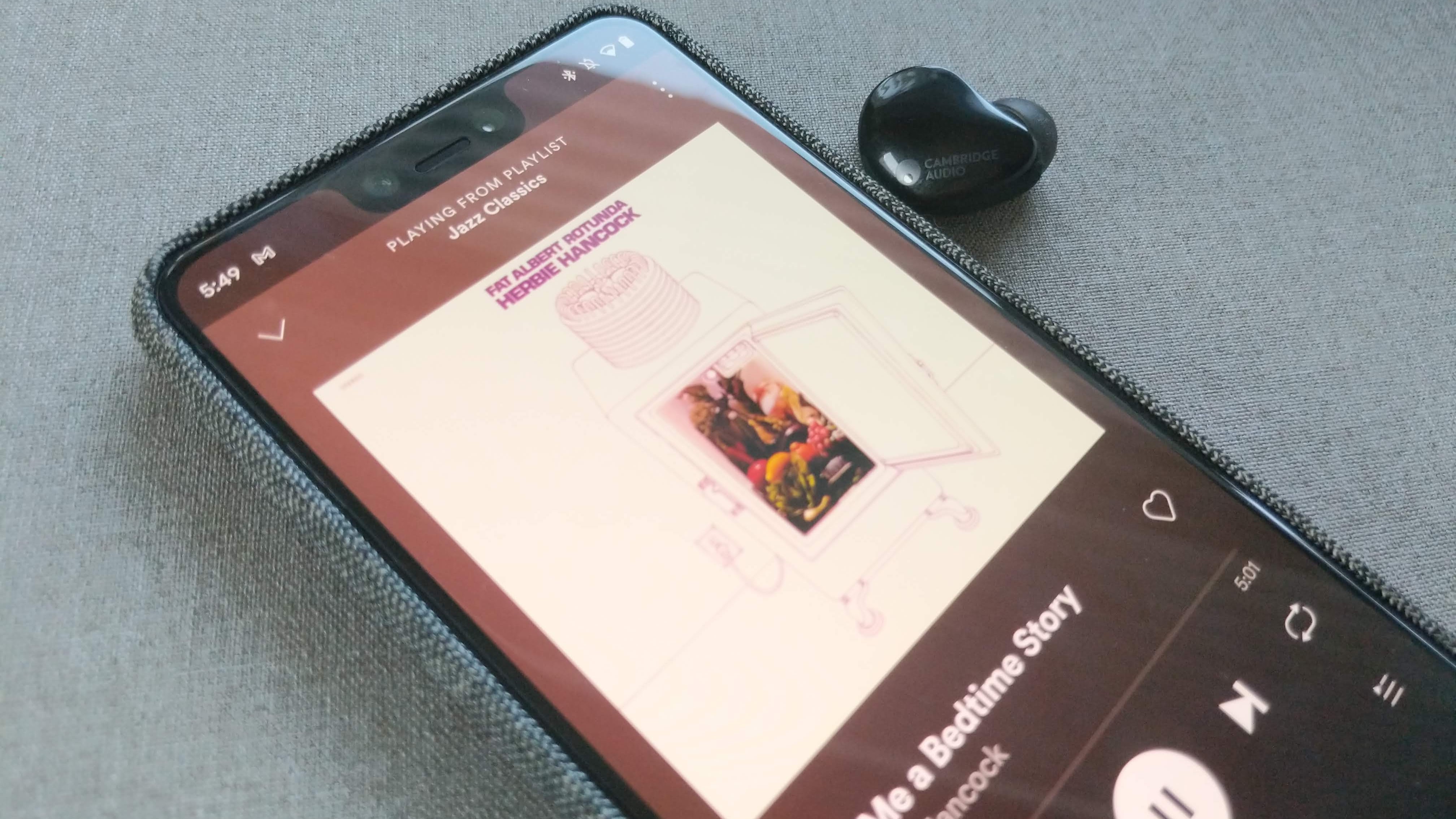
Herbie Handcock’s “Tell Me a Bedtime Story” was melodically soothing and demonstrated superb instrumental separation, which made every musical apparatus distinguishable. I also enjoyed crisp-sounding highs, as exemplary by the gently tapped cymbals and smooth electric piano keys. The double bass was overemphasized and could have been brought down a notch, but it’s something only critical listeners would complain about.
Not every record sounds great on the Melomania Touch and you may discover a handful when listening to favorited playlists in shuffle mode. Some tend to have static feedback or fuzziness in the background; play Vanessa Williams “Work to Do” to hear what I’m talking about.
Since the Melomania Touch doesn’t support active noise cancellation, you’re left relying on the design to passively block out ambient noise, which the buds don’t do very well. Isolation was subpar, not allowing for a fuller listening experience due to external sounds creeping onto tracks. This required me having to raise the volume in order to phase out distractions.
Cambridge Audio Melomania Touch review: App and special features
The Cambridge Audio app is clean, simple to use, and has a handful of features that can be enabled at the touch of a button. Notables include a Transparency Mode that can be adjusted via slider, customizable EQ, a Find my Earphones function, and two audio settings: High Performance Audio and Low Power.
Transparency Mode is useful for gaining awareness of your surroundings and works well for the most part. The mics pipe in a lot of noise, which can be both a positive and a negative, depending on your situation. When outside, external sounds such as landscaping tools and whisking cars didn’t sound harsh, nor did wind. The feature helped most when working in the office and monitoring my infant during naps through the baby monitor; I could hear him cry and come quickly to his rescue. Communicating with the missus required me lowering the volume to make out what she was saying. My only real complaint is that keyboard clatter was louder than expected and became annoying after about 3 minutes of typing.

The EQ lets you create three custom sound profiles and hosts six different presets: Balanced (aka the default), R&B, Electronic, Bass Boost, Rock, and Voice. The majority represent their respective genres well. I recommend Voice for videos and podcasts, along with Bass Boost and R&B to give urban music selections more oomph.
Hit the Settings icon on the bottom and you’ll find the special audio settings selectable. As previously mentioned, High Performance Audio uses the same hi-fi grade amplification technology as the company’s CX range of stereo amps to enhance sound, while Low Power prioritizes battery life over audio quality for longer listening sessions. Switching between the two is about a 5-minute process, which isn’t practical, but at least the option is available should you feel the need to prioritize one over the other.

You’ll also notice battery level indicators for both buds and codec confirmation on the homescreen, plus the app supports firmware updates. The latter is important because Cambridge will need to consider rolling out another update or two since there still seem to be some bugs in the system. Discharge times for the buds are wrong most of the time and switching between audio modes can be frustrating since it requires a few tries for both buds to convert.
As for missing features that we would have loved to see: active noise cancellation, multipoint technology, and a widget to easily switch between features from the top of your smartphone touchscreen (nodding to Anker for offering such a thing).
Cambridge Audio Melomania Touch review: Battery life and charging case
We’re seeing more wireless earbuds nearly double the playtime of the original AirPods. The Melomania Touch is one of them, generating 9 hours when in Low Power Mode, which crushes the AirPods’ 5 hours. Enabling High Performance Audio mode drops it to 7 hours with other factors like high volume and transparency mode decreasing playtimes by about 30 minutes. And guess what? That is still a sufficient amount to work with. I was thrilled with the 8 hours and 20 minutes I got throughout most of the week, using them around 1.5 hours daily until a recharge was required on the sixth day.

The charging case is one of the most powerful out there, holding up to an incredible 50 hours when fully charged. Wireless charging would have been greatly appreciated, though quick charging would have been even better. You will also need 2 hours to fully charge the case.
Cambridge Audio Melomania Touch review: Call quality and connectivity
Call quality could be better. The cVc noise-cancelling mic doesn’t completely block out noise or enhance clarity. Any calls I took outside were met with negative remarks such as “I can hear the wind and cars passing by” to “you sound very muffled.” Indoors wasn’t any better, as my wife could hear all of the background noise around me, granted she mostly complained about muffling as well. She also had to strain a bit to make out sentences.

Connectivity can sometimes be unreliable as well. Range teeters around the 28-foot mark and causes audio to stutter terribly if you’re not within this short distance. Pairing was a breeze right out of the box with my devices instantly recognizing the buds when turning on Bluetooth. Unpairing from one device and connecting to a secondary device was also pretty quick. It was re-pairing to known devices that presented a challenge, as I had to do it manually every time the buds were taken out of the case.
Cambridge Audio Melomania Touch review: Verdict
At $129, the Melomania Touch is worth the price based on battery life and sound alone. Having 7 hours of playtime at your disposal, which can be extended to 9 hours, is always beneficial. More importantly, it’s better than the average industry time set by the AirPods. But it’s all about the sound quality, as these buds pump out lively, detailed audio that lends itself well to most genres, but not all songs. Access to customize sound in the companion app, along with multiple codec support improves the listening experience.
But I would be remiss if I didn’t stress the consistency issues with the Melomania Touch revolving around the app, controls, and connectivity. Call quality is disappointing, plus the lack of certain features (e.g., ANC, wireless charging) may steer consumers towards to similarly priced competitors that do offer them, like the Soundcore Liberty Air 2 Pro.
Personally, I believe paying $10 more for the Melomania 1 Plus is the better investment, but I wouldn’t blame you if you scooped up the Melomania Touch due to its affordability and longer battery life.
Alex Bracetti writes about all things related to audio at Laptop Mag. From insightful reviews of Sony earbuds to hands-on experience with the Beats Studio Pro, Alex covers everything you need to know in order to buy the best pair of headphones or earbuds. Alex has also written about speakers and audio apps. Outside of Laptop Mag, Alex's work has appeared in our sister site Tom's Guide.

